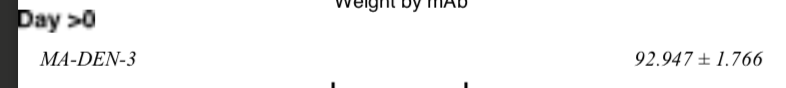Search the Community
Showing results for tags 'copypaste'.
-
Hello, when I copy an element from my current work plan, it sticks to the location of the original: this seems normal, it's very practical and what has been happening since the dawn of time... But if I copy an element located outside my work surface on the pasteboard, when I paste it, it does not stick in the same location as the original, but on my work surface, which does not seem at all practical to me at all !… 😡 Bonjour, quand je copie un élément de mon plan de travail courant, il se colle à l'emplacement de l'original : cela semble normal, c'est très pratique et ce qui se passe depuis la nuit des temps... Mais si je copie un élément situé hors de mon plan de travail sur le pasteboard, quand je le colle, il ne se colle pas au même emplacement que l'original, mais sur mon plan de travail, ce qui ne me semble absolument pas pratique du tout !… 😡 Copy-Pasteboard.mp4
- 5 replies
-
- affinity designer 2
- copypaste
-
(and 1 more)
Tagged with:
-
Hi all, is it possible to copy and paste guides on the exact same position on another artboard? Like I am used to in Illustrator? Thanks for your help nar
- 4 replies
-
- guides
- guide lines
-
(and 1 more)
Tagged with:
-
I made a lot of Guides to a master pages and realised later, I could also use them on another, already existing Master Page. Didn't find a way to copy & paste them (or transfer by another method). Appreciate any help.
- 4 replies
-
- master page
- guides
-
(and 5 more)
Tagged with:
-
Since one of the most recent updates there is a lot of unnecessary low-res rendering going on when Affinity Designer vector objects are copied. Earlier, some of these issues could be fixed by pasting into Preview and copying from there but now there is no fix other than exporting to a bitmap. Please fix soon, this is incredibly annoying.
-
Hey so I decided to copy and paste a grouped vector image to a new page, and the pressure settings for the lines didn’t transfer. Subsequently realized my efforts were unnecessary since exporting allows for “cropping” specific parts of the canvas for export. Still, thought you may want to know. As you can see, the thickness of the tapered lines in the second image are thinner. Excellent program, even if there are little issues occasionally... we’ll worth the money. Thanks 🙏🏻
-
I'm freelance photographer and recently bought affinity photo for editing my pictures on the go but what i found that there is no any copy paste option for develop and adjustment setting from one picture to another like photoshop raw camera and lightroom have. I'm really disappointed with that coz i cant able to make similar look on my pictures. So is there any solution for this ? Or affinity team working on this issue soon they can provide that option in update or something. Coz of that i cant able to use affinity i have to stick on lightroom only.