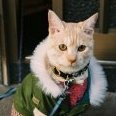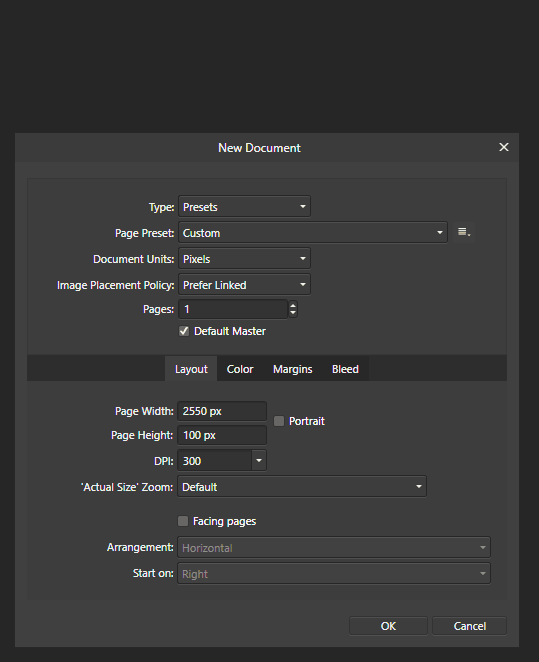Search the Community
Showing results for tags 'copy&paste'.
-
Hi Everyone I really am having a lot of coordination problems between Designer and Publisher... maybe I have got conceptually the wrong end of the stick but I cannot find any good tuturials on how they interact with one another. In this specific problom I have designed an object in Designer... it is a simple rectangluar sign 100mm x 100mm I just want to copy this into a page in Publisher,, so naturally I copy it in Designer , Paste in the Publisher on a page... To my shock reverything gets resized,, in this case smaller [24 x24mm ] what in hell is going on???? in both cases the document / file units are set as mm and in both files the page size is A3 is is a basic bug... Yes, I could build the design in Publisher using the Designer persona... [In fact, that is the workflow I am persueing , but I have a lot of artwork already in Designer.. Interestingly, when i copy/paste form Publisher to Designer the size is respected, no change happens???? Actually, I expected the Studiolink between Publisher and Designer to be the same as between Publisher and photo,, it definately does not! Frankly, I expected to be able to insert a designer file into publisher [as a link] and have it editable and dynamically updated regardless of which app I worked in... At the moment I cannot even reliably COPY / PASTE between them PS, I don't have a problem with scaling that I can control ,, eg it would be good if I can take a full size design in Designer and insert/link it as a smaller scale object in publisher... but I need to have explicit control of that scaling This is how most CAD drafting packages operate! All affinity software are the latest reelases , W10 latest patch
- 5 replies
-
- affinity designer
- affinity publisher
-
(and 3 more)
Tagged with:
-
First of all, affinity, I love you! Thanks for awesome and affordable software! 💖 About the bugs: 1. When I copy content from an HTML table and paste it into a table in Publisher, the content in the clipboard is not interpreted as a table and is therefore only inserted into the first cell. This is a feature I have to use often and it worked well in InDesign and works also in software like Numbers or Excel. 2. When I insert table content from Apple Numbers, the content is inserted not from the first but the second table line. So there is always an empty line at the top and at the bottom another line is added. Pasting from Excel works correctly. Thanks!
- 11 replies
-
- paste
- copy&paste
-
(and 3 more)
Tagged with:
-
This feels so buggy, but I can only get the copy and paste option to work in the page width option. If I use Ctl+V in page height it pastes but if I press Enter it just reverts back to the old number. I can't get it to register a new number! Right mouse click does not open up the copy & paste menu. There is no way to copy and paste into the page height option but page width works perfectly. So copy and paste is not working for me at all with page height option. It's extremely annoying. This is a standard American keyboard and mouse(logitech) on windows 10. I'm trying to set up more kindle formats like a kindle cover that is recommended at 2,560 x 1,600 pixels. Typing works fine, I just like the ability to copy and paste. I attached a gif showing how this looks. Please fix this soon!
-
Somehow images will be filliped(mirror image) It happens only when copying & pasting from Affinity to XD. But ok when: From Affinity to Photoshop. From MS Office to XD *It's not possibe to copying & pasting From Photoshop to XD.
-
Hello, When I go to copy and paste a component of one art board to another, the color hue often becomes tinted. It is driving me nuts! Can someone please tell me if there is a resolution to this? I don't know if I accidentally made an adjustment in my settings that may be causing this. Any help is much appreciated! To help illustrate what I mean, the first image is what I wanted to copy & paste. The second image displays how the image was pasted into the new artboard - tinted with a more transparent look. I did check and opacity for this layer is at 100%. THANK YOU!!!