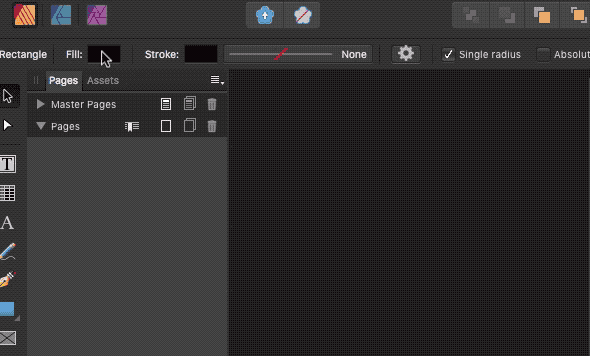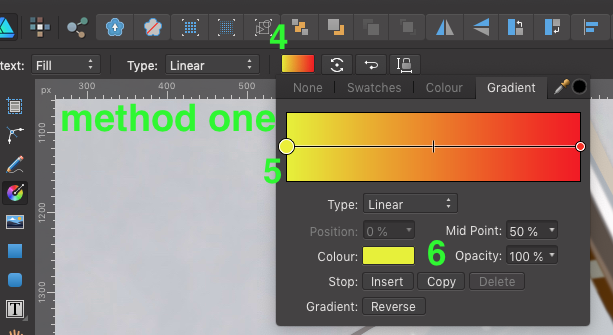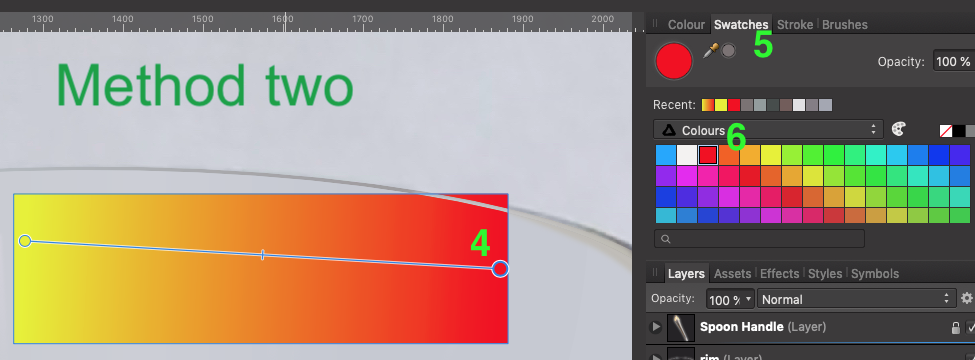Search the Community
Showing results for tags 'color selection'.
-
I am happy to see affinity photo 2 has the select sampled color, similar to that of photoshop. However, I am only allowed to select a single color, and not expand on the current selection by clicking on additional colors. I can choose only one color, and picking another color changes the selection entirely. I use this function daily in photoshop, so I am surprised and happy to see this function in affinity photo 2. However, the limitations are so severe, I can't use it atm and am forced to reverse course and use photoshop for this function. Please add the ability for users to add to the current selection by allowing us to click on additional colors, adding to the currently made selection, instead of creating an entirely different one. If we could press a shortcut key that would allow us to select additional colors, and add those colors to the current selection, that would be A+. A selection preview, to help us see what is currently selected, with different options such as black and white would be an additional aide to your users.
- 9 replies
-
- select sampled color
- limitless
- (and 7 more)
-
There are times when you get the perfect color for something but it's trapped in a gradient and the color picker just won't do. The recent colors section saves the whole gradient. This is also a problem when you want to repeat colors within a gradient but the copy button is not enough--the last color, for instance. If the color points could be dragged out of the gradient composer or insert-name-here it would be amazing 'cause then you could just drop 'em in the palette or something--but they can't. :(
-
Hi folks, I'm trying to create CMYK colors with correct colors number (0% to 100%). Unfortunately the color picker give me only RGB values (0 to 255) on CMYK tab. Could I can fix this problem? Because its very difficult create color documents unknowing the color results. Its happen with any document that I create with CMYK color space, using the old ICC for Fogra 39 (coated paper). My Affinity Designer is 1.7.3.481. Affinity_Designer_2019-10-25_10-22-44.mp4
-
As the thread title implies, the colorpicker behaves strange when trying to pick up a color near it's invokation from a fill color panel. It mostly refuses there then to pick up a color under the loupe, see here ... BTW, AFAI have seen this odd behavior is equally among all tools of the Affinity line!
- 4 replies
-
- colorpicker
- fill
-
(and 1 more)
Tagged with:
-
I struggle to create gradient fills easily and efficiently. Here are the two methods that I use, and perhaps the only way. I'd be curious if someone out there has another method. Method one: Create object select "G" on the keyboard draw gradient Select the Gradient color box at the top toolbar make active a node on the gradient line select color from colour box Repeat steps 6 -7 for each node in the gradient line. Method two: Create object select "G" on the keyboard draw gradient Select the node in gradient bar Select Swatches tab in the docker on the right Select color in the Swatches pallet. Repeat steps 5 -6 for each node in the gradient line. Suggested Improvements: A) What I would like to see is the ability to double click on the color node on the object itself, not the node from the methods above, and by double click the node a swatches pallet opens for you to make your color selection. B) Another option would be to select color node, select the eyedropper in the tool bar and while holding the Shift key down select the color you want applied to that node. This method is great for sampling color from other drawings or reference images. I appoligize if there is another method alreay in place, I just haven't come across it yet. Thanks in advance. -Bill
-
I have a 12.9” iPad Pro and the Pencil. When drawing with the pencil the color selection keeps popping up. I have had to reset the color as many as ten times in a row before it will actually draw something. It’s gotten to the point that I’m getting angry with it. Why does it do this and what can be done to keep it from coming on when not wanted?
-
I am sure this is mostly user error but it would be appreciated if someone can point out if I am doing something wrong. So I use the Color picker alot. The problem is, every time i sample a color, it moves to the background circle on the color panel. This means when I goto my pixel or paintbrush, I have to switch the foreground and background colors every time to get the color I picked. Am I just missing something when I am trying to sample colors? I apologize if this is something simple that I am just messing up on You can see I sampled the color gray/blue on the color picker. It shows it on the front most color circle. But then when i select another tool, it moves it to the background color forcing me to switch it every time. Is there just an option I keep missing? I appreciate the assistance.
- 2 replies
-
- color picker
- color selection
-
(and 1 more)
Tagged with:
-
Hi! I am a professional designer that has always loved Adobe Illustrator and primarily work in vector. However, I detest Adobe's new subscription model and am very attracted to the price and reviews of Affinity Designer. I downloaded the trial version last night and tried watching You Tube & Vimeo tutorials, but could not find anything like the Magic Wand Tool. I use this tool every single day and cannot live without it. Am I missing something? Is there not a way to select all of one color? The color selection abilities seemed very elementary and more similar to Photoshop which I'm not digging. I was also having trouble dragging over a group of elements to select and Group. They would not select. In my AI files, they were already grouped, but for some reason became UnGrouped when imported into Affinity. It will take me FOREVER to go in and manually click each little vector detail. Help! -Lauren
- 3 replies
-
- magic wand
- magic wand tool
-
(and 3 more)
Tagged with:
-
There must be some kind of tool because there´s no question about this in the forum: But how do I make a color selection in AD? (I know MacOSX has one aboard :D ) Cheers P.
- 4 replies
-
- Color Picker
- Color Selection
-
(and 1 more)
Tagged with:
-
The undocked Layer Effects window, Bevel and Emboss, after setting the Highlight color did not clear the added fields upon going to the Shadow fields. So fields overlapped other fields. See the attached, from 8.37.33. I could not load the sampled colors into the Highlight or Shadow fields from the Swatches using the sampled by the eyedropper. It placed black even though I had sampled a blue. From the RGB slider window it loaded fine. Same sampled color problem existed in the Gradient Overlay and Outer Shadow. I assume it's with all color selection fields in all Layer Effects.

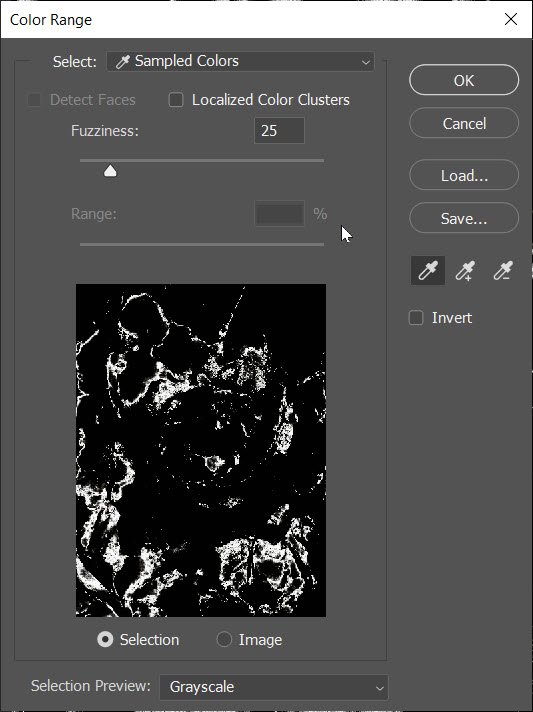
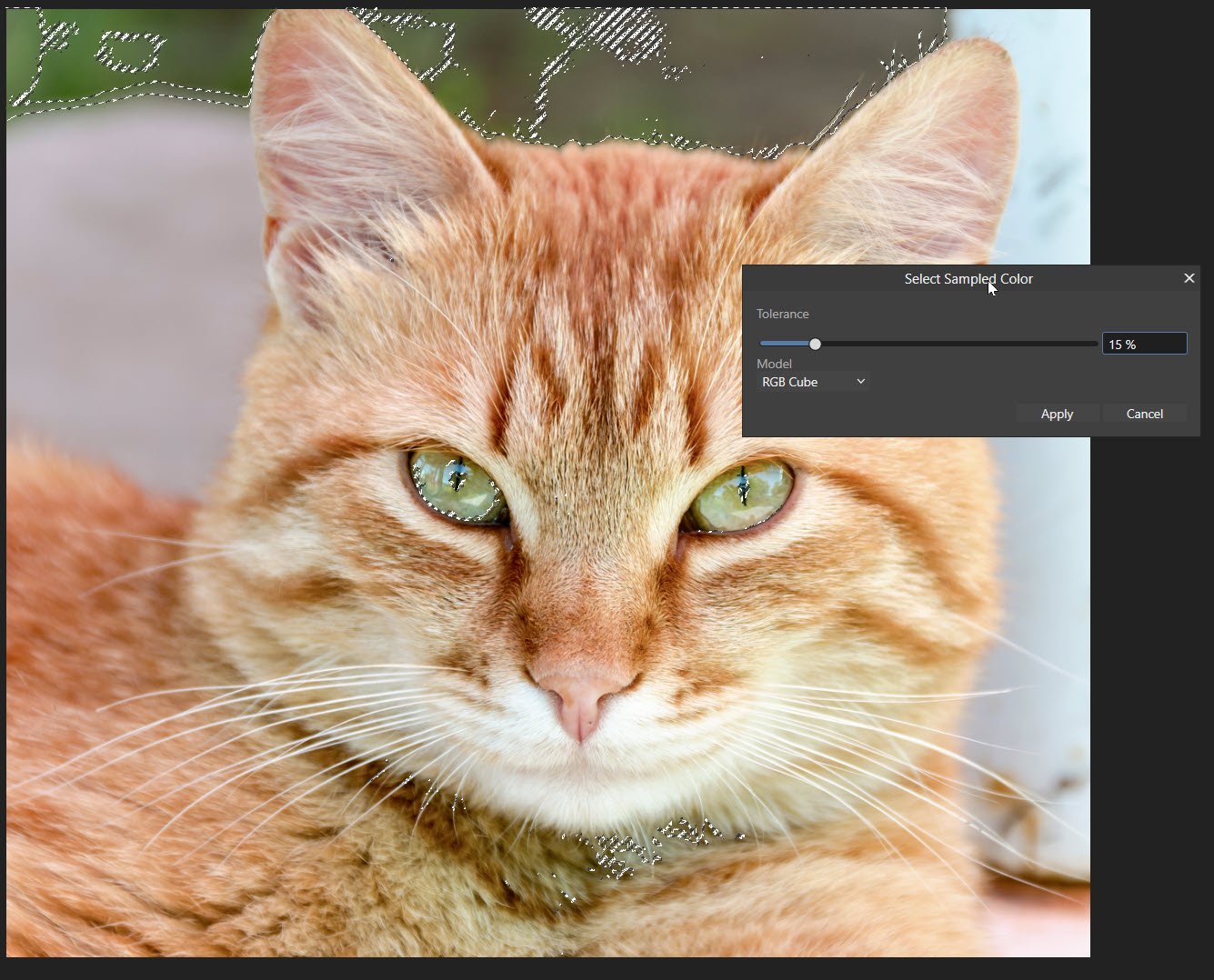

.thumb.png.6d9e3cd4290547abcd71b39015f76976.png)