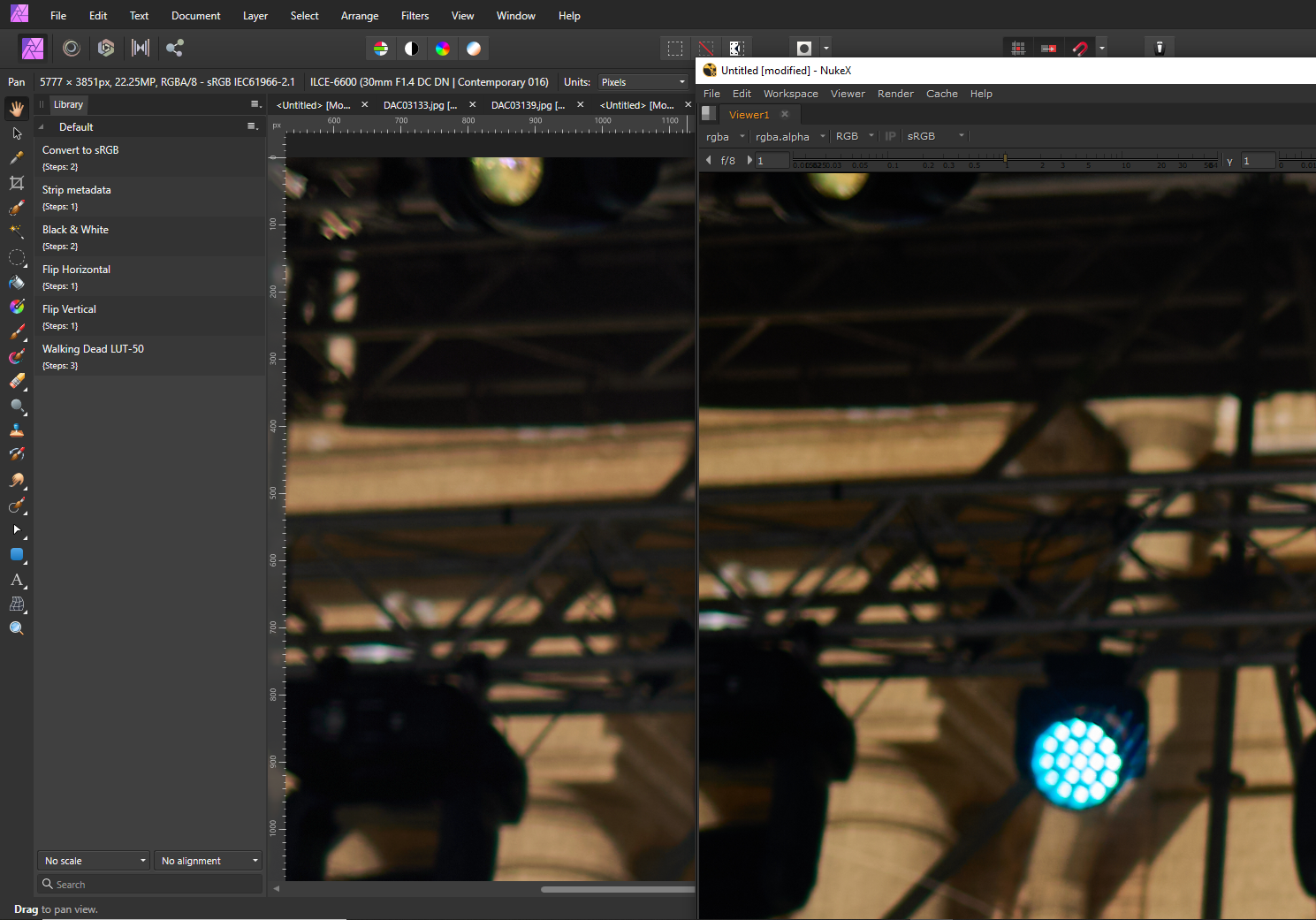Search the Community
Showing results for tags 'color managament'.
-
Hey! I’m releasing a new product as free early access. In this version, the content may change, or I can add more goodies and release it as a free product in the future. The full paid version will be available soon. Any feedback much appreciated! ● Link: https://fircyk.gumroad.com/l/kolor ● More free resources: https://fircyk.gumroad.com/l/keyvisual https://fircyk.gumroad.com/l/sprint https://fircyk.gumroad.com/l/gridderfree https://fircyk.gumroad.com/l/dimensions https://fircyk.gumroad.com/l/logodesigntoolkitfree https://fircyk.gumroad.com/l/typescalefree https://fircyk.gumroad.com/l/moldfree https://fircyk.gumroad.com/l/fontslistfree – Happy Designing!
-
- color managament
- color psychology
-
(and 2 more)
Tagged with:
-
i had a pretty intensive course in indesign for the last few months. but since i wasn't a big fan of adobe even before the course, i wanted to transfer the knowledge i gained to affinity publisher. Unfortunately, I quickly discovered that many important functions are not available, or are extremely cumbersome to use. 1. spot colors If you want to make a spot color, you MUST create a new global color. There is no option to convert an existing color to a spot color. 2. overprinting In InDesign you can select an object and mark it as "overprint". In Publisher, you have to set up a swatch and mark the color itself as overprint. 3. delete a global color When you delete a global color, you should be able to replace it with an existing global color. 4. add global colors automatically When adding a vector graphic, the colors it contains should be added directly to the document palette. 5. create palette from document since point 4 does not apply, this function is useful. however, even colors from images are added, so you have to disable it first, otherwise this function is useless again. 6. quality of life A big help would be that when you double click a color in the swatches, the "Global Colors" window (which opens when you create a new global color) opens. This small change would fix point 1. I would love to work 100% with affinity. But these points make my decision difficult.
-
I'm new to Affinity products and having a difficult time understanding how to assign a printer output profile within any of the Affinity apps. I want the Affinity app to perform the color conversion when printing, not the print driver. Coming from the world of Adobe, where this process is pretty straight forward, I cannot find a similar methodology in Designer, Publisher, or Photo. Can anyone please explain to me how to tell an Affinity app that I want it to handle the color conversion, and to assign an output profile for my printer and paper, rendering intents, etc.? Typically, I use AdobeRGB as my working space. I do not want to have to do a manual conversion (menu: Document/Convert Format / ICC Profile...) from the working space to the printer color space before printing. I want the print process to handle the conversion on the fly. I'm on v1.8.3 on all apps, MacOS v10.15.5 Thanks!
- 103 replies
-
- printing
- icc profiles
-
(and 2 more)
Tagged with:
-
Hi I've been looking for an alternative to PS for a while but so far it's been the only one that's let me work in a gray workspace and specifically gray gamma 2.2. I use the piezography ink sets for printing and they're profiled to Gray gamma 2.2 so I'm kind of stuck. From what I can see from your tutorials, Affinity Photo does have a Gray Gamma 1.8 working space which is impressive and I was wondering if there was any possibility that you could offer Gray Gamma 2.2 at some point. I should add that I work with scanned 4x5 film negatives and the workflow requires TIFF input so the files can get really large if I try to use an RGB to grayscale conversion since it carries all the RGB data. The grayscale images are much smaller. Thanks very much for your attention Dave Hodson
-
PLEASE HELP: All Affinity Products Stopped Opening on Windows 10 I have a Surface 7 Pro with 2 external monitors and have been using Affinity products on it for some time. I've purchased all three Affinity products and been quite happy with them, up until now... Went to open them today and none of them will open, all have a very brief loading cursor then nothing at all. 😞 Nothing in: %APPDATA%\Affinity\Designer\1.0\Log.txt 0KB %APPDATA%\Affinity\Photo\1.0\Log.txt 0KB %APPDATA%\Affinity\Publisher\1.0\Log.txt 0KB Windows 10 20215.1000 Intel Iris Plus Graphics 27.20.100.8681 Affinity Designer 1.8.5 but also affects Affinity Photo 1.8.5 and Affinity Publisher 1.8.5. All were working just fine up until today. I've restarted several times. Tried without the external monitors attached. Etc. Nothing seems to help at all. I have none of the known third party apps that cause issues. I replaced the Intel Iris Plus graphic drivers with the latest version from Intel and that did not help either. PLEASE HELP I have work I desperately need to do and I can't even get any of the apps to launch anymore. 😢😭 I need to get this working again ASAP. 🙏 If a developer needs to access my machine remotely to debug that can be arranged.
- 5 replies
-
- bugs
- affinity publisher
- (and 6 more)
-
Hi everyone, I'm having some trouble with printing to PDF. I want to print my files to PDF because that's the only way (I know of) to create digital files in booklet form with crop marks. The problem is, when I print to PDF, the colors in my document turn out way brighter and harsh than the colors in my document. (The issue does not occure, however, when I export to PDF the traditional way -- but I don't know how to make it a book/add crop marks in that case). Here's a side-by-side of the color it's supposed to be and the color it prints to PDF as on the right. I'm really not sure what the issue is. If anyone has had this issue and fixed it, or has any clue what I'm doing wrong, I'd greatly appreciate your help. If it helps at all, here are my export to PDF color settings (that produces the correct result) next to my print to PDF settings (which produces the wrong color). Thanks so much in advance for any help you may be able to offer!
- 5 replies
-
- affinity publisher
- printing
-
(and 1 more)
Tagged with:
-
Hi there, I am confused why just a straight plain jpg file with a default sRGB profile looks different in the shadows with a slight difference in colors too - whether you look at it in the Affinity Photo Viewport or any other app: I tried Windows Photo, Google Chrome, Foundry Nuke, Davinci Resolve. And it's not about a particular file, I see the difference in any file. The only app which also shows the same image as Affinity Photo is CaptureOne but their support couldn't explain that to me. Here is what I have: - Windows 10 PC with Nvidia GTX1060 3GB videocard and the latest drivers - two calibrated AOC 24B1W1 monitors with their respective .icm profiles set as defaults in the Windows Color Management Settings - standard JPG files with sRGB IEC61966-2.1 profile look brighter in Affinity Photo (and Capture One) than in many other professional apps. I originally took Sony RAW photos, developed them in CaptureOne and exported as JPGs with all defaults. The exported images look darker loosing shadow details when viewed anywhere else, except Affinity Photo which also shows the JPG as I see it in Capture One. - any random jpg from the internet also looks brighter in the shadows in Affiity Photo - I generally like what I see in Affintiy more but I must be sure which colors are true when I edit the photos to deliver them to a client Sometimes, I hear that app is not color managed, and that app IS color managed. So can anyone please explain to me in which case I see a true picture - in the viewport of Affinity Photo or in other apps? I can only add that if I go to Document -> Assign ICC Profile and chose the profile for my monitor than an image gets slightly darker, exactly like what I see in the Windows Photo Viewer, Google Chrome, Nuke or Davinci. Does it mean that in order to see a true image I need to do that operation, or what I see in Affinity Photo as is - is the true image and all other app lie to me, despite their being much more 'professional'? I've added a screenshot as an example of what I see on the same monitor in different apps, I hope you can see the difference too. It's subtle but quite noticable when you see the whole image which lacks details in the shadows when you look at the exported image.
-
- color profile
- color managament
- (and 2 more)
-
Hi Folks, I'm trying to understand where I make a mistake: I create a CMYK doc with Fogra 39 profile, I place in the layout some RGB images, some texts, colored and 100K and a couple of boxes filled with other colors. When I export them I try to change the ICC to Fogra 29 or SWOP. I expect images to have different CMYK values... and it happens. However this changes also the vector boxes and text, so "Numbers" aren't preserved. Worst of all, also the 100%K comes on CMYK values. I tested some different setup, but when I change profile, numbers aren't preserved at all. Strange. Cannot find a way out of this. Someone could be so kind to explain me what I am doing wrong and how to fix it? Thanks a lot! G:
- 8 replies
-
- affinity publisher
-
(and 2 more)
Tagged with: