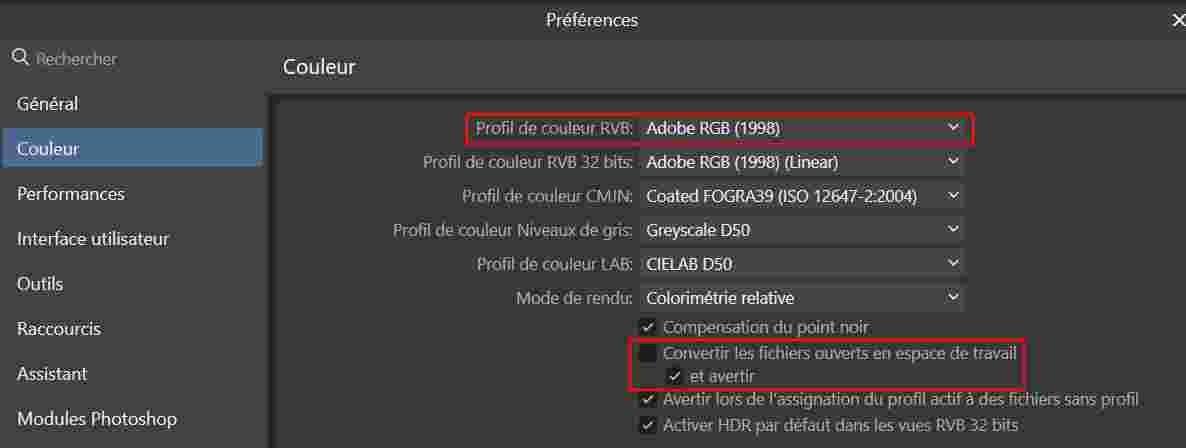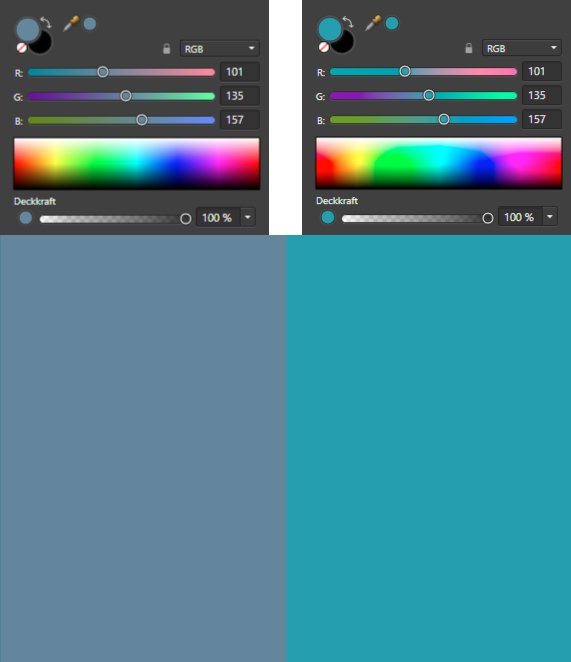Search the Community
Showing results for tags 'color space problem'.
-
Hello, I am using Affinity Photo 2.0.4 on Windows 11 in French. My Color management configuration looks like in the picture "AFP preferences.jpg". My standard RGB color space is "Adobe RGB" I didn't check the option "Convertir les fichiers ouverts en espace de travail". I check the option "et avertir". So I expect that Affinity Photo do not convert the color space when I open an existing file which contains a different color space than "Adobe RGB". But when I am opening a TIFF format image that contains the sRGB color space I am surprised to find that Affinity has automatically converted the working color space to Adobe RGB without any warning. This can cause bad color conversions without the user realizing it. What do you thing ? Thank you in advance for your feedback. Best regards
-
I have a strange problem I hope someone can help me with. I make a new document in CMYK Iso Coated v2 300% (ECI). I add a text box enter a word and make the fill of the text a CMYK define global color. I export the document with to PDF (Press ready) default settings and a prefligt check results in a CMYK document. I now add the Inner Shadow effects on the text (I change the shadow color to a predefined global color CMYK 100% black). I export the document with the same PDF settings, and preflight says the document contains RGB art work? What happens? Is FX in AFfinity rendered in RGB and not CMYK? Is there something I am doing wrong? Attached is the document. First page is with Inner Shadow FX and second pages is clean text. Color space changes using FX.afpub
- 8 replies
-
- affinity publisher
- cmyk
-
(and 2 more)
Tagged with:
-
Hi, I got some kind of a problem in Affinity Photo on Windows and also recognized that "problem" in Affinity Photo for iPad. I got 2 different documents, one already finished and the other one is the document I'm working on. I'm using the color picker tool in the document that's already finished to see what the color values are in RGB, then I type the same color values in, but I don't get the color I had in the other document. I got the same values for the RGB color space but I get different colors out of it.
- 2 replies
-
- rgb
- rgb color space
-
(and 4 more)
Tagged with: