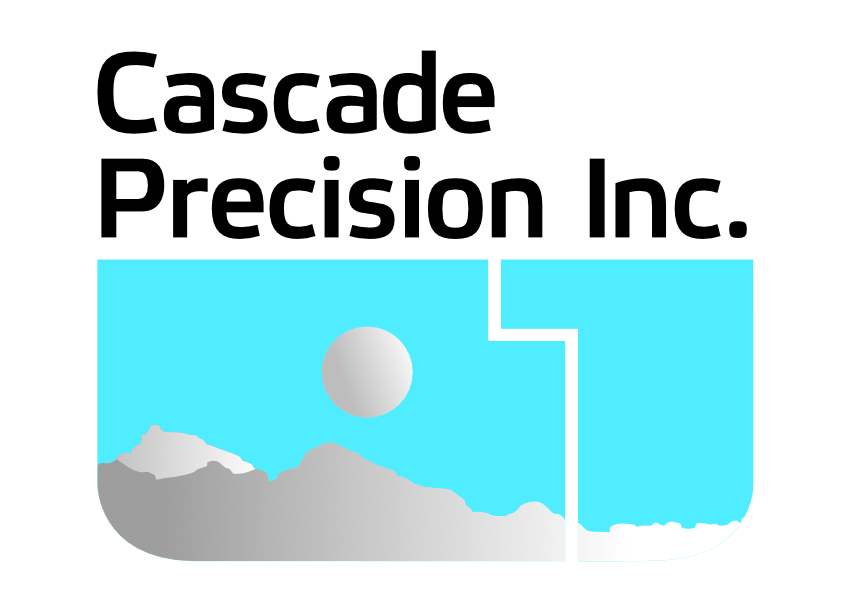Search the Community
Showing results for tags 'color shift'.
-
MacOS. 10.15.7 Affinity Publisher 1.10.4 I am preparing a book of black and white photos to be printed in four color B/W. The picture files are RGB placed into my Affinity doc set up in cmyk. Images which I adjust (levels, brightness/contrast etc.) in Affinity Publisher all show a colour shift. Most of the time the shift is very subtle and barely noticeable in Publisher but when I export to PDF the shift becomes very obvious. The greater the adjustment, the greater the colour shift usually towards blue. I have used the same method to publish full colour images with adjustments giving no adverse effect. Is this a bug or am I doing something wrong? See the attached screengrab
- 5 replies
-
- color shift
- colour shift
-
(and 1 more)
Tagged with:
-
We have a logo that is a royal blue and it looks fine when I export it, meaning it looks like it does in the Affinity doc but it becomes a very light turquoise blue once I bring it into some other applications. I am exporting as a jpg since it is going to the web. Any idea on why I am getting this major color shift? To see a blue which is closer to what it should be you can see the icon on our Instagram. I set up the IG years ago so I don't know why that logo export worked and what I might have done differently. It should have been exported from designer as well. https://www.instagram.com/cascadeprecision/ It didn't really need to be that big but I couldn't find the buttons to easily make it smaller.
- 10 replies
-
I just downloaded the Affinity Photo trial and so far like what I see, but there is one little problem I encountered after installing the Nik plugins. I am still using the Google Nik version and have not upgraded to the DXO version (in case that may be a factor in the problem). All the plugins work well except for Viveza 2. When I go to that from Affinity Photo, there is a bad color shift in the image to the point that the plugin is not useful. Is there a way to correct that or is it because I am using the old Google Nik set and would have to upgrade to the DXO version, which I am not planning to do at this time. Any input would be appreciated. Thanks. Jim Lawrence
-
Okay, long story short, I got a new boss and this boss wanted to rebrand. I'm an amateur and endlessly making changes to a logo isn't my idea of a fun time, so I had her open up a logo tournament. I set out the expectations of the final design, knowing it had to be a file I could work with. The designers soon realized that she had the final say and knew nothing about design, but only one of them would get the money, and that's the one who gave her a logo that looked good on the computer screen regardless of how it would print. She kept telling them she wanted a neon green, an electric purple, and he gave her an RGB logo. I requested countless versions, and the only one I can get to open right is the AI files. All of the EPS have issues, the gradients have issues, and when trying to use the CMYK versions we were provided everything prints like Pea Soup instead of neon green. I kept telling him to imbed the color profile and he keeps insisting that if I open it in Adobe it will work. I have issues with the files in AF and mac preview. I found that I can open the AI files and work on them but the colors will be off. I am going to post the files and see if you guys can help me.CW Logo Tournament.zip CELLULAR CMYK BK.ai CELLULAR CMYK.ai CELLULAR RGB BK.ai CELLULAR RGB.ai
-
I downloaded an iStockPhoto EPS thinking it would make my life easier. My wife and dog won't come near me because I've been swearing at the computer for hours. It was obviously designed in RGB, but it opens in CMYK. There needs to be a work around. When the image opens it's total pixelated shite. It's garbage and I can't work with it. Changing the color profile doesn't work because the image has already been rendered in CMYK and is totally jacked. It's like I opened a charles dickens novel in google translate and it is assigning it as chinese and then I can translate it back. The integrity of it is already gone. I have searched the web for hours trying to find a cool little program I can use to just imbed a color profile into an eps so it will open right but all I get is a million articles on color profiles for Adobe Illustrator. Please please for the love of God help me with this.Buttons.zip
- 5 replies
-
- EPS
- Color Shift
-
(and 2 more)
Tagged with: