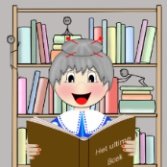Search the Community
Showing results for tags 'change colour'.
-
Dear Affinity Please can you help me. I want to change the colour of the top of photo A (green) to match photo B's colour Pink top Please can you show me how this can be done so that it is a perfect colour match. The colour in HSL is 04% 100% 97% (or should be!!) Thank you in advance (I did actually change top B to the pink in question but forgot how as its been so long since I've needed to edit photos Ha Ha) Thanks Again
- 5 replies
-
- affinity designer
- colour match
-
(and 2 more)
Tagged with:
-
I use AP since the iPad Pro 12" and never had this problem before. Let me explain: I would like to draw a thin line at a new layer. I use the brush basic 4 pnt and choose black (or any other colour When I place the pen at the tablet I get a magnifying circel with pixels and the colour turns into the background colour. I thought I needed a new pen point but when I chagend it, I had the same issue. Please let me know what the solution is, it drives me crazy!
-
Sometimes, while working in a doc with text frame text above a box with colour I make one click in the box with colour and suddenly it no longer has that colour. I suspect that somehow I have initiated an AD method that allows one simply to click on a box of colour and drop in the previously used colour (or no colour, as the case may be). However, I have yet to figure out just what sequence of clicks has done this. The mouse clicks are not used CMD, OPT, etc. but only a simple left-mouse click. Is this an AD method or a bug? Thanks.
-
Hi Guys, In this weeks episode we use two examples to take a look at how to select and change colour of just about anything within your photos. Click the link, sit back and relax... Enjoy. Allan. https://www.youtube.com/watch?v=4L7rNc-F5O0
- 8 replies
-
- Affinity tv
- TV
- (and 6 more)