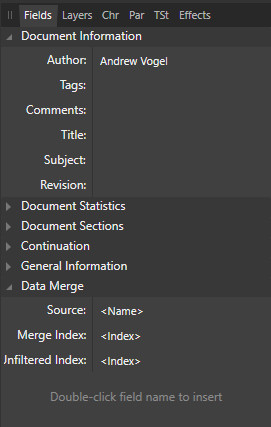Search the Community
Showing results for tags 'card'.
-
In order to get ready and prepared for Xmas, I share this time one of my XMas card & envelope vector designs for the Affinity forum community. The Xmas envelope which already contains a mounted in Xmas card design looks like this ... The Xmas card design used looks like this ... You can of course customize these to your own individual needs. You will find a bunch of Xmas related assets to place onto Xmas cards and the envelope for example under some of my other resources contributions, see therefor: Retrospective of resources contributions Here are the Affinity Designer related files for download (which can also be (re)used in the other Affinity apps): xmas_envelope_card_merry_christmas.afdesign xmas_greeting_card.afdesign Have a good time over Xmas!
-
After some extra fine tuning, here is the final version of the 2022 Christmas card, created with Affinity Designer as always
-
I am exploring the Affinity suite for the purpose of creating cards and assets (boards, rule books, etc.) for our design & development of Board Games. Many of the card use a standard design with spaces for data elements, so I think a data merge would be useful for us. I see the Data Merge capability within Publisher and am exploring it, but I keep encountering an issue. I've got an existing data source in XLSX and CSV formats (EDITED TO ADD: with header row). Here's the steps I'm following: Launch Affinity Publisher 1.9.2.1035 (purchased from the Affinity store) on my Windows 10 (64-bit) machine. Create a New document (Letter format). EDITED TO ADD: Using the Data Merge Layout Tool, drag out a 2x2 Data Merge Layout. EDITED TO ADD: Add Text Frame area(s) where the merged data will be displayed. Go to Document->Data Merge Manager... Add Data Merge Source, selecting the existing XLSX (or CSV) file. Click 'Generate'. A dialog appears that says 'The Data Merge Source has been updated since you imported it. Would you like to update before outputting?'. I click 'Yes'. The Data Merge panel remains, but the data source is not added (ie: the left side of the pane is blank). Additionally, under Fields, it's entirely blank. I read & followed the included help file, but don't know what I'm doing wrong. Can someone direct me, please? Thanks! EDITED TO ADD: If you follow the 8 steps as indicated above, it works!
-
Good day, I need help. I already bought 60€ PaySafeCard, but I noticed I only can pay via PayPal and Creditcard. Is there any way to pay via paysafe? Please answer soon! ~Wolf
-
-
Hello. I must have a very accurate colors on my picrutres (tint of light in flashlights) and for that, today, I bought on ebay a "24 Patch Colors ColorChecker For Munsell Or Macbeth Classic White Balance Card" This card has 24 colors, and in the back of it there are RGB values of each color. But to be honest, I don't know how shoud I align colors from picture to RGB values from card.... Any thougs? Daniel
-