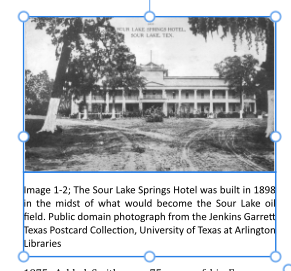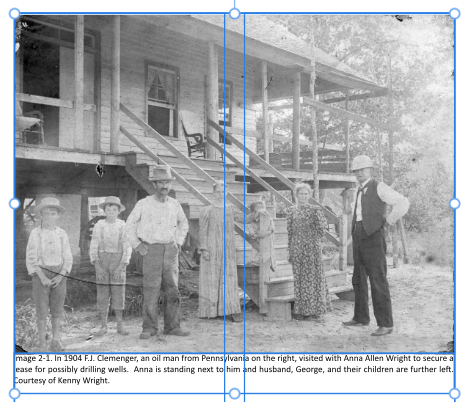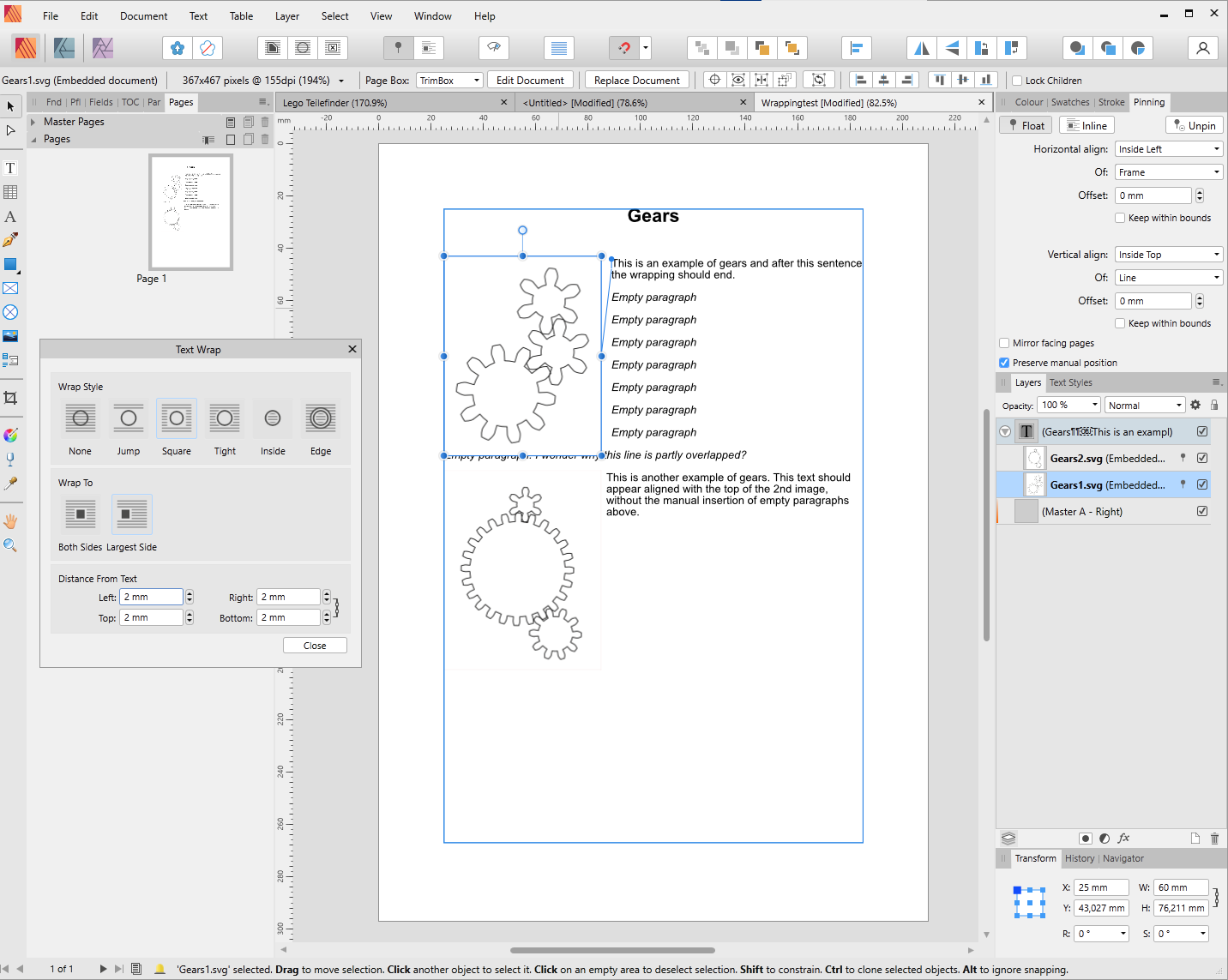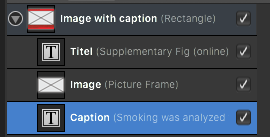Search the Community
Showing results for tags 'caption'.
-
In Publisher 2.3.1, when I create a Picture Frame and a Text Frame for a caption and snap and group them together, usually there will be a space between the picture and the caption text as in image A but occasionally there won't as in Image B. Both text Frames are Top Aligned and the image is the same size as the Picture Frame in both cases. I can create space between the Picture Frame and Text Frame to look right, but there should be a way to do it automatically. How can I fix this?
- 4 replies
-
- caption
- text frame
-
(and 2 more)
Tagged with:
-
Hello this sounds like a simple task, but somehow I don't get any further … I want to place images in my document. Each image should have a desription (caption) right to it. The Image plus description should float with the surrounding text. I experiemted with text wrapping, but this is not satisfactory. See screenshot and example document. (I'm using Publisher 1.9.0.932) Wrappingtest.afpub
-
I would like to have multiple images in my scientific document with text on top ('title') and some text below ('caption'). I want it to be easy to make similar images + title + captions all over the document. What is the correct way to achive this in Publisher? What I have done now is: Use the 'Square tool' to create an area (in this case red) in which the title + image + caption must fall Create a text block for the title Create an image block for the image Create a text block for the caption Make sure the text and image blocks are children of the red square Use the above red square as a dummy for the rest of my document. Is this the correct way of doing what I want?
-
Hello, just tried the beta and I noticed that a feature is missing: automatica caption numbering. Ok, it's very easy to create a paragraph syle and apply a"Bullets and numbering" style, but when we deal with large documents (books, for example) the numbering should be autoarranged from top to bottom. Please, see the image attached for a visual explanation. What do you think about?