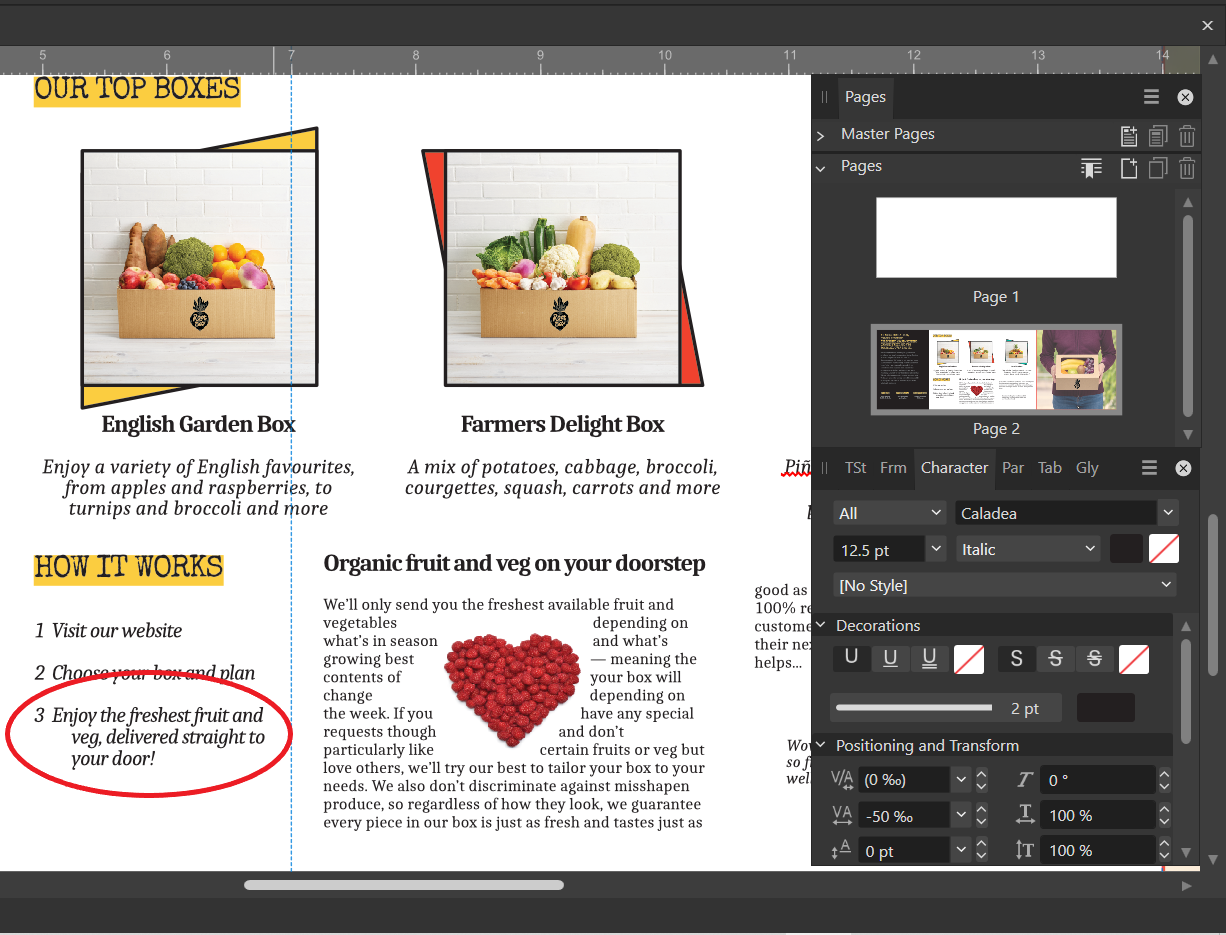Search the Community
Showing results for tags 'bullets'.
-
Hello again All, A second problem I've encountered and can't find my way out of is with the bulleted list from the Affinity Publisher project 'Brochure' in the Workbook (p. 195). The instructions said create a paragraph style called List. Did that. Then it says: 3. In the Paragraph > Bullets and Numbering section, adjust settings as shown. Importantly, in the Text box use Current Level (\#) from the drop-down menu plus two spaces. Did that. 4. In the Spacing section, set Left indent to 0.3 in, then reset First line indent back to 0. Did that. The problem is in the picture in the book, in Bullets and Numbering > Style section there is a drop down menu that says I should select Bullet. Can't do that. There is no Bullet option in the pull down menu. So now my bulleted list looks like this (see screen shot). I thought if I went to the paragraph panel I could make the necessary adjustments there, but I don't find anything to help me fix that indent problem on line 3. Any help how to fix the indent problem and get the Bullet option to appear in the Bullets and Numbering > Style section would be much appreciated. Kind regards.
- 2 replies
-
- affinity publisher
- bullets
-
(and 1 more)
Tagged with:
-
[AD 1.7.0.188 beta] The bullets remain on the left if the entire paragraph is to be aligned to the right.
- 8 replies
-
- bullets
- text style
-
(and 1 more)
Tagged with:
-
I've been pullling my hair out to get the bullets to work (justify correctly)...this feature in Affinity software is... one of the worst. I spent 30 minutes trying to get it to work (while on a deadline) - and I'm trying to use Affinity Publisher rather than InDesign - cause I really want to support this company for their fantastic products! ... that said ... not being able to get the bullets to work... this is just...not ok. And the tutorials online are horrendous... The guy doing it doesn't even show how to align them... really unfortunate. No tutorial or thread here shows how to actually make them work...and the thread I found has TONS of users complaining about how difficult they are to align correctly.... Can anyone show us how they work? How to align them? ... seriously... this is a huge thing - even though it seems like a small thing. I'd like to convince people (designers) that Affinity Publisher is better than InDesign...but when they run into issues like this... THIS SMALL THING... makes the difference... they WON'T be switching to Affinity. Why would they if such a small thing is so hard to do?
-
I would like to use a custom graphic as a bullet in a bulleted list. Is anyone familar with a way to make a jpeg image a custom bullet? Thanks, Steve
-
I'm used to the magic of InDesign, but working with Affinity Publisher is my hopeful replacement of this good, but overpriced software. Thanks so much for the BETA testing opportunity. Here's a wishlist and some glitches I've encountered: ● HYPERLINKS: Add the option to include hyperlinks on any text (including when it's saved to curves. (For example, I want to hyperlink /myname on my resume to www.linkedin.com/myname, but can’t, and don’t want to waste the visual space adding the entire link when an icon will do) ● BULLET STYLES: Setting up bullet styles could be easier. In general, I want a small indent on the text after my bullets, and the continuing text on the next line, and thereafter to be indented the same as the first line (pretty standard). Currently, this requires putting in a bullet, changing the Tabstop value, then scrolling up to the Spacing menu and putting in a left indent, which for some reason automatically changes the first line indent, which I then have to change back to zero. I think it would be better if A) changing the left indent doesn’t automatically change the first line indent - really no menu change should automatically change another menu item, IMO. B) The bullet automatically has a more standard indenting default, which people can adjust if they like. I think it’s unlikely that a first line only indent on a bulleted list is anyone’s preference. ● INSERT IMAGES IN TEXT BOX: I’d like to be able to insert an image inside a text box (ie. Where the bottom of the image is aligned with the line of the bottom of the type on a line as the default, but this could be changed, and/or insert an image in a table and have text flow around it. Right now, I can’t figure out if there’s a way to do this. ● SCREEN SPACE / INTERFACE IMPROVEMENTS: The Pages and Assets menu - on a small laptop screen, this is taking a lot of space that could be better used for viewing your design. I’d like to be able to shrink the menu to half the width, or close it completely. There’s a lot of wasted space if you switch to medium or small size page icons, so not sure why it has been given so much real estate! ● COLUMNS: When creating columns in a text box (ie. Not in a table), I would like the option to adjust the space between columns - I see you can move them - adjusting the columns themselves, but I would like to set a different spacing to apply to a whole text box. ● LINES: I can’t figure out an easy way to draw or insert a straight line as a design element. The option seems to be to use the pencil, but requires a very steady hand - would be ideal to set a start and end point and have it default to a straight horizontal, and/or snap to some logical angles when you rotate it. ● PLACING .AI FILES: For some reason when I’m placing .ai graphics, Affinity is adding a lot of extra empty space around the edges, which means the graph/ic is so large that I cannot find the corners to shrink, and/or clip it. I’m working with a really old version of Illustrator, so could be why? This is definitely causing some headaches.
-
Hi, Publisher is missing Outline styles inside "Text > List" . Yes, it can be done something simmilar with "Increase/Decrease Level", but I can't find these schemes as shown on the pictures in attachment which I created in Quark. BTW, finding the exact forum/topic could be much easier IMO if it is reorgainized like on the pictures.