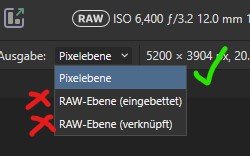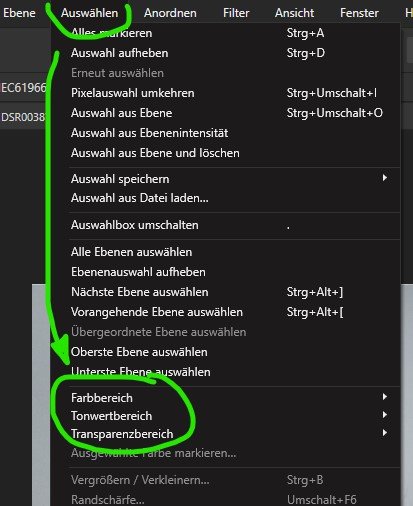Search the Community
Showing results for tags 'bugs?'.
-
Error after developping RAW: doesn't work. Menu: Select >Color Ranges or >Tonal Range... I suspect this is an Affinity program error and not an operator error. But I'm not an experienced user! The "bug" looks to be an incomplete implementation by the new RAW developer: · The “selection via menus” ONLY WORKS after the RAW is developed into a pixel image. · The "selection via menu" does NOT WORK if the RAW is developed with one of the two new options "RAW-embedded" and "RAW-linked". With several files (Sony ARW and Panasonic RW2) I had the same result, even after saving in Affinity format the error remains. For me, this new development was the main advance in version 2. So it's important to me. The selection via path etc. at least works (so far) and it was a good step to introduce the new RAW-Ooptions! Best regards
- 12 replies
-
- raw
- developpersona
-
(and 2 more)
Tagged with:
-
plz help me figure out why this lags so much, with one group it start lagging badly. i have my i7 7700 and 16gb ram with gtx 1050. this is not that bad of a setup to work with in the vid u can see how illustrator handle performance is thare any setting i could change to make it better??? let me know. THANK YOU! afnty bug.mp4
-
Me doy por vencido!... por eso pregunto: ¿Cómo hacer para que el escritorio (o mesa) de Affinity Photo NO se mueva? Mientras re-dimensiono una imagen, al manipular desde las esquinas, la imagen se mueve disparada (molestamente) en dirección opuesta. ¿Será un Bugs?. Muchas gracias por la ayuda 🎨🤗 pepe . . . I give up! ... that's why I ask: How to make the Affinity Photo desk (or table) NOT move? While resizing an image, manipulating from the corners causes the image to shoot (annoyingly) in the opposite direction. Is it a Bugs ?. Thank you very much for the help 🎨🤗 pepe
- 3 replies
-
- escritorio
- desktop
-
(and 2 more)
Tagged with:
-
Since the last update (which I only installed 2 days ago), Affinity Publisher has been buggy for the first time for me. I had one crash, but the restored document looks fine and had all my last changes. But I had to change the design (from 5.5. x 8 inches to 5.25 to 8 inches) and even though I used "apply this change to all master pages", it did not change the layout. So I went in and changed it manually for each master page of the novel. But an hour later, while I'm deep in the manuscript, fixing overflown text etc., I noticed that some pages were still in the old size. So I went back to the master page, and entered the new format AGAIN. Pressed save. Same thing has happened 4 times now. I pressed "save" in between, I have not closed the document or done anything else. The other thing is that for one item, the text keeps disappearing. It's an ad page for the other books in the series. I have now copied in the text 3 times. But every time I add or remove a page SOMEWHERE ELSE in the document, the text of the ad disappears and only the image stays behind. It's the first time that working with Affinity Publisher has been frustrating.
-
Hi everyone, I have a problem with my styles categories. I have created roughly 20 different categories for my styles. Now, some time ago ( I think with the last update?) the names of the categories shifted, each name moved up by one category, if that makes sense. So for example the name "wood textures" moved up to "metallics", "metallics" moved up to "fabrics" and so on. Only the name. The content of the categories remained in place which makes it confusing. If I try renaming the categories, though, it still shows me the original name ( so "wood texture" is still called "wood texture"), if I change it, the new name appears in the same wrong place as before. Very confusing, sorry. Does this sound familiar to anyone? I don't want to reset the complete panel, it´s been a lot of work to create all those styles.
- 3 replies
-
- affinity designer
- styles panel
-
(and 1 more)
Tagged with:
-
Hi, Is there a reason why my Raw images open as 96 DPI instead of 300 DPI say like in PS? Why is it reducing the res on import? Thanks in advance!
- 10 replies
-
- Resolution
- Affinity Photo
-
(and 3 more)
Tagged with: