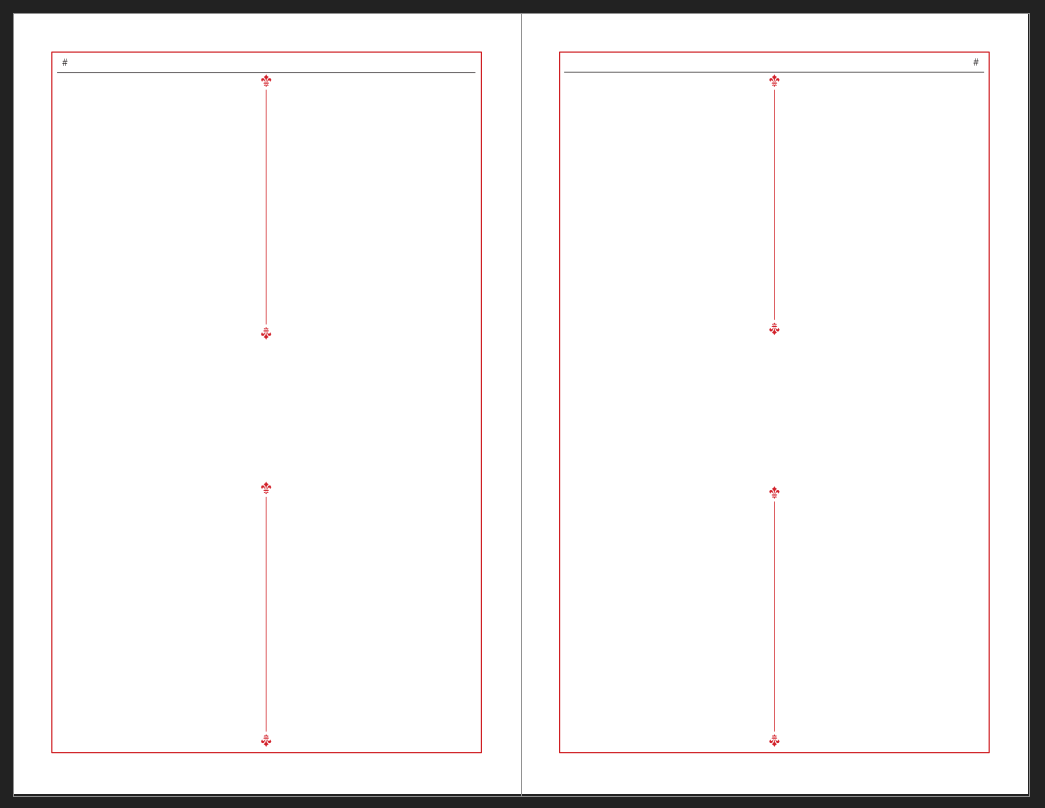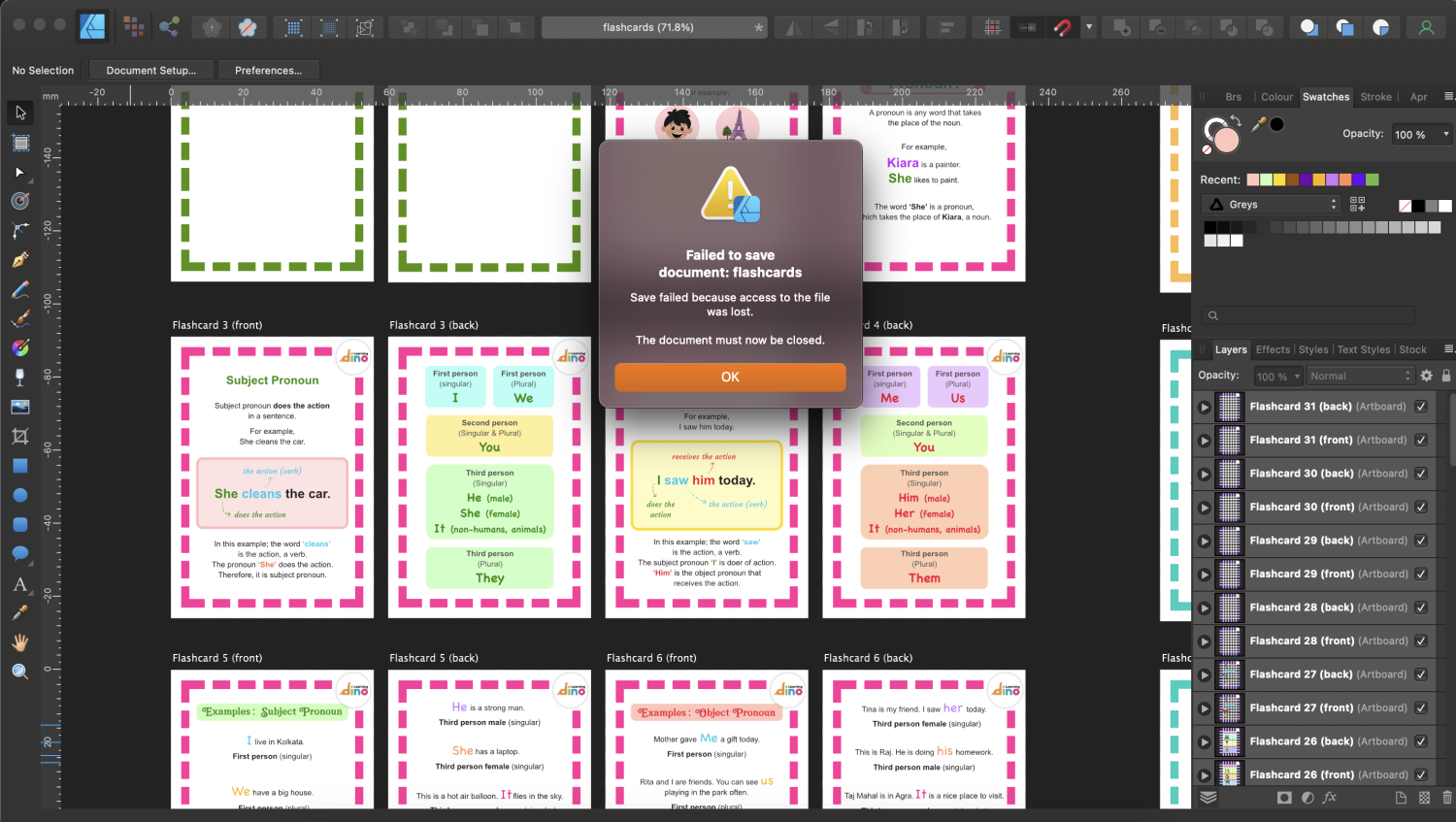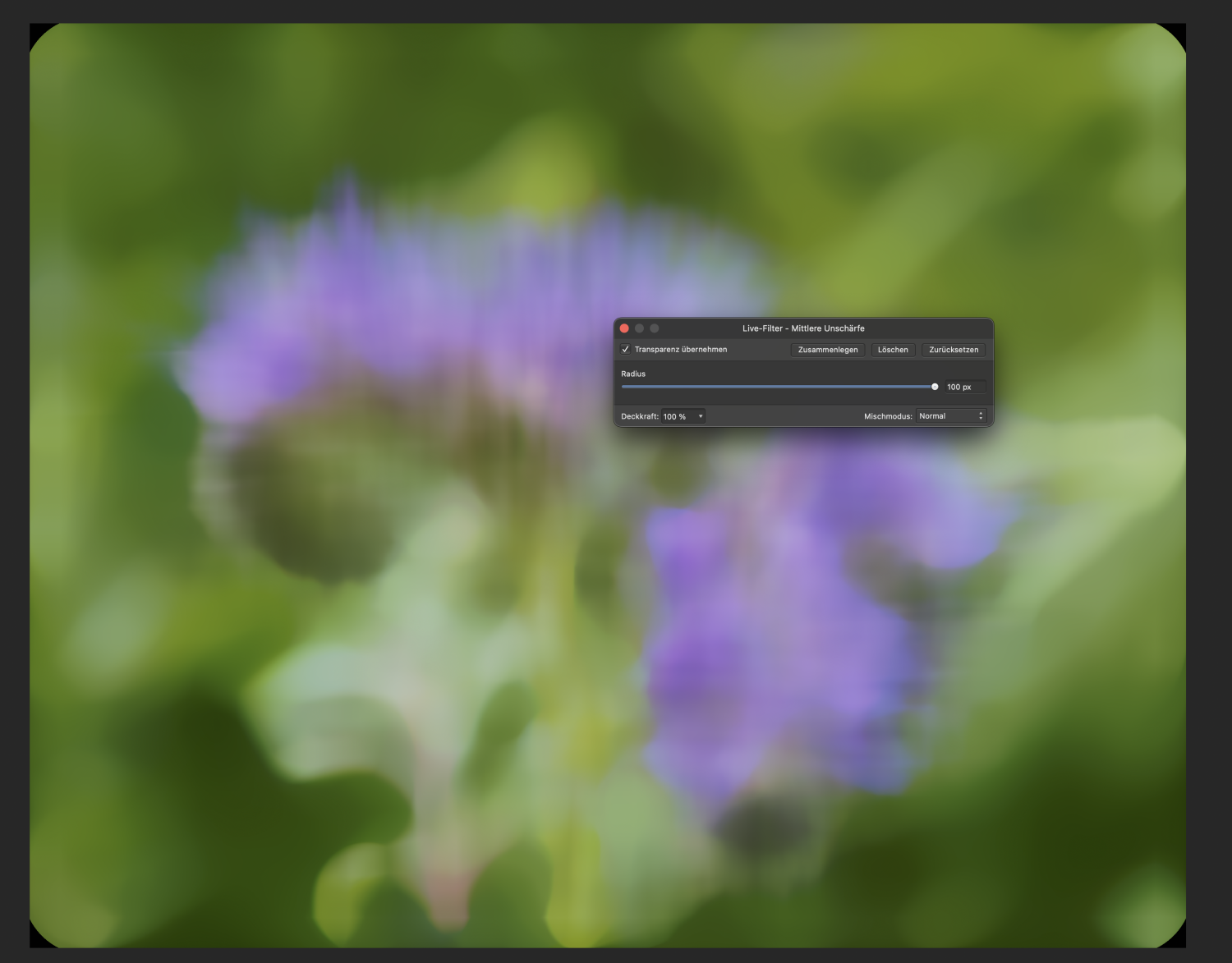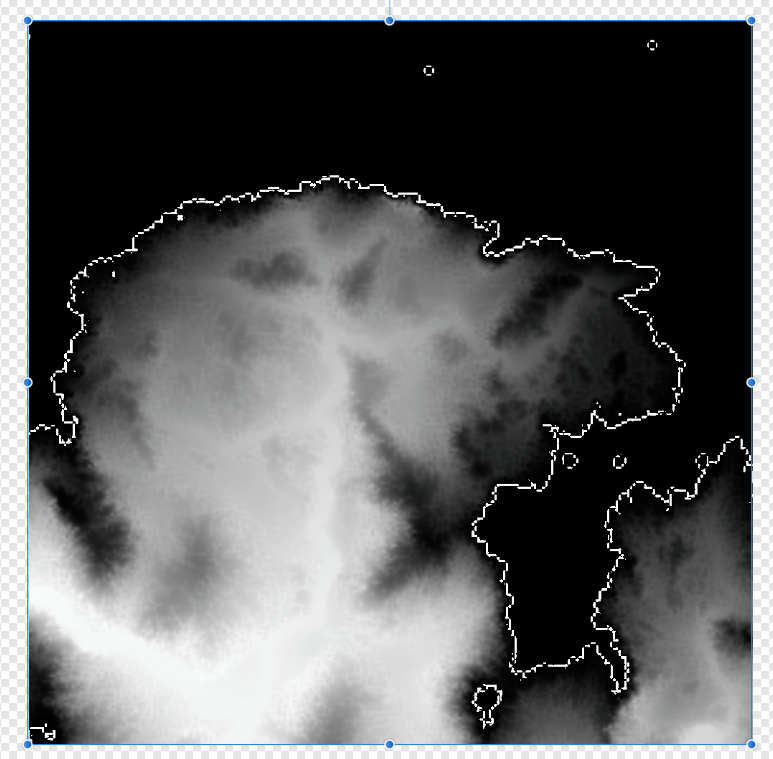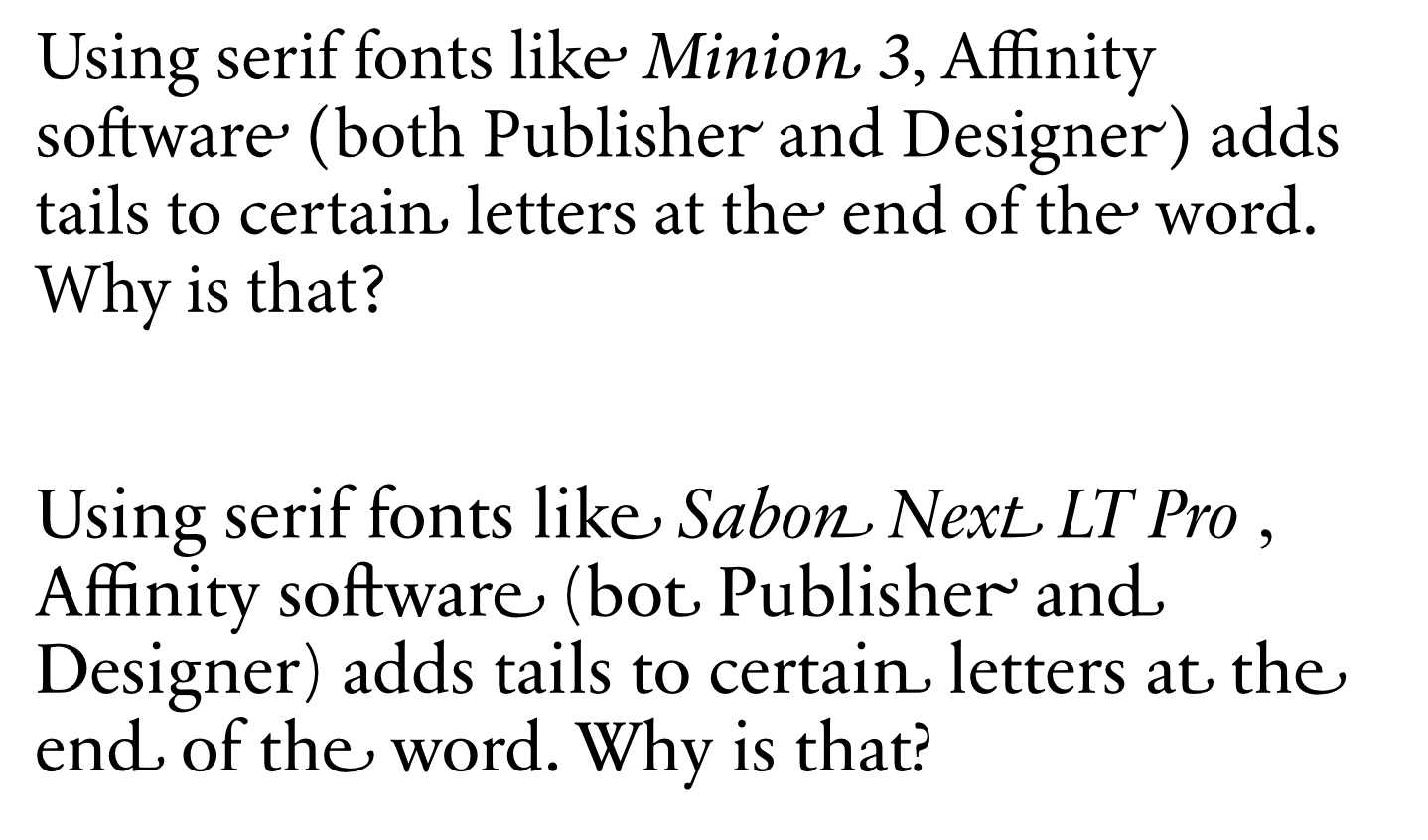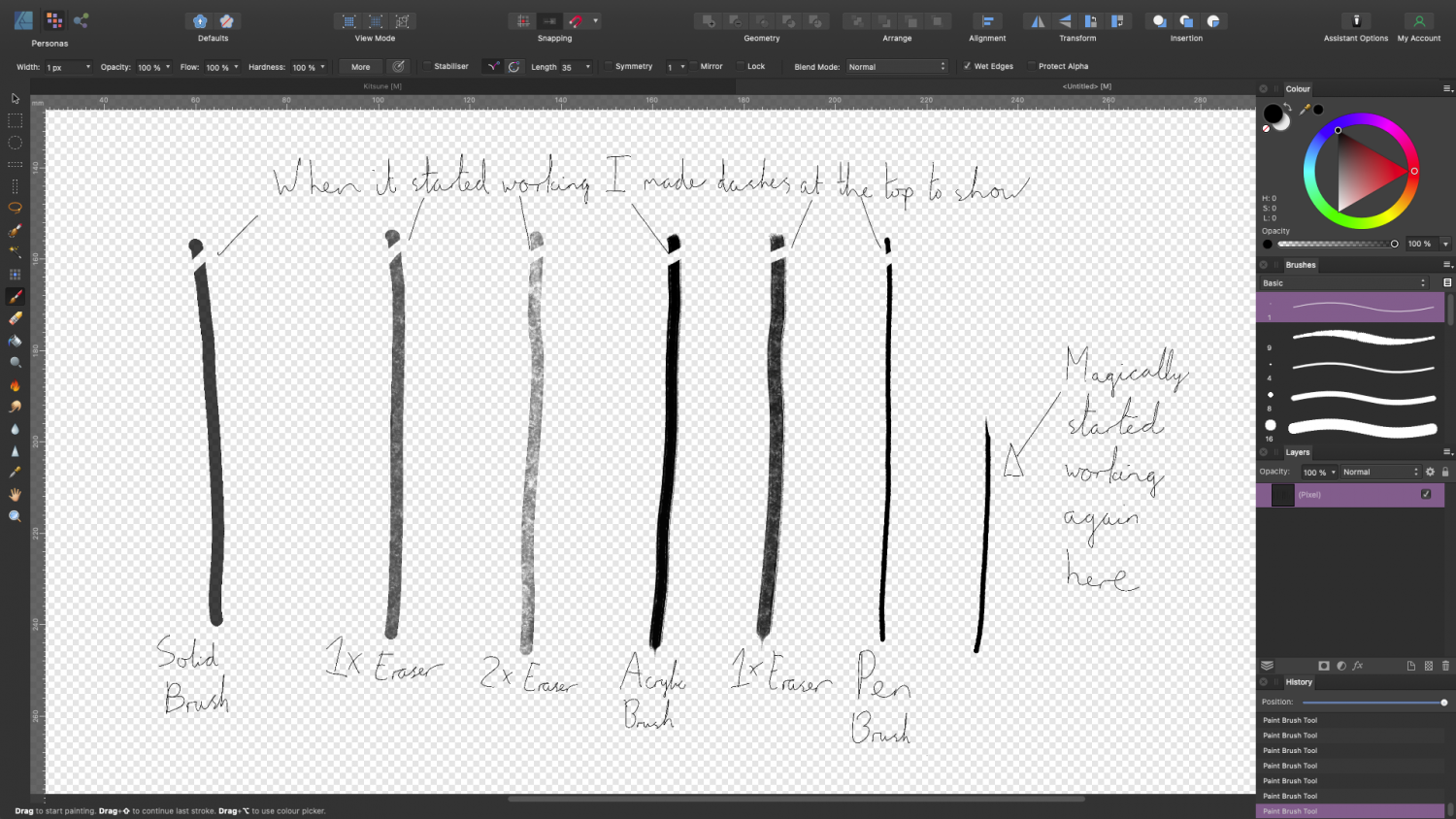Search the Community
Showing results for tags 'bug?'.
-
Randomly my document will flicker while I am working, but the flicker does not extend to the tool bar, or anything other the main canvas. (this happens in designer and publisher as well and not on any other app I use) I had updated my windows OS about a month ago and this same issue occurred. I reverted windows and it fixed my problem so I kept delaying the update but windows wont allow me to delay the update anymore. After updating a few days ago, the issues has come back. Affinity is updated to the most recent build, Nvidia Driver is up tp date (466.27) and my Windows OS is on 19042.928. I'd appreciate it if someone could help me out, drives me crazy.
-
Hey! Trying to do some UI work and whenever I try to group things, the children tend to "scatter" around falling outside of the group bounding box. Attached is a video of what I mean.(though in this example, they are staying where they were but the bounding box moved, usually the children scatter all about) Is this a bug or is this a setting of some kind that I'm overlooking? Screen Recording 2023-11-17 at 10.30.47 AM.mov
-
What is your operating system and version (Windows 10, OSX Mojave, iOS 12 etc)? macOS Big Sur 11.1 Affinity Designer 1.8.6 (trial version) What happened for you (and what you expected to happen) I want to remove "B" as a shortcut for the Pixel Tool, so it doesn't swap to Paint Brush Tool if I accidentally hit B twice. Every time I open the Designer, Pixel Tool has its shortcut set to "B". Provide a recipe for creating the problem (step-by-step what you did). remove the shortcut "B" for Pixel Tool. close Affinity Designer. open Affinity Designer again. Pixel Tool has its shortcut set to "B" again. also tried: Saving the shortcuts as a ".affshortcuts" file. Closing Affinity Designer. Going to "~/Library/ApplicationSupport/Affinity Designer" Replacing the "shortcuts.affshortcuts" file with mine. Opening Affinity Designer. The Pixel Tool is set to "B" again (it seems it's always reset to "B"?) Any unusual hardware (like tablets or external monitors or drives that may affect things) or relevant other applications like font managers or display managers. Second monitor ASUS, using HDMI cable Wacom Intuos tablet Did this same thing used to work and if so have you changed anything recently? (software or hardware) No
-
I have an open curve shape. The path tries to snap and autoclose the curve when I move the end node near the start point (red node). How can I prevent / toggle this autoclose or maybe the snapping ?
-
Tried exporting this "converted to curve" text to SVG, PDF and just plain copy and pasting between programs but for some bizarre reason, these 3 letters just kept losing their path structure and always in that same spot. The e's and the b were easy to fix, but that w was a nightmare. Somehow, the inside path got joined to the outside path at the top right of the letter. Using font "chiller". I even removed the sort of "spatter" marks as you can see, but it didn't help and the curves still got messed up in exactly the same place. Strangely, 3 e's on the bottom part of the text were messed up, but one e from the top half of the text was fine (circled, although that snippet was after removing the spatter bits). I reshaped the letters with use of scissors and pen in AI. But it was truly a PITA for me being brand new to AI. But I checked the paths in Affinity and it just didn't look broken in any way. I even dragged each node around to see if they had doubled up somehow, but the path looked fine before export! How can I avoid this happening in future? Sadly, AI can't achieve the same type of text effects that Affinity can. That would be too easy wouldn't it? So I am painstakingly having to transfer each letter over as curves, then duplicating them to use as a whitespot. And the amount of layers AI splits everything into is just ridiculous. Ugh. Cheers!
-
I think i may have encountered a bug with the software. I am doing a design for a project, and, i am finding that the edges of the shapes vanish at certain levels of zoom, it's not consistant at which levels, or which edges of the shape get cut off during zoom, but it is also a problem during export ( see attatchments ) where it cuts off other parts of the edges. Given the simplicity of these shapes, i don't think i'm running into some sort of limit, but it's somewhat concerning. Also attached is the current WIP for the project if it's needed as well as a full-size png export. Hopefully this helps figuring out the issue. I did share this with a friend who also uses version 2.0.x of the software and the issue happens to them as well Is this a bug? I should probably also mention this bug happens on macOS 13.3 running on an M1 Mac Studio Belier_Mission_Patch.afdesign
-
Hey there, I am currently running into the problem of recording an affine transformation with changeable values in the negative range into a macro. It is possible to set negative values during recording and at any given time. However, if you change the recorded value, for example from the originally recorded -1% to -5%, it does not take. The originally recorded negative value is displayed as such, but as soon as you insert another negative value, it simply converts to 0 and the transformation therefore resets. Below is a test macro with a negative transformation. Please try to set the value to -20 (or any other negative value) while playing it. Try the same outside the macro using Filters → Distort → Affine. Is there a way to make this work? Am I using the filter incorrectly? Is there a better way to wrap this into a macro? Thanks!
-
- affinity photo
- v2
- (and 5 more)
-
plz help me figure out why this lags so much, with one group it start lagging badly. i have my i7 7700 and 16gb ram with gtx 1050. this is not that bad of a setup to work with in the vid u can see how illustrator handle performance is thare any setting i could change to make it better??? let me know. THANK YOU! afnty bug.mp4
-
Hi everyone, Apologies if this has been answered elsewhere, but I couldn't find an answer for the life of me. When I go to change which font family I want to use by typing the name - e.g. I try to type "Open Sans" - affinity publisher crashes to desktop. I've tried changing the 1.0 file under %Appdata% and I have tried re-installing Affinity Publisher. I can wheel through the fonts fine, but it's when I try to type a font, everything crashes. Any help towards a solution would be most appreciated!
-

Publisher 2 does not export
drqp posted a topic in Affinity on Desktop Questions (macOS and Windows)
Hello, Today my Publisher 2 wouldn't export to pdf o jpeg. It was working fine, today a noticed the issue. Is this a bug or has something to do with my PC? This is what hapens: I go to export using ctrl+shift+alt+s then a select pdf or jpeg I click export I does nothing, just closes the export dialog and does nothing. Enclosed: Screenshots of Publisher version, pc specs and settings used to export. -
Hi, I use Designer for creating isometric pixel art by enabling the pixel alignment, disabling whole pixel movement and forcing the anti-aliasing off. However, I noticed with the recent update that although it doesn't affect the outcome due to the anti-aliasing being turned off, the pixel alignment is snapping to ##.9 rather than ##.0. I can't get it to stop. Is there a way to fix this or is it a bug? I know that Designer 1 series didn't do this. Thanks. James
-
Hi, I have a strange problem. If I use mixed Master Pages for a single spread, the text on the other page flows around the objects from the other Master, that are however not there. Please see the images, it's quite clear: (see the red circle around the spot in the lower third of the right side) This is the Master applied on the left side (on previous picture, it's a bit modified, that's why the right and left sides don't match): Its quite strange, probably a bug. In the attachment, I will add the (shortened) APu file, as soon as I get home. It shows in both V1 and V2, and no matter, whether the Windows or Mac version. I haven't really checked that on iPad, as the hyphenation there is a mess... Thanks for any suggestion and help. I mean, it's not the end of the world, but I would still prefer to not have such artifacts... Thanks! Lectionarium Cisterciense, Pars Hiemalis (excerptum).afpub
-
I am having a persistent problem with Affinity publisher 1.10.5.1342, which results in it crashing. This is the process: - Click the triangle to open the font dropdown menu. - Type letters to search for the font I would like. - Affinity Publisher crashes. Is anyone else having this same issue? Can it be fixed easily? Thanks kindly.
-
Suddenly the file which I was working on all these days says, "Save failed because access to the file was lost". I just updated my macbook pro to mac os ventura today. I don’t know what went wrong, I'm not able to save my file after making some changes. Can someone please help me fast.
- 2 replies
-
- help
- affinity designer
-
(and 1 more)
Tagged with:
-
Hey there, so i was exporting and the export came out incomplete. One pic is a screenshot from affinity designer, the outher is the exported image. Anyone have a possible solution for this problem? (it also cuts off parts of the design depending on the zoom i use...)
- 15 replies
-
- affinity designer
- windows 11
-
(and 1 more)
Tagged with:
-
- 4 replies
-
- affinity photo
- bug?
-
(and 1 more)
Tagged with:
-
Hey guys, I found this weird problem, while importing 32bit .tif files. Photoshop and Windows can preview them normally, but Affinity is adding white boarders around the white areas. Hope to get help here... Any idea what I am doing wrong? Thank you Jonny
-
I'm new to Affinity Designer and was trying to make a custom brush that can loop seemlessly for circles, but when I import the brush it creates a glitch when moving it at certain angles. As far as I can tell it's purely visual as it clears when zooming out, but I'm concerned it might cause issues later on if its something I messed up when making the brush. I created a new textured intensity brush with the following image and didnt change any of the settings. It doesn't occur with any other brush though so it might be something I missed about how brushes work. I've also tried changing the stroke width and head/tail offset. Any help is appreciated and I can provide more info if needed. BrushArtifact.mp4
-
Hello, I'm trying to make the switch from Adobe to Affinity. I have this issue that it only seems to show on my Wacom Cintiq 16. Every time my brush hovers over my strokes they drop resolution/quality. I'd love to draw in Affinity photo, but I can't get around the low resolution lines. Any help? is this a known bug? what should I do? Note: Page size is Default A4 size, 300 DPI. Affinity Designer "pixel persona" doesn't drop brush stroke resolution. (Which uses pixels as well) Wacom cintiq 16 drivers are up to date. Specs: i7-10700k 3.80GHZ 16gb Ram 2070 super RTX Windows 10 I've attached an example video below Affinity Photo - Brush Strokes dropping quality. - YouTube
- 1 reply
-
- affinity photo
- help
- (and 6 more)
-
Very often I cannot open an AI file in Designer because there are lot of hair thin lines that form where the layers are joined. If I open the file in Illustrator I don't see these lines. Also if I export to PNG from Illustrator then this problem is solved - but then I have a raster layer. This problem persists even if I create a PDF file in Illustrator and place in Publisher. The interpretation of curves leaves these unsightly lines. I go through the layers in Designer to see what must be causing this but I can't see the issues. About the only thing I can do is painstakingly move the vector paths around in certain layers - but this would literary take me hours for super complex files. Please see attached. This is from a bearded man graphic - see the line around the mustache.
-
I was drawing a commission on Affinity Designer (running MacOS Big Sur 11.2.1) when the eraser tool started only working partially, it was transparent now. I fiddled about with settings and checked some forums to no avail. This is when I decided to get a photo as evidence of the problem. The photo shows several lines in 3 different brushes, the first I left alone, the second I went over with the eraser one and the third I went over twice. It was on the second trial of the pen brush my eraser magically started working after no change on my part, and to illustrate this I erased the top part of all the lines. Bearing in mind this lasted about 20 minutes and fixed itself on it's own I can only assume it was a bug and to report it. The opacity and flow were both at 100% the whole time and I don't believe I've ever changed that, and opacity under the colour wheel was kept at 100%.
- 1 reply
-
- macos
- affinity designer
-
(and 1 more)
Tagged with:










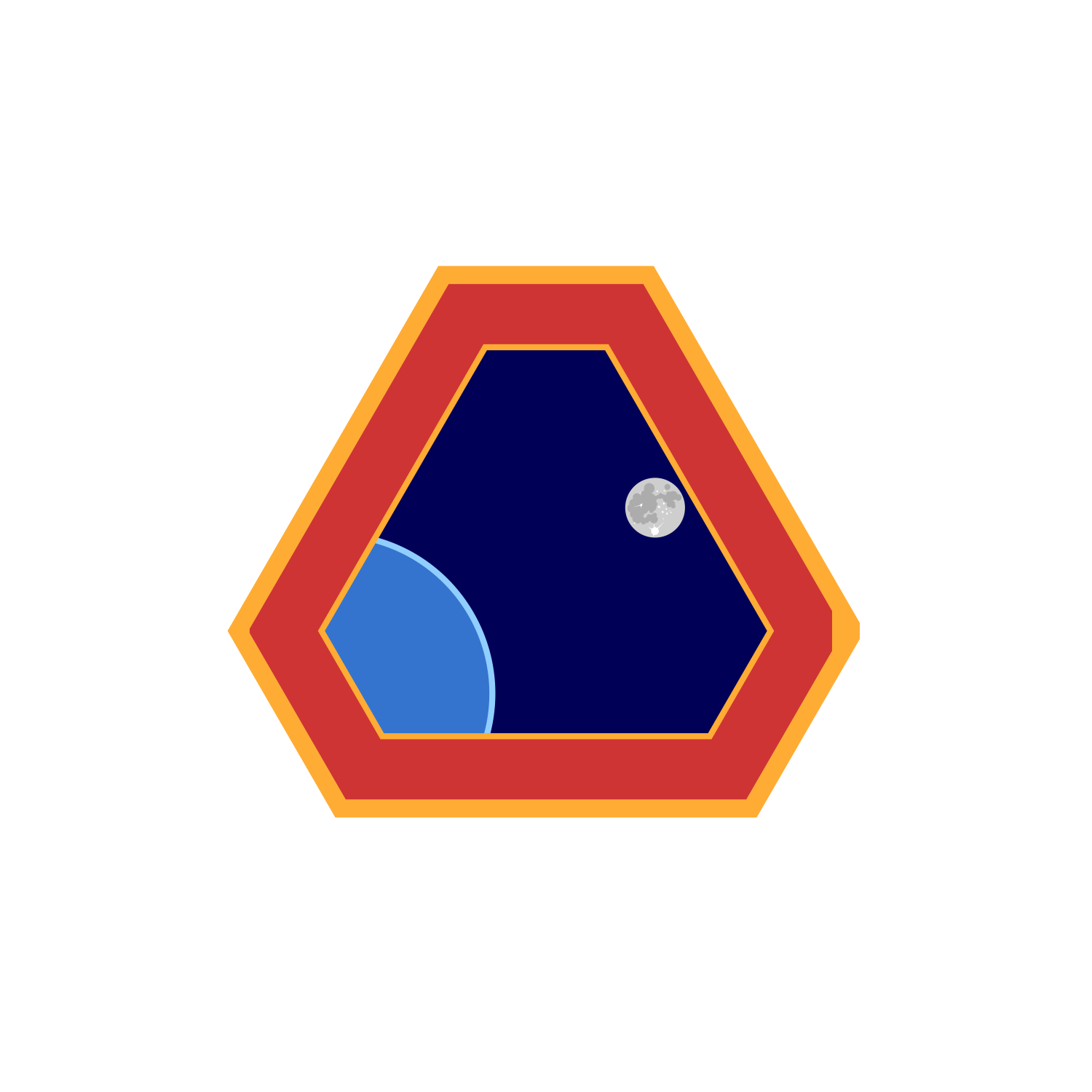


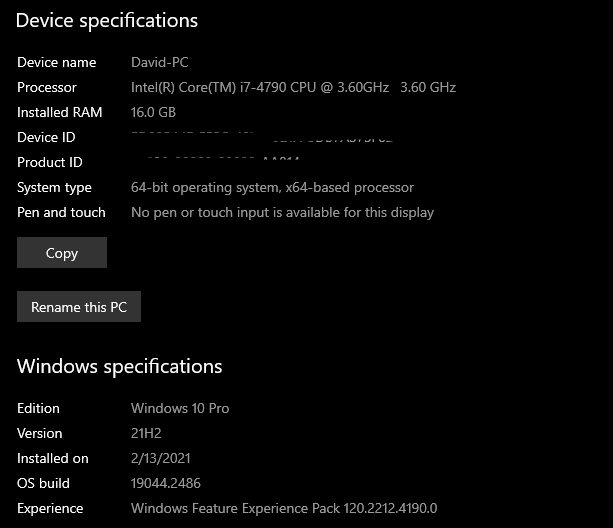
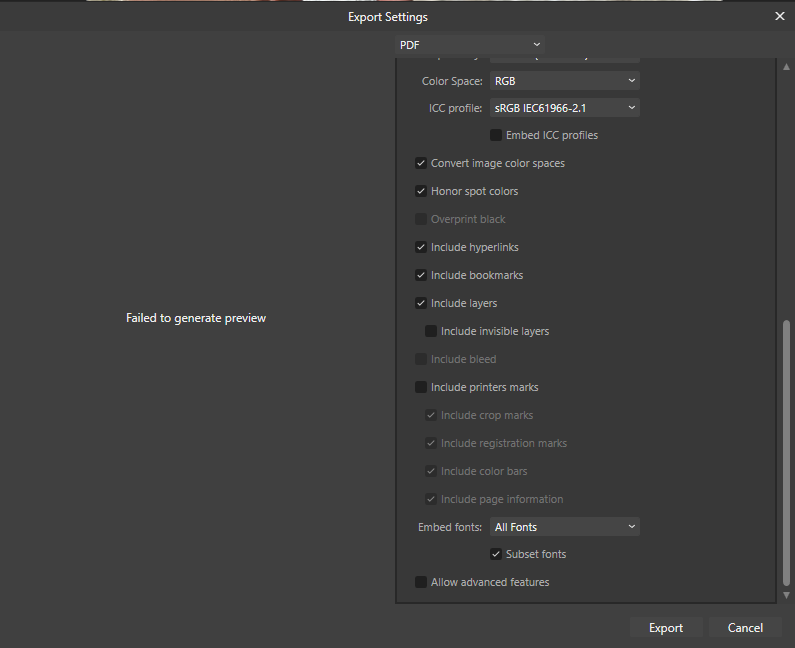
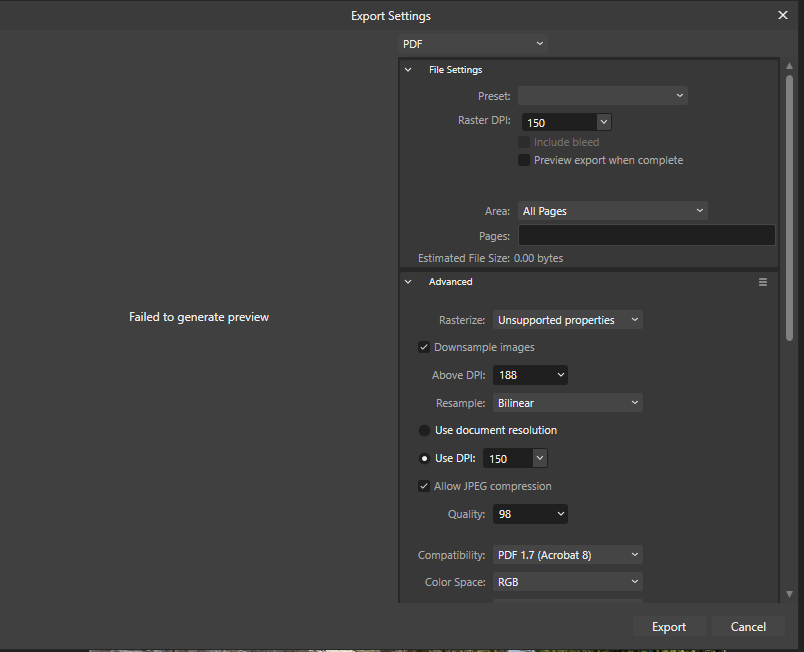
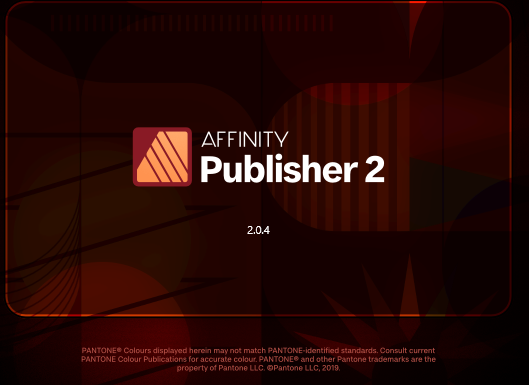
550x550.thumb.jpeg.65cd995cd207d489b9c7c398ad092c45.jpeg)