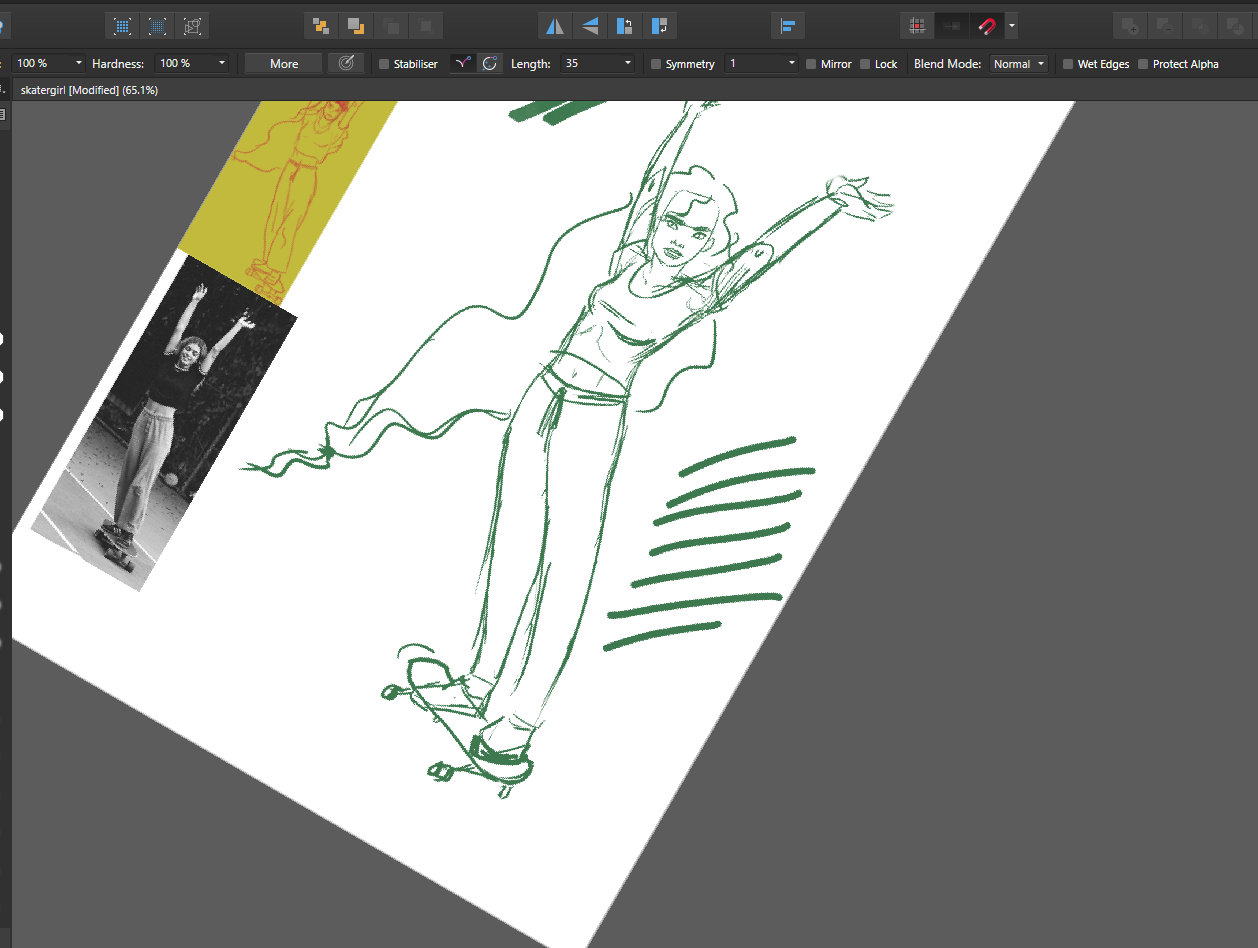Search the Community
Showing results for tags 'brush lag'.
-
I made a post about this on Reddit and I was recommended to move over here instead. I'm playing around with the free trial of the affinity suite before jumping off the Adobe bandwagon, but I seem to be having an issue that I'm not seeing many other places. Mouse or tablet, I get this awful lag when trying to draw with the brush tool. Even with no other applications running on my desktop. https://www.youtube.com/watch?v=ytCJtuLRWhk (Unlisted example video) This computer has plenty of head room when using the program, so I'm not sure what the issue is. Other programs like Clip Studio and Photoshop work fine! I'm using a Huion H610 PRO V2 tablet, in case that helps. My Specs: 32 gigs of ram, Ryzen 5 5600X, RX 580 (8 gigs) Solutions I have tried: Disabling Hardware Acceleration Changing the Retina Rendering Increasing the RAM limit Reinstalling the program
-
Since moving to Affinity2 I am noticing long, irritating lags when using various (any!) brushes. Is there a cure for this? I'm seeing lots of posts about lag, but nothing that gets to resolving the issue. iMac. M1 Chip. 16GB Memory on Ventura 13.2.1 Artwork 8.75" square. 300dpi. Around 20 Layers. Basic to complex brushes no matter the tool - all the same. It seems the longer I work the more the lag. I have tried closing all other programs and even restarting the computer.
-
I am noticing a significant lag in overall performance between V.1.10 of the entire Affinity Suite and V2 regardless of performance settings or checking hardware acceleration (on or off) I've noticed this to be the most apparent using the brush tool(in Designer pixel persona as well as Affinity Photo) I have tried to reproduce the issue and screen captured the problem and attached below. I own a brand new Dell workstation with 16Gb of Ram... never had a problem with your software. I have made sure that in both examples the same brush, color, size, preset, etc is used... as well as the exact same Document size, DPI, color model, etc... I have also checked the performance settings to ensure they are the same. Thank you for your help. Affinity_Brush_Bug.mp4
-
Hi there good folks in the Affinity forums, first of all, I want to say, that I do like the software very much and I really try to find a solution for my problem here. I've seen variations of this issue in other threads before, but but it seemed, that there is no solution to this. Here are my problems: In Affinity Photo and Designer (Pixel and Designer Persona) I experience serious brush lag and all in all performance issues. This happens with brushes in all sizes and complexities, even with the standard default pixel brush. When I rotate my canvas, raster based areas are victim to very terrible anti aliasing problems. Here you can see an example of the anti-alias problem, you can see it in my red and green sketches especially, but also in the photo reference on the canvas. This happens with all kinds of brushes: Here is a video from AP (happens in AD in the same manner), where the brush lag is visible very clearly. I realize, that in this instance the lag is connected to fast and short brush strokes, but this happens no matter what brush type or size I use: Affinity Photo 2021-03-10 17-16-13.mp4 My specifics: I am using a Wacom Intuos Pro M on Win10 CPU:Intel(R) Core(TM) i7-9750H CPU @ 2.60GHz 2.59 GHz GPU: GeForce RTX2070 32GB RAM I also permitted the software to use more RAM and set the Geforce GPU as default. I really wonder, what the issue is here, since the PC should be more than able to run AP+AD without any performance issues. But when using the software I can clearly detect spikes in CPU and GPU usage in my Task Manager. I'd really love to use Photo and Designer as my dedicated painting software. But as it is right now, I'm having trouble to perform very simple tasks with it. Thanks in advance for your support, I really hope there is a solution to this:) Best, Garf
- 7 replies
-
- affinity designer
- affinity photo
-
(and 3 more)
Tagged with:
-
I've started to experience consistent glitches when using my pen in Designer. I'm working on an HP Spectre that folds from laptop to tablet and until now, I haven't experienced many issues drawing this way in Designer. Lately when I'm in Pixel mode using the brush tool, I'll have to hold my pen closely over (but not on) my screen for about 10-15 seconds for the brush cursor to appear. If I try drawing before it appears, nothing happens, and sometimes it won't appear at all. When it finally does appear and I'm able to draw something with the brush, more often than not it starts cutting up the line I'm drawing like it's jumping, but I haven't lifted the pen. Also sometimes while I'm drawing, it's almost like a second cursor comes in and hovers over buttons/menu items to show the hover description, but I'll still be drawing. My pen seems to be working fine doing other things so I don't think that's the problem, but who knows. As a side note, is there a way to turn off the horizontal scroll bar at the bottom of the window, or improve gestures? My hand touches it often and it makes my artboard jump all over the place. Any ideas of how I can remedy these issues are greatly appreciated. Thanks!
- 3 replies
-
- affinity designer
- touch input
- (and 4 more)
-
Hi, I just bought the DAUB Kraken set and am loving the options. I noticed on my desktop, with some of the larger brushes (>100px) I notice I have to paint fairly slowly to get them to render correctly. I just picked up Affinity Photo, so I'm used to Photoshop where I could brush the engine further. Is there anything I can push hardware wise to get more out of the engine? I really love this set, but seems they are quite taxing on the engine itself? I have two screens, one is 4K and the other is 1080p. I tried painting on both and the result is the same. Changing the document size doesn't seem to make a difference. Here are my specs: Intel i5-4670K CPU @ 3.40 Ghz 16GB of RAM NVIDIA GeForce GTX 950 (2x displays; 4K & 1080p respectively) Program is installed on an SSD Wacom Intuos4 Large Windows 10 (Fall Creator's Edition) My laptop doesn't seem to have as much of an issue for whatever reason and it is similarly speced. Though I think I am painting on an Intuos3 and iirc, it's on an older driver set than the Intuos4.
- 2 replies
-
- wacom
- daub kraken
-
(and 5 more)
Tagged with: