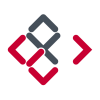Search the Community
Showing results for tags 'bounding'.
-
As a long time vector graphics user, the one main issue I have with Designer is the selection/bounding/transformation box. For me, it is the most obtrusive aspect of Designer, and causes the most frustrations. When trying to make multiple selections, the bounding box makes it extremely difficult to select surrounding objects up to almost 1-2 pixels. The bounding box also becomes extremely difficult when dealing with text; try double clicking text at anything at, or below, a 24pt font and you'll start to understand the issues. When working on designs, I want to see the design as much as possible with less obstructions, especially when tweaking. I want to hide that bounding box altogether and focus on the design of whatever I'm doing. This is a simplified example, but which do you feel allows you to focus on the design rather than the UI? Please allow us to just show the outline of selections then hotkey Option (or something easy) for rotation and Alt for scale. This would solve a lot of issues of selecting other objects nearby without the problems of getting transformation queues from the bounding box. This is the one feature, above anything else, that would make Designer hands down the most enjoyable for me.
-
As title says - when object is selected, then it's boundaries are highlighted with blue outline. But sometimes, especially when working with small objects or fine outlines it's impossible to see what's going on. Is there a way to disable it, so selected object is indicated only by handles? If not can you make it a feature request?
-
Hi folks, I love the realtime preview of fonts on my text element while hovering the font dropdown. Still, the bounding box of the selected text can be quite obtrusive, specially when dealing with small sizes. This prevent to clearly get an idea of the font look actually displayed. Would be nice to hide the bounding box as you do while picking a color, set a stroke width, etc. for example. Cheers!