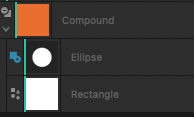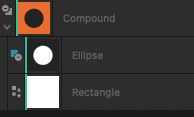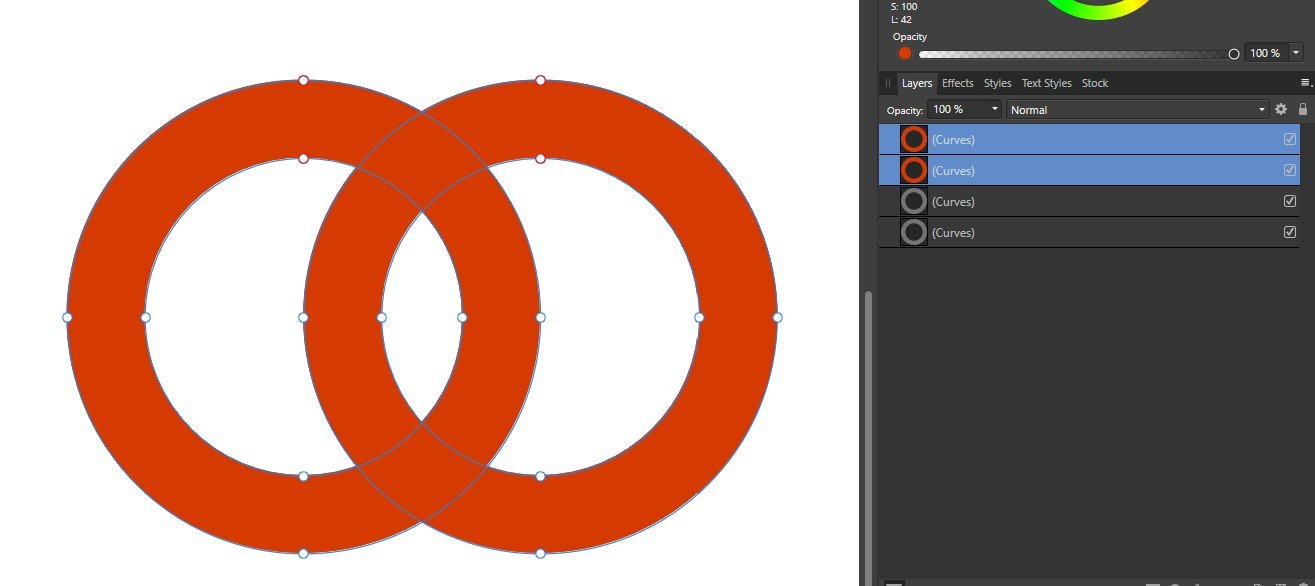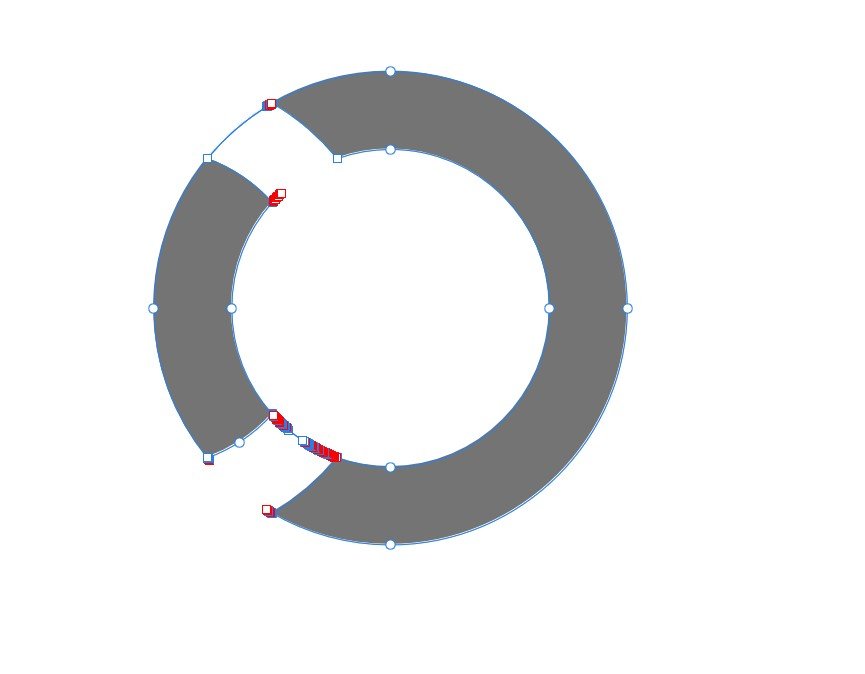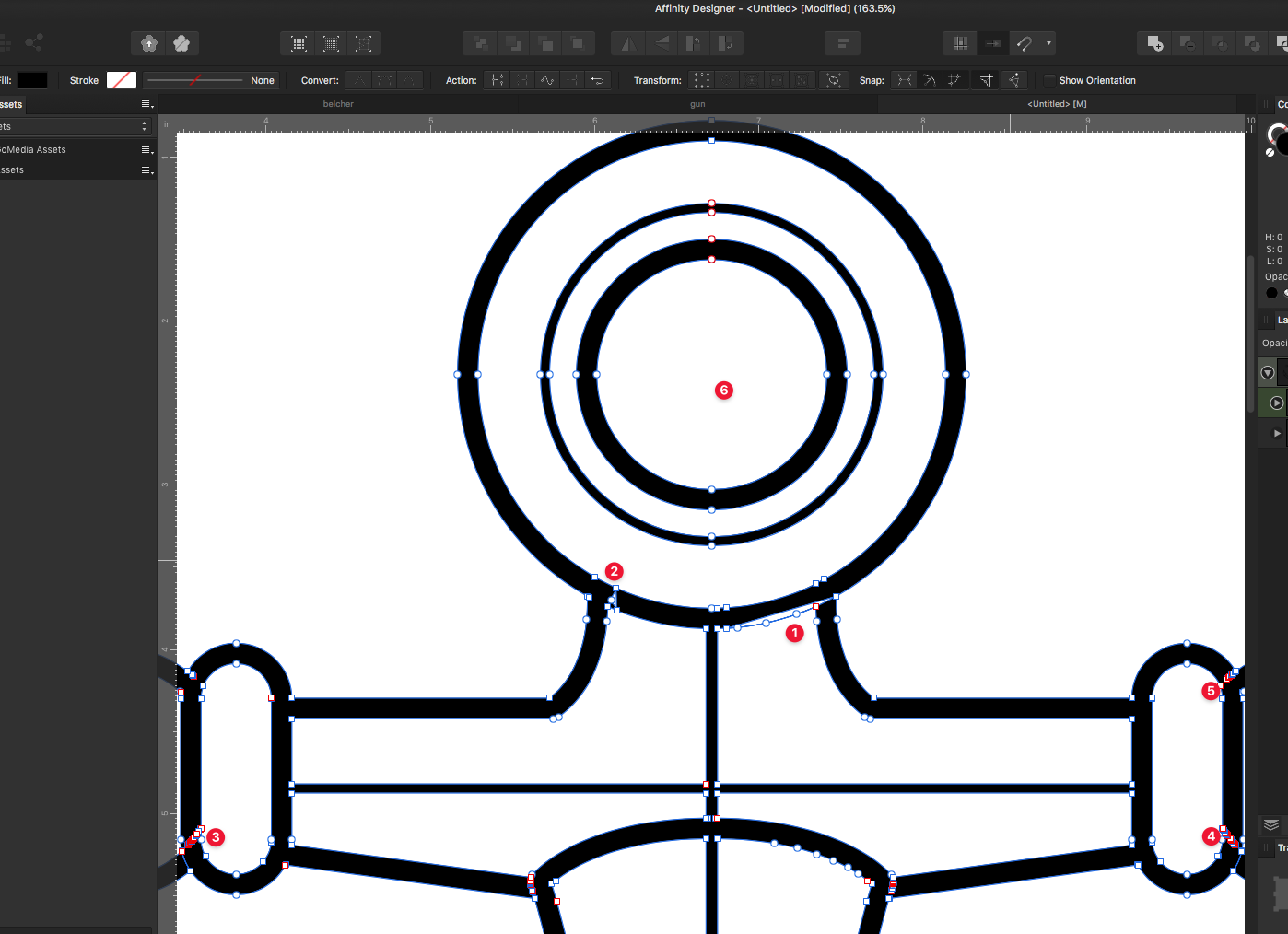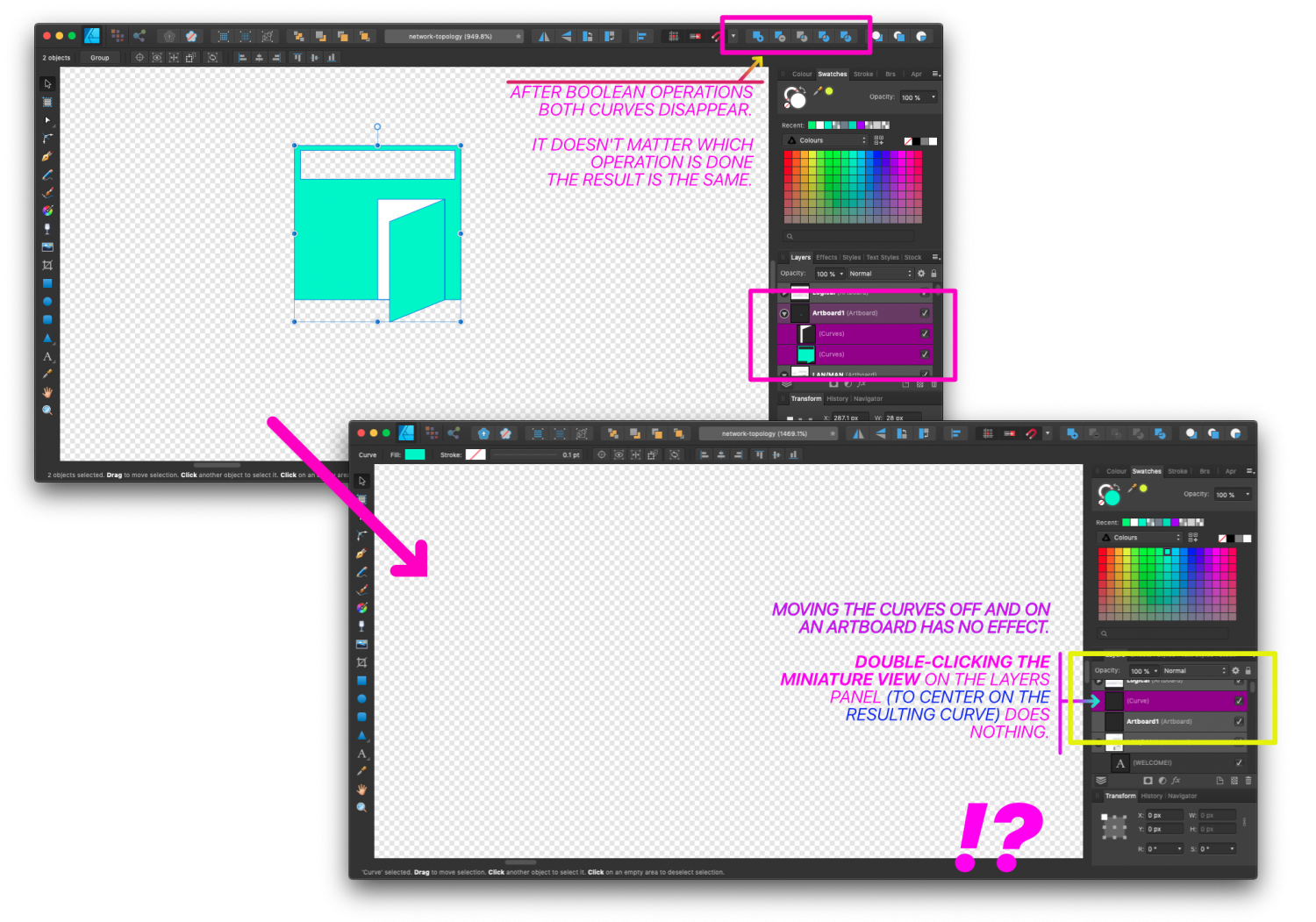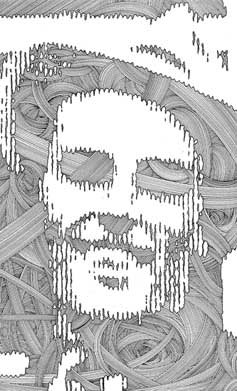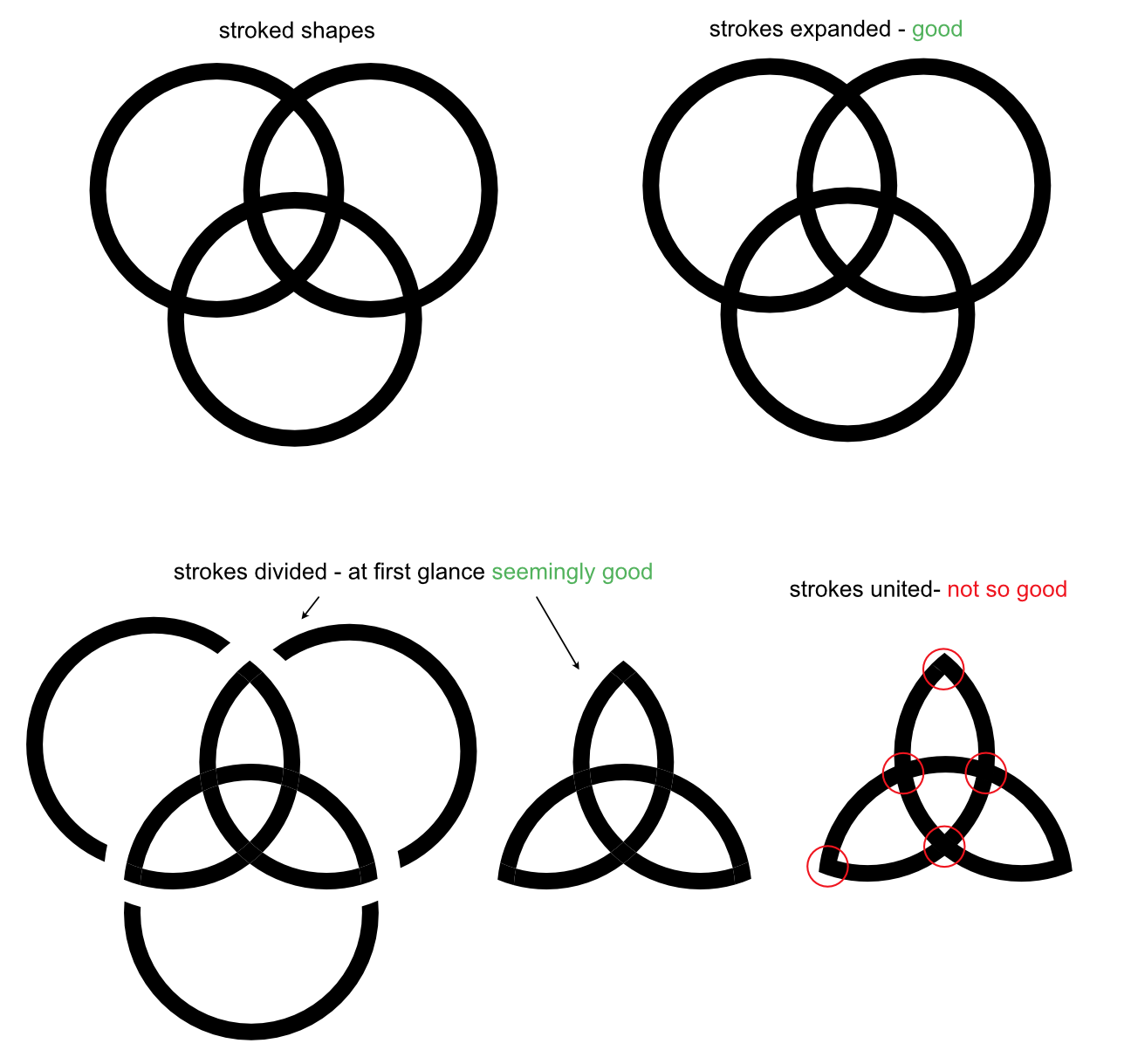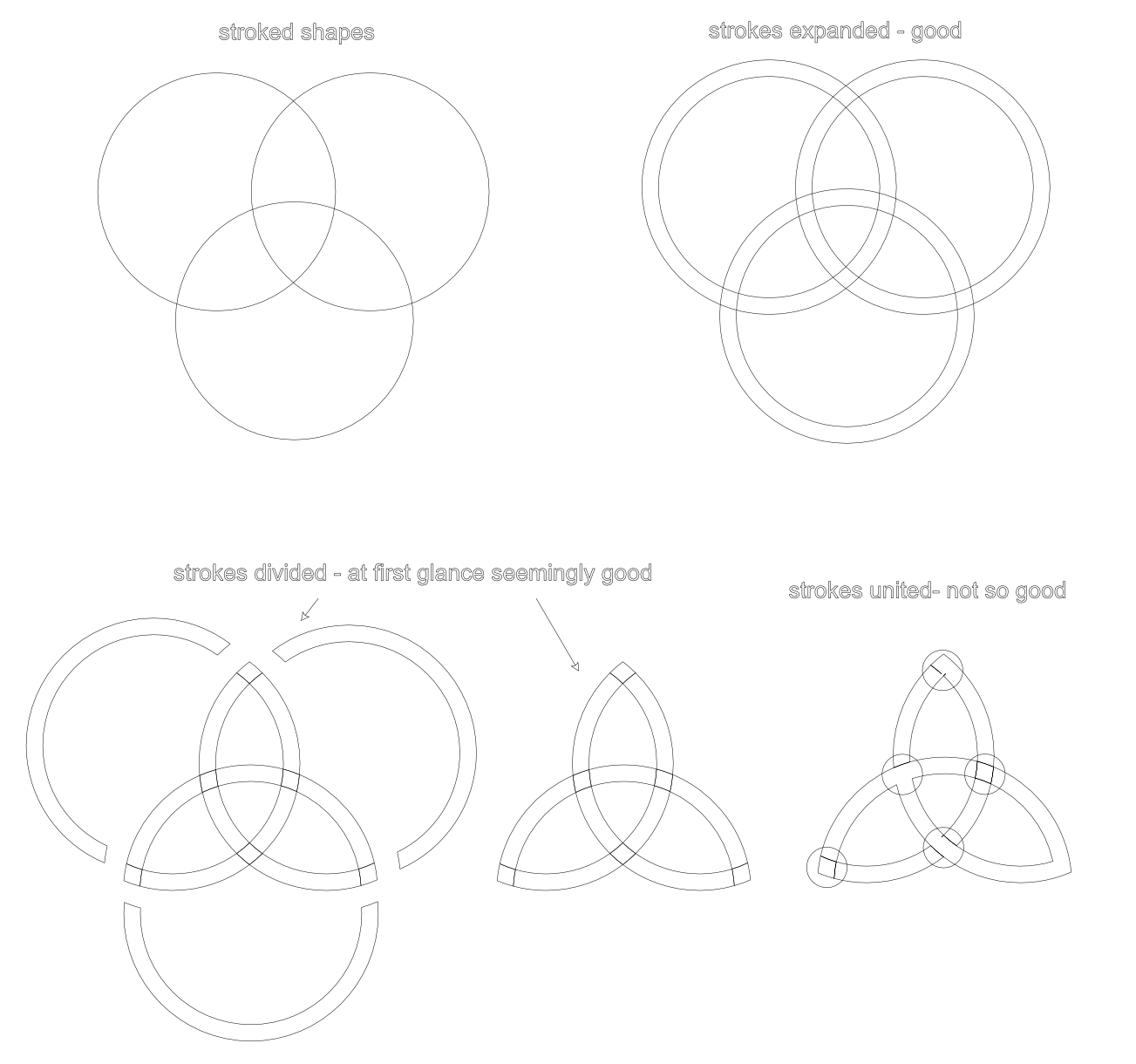Search the Community
Showing results for tags 'booleans'.
-
Using Publisher 2.1.0 on Mac Mini M1 with Ventura 13.4. Reproducible bug on new documents, too. Example file attached. Recipe: Open AP, start editing a master page. Make two shapes on master page, enter Designer persona. select both shapes, and execute compound subtract operation on them. (ALT click on or Layer>Geometry>ALT+Subtract) Go back to Publisher persona. Bug: In Master page, our subtracted compound looks fine. But, in regular page we have Compound Add and NOT Compound Subtract. Even the layer panel says so: Pages layers …vs. Master layers Expectation: Boolean operations are coherently applied regardless of Master/Page contexts. I.e. a subtract should remain subtract. compound subtract not working.afpub
- 7 replies
-
- bug
- affinity publisher
-
(and 1 more)
Tagged with:
-
Hi, I wonder if someone can shed some light on this. I have attached file simply contains two slightly overlapping donuts shapes which have been duplicated. Step1 With the top (red) donuts selected I perform a Intersect operation. The result on screen appears correct as expected, however if I select this top layer (the result of Intersect operation) and the next layer down (grey donut layer) and perform a Boolean subtract it appears I don't get a accurate clean cut. Any help would be appreciated BoolDiv.afdesign
-
I love Affinity Designer, but I cannot understand why the issues with the boolean operations persist years after they have been flagged repeatedly in the forums. Trying to expand simple strokes and divide and add together parts of these simple shapes results in a ton of errors. When I had discussed this in prior posts to the forum, it was alluded to that "dirty geometry" was the issue - because I had used the pen tool like a brush, building up multiple strokes at times to get the kind of thick to thin lines I wanted. In this case here, I'm using single pen strokes. I really want to replace Illustrator with Designer - but I cannot understand why such a major component of Designer is still not anywhere closer to being fixed years after the problems began. I literally have to take the design out of Designer and into Illustrator or VectorStyler to expand it and merge cleanly the different parts Anchor.afdesign
-
- designer
- affinity designer
-
(and 1 more)
Tagged with:
-
How do I prevent it? I thought I finally had the hang of curves and it seems I don't. 😩 I don't recall doing anything different to change the behavior because it I've had been doing these for about an hour or two and it worked every time until it didn't.
- 1 reply
-
- booleans
- affinity designer
-
(and 1 more)
Tagged with:
-
I want a shape to not just mask another shape, but to crop each line that intersects with it. I then want to delete every line not within (or in some cases outside) a masking shape. Imagine a hundred squiggly vector lines filling a page. Now imagine a simple square, or maybe a circle (doesn't matter) placed over the lines. I want only the lines within the circle to remain. And I don't want to spend time deleting the ones outside the circle because in a more complex illustration, this is a daunting task. (see attached image) Is this possible yet? This is the one single thing I'm looking for in a vector program. I want to use vector lines as a sort of crosshatch or pattern, that are then contained within a shape. The vector lines have to be gone, not just hidden behind another shape.
- 19 replies
-
- affinity designer
- booleans
-
(and 2 more)
Tagged with:
-
Hi all, I had the situation, that I created an object as a mask (which is a non destructive boolean object - I love this functionality). But when I use that object as a mask, I loose the ability to "on-the-fly-modify" the mask itself. I have to the the mask object out of its function as a mask - to have the booleans to click on an modify. After that I can use it again as a mask. But that means again, I cannot pick the separate mask-objects to modify ... so I have to start the same process again and again... Thanks for thinking about that issue, Stefan.