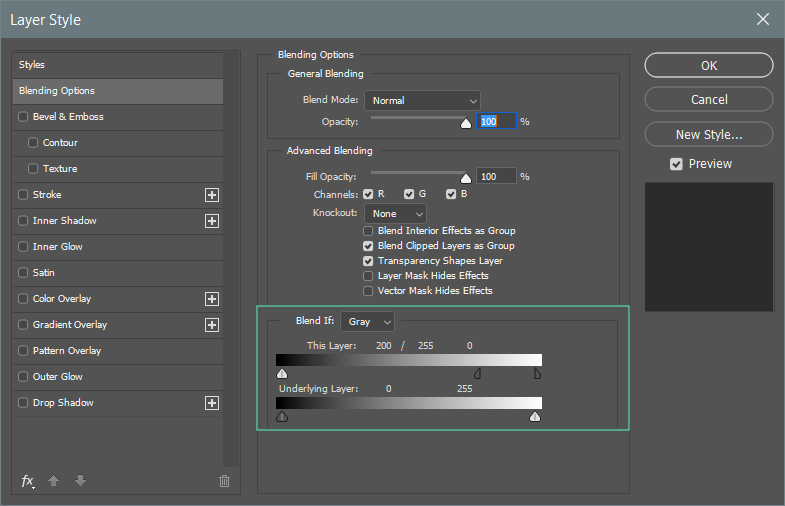Search the Community
Showing results for tags 'blending modes'.
-
Hello. I'm trying to recreate some Photoshop actions in Affinity Photo and I'm having a problem with Blend Options in Affinity. Could someone explain to me how to translate Photoshop's "Blend If" into Affinity Photo's "Blend Options"? A specific example in the screenshots below. I tried importing a simple PSD project with this very setting on one of the layers, but it didn't work. The setting Photo reproduced was quite bizzare (created many nodes and pushed them all to the bottom of the Source Layer matrix, making the object/layer invisible). I would love some help. Is it possible to translate this setting to produce the exact same result in Photo?
- 11 replies
-
Hello everyone! I'm having a hard time with something I'd like to do in Affinity Designer and don't know if it's because I don't know how to do it, or because I'm understanding things the wrong way. Is there a way to use multiple blending modes but that between them they don't affect each other? I have a base layer (flat colour). On top, I have a shadow layer and a highlight layer with multiply and overlay blending modes respectively, but because of how I stack my layers, it's easier for me to do one layer and the other below it, instead of making them precise. In 100% opacity normal layers, this works because the top one hides the one below, but with blending modes they, well, blend. Is there a way for me to make them not apply to anything but the "base layer"? I tried masking a copy of the base layer but the blending mode wouldn't apply, and in any other way, undesired interaction between layers was happening. I'm adding an image to make myself more clear The layer panel at this time looks like this: - (Stuff) - Shadow group (with multiply) - Highlight group (with overlay) - Base colour layer Thanks a lot for your time!
-
To add blending modes for the 2nd brush in a dual brush. This gives much better control and better outcome (as in photoshop).
-
- dual brush
- blending modes
-
(and 1 more)
Tagged with:
-
Hello everyone I have a query for you I'm experimenting on a project in which i would need to add text on a blindfold and make it look as if it's painted on/on the blindfold . I found that "negation" blend mode gives the best results in terms of visible texture of the blindfold , however because of the blend mode and the light unnatural black spots appear . How would you guys suggest getting rid of the black spots (The issue is at the R letter where there is quite a lot of distortion of colors)
-
Does anyone have a suggestion of how to efficiently set blending modes of a stroke? AD has the great feature of live viewing of the blending modes as they are changed but the blue line showing the path covers the stroke. Holding down the space key stops being able to change blending modes. So the live mode is useless. Again this program would be so much better/easier/friendly with a command to hide the bounding box and path indicators.
-
PASSWORDS! This isn't really a great piece of work. It's more, a piece of my mind. Basically I have a bad short term memory and HAVE A HARD TIME trying to remember them all...banks, work, phone, email, forums, Ebay, Amazon, iTunes, Antivirus, Pinterest, yadda, yadda ya....Rant over! This is best viewed at, whilst listening to Transient from their Blue Album by Orbital Roll on Affinity Publisher! Happy 2015
-
Started as a quicksketch with the 1st Beta, now finished it. Shortly before I got it ready I saw the POP-Flowers showed a strange gritty effect at the inner side of the outline (before they were crisp). The new tapered vector brushes still tend to behave funny ;) When changing the linecolor of an object using the group-effect and hitting UnDo the flying menus greyed out again. Nothing lost, AD is a real workhorse )))
- 3 replies
-
- Free vector draw
- blending modes
-
(and 5 more)
Tagged with: