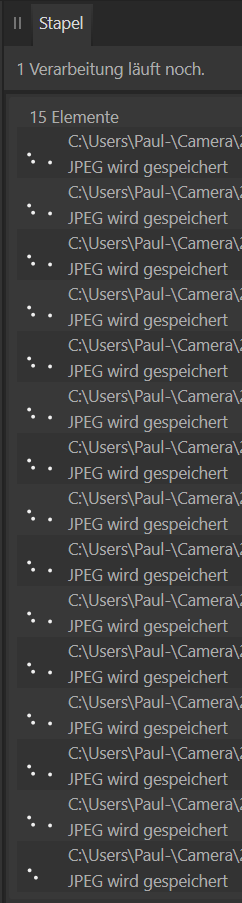Search the Community
Showing results for tags 'batchjob'.
-
Hi, In order to reduce file size (24Mb each) of ca 350 pics , I'd hoped to be able to create a macro; select file and export. But that does not work. - Then I tried an alternative method; Take one pic in portrait, start macro; -documents - resize doc- reduce DPI (eg 150) - resample Bilinear- Enter. stop macro and put it in the library. This works fine. Now open new batch job, Add some pics - save as JPG - unclick AFPhoto- click 3 dots and set quality on 85 - and apply the resized macro - OK. Result: Lanscape pics are squeezed into portraits, (portraits are ok). In figures: Originallandscape are 6016x4016px after resize 2008x3008. Tried this with a landscape then the portraits are blown up to double the width. What is it I'm doing wrong?? Regards, Tom
-
If I try to use batch job since Affinity Photo 1.x up to 2.x batch jobs never completes if I use parallel processing. Like you see in the following picture I have 15 pictures that I want to convert from `.afphoto` to `.jpeg` files. But it never finishes. Affinity Photo stays just in this state forever. (longest test 15h) Because I saw always here in the forum some issues with parallel processing I was hoping it would get fixed over time. But I have had this issue now so long that I hope someone can take a look. In special because my system has with it's 64 Cores (AMD Threadripper 3970X) enough power to handle 15 parallel tasks. Here some maybe important side notes: - while Affinity Photo is in this state the system idles - while Affinity Photo is in this states the menubar and settings windows work and are accessible - if you try to load another picture into Affinity Photo it show in the upper right corner that the document is loading but also nothing is happening For me, it just sounds like a deadlock in Affinity itself. If needed I can provide the `.afphoto` files. But they are just RAW files from Canon, with slightly editing. (contrast, whitebalance, saturation, maybe size adjustments)