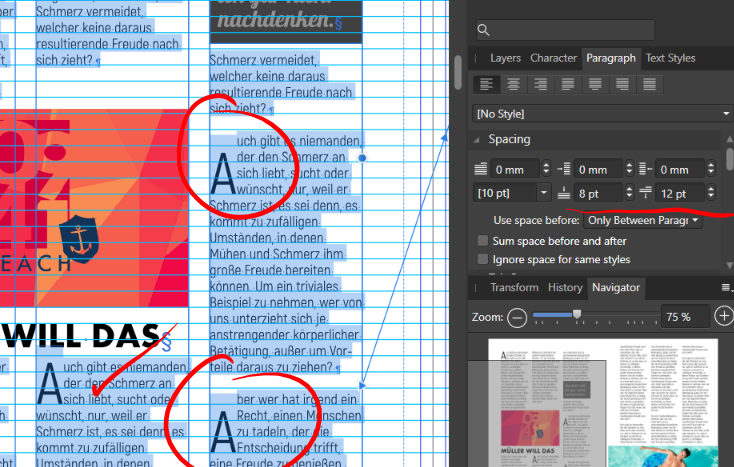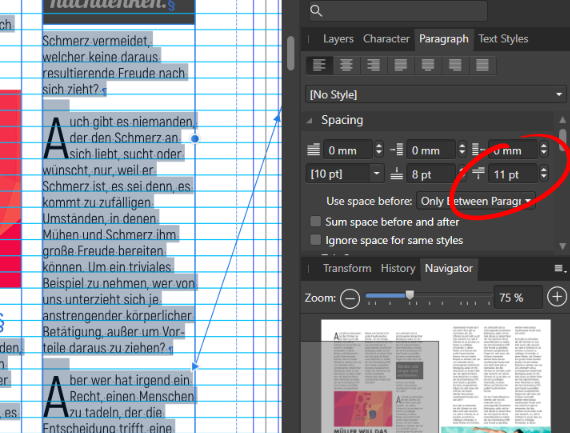Search the Community
Showing results for tags 'baseline grid'.
-
My inability to grasp concepts has been successfully demonstrated here before. I hope this will not be another reiteration of that. This time, I am failing to grasp Text Frame's Baseline Grid (BG), 'Relative to' setting. I have searched Help, alas no help was found. So, dear fellow humanoids, et al. help me please. (play file attached) Document BG is OFF. Text Frame's Ignore BG is OFF. Text frame's independent BG are ON. Text aligns to BG. Publisher help states: Start Position — specify the offset of the first grid line from the origin at Relative To. Relative To — specify what the baseline grid's starting position is in relation to. Alright, let's go to Text frame's BG panel and play with 'Relative to' setting: Top of Page Expectation: As stated, BG starting position is defined in relation to Top of Page... Top of Page becomes BG's fixed origin. I.e. Text frame's BG' first line would be anchored in relation to Top of Page and offset by 'start position' value. Moving text frame would 'appear' like a frame on an otherwise static baseline grid. This behavior would be very useful for maintaining baseline consistency overall in layouts with more than one BG system. Neat! Observed: Instead, it seems that BG is anchored to Text frame's top and it seems it behaves just like 'Top Inset' setting. 🤔 It seems that this setting is applied only when Text frame is created. Later it does not apply anymore. 🤨 Why? Top Margin Expectation: The same as above but page's Top Margin becomes BG's fixed origin.. I.e. Text frame's BG would be fixed in relation to Top margin. Increasing top margin by 1mm would make all relevant text frames' BG to move downwards 1mm. Observed: BG is again anchored to Text Frame's top. 🤔 But, I cannot find how this setting relates to anything pagey-top-margin-y, at all. Help. Top of Artboard Expectation: Not explored. I guess this applies to editing graphics from Designer? If so, IMHO, it should not be present in GUI if it does not apply to paged document. Observed: Seems to behave like 'Top of Frame' setting. Top Artboard Margin Expectation: Not explored. Again, I guess linked to editing graphics coming from Designer. Also, if so, IMHO, it should not be present in GUI if it does not apply to paged document. Observed: 🤨 Moving a text frame up/down with this setting produces a funky effect. (Multiply by -1 error?) Top of Frame Expectation: The first BG line is defined relative to Top of text frame. Observed: Behaves as expected. Top Inset Expectation: The first BG line is defined relative to Text frame's top inset. Observed: Behaves as expected. (Theme song: The Beatles: Help) Text frame baselines.afpub
- 10 replies
-
- unclear function
- baseline grid
-
(and 2 more)
Tagged with:
-
I have searched for the solution online but every solution revolves around finding the "Show Baseline Grid" option which is absent on my version of Affinty Designer 2.2. I'm far from a Noob user but I cannot find a way to turn the baseline grid on/off. I've had this issue for sometime but finally gave in and posted for support.
-
I have tried everything to toggle on the baseline grid and it wont show up even after adjusting the parameters on the top of the screen. The baseline grid settings don't show up like the other grid settings menu on the right side of the page. Any help would be appreciated!
- 3 replies
-
- ipad
- publisher 2
-
(and 1 more)
Tagged with:
-
macOS High Sierra on MacBook Pro (Retina, 15-inch, Early 2013). Have a document well over 100 pages that displays fine in 1.8.3 but not in 1.9. (Good job I kept the old version and only opened a copy in the new one.) The problem is that no use is now made of the first line in the baseline grid. This is set to 11pt first line then every 14pt from Top Margin of Master Page applied. Font is 10pt on 14pt leading. Have tried adding the same grid to the frame and reducing leading thru to 0. No joy. Only thing that worked (p.1 (LHS) of attached; RHS shows problem) was using a larger frame to accommodate a whole 14pt. If I now have to do that to all relevant masters, 1) that's a lot of work, 2) what then is the point in the option to set the offset to the first line. If you're going to change how something as basic as the Baseline Grid works in a minor upgrade then you should expect many people to see their documents severely disrupted, and for them to start yelling. Yell! Please restore BG function to what it was… Misalignment.afpub Misalignment.pdf
-
Hello, Over many years I have used all of the major design and publishing applications and I am really enjoying Publisher, but the text formatting controls do not always seem to work as expected. With Baseline Grid switched on it seems impossible to change leading for a caption text box. There must be an override somewhere but I can't see it. Any ideas? I am also still trying to work out why Leading in the Character window is called Leading Override but in the Paragraph window its called Leading and they don't necessarily show the same values. I'm sure there is a reason for this but it does seem overly complicated.
-
Hello everyone I’ve got a question about the Baseline Grid or more specific about the Relative to-Option "Top of Page". In the Affinity Publisher Support it says this: "Relative To—specify what the baseline grid's starting position is in relation to. The Top of Page option is used for facing page spreads arranged vertically—you can restart the grid from the top of the second page in the spread." My question is: How can I restart the grid from the top of the second page? I kinda don't understand the function. Is there a good Tutorial who explains it? Thx for your feedback.
-
There are two types of baseline grids: a) the document level baseline grid; b) text frame level baseline grids. When the user selects to “Use Baseline Grid” via the Baseline Grid Manager, that baseline grid is for the whole document but it can be overridden if the user decides to add a Baseline Grid via the “Use Baseline Grid” option in the Text Frame Panel. At the moment they are both called “Baseline Grid”. Would it be better if the document level baseline grid was called the Document Baseline Grid and the text frame baseline grid called the Local Baseline Grid (or Frame Baseline Grid)? That might help the user distinguish between the two. It would also make explaining them a bit easier. It’s not a big thing but I thought I’d ask the question.
-
Please, add "Baseline Grid" in "Leading" together with "Exactly", "Multiple", "At Least"... This way body text will be linked with baseline grid and will follow its changes smoothly without jumpings. In this case "Align to Baseline Grid" will be no more needed.
-
- baseline grid
- text styles
-
(and 1 more)
Tagged with:
-
There seems to be a glitch in baseline grid in my copy of. Publisher version 1. 7. 1. 404 Windows 8 64 bit. In the attached file the grid is only showing on pages 1 and 2, this is the same throughout a 44 page publication. which this example is extracted from. If I create a new publication using default settings it seems to be ok. Also on page 4 it will not show filler text as expected. 4 pages Vol 34 1 Aug 2019.afpub
-
I have been attempting to reproduce InDesign typesetting prior to migration. Latest problem is with the baseline grid. I hope we all agree there should be only one such grid in any single document. Publisher seems to create more than one and then misalign them, on each side of a spread. (MacOS 10.9.5 + Publisher 1.7.1) Having auto flowed text into my new document, I noticed misalignment at the base of the third page (RHS of first spread after a single page starting a chapter). I was then astonished to see a second baseline grid appear within the RHS text frame, misaligned with the document one. Screenshot attached. Have to say also that 1) it is far from clear to what entity the grid belongs (it appears as an optional attribute, with setup, to document and text frame), and 2) display is similarly confusing since it appears covering whole page when start from Top Margin is selected. I'm afraid this is damning. It renders the package unusable for the typesetting of any book. If it is down to an older version of operating system then fine, but please don't claim to support it. I cannot upgrade the system, losing InDesign, unless I know issues like this, and the other two I've posted (failure of Insert Section Name, odd behaviour of tab) are resolved in the later version. You guys at Infinity should know there's a lot of people looking over our shoulders out here, as early adopters. Speedy resolution at least of the fatal flaws will make a huge difference to take up. Affinity_Baseline_Grid_Problem.tiff
-
This happens to me in a MacOS 10.14.5 and latest version iPad Pro. If i don't select the margins while creating a new document, i can't create them in the Guides Manager. If i use margins while creating a new document, i can't modify it in the Guides Manager. Sometimes i can see the baseline grid,... sometimes not. I need to restart designer in order to see them.
- 4 replies
-
- margins
- baseline grid
-
(and 2 more)
Tagged with:
-
Hi, as you can see from the attachment, when "Use Baseline grid" and "Justify Verticaly" are set, overset text appears. If I uncheck "Use Baseline Grid" or a different vertical alignment is chosen, everything is fine. Also, when text is top/bottom aligned vertically it is aligned on the bottom part of x-height and when it is centered -- it is aligned on the upper part of x-height. BTW, I can't find an option (if exists) how to align text (ascender, descender...). To see all of these explanations, please activate "show baseline grid".
- 4 replies
-
- baseline grid
- vertical alignment
-
(and 1 more)
Tagged with:
-
Baseline Grid: Relative to TOP MARGIN = 0 Start Position Let the Baseline guides visualisation behave like in InDesign. It is very confusing and an unnecessary visual clutter that the baseline guides are visualised outside of the Margins. That's not what Book and Magazine Designers want and expect if the Baseline Grid is set to: « Relative to TOP MARGIN = 0 Start Position ». Suggestion: At least add a checkbox the allows the user to hide the baseline guides outside of the TOP and BOTTOM MARGINS (Type Area). Check how InDesign handles the Baseline Grid visualisation if set Relative to TOP MARGINS (see attached PNG). InDesign shows the baseline guides only inside the Type Area. That's exactly what Magazine and Book designers want and expect for the setting «Baseline Grid: Relative to TOP MARGIN = 0».
-
When applying the general Baseline Grid for the whole document and have a bigger space defined in pt between paragraphs than the font size itself, depending on how big the space is, the drop caps are not aligned to the top but a line below. In some cases it's ok, in some not. Maybe it´s also a combination of space before and after a paragraph. Font: Akrobat (regular), Text height: 10pt, Paragraph leading (default 10pt), Space after paragraph 12pt. Se further screenshots which show different spaces between paragraphs. Further finding: Text Frame/Vertical Alignment/Baseline Grid overrides the general document Baseline Grid and seems to work fine according to drop cap aligning.
- 2 replies
-
- drop caps
- baseline grid
-
(and 1 more)
Tagged with:
-
Hi, When I enable Baseline Grid with Publisher 1.7.0.145 (latest update) then select the text and start scroll using the mouse it crashes. See Video: https://www.dropbox.com/s/1oi1ahi8ad0ncaw/AF Publisher Basline Grid Text Seleted Quits.mov?dl=0 However I then opened another Publisher document and enabled Baseline Grid and selected the text again and started scrolling and it was fine (that file was the one your dev guys fixed as it wouldn't open properly see link to post: Could this be to do with the bug your dev guys found with files not opening and running properly? Thanks, Oliver
-
How can i edit a table's text without having it attaching to baseline grid? now when i modify my table size and dimensions, it looks very wacky.
- 6 replies
-
- affinity publisher
- table
-
(and 1 more)
Tagged with: