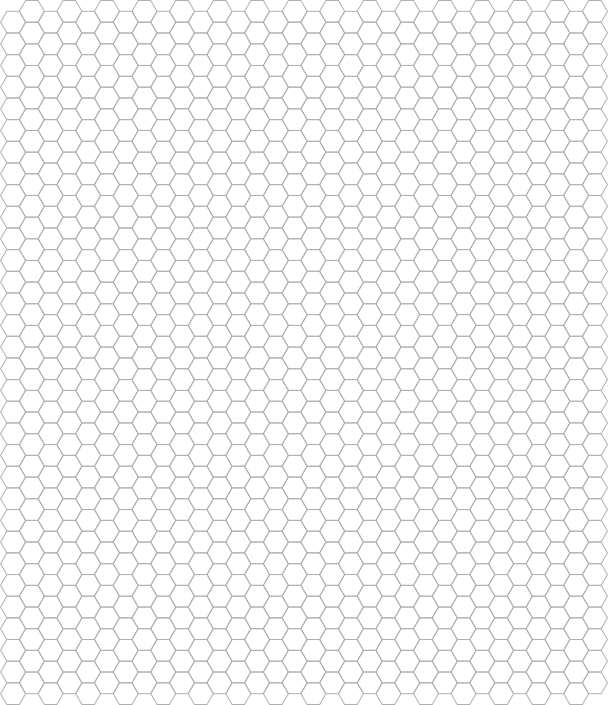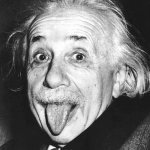Search the Community
Showing results for tags 'axis'.
-
As a creator of hex maps, I have tried to make the triangle grids work for lining up hexes, but the snapping ability of the triangles to line up hexes is clumsy and I must manually eyeball lining up the next vertical column of hexes to nest against the other columns of hexes. I have been able to re-import previously created hex grids that I spent hours lining up perfectly, then locking that group. But it would be fantastically useful if hexes could be an option in the grid and axis manager tool of Affinity Designer.
-
Hello. I proposed a new mesh functionality with a perspective setting. For now, I created such a net by hand: Designia_Perspective_Grid.afassets Regards example:
- 11 replies
-
- perspective
- view
-
(and 3 more)
Tagged with:
-
Hello Affinity. I would like to propose a new document grid. Is there a chance to add a perspective grid, making it easier to create drawings using perspective? This grid was introduced in ArtRage 5 and it is very useful. For now, I created this grid by hand: Designia_Perspective_Grid.afassets Best Regards
- 5 replies
-
- perspective grid
- grid
-
(and 3 more)
Tagged with:
-
Hi, There doesn't appear to be a way to constrain the axis of the Crop tool to move it horizontally or vertically. This is very important if you wish the Crop Tool to align to the edges of the image, it is not possible to line it up by eye, especially a large image. Can we have SHIFT or the CTRL key to snap the crop too to an axis as we move, or perhaps an auto-snap to edges toggle please? Thanks, Jay.
-
Hey there! I’d like to request either a shortcut or a button in the menu to keep or reset the elliptic shape for the Depth of Field Blur filter in AP while or after scaling the affected area. For now it’s possible to hold down shift and constrain the transformation to the selected axis, though honestly I'm not sure when this will get useful for me right now. Not as intuitive but maybe a button in the menu would be nice, so after scaling the ellipse in width or height you would be able to convert it back into a circle-shape with the new dimension. Also the option to hold shift while moving the center of the effect so it’d snap onto the x- or y-axis would be cool. Let me hear what you guys think of this. ;) Greetings Dennis
- 2 replies
-
- Depth of Field Blur
- Tilt Shift
- (and 7 more)