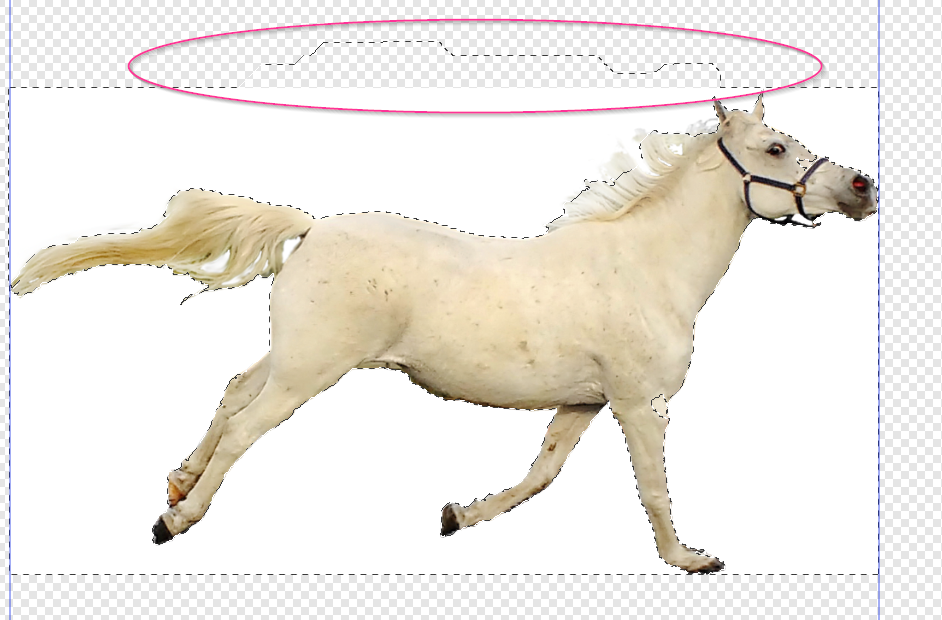Search the Community
Showing results for tags 'auswahl'.
-
I have a problem with the refiner function for the selection. When I call it up, I see the area that I paint over first (light pink) . However, after setting down and restarting the brush, this visibility is no longer there. Calling the refinement again does not bring the function back either. How do I get the refinement function back to work correctly? Mac iOS 10.12.6, Affinity Photo 1.9 Deutsch: Ich habe ein Problem mit der Verfeinerungsfunktion für die Auswahl. Wenn ich sie aufrufe, so sehe ich den Bereich, den ich zuerst überstreiche (hellrosa) . Nach dem Absetzen und Neuanstzen des Pinsels ist diese Sichtbarkeit aber nicht mehr vorhanden. Auch ein erneutes Aufrufen der Verfeinerung bringt die Funktion nicht zurück. Wie erreiche ich das korrekte Arbeiten mit der Verfeinerungsfunktion zurück?
- 2 replies
-
- auswahlwerkzeug
- auswahl
-
(and 1 more)
Tagged with:
-
Wenn ich eine Auswahl um ein Objekt herum erstellt habe, möchte ich diese Auswahl als Pfade laden ... geht das und wie?
-
Moin! Wenn ich ein Bild in A-Photo mit dem Auswahlpinsel freistellen möchte, geht die Auswahl immer über den Rand des Bildes hinaus und erstreckt sich bis über den transparenten Hintergrund. ->Vorgehensweise: Ich erstelle ein neues Dokument in A-Publisher, dann importiere ich ein Bild, dann schalte ich um auf A-Photo und versuche hier ein Objekt aus dem Bild freizustellen. Weis da Jemand Rat?