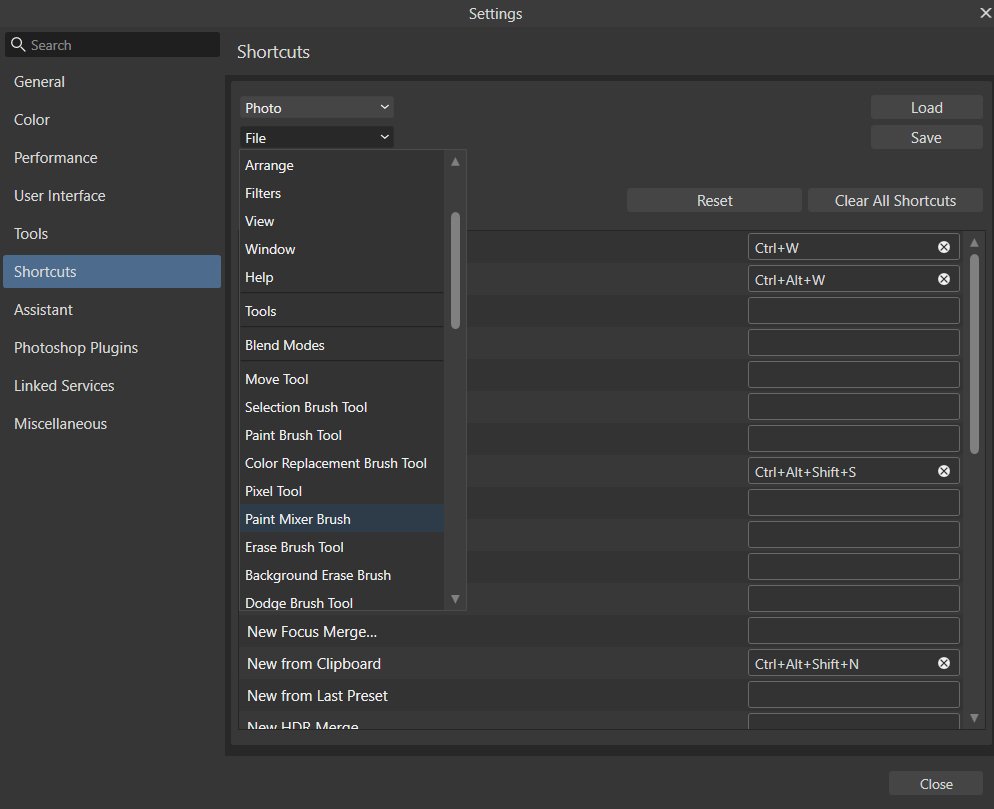Search the Community
Showing results for tags 'assign'.
-
I'm using Affinity Photo 2.3.1 on Windows 11 and I cannot figure out how to assign shortcut keys. I looked at the affinity help and I can't figure out where to change the shortcuts. It says to look at the end of the shortcut listing for something to change. I see nothing. I've seen screenshots from Macs, but I haven't seen any screenshots from Windows and what I'm seeing does not match up with the ones I've seen and it looks like I'm missing something. "From the lower shortcut list, click in the box (containing empty or existing shortcut) at the end of a shortcut entry for the shortcut you want to change." I'm looking to assign the paint mixer brush as 'b' like the regular brushes. Please let me know if you need anymore information or screenshots from me. I did try to search multiple times and did not come across this issue with anybody else.... just a few threads where people were asking how to change the shortcuts.
-
hello, new here. I read some topics on conversion from rgb to cmyk but still in doubt... I have done some illustrations for a children book in affinity designer, with ,for some, backgrounds with gradients, text on a path. all in rgb. First time I am working in vectors. The infographist who is assembling everything for the printer ask me to convert to cmyk. I did, reworked the colours that were different and very dulled. when converting I choose, print (press-ready), 300 dpi, cmyk-8 (us web coated swop)V2, transparent background and checked " assign" He asked for a EPS file. When he opened the file, a warning appeared saying that some elements were still in rgb. Did I missed something? I have multi layers with vectors , should I merge them? Apparently, text on a path can be a problem as gradiant, some are from full colour to transparent. thank you very much for your help Benedicte