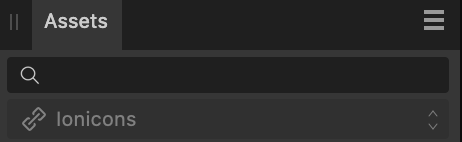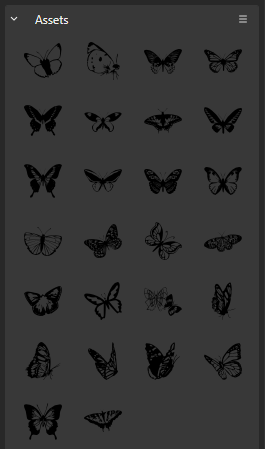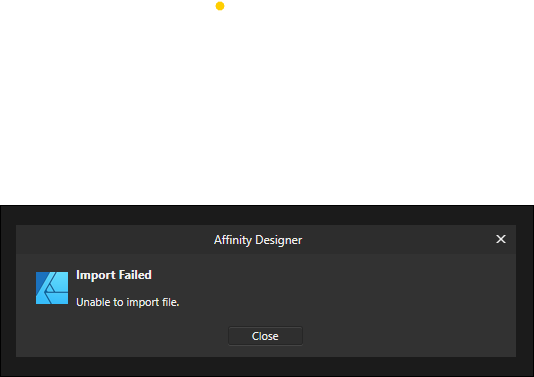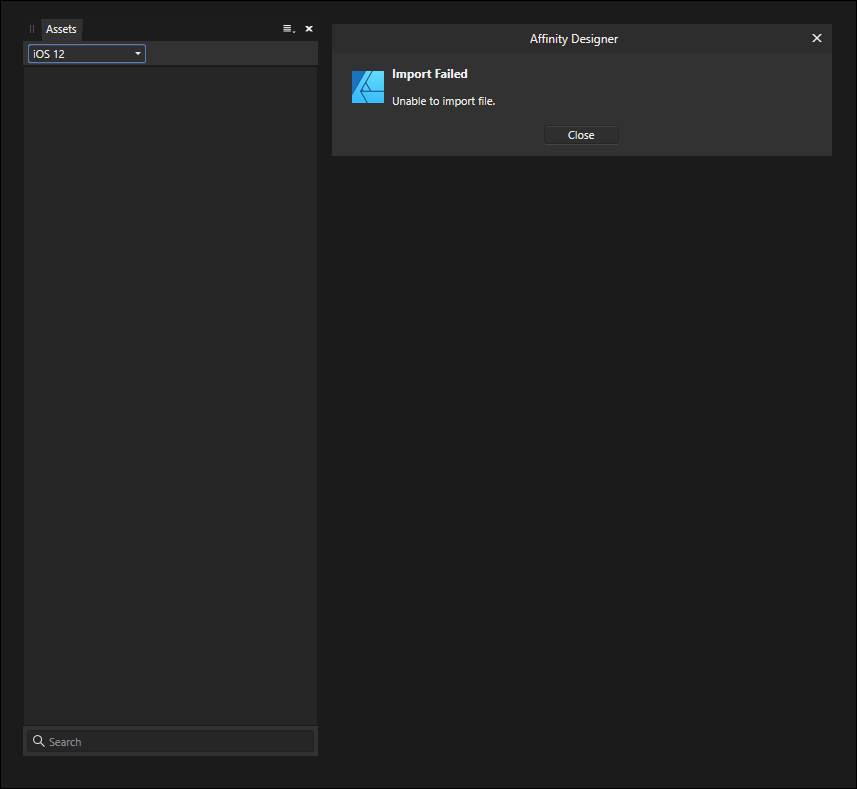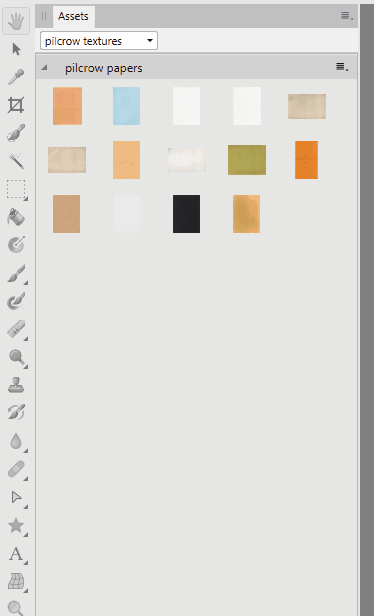Search the Community
Showing results for tags 'assets panel'.
-
When dragging files from Explorer into the Assets panel, the interface does not refresh until another action is performed that can trigger a UI update, such as reordering subcategories, dragging an element in from a document, deleting an existing asset or similar. Moreover, the panel can get slow, such as when dragging elements from one subcategory to another (which by the way can get tedious because there is no way to multi-select items) or deleting items. Even just dragging to reorder subcategories can cause a lag of one or more seconds after the mouse is released. Designer Version 2.4.2 on Windows 10
-
When I import any asset to the assets panel, for some reason the category selector is disabled. It is impossible to navigate to another asset category, unless you restart the program.
- 4 replies
-
- assetspanel
- assets
-
(and 1 more)
Tagged with:
-
Can you please create a scalable asset picker and or provide a way to change the contrast so we can see dark assets. Current picker is very difficult to see the assets I saved. Especially when they are smaller. Some don't even show the full asset like the C in the middle of this image which is really the nose of a Fish.
-
Hi, Can someone help me please. Designer crashed on me earlier when I was dragging one of my own assets from my own asset category. Now all the Assets I have imported have disappeared from the panel. Thats not a problem as all of those I have downloaded I can just re-import. However, the problem is with the assetts that I have created. Where is that file stored so I can import them back into Designer?
-
Greetings Affinity team. I have the latest update for Affinity Designer installed and I'm having some issues with it. First: Affinity has slow start-up times especially when the Asset Panel has Assets loaded or an Asset file open If I remove all Assets from the Asset panel start-up times are blazing fast. Second: If I organize my objects in an Asset File and export the Asset file to my hard drive, it fails to reimport and give an error. The export process also affects the size of the Asset File (eg: from 5GB to 200MB drop in size) which makes it impossible to reimport again. Third: If I close Affinity Designer sometimes when I relaunch Designer the Assets Panel will be empty and I have to reimport the Assets from my hard drive again. Hopefully this is a bug and not an isolated issue cos of my specs or something 🙂🙂
-
Hi, I'm loving getting to grips with the Affinity apps, but I have two problems. I wanted to apply the same adjustments to a number of scans of old photos. I read through this very helpful post - 'Copying attributes adjustments to other images'. https://forum.affinity.serif.com/index.php?/topic/66953-copying-attributes-adjustments-to-other-images/ I had a Curves child layer adjustment, plus an HSL and 'Brightness&Contrast' Adjustment at the top of the layer stack (It probably should have been just the Curves, if I'd got it right, but not to worry.) . I could not move the child Curves adjustment out to be above the pixel layer. So I added a preset to the Curves, used the Assistant to 'add new adjustment layers as new layer', and chose my new preset as a new top level layer from the adjustments panel. I was then able to delete the child adjustment and group and select all my three adjustments.I could then copy and paste them to new images. This worked OK, but I think it would have been better to directly move my child adjustment out to the top of the layer stack, rather than use a preset. So, Question 1. Please can you tell me how to do this, as I imagine it's possible. I saved an aphoto file, which includes the three adjustments, so I can reload that and copy/paste the adjustments again. But walt.farrell, in the post mentioned above, also suggests adding the (grouped) adjustments as an asset. I think this is a much more elegant solution. It works fine in Designer and Publisher. But I have a problem. Question 2. I cannot see / find the Assets Panel in Affinity Photo. It is visible in Designer and Publisher, but not in Photo. All the other panels can be turned on and off as usual in AP. I thought it might be because I had no assets, so I downloaded the Rainbow Overlays and Ink Stamp Textures. Still no Assets Panel. I have reset the Studio to default, turned the Assets Panel on and off a few times, restarted the program numerous times and finally uninstalled and reinstalled it - all to no avail. Is it me? Where / how does the Assets Panel appear in the default Studio in AP? I would be grateful for any help any forum member can give. Thanks a lot, Geof
-
Hi, It would be nice to be able to bulk import vector assets like SVG files by dragging and dropping many of them in the Assets panel from a file manager window. Or at least be able to use the import dialog from the panel's menu for vectors, just like we can already do with raster images. It seems like a glaring omission that we can only do it with one type of files. Oddly enough I did a search on this forum for "Bulk vector assets import" and could not find a previous discussion on the subject. p.s. I'm aware that we can import vectors one by one, but it's a tedious process when you want to add hundreds of files. Alex
- 3 replies
-
- assets panel
- bulk import
-
(and 1 more)
Tagged with:
-
Hello, I'm using Affinity Designer 1.8 and I'm experiencing issues when trying to use assets. Are you using the latest release version? - Yes I'm using the version 1.8.5.585 Can you reproduce it? - Yes, basically everytime I try to drag one from the pallete the entire app crashes. Does it happen for a new document? If not do you have a document you can share that shows the problem? - Tried to create 3 new documents, issue was there everytime. Noticed that sometimes worked with smaller assets. If you cannot provide a sample document then please give an accurate description of the problem for example it should include most of the following: What is your operating system and version (Windows 10, OSX Mojave, iOS 12 etc)? - Windows 10 What happened for you (and what you expected to happen) - The app crashed when I was trying to drag an asset from the pallete. I was hopping it placed the asset in my artboard Screenshots (very handy) or a screen capture/video. - Not able to creating one right now but it's easy to reproduce. Any unusual hardware (like tablets or external monitors or drives that may affect things) or relevant other applications like font managers or display managers. - No. Did this same thing used to work and if so have you changed anything recently? (software or hardware) Yes, I updated the app. Provide a recipe for creating the problem (step-by-step what you did): Selected assets pallete Started to drag the asset from the pallete (Note that the app was already getting glitchy at this point (e.g slow animations)) When I released the mouse button the entire software crashed.
-
Hello! Not sure if it's a bug or me not understanding how it works, but I have an unexpected behaviour when I try to add a shape (in this case it's a text frame (shape converted as a text frame) that I can add to the assets panel by "add from selection" but refuses to be added by drag and drop. The shape moves" behind" the panel instead. All the windows (studio panels and canvas) are docked. I have even recorded a small video! Maybe I misunderstood the help files though.... Assets.avi
- 11 replies
-
- qa-2035
- assets panel
-
(and 3 more)
Tagged with:
-
Hi, I am using Affinity Designer on my Mac desktop and my Assets Panel only shows in the left side tool bar (I would like to add it to the tool panel on the right too) and the only choice in the dropdown menu is iOS12. Can you please advise? I just installed the new update. I'm new to Affinity Designer and taking a tutorial on how to add assets. I need to add some things I will be using regularly but it is not possible at the moment. I love this app! I just want to get on with using it. Thanks!
-
Hello I've created assets in Photo (I use light mode) and names of my assets are trimmed when displayed as a list.
-
Hi Two things: More of an inconstancy really, but the size of subcategory text seems smaller than elsewhere in the programme, although I do have Windows scaling set to 120% When the assets panel is floating and not docked and all the subcategories are collapsed, if I minimise Designer then expand it again from the Windows Taskbar, all the subcategories are now expanded.

.thumb.png.8a58400f2e5a6db5cab9f2dc9a0ea555.png)