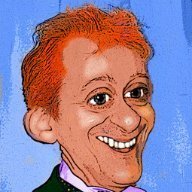Search the Community
Showing results for tags 'artistic'.
-
The functionality to switch between artistic and frame text would be a great addition to Designer... Illustrator's implementation of doing this (double click a specific node on a text object, or right click > convert to...) is a perfect example on how it should be handled. Here's a thread with a whole bunch of other people wanting this as well.
-
I love to see how far I go with creating a painterly look beginning with a photo. The original photo (below) is actually a montage of many images found on the web - vases, flowers, draperies, figurines, etc. were are separate images. The resulting combined painting was created solely from Affinity Photo's default filters & layer blend modes, and without using any brushwork. Ultimately, the document contained 22 layers. Original Photo/montage
-
Hi. Does anyone know of a plugin with which we can create artistic effects from photos, like turning a photo into an oil paint, a sketch, a cartoon and so on. Something like Befunky or GoArt. These are only online. There are a ton of apps for Android and Apple for that, but I want a desktop solution. There are also scripts and actions on envato for PS for example, but I'd prefer a plugin. It can even be some other application than Affinity. I remember using one a long time ago, which was free on top of that, but I don't remember the name. Thanks
-
What are the type of work each tool is suitable for? For example I was designing UI and I have been using artistic tool and I saw there was some spacing around the text. For example when I choose 24 pt text using Artistic tool there is some space while for frame tool it's exactly 24 pt. I hope I making sense. I wanted to know in what type of design do you use each one of them?
-
Hi, here is a bug. Story: I make a master page, add artistic text as Heading 1, align to center and top of page. Then I make some new pages based off that master page. I'll go to the first one, detach it so I can edit, change the original h1 text content, go to alignment - align left, then click finish.... The master then changes to the left side too..... When I go to the next page, I'll align center, and all pages based off this master page now go center (including the one I just aligned left).... I go to the next page based off this master, align right, same thing: Everything is now on the right, including the master. Computer spec / hardware: Windows 10 Pro laptop, no external hardware. Affinity Publisher Version: 1.7.1.404 Reproduceable / Happens in new document?? Yes and yes. See attached file. If this is not good enough, I'll make a short video of it. But please let me know if you need it first. detach-bug.afpub
-
The Artistic Text Tool does not display Emoji characters. Please add this to the ATT, thanks Please see also the attached video, maybe I do something wrong, if so, I appreciate any help and hints. Artistic Text Tool 2018-05-25 09-14-54.mp4 Cheers, Roland
-
-
I want to convert to mac and need a program such as yours. At present I use PS10. I need a filter simular or equal to the one in PS ie: Filter---> Artistic ----> Cutout This filter makes a photo look as if one has cutout pieces of paper to make a photo using a reduced pallat of color. Is this achieavable in Affinity photo ---- Regards, drawde simular to attached jpeg.
-
or Is there a way to turn Text Frames into Artistic Text. I am trying to quickly resize the frame to the text. Thanks!
- 2 replies
-
- Frame Text
- Frame
- (and 4 more)
-
We Windows users normally have to jump over hoops to produce symbols in our text, using the Alt key and the numbers keypad. However, this does not work in the AF beta. Holding down Alt and then typing 0169 should produce the copyright symbol -- © -- but both the Artistic Text tool and Frame Text tool produce a generic hollow rectangle shape instead.
-
What is the keyboard shortcut to escape using the artistic text tool? I've tried cmd+enter, which works on other applications, but this seems to convert the text to paths. I've also tried repeated hitting the escape which some forums seem to mention, or hitting cmd+d to deselect, but neither of these allow me to escape. My use case is after I type the text I want to move it in its entirety, but to do that I literally have to drag the mouse all the way to the selection tool, then drag all the way back to re-select the text and then be able to move it. it would be much easier to be able to escape, type v for the selection, and move. Thanks to anyone who can help!
-
I'm really exited to see how much I can create with affinity's solutions, and I would like to be able to use some artistic filters gallery. Something to convert a photo into a oil paint style, watercolor, charcoal draw, mosaic, textures, distort, styles, etc.