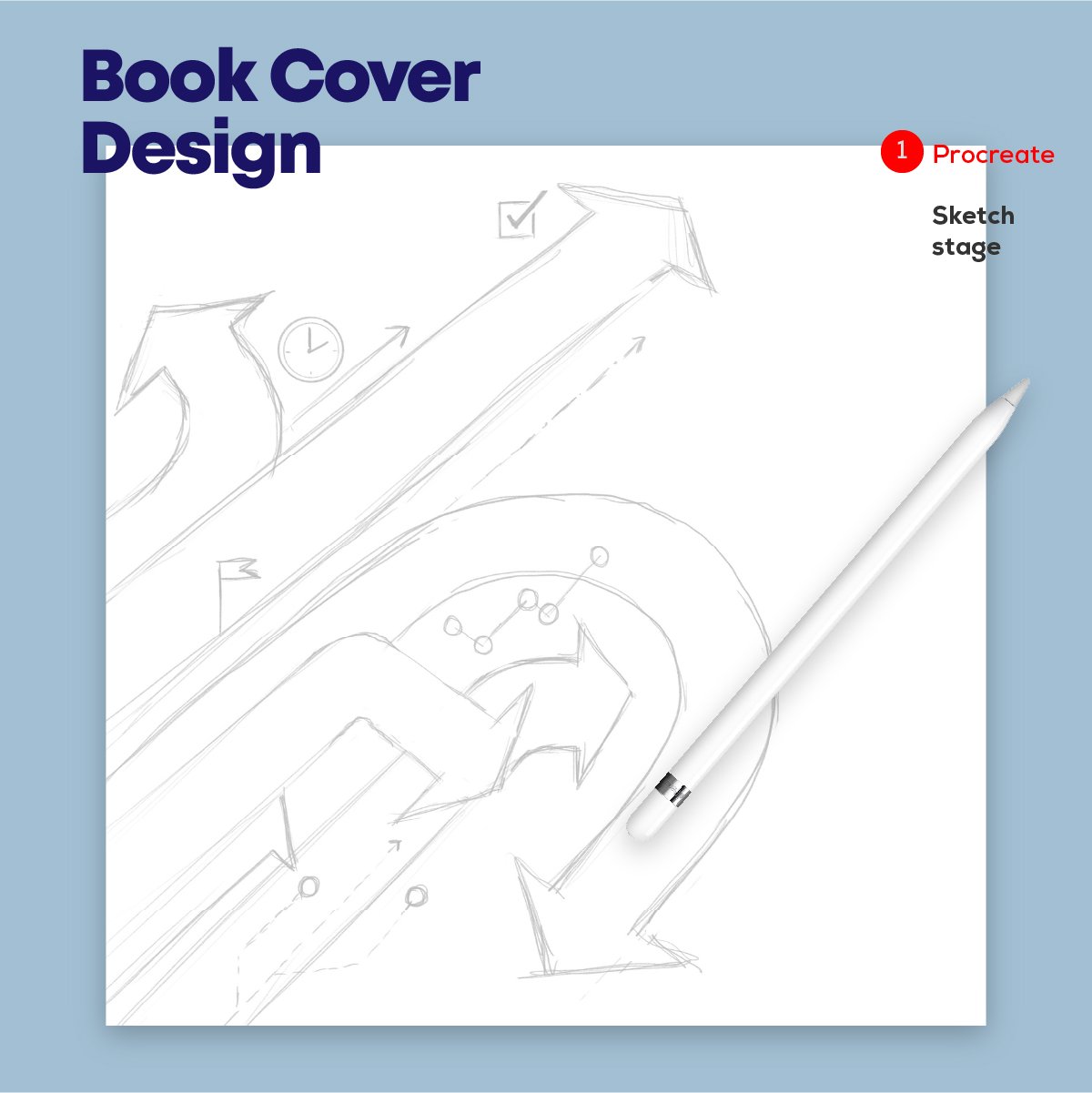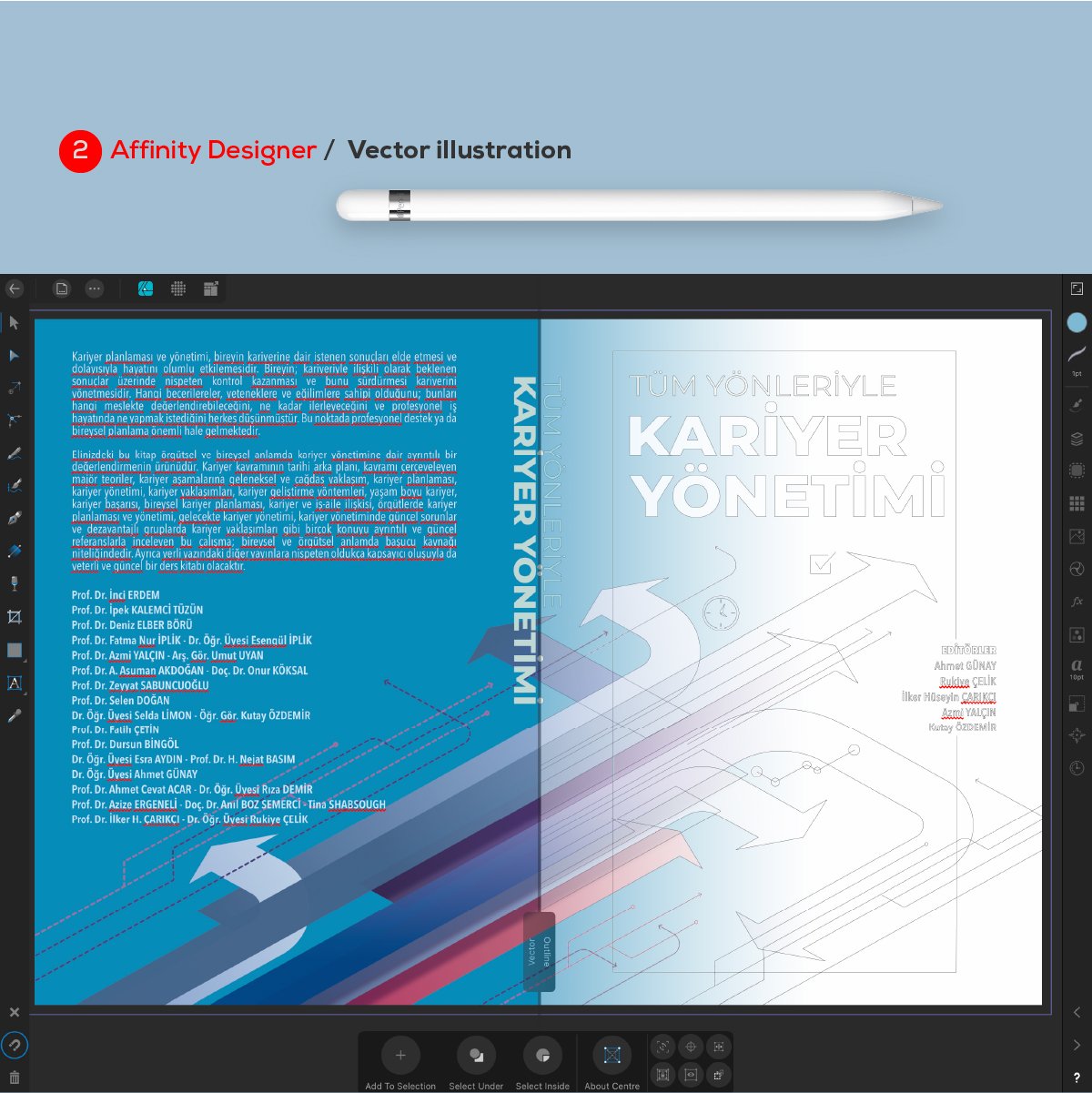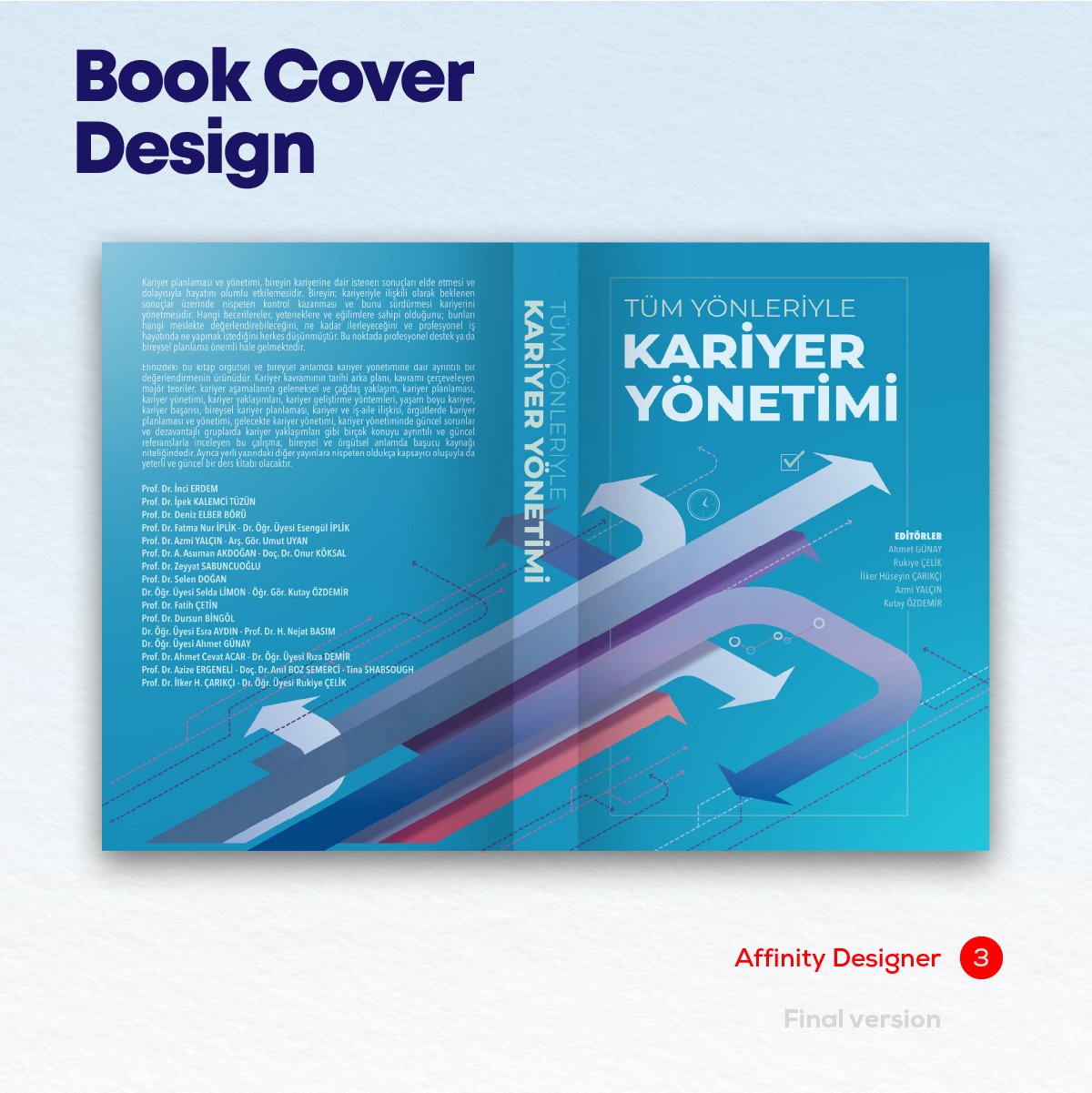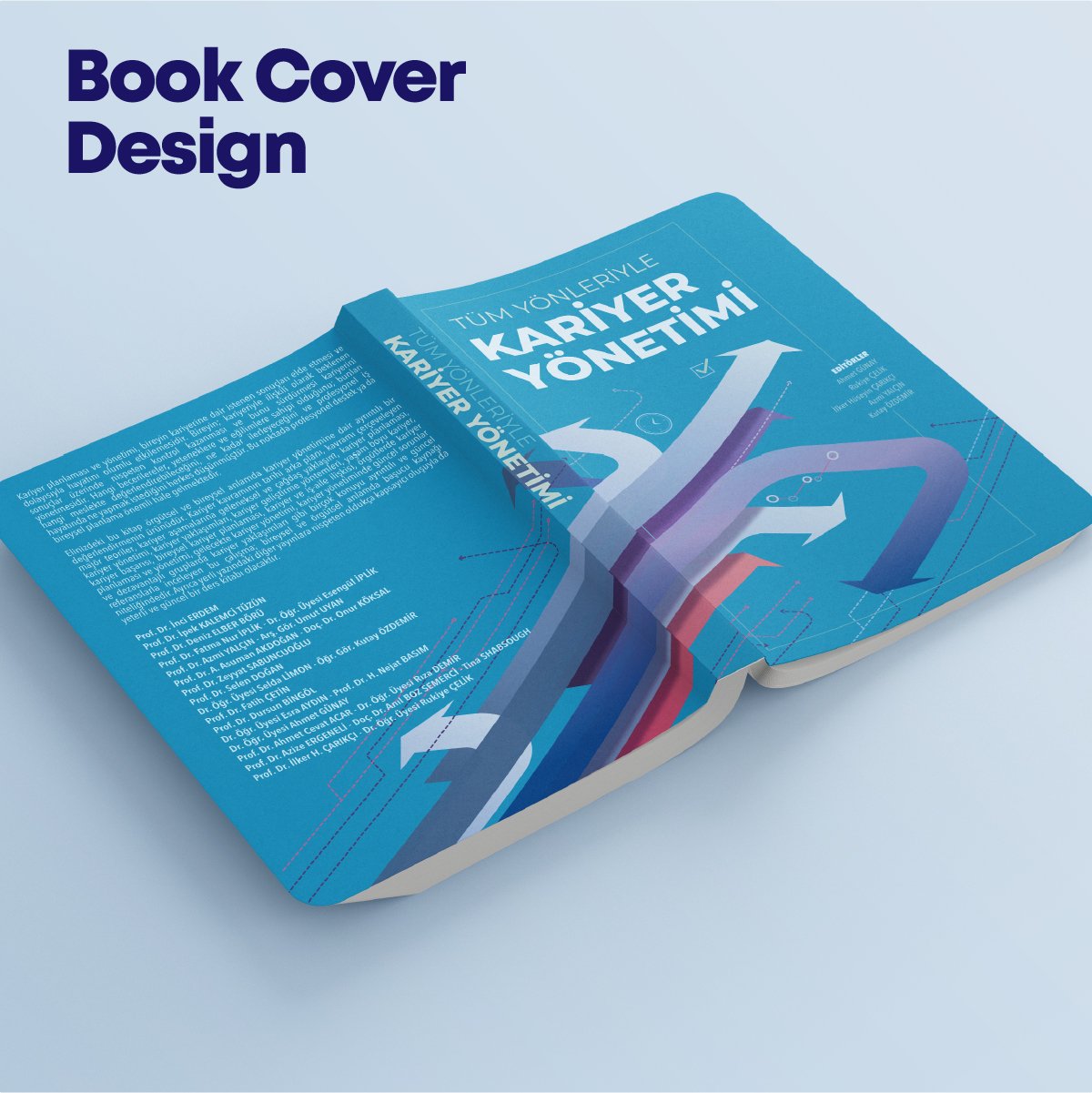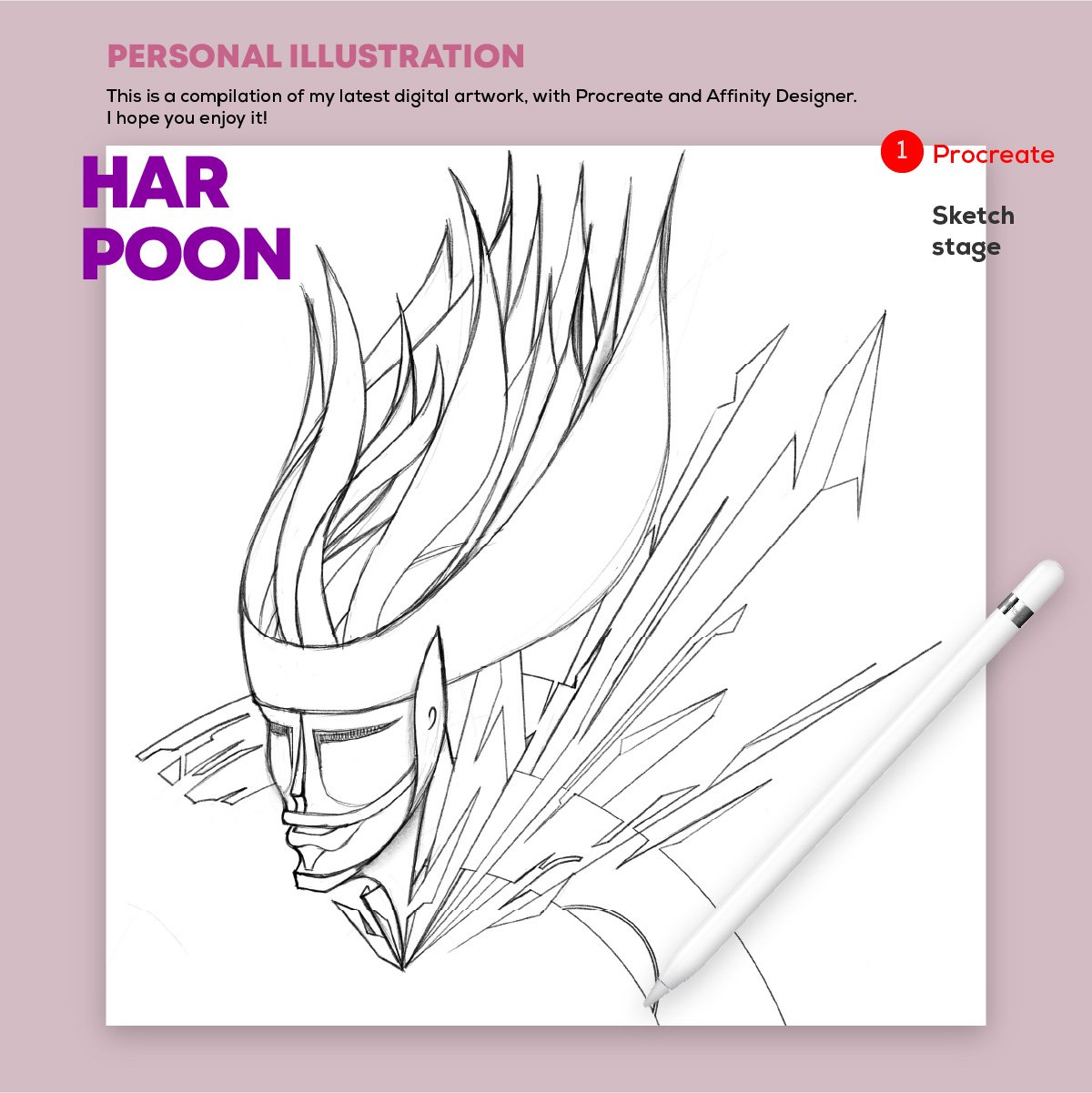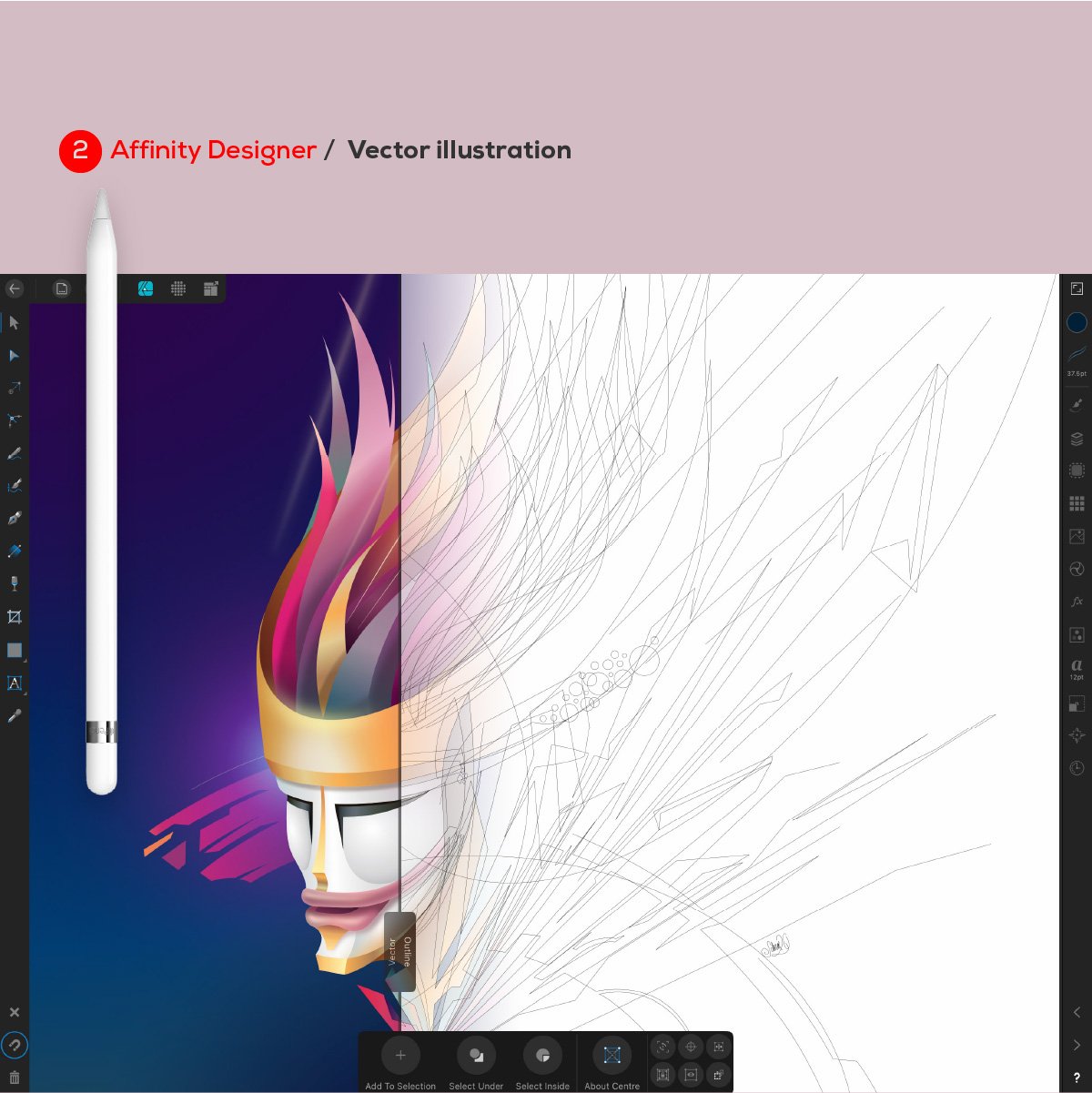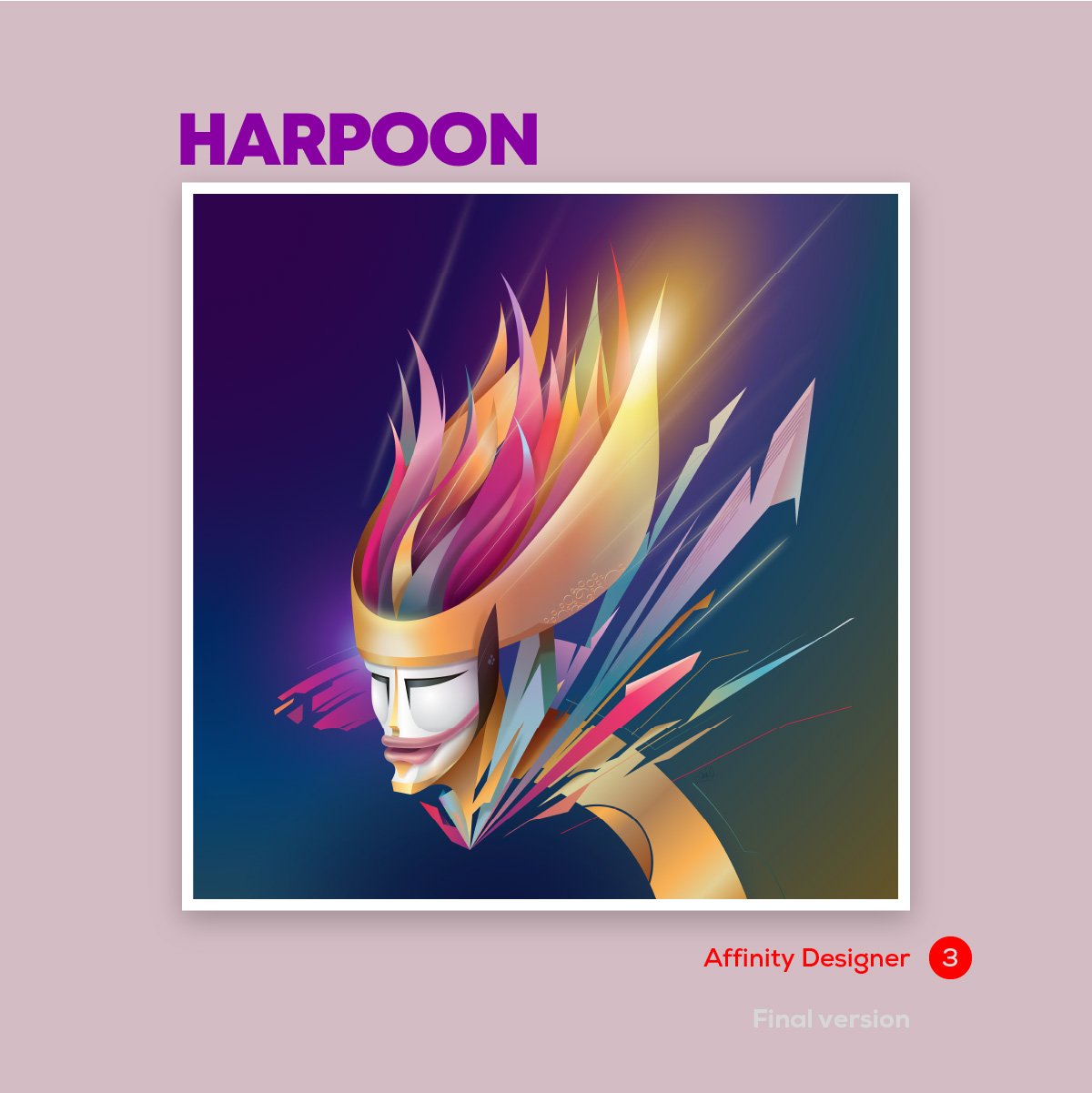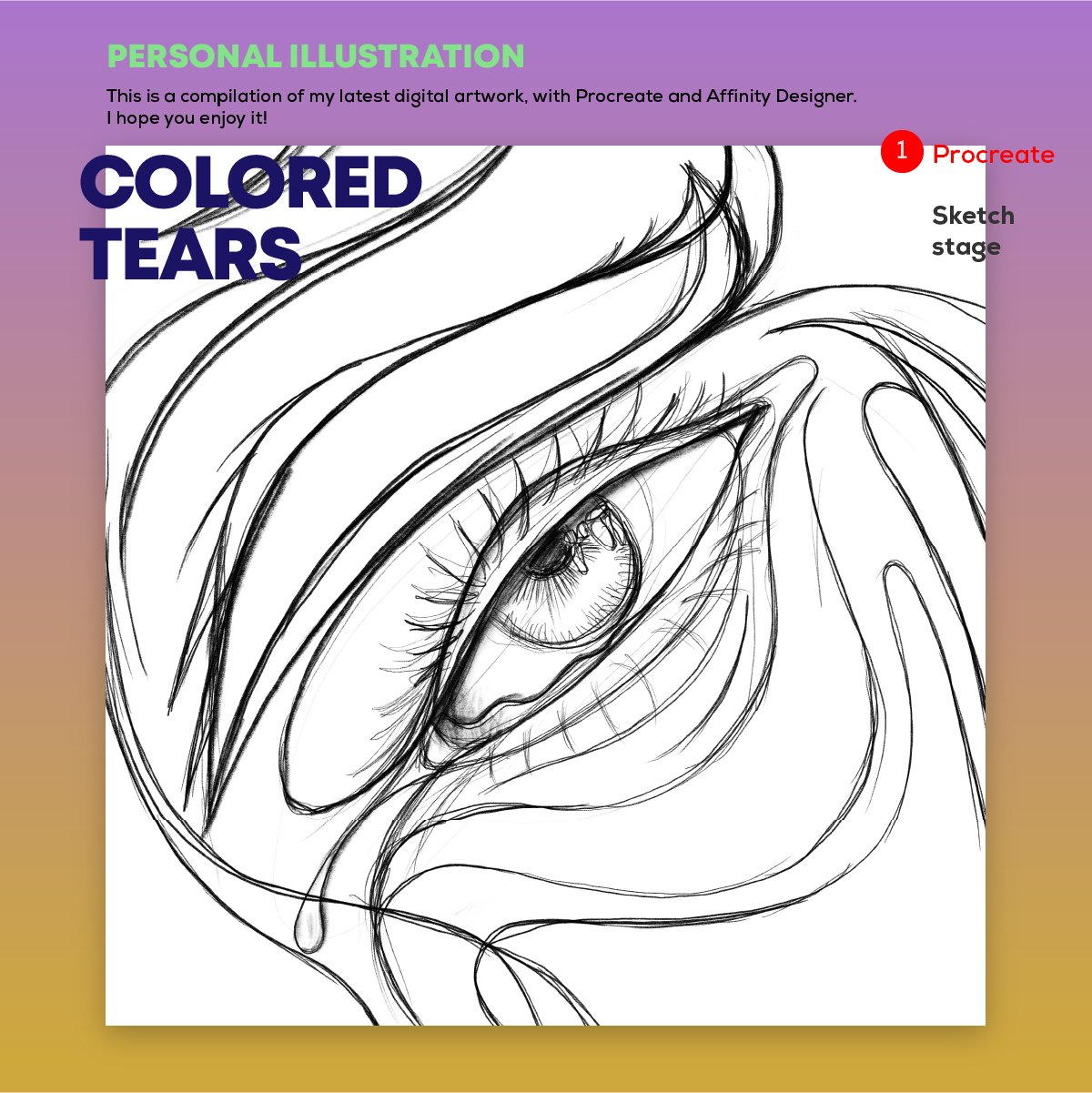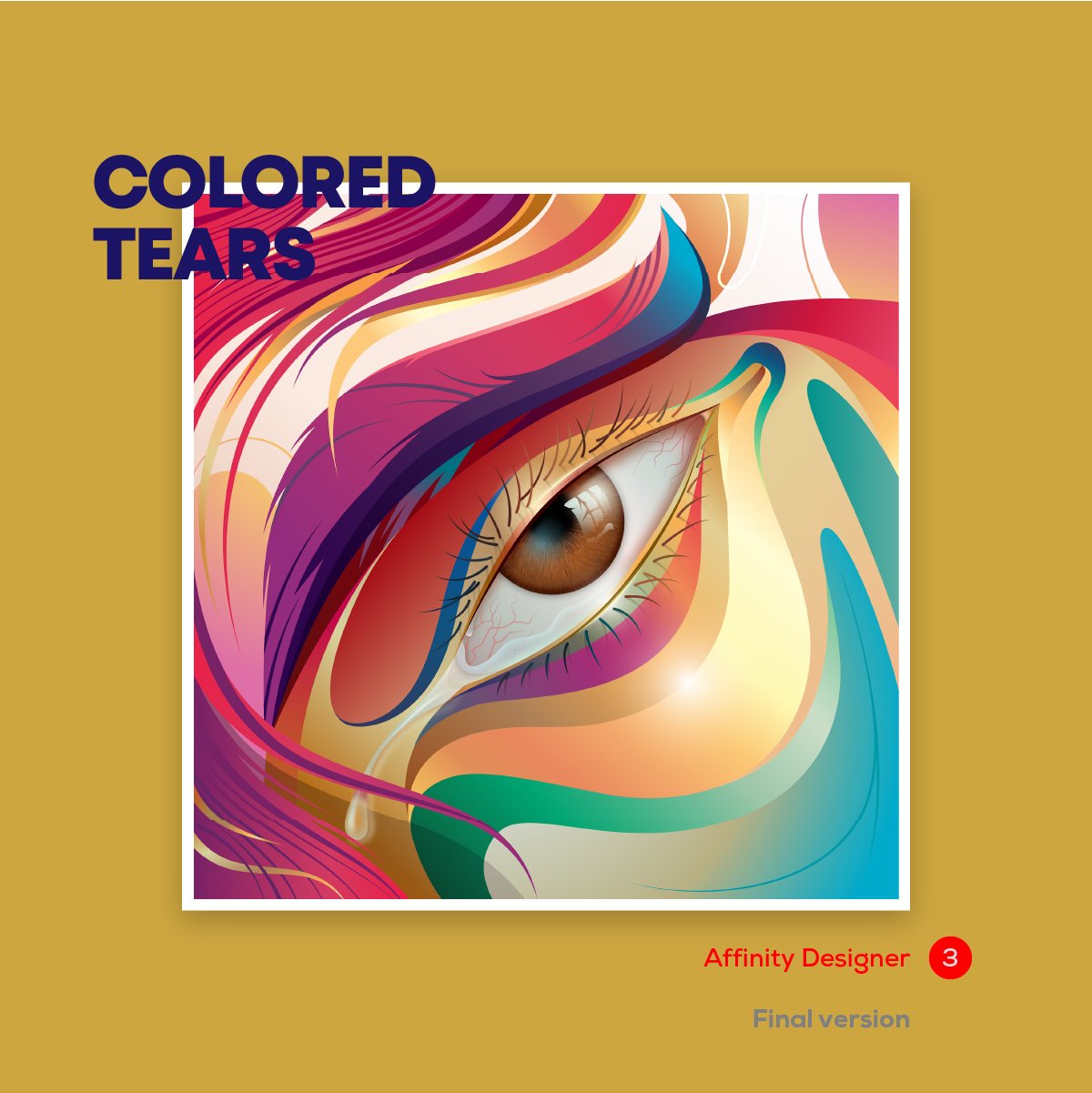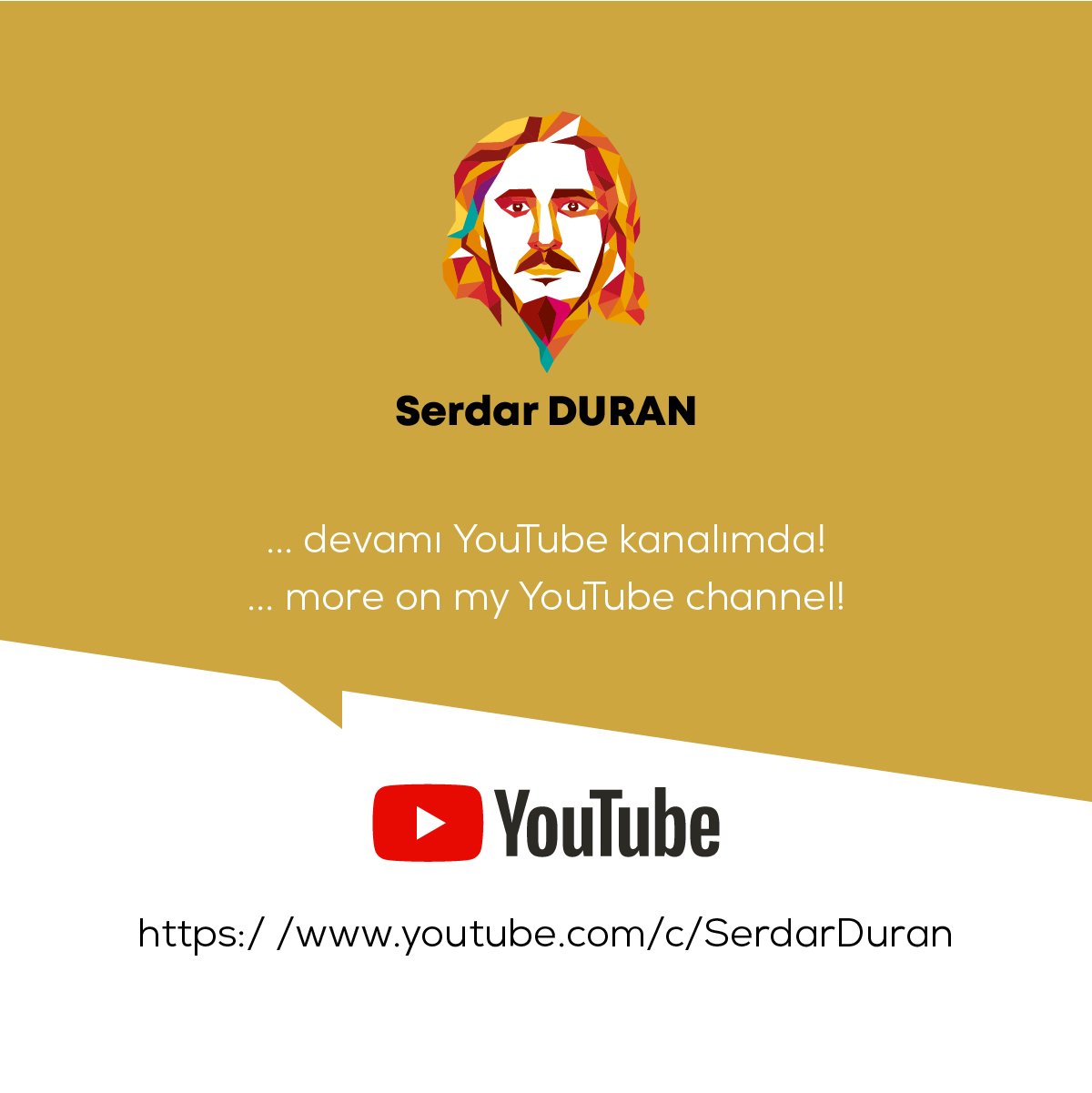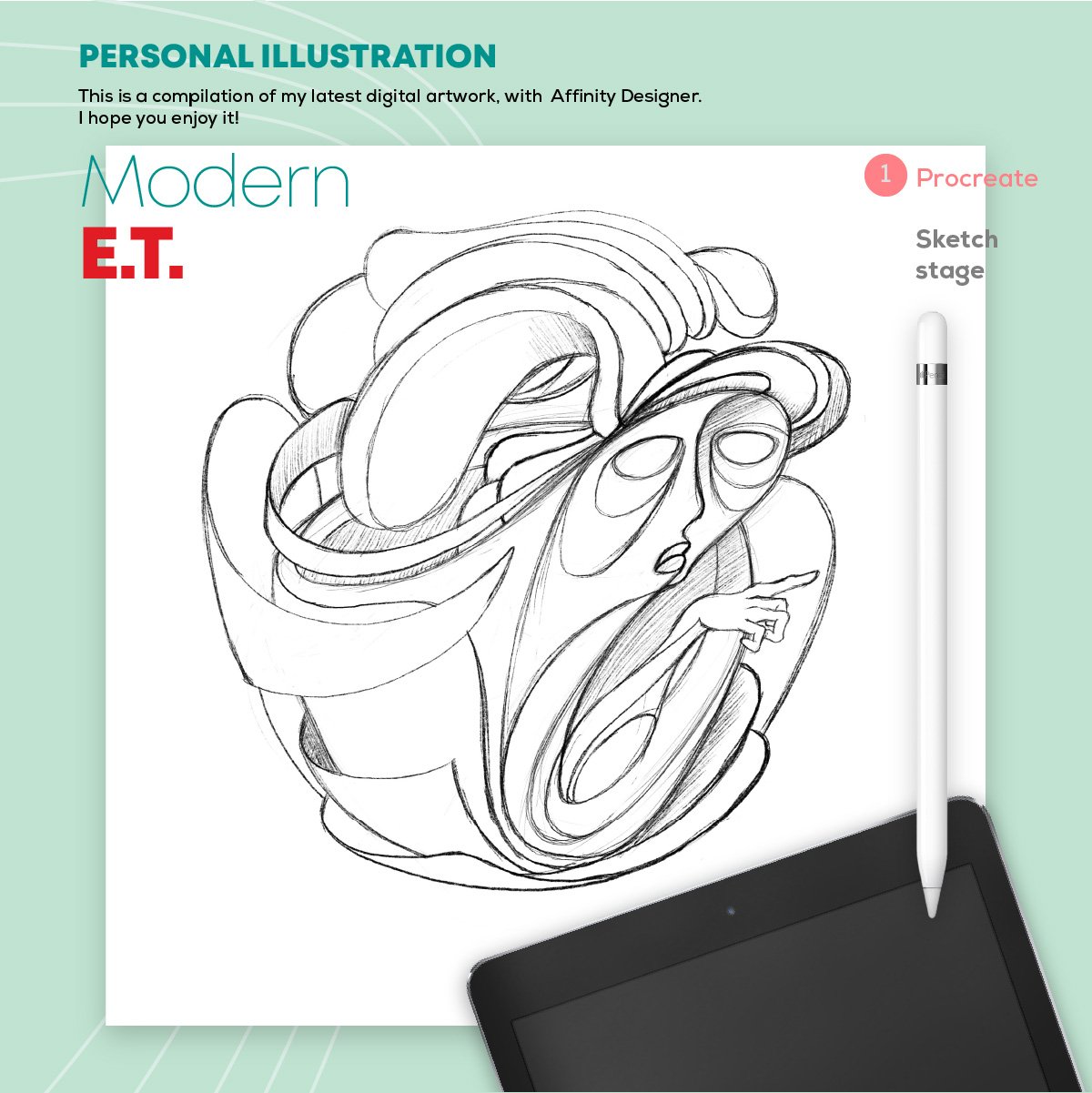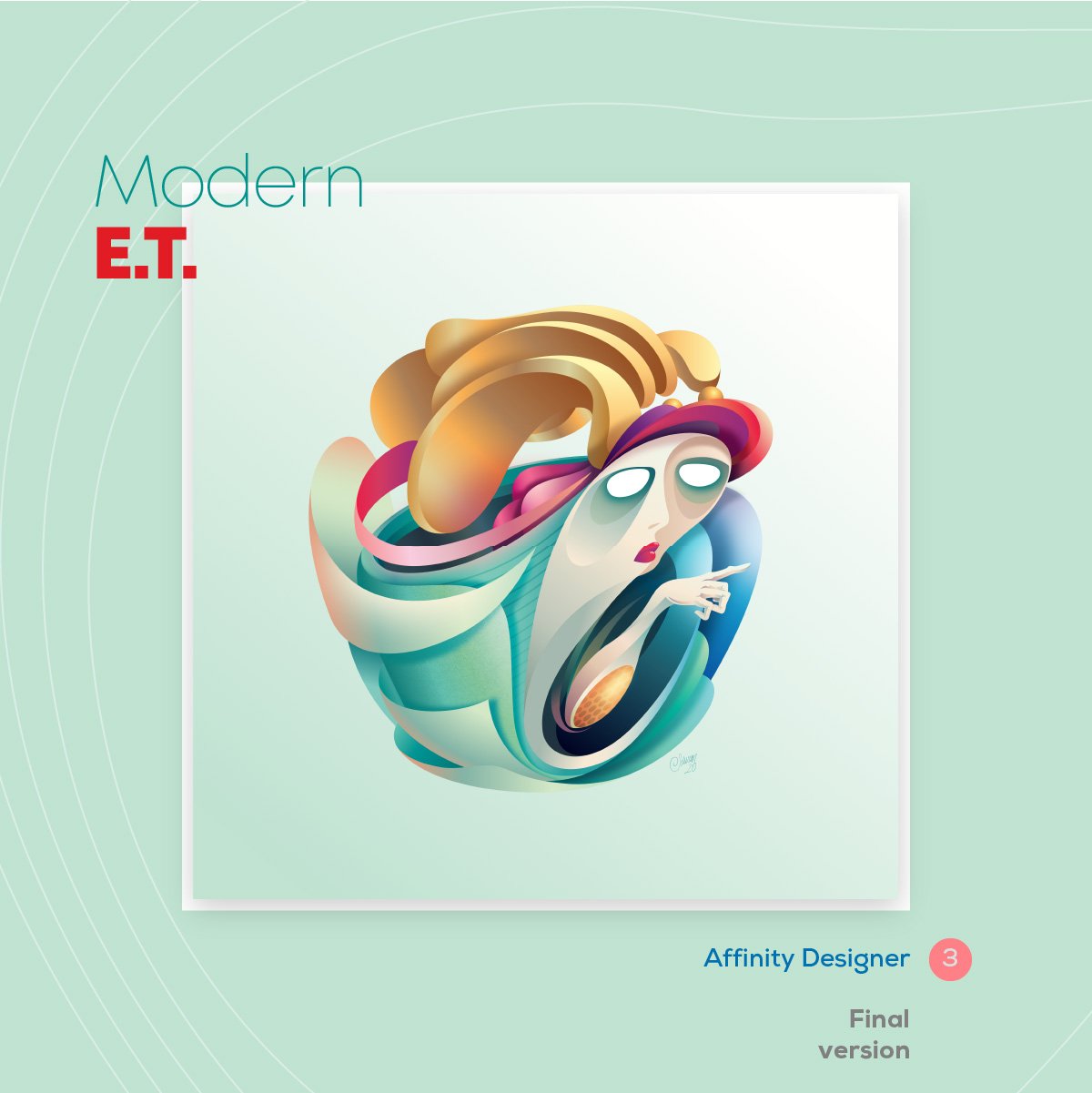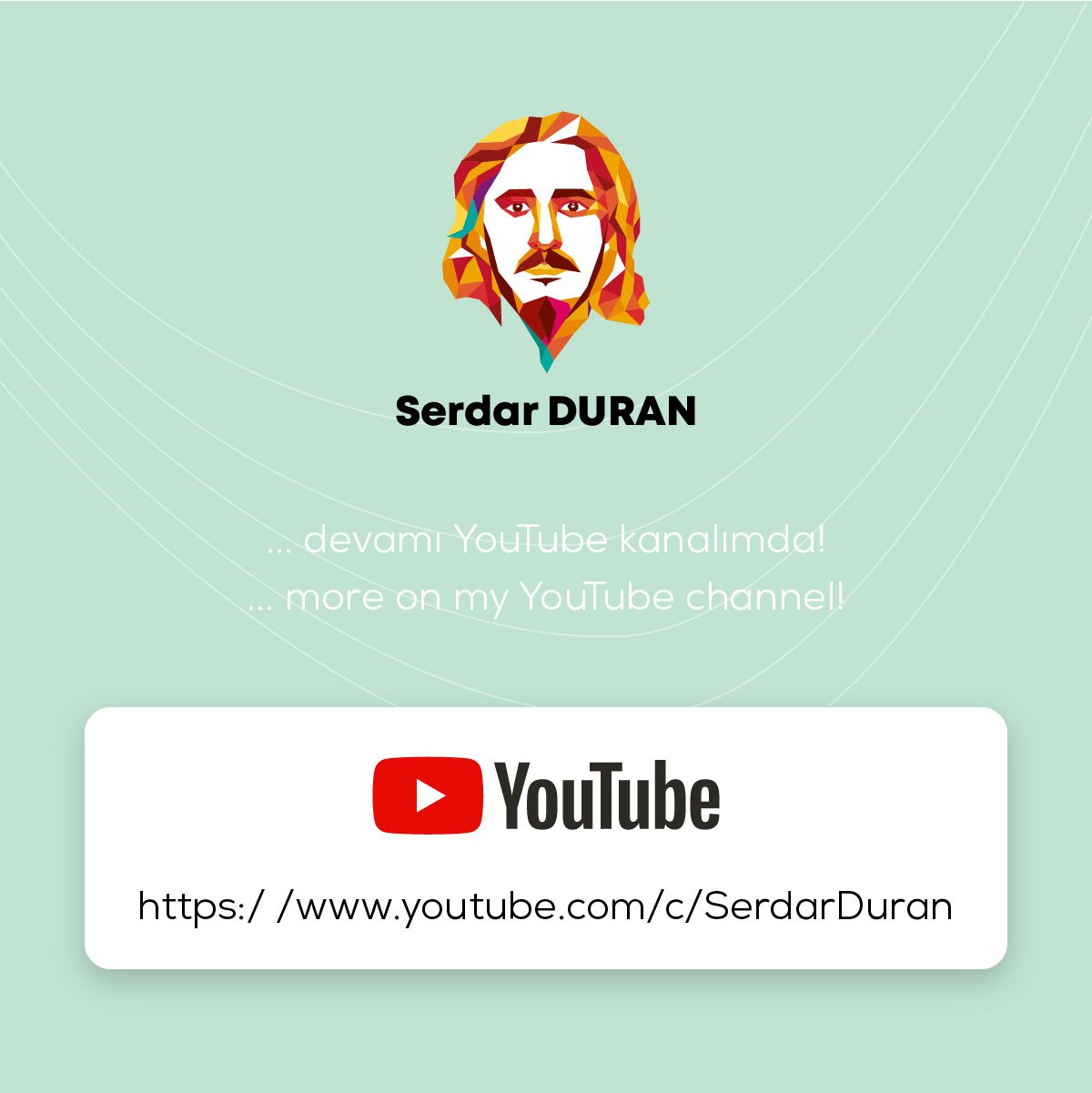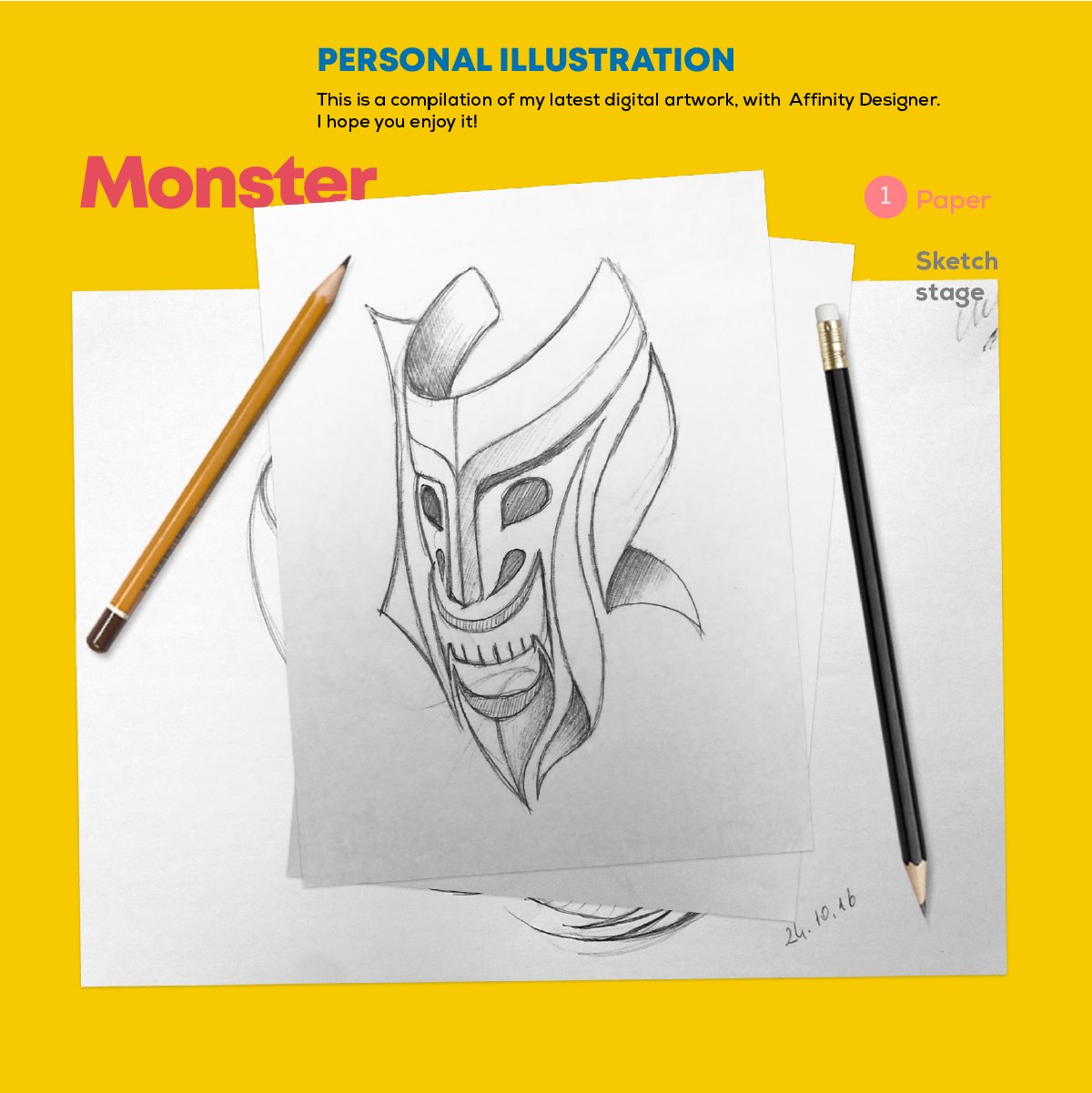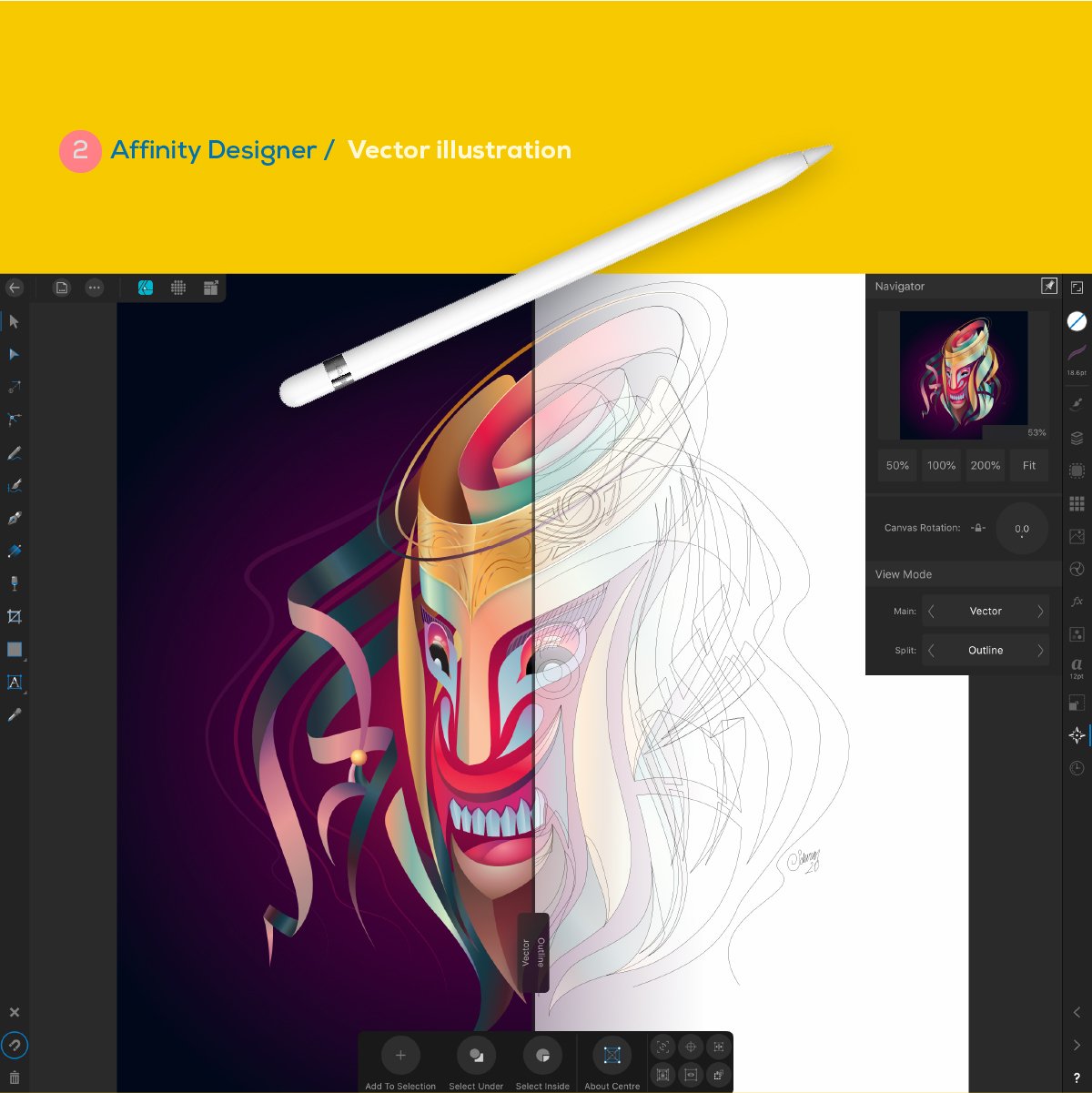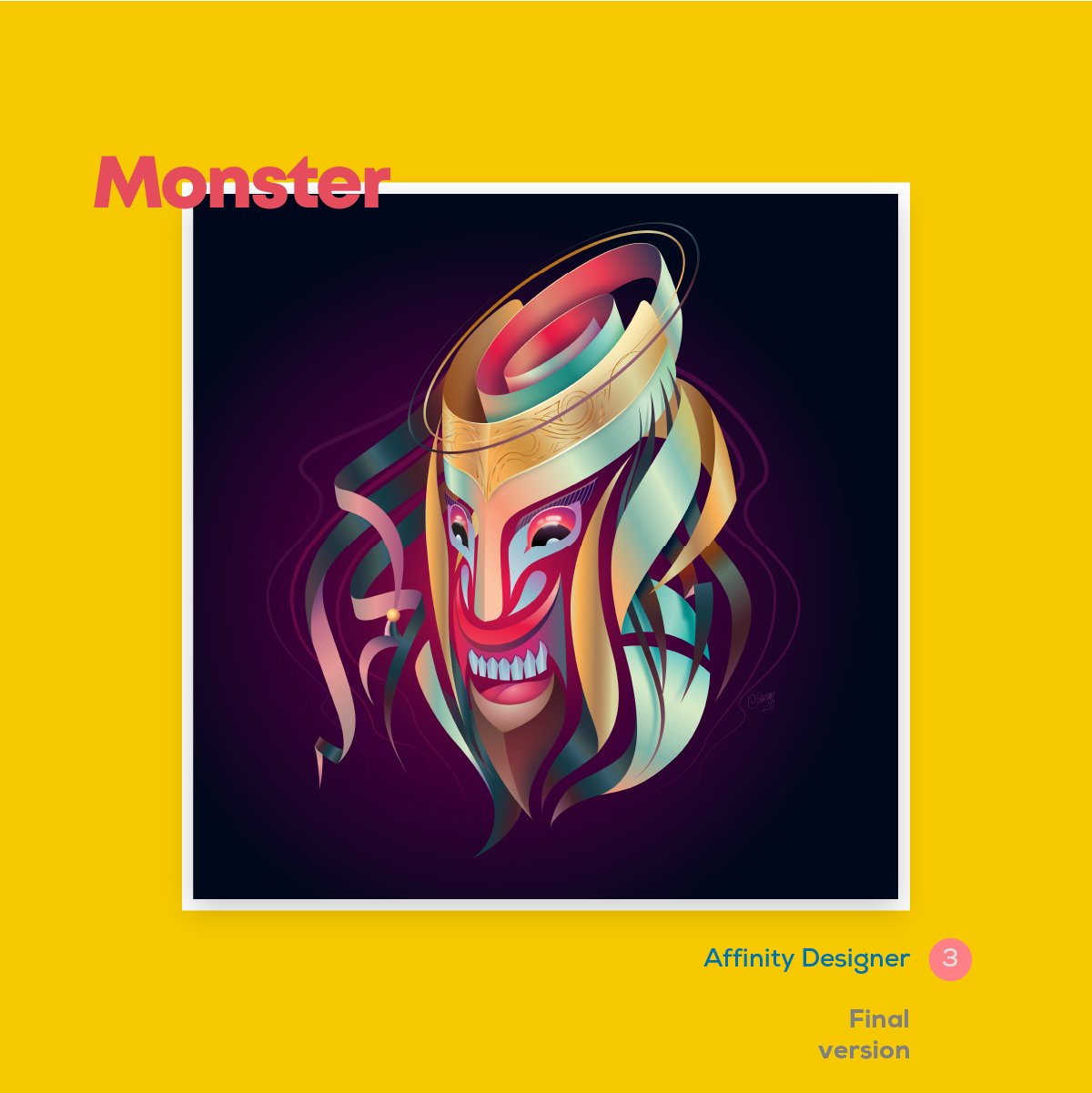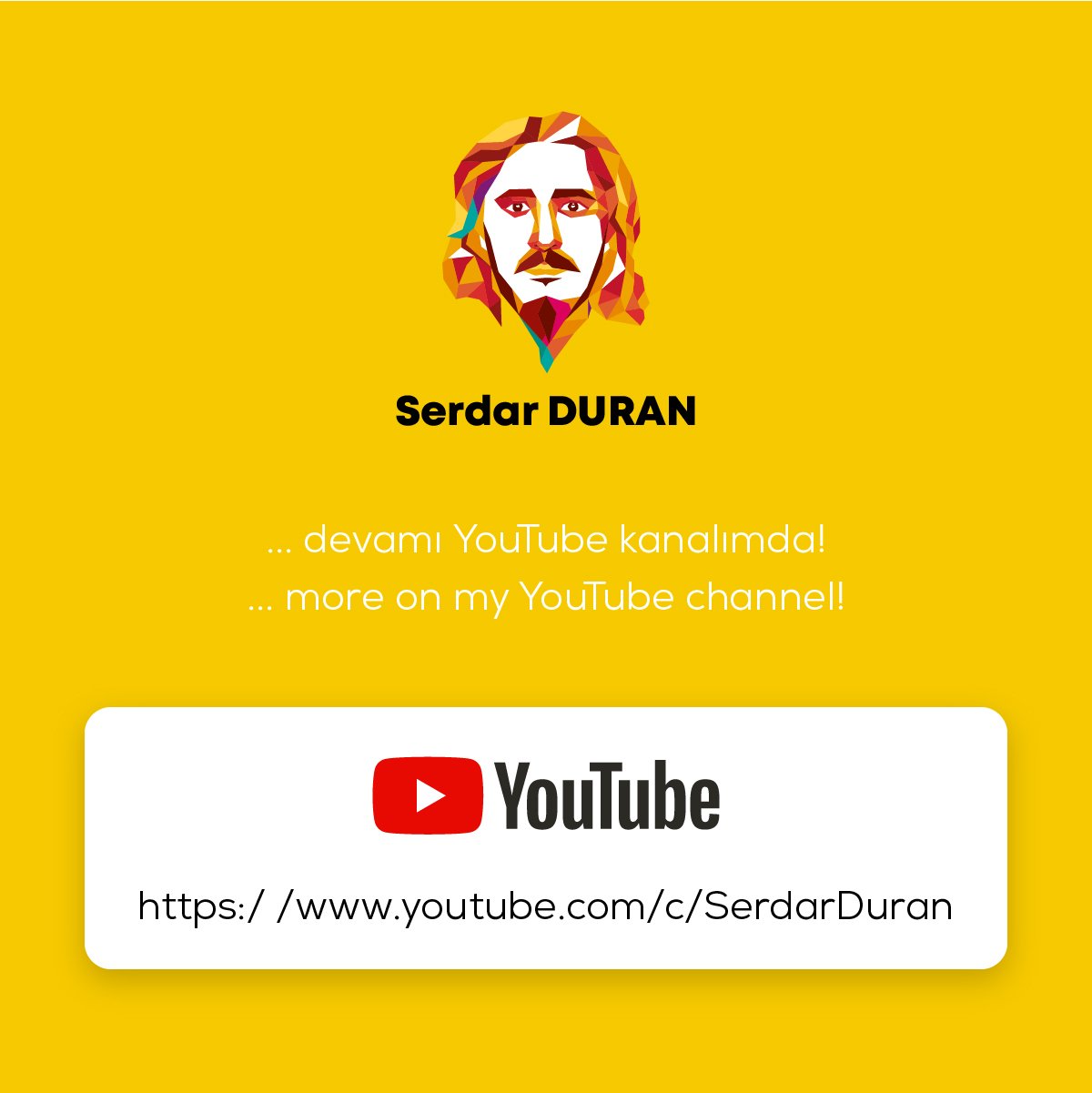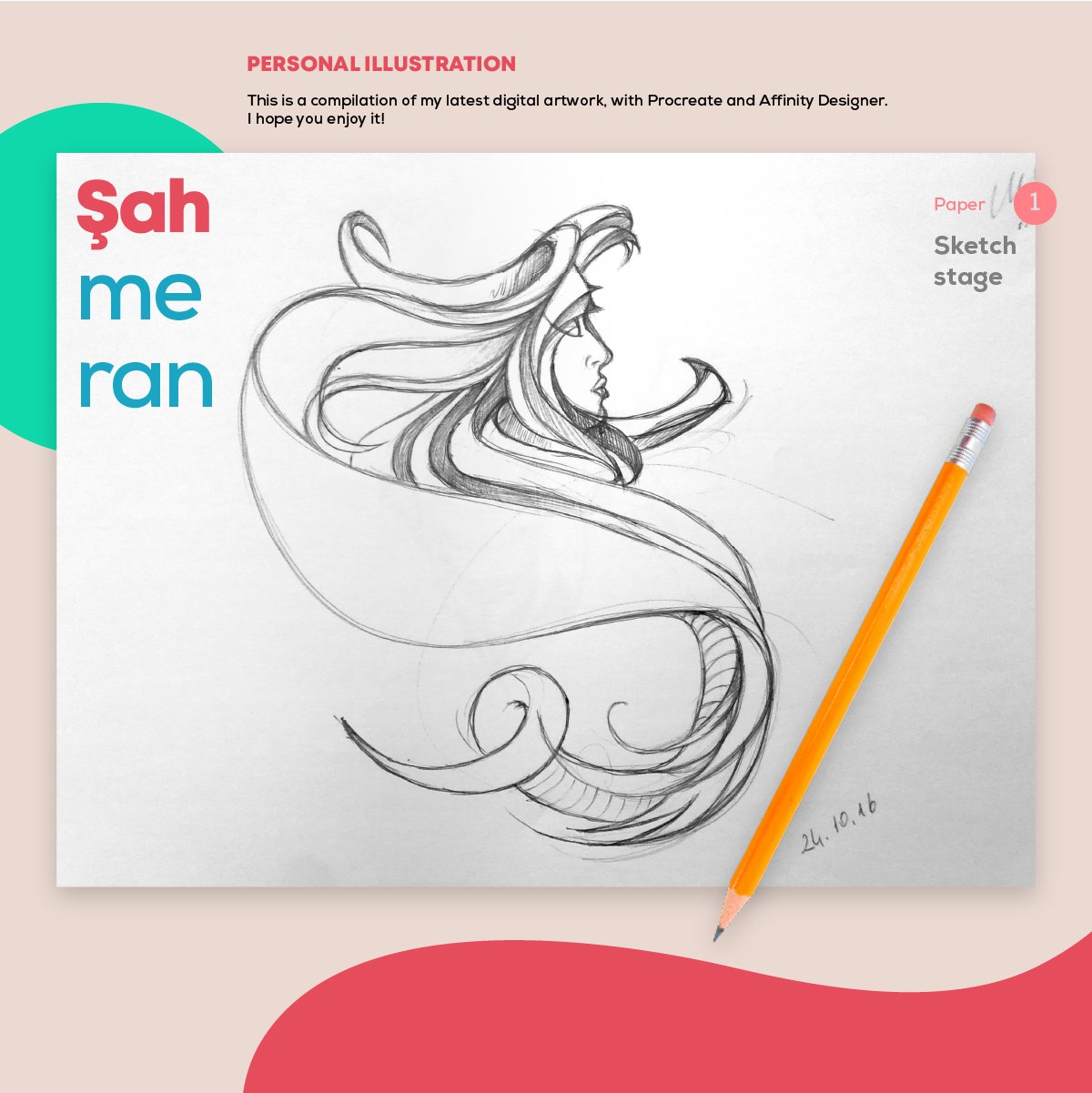Search the Community
Showing results for tags 'apple pencil'.
-
Affinity Photo on iPad is amazing. However I need a small feature that I could not find. And it is that when working with the Apple Pencil, I cannot see the shape of the brush when drawing or erasing, which complicates giving precise strokes. I would like it to be more like working with a Wacom tablet. Congratulations on your app. I love it!
-
Hi, I’m having two issues with the colour picker tool on my iPad Pro 12in while using an Apple Pencil. Firstly, the pencil is not selecting the colour I choose; ie, I select the tool, move and hover over a colour, release the pencil off the screen (mimicking the finger process) but it does not select the color, ie the swatch does not change to the colour I have chosen. The selection process works perfectly when I use my finger. Secondly, selecting the colour picker results in two magnifying selection dots that hover over the screen, rather than the expected single dot (see attached pic).
- 13 replies
-
- colour picker
- affinity designer
-
(and 3 more)
Tagged with:
-
I received a report about a Node tool problem when "Show Effects" option is enabled in the iPadOS Settings>Apple Pencil from other user. They say they can not add a node.
- 5 replies
-
- apple pencil
- node
-
(and 1 more)
Tagged with:
-
I haven't confirmed this by myself since I don't have a iPad right now. I have received this report from other user. According to them, the value of the wheel on the Adjustment panel is not adjustable with the Apple Pencil. And the panel will be gone when they touch it. e.g. Color Balance Adjustment panel
- 2 replies
-
- apple pencil
- adjustment
-
(and 1 more)
Tagged with:
-
Whenever I try to make a stroke on my iPad mini (6th Generation) using my Apple Pencil over sidecar (USB), Affinity photo has a small amount of lag before the stroke appears, which is really annoying. I included a video of it as an attachment. I tried messing with performance settings, but that didn't really do anything Screen Recording 2022-02-01 at 2.55.31 PM.mov
- 1 reply
-
- apple pencil
- macbook
-
(and 2 more)
Tagged with:
-
Affinity Designer 1.9.3, iPad. When I either place a text frame, or select an existing text frame I get what’s illustrated below. This seems to block access to the standard full size keyboard + I can’t scribble into a text frame either. Sure I can use the small lite Scribble keyboard and move the Scribble panel to the side to change to bold too, but I can’t access all the characters available on the full keyboard, or type using fingers easily. Not on the tiny keyboard with my fingers anyway. The only way I seem to be able to get out of it and access the full keyboard, is to put the app into the background and then call it back again. Then the full keyboard comes up. Is there a setting I’ve missed here, or some action? I’ve been through the preferences.
- 4 replies
-
- designer ipad
- scribble
-
(and 2 more)
Tagged with:
-
As a designer, we are expected to design in many different areas. The vast majority of these are for two-dimensional surfaces, for example designs such as emblems, logos, banners, brochures and, more recently, social media visuals in general. Occasionally, we may need to do it for designs that go to the third dimension, such as packaging, awards and plaques. In this video, I wanted to show what stages a three-dimensional plaque design consists of.
- 3 replies
-
- affinity designer
- ipadpro
-
(and 1 more)
Tagged with:
-
Using iPad Pro + Apple Pencil 2019 Once I have my guides set, I cannot drag them or move them at all. It appears as if they are locked - any help greatly appreciated!
-
Using the affinity designer program, we will see step by step how to prepare a book cover design on iPad Pro.
- 2 replies
-
- apple pencil
- ipadpro
-
(and 1 more)
Tagged with:
-
Hey there, I just registered myself to share my problem. I have red similar cases in which the app crashes after seconds, without a particular reason. I live in Germany/Berlin and currently study architecture. I use affinity both on my MacBook Pro as well as on my Ipad Pro. But for some reason the App continually crashes after using the same document for more than an hour. It only takes seconds for the crash, not giving me the option to save. When I try to exit the document the App crashes. It is quite tiring having to work a long shift even further extended, because it takes at least twenty attempts to save one line. But I now realized through a different post, disconnecting the Apple Pencil is a solution for not having the app crash. So I now can work again, after hours of trying, but only using my fingers. The same occurs using affinity photo. It has occurred to me different times. Sometimes I can use the pencil and than out o nowhere the app continues to crash when I try to work on my document. I really like working with affinity, but this is really annoying and time consuming. For now I will continue using my fingers, but it would be great if someone has a solution for me on how to use my pencil again. Thanks
-
Batman and joker illustration, one of the important heroes of popular culture. I hope you will like it. For those who are curious about the production process, the video is on my youtube channel. Link >> https://www.youtube.com/channel/UCATDXq4Y_mVf4U_cLkcKm4w
- 1 reply
-
- ipadpro
- apple pencil
-
(and 1 more)
Tagged with:
-
I still have the same problem when "Scribble" is enabled, the Apple pencil can't be used. This with ipad OS beta 14 v. 8
-
I’m intentionally seeking to learn from some of my favorite artists by attempting to emulate aspects of their styles. This particular exercise in admiration is based on the flowing ribbons and gradients of @serdarduran’s work. Created solely on Affinity Designer for iPad with Apple Pencil (including the sketch, which is a first for me).
-
Independent commercial fishermen have lost a huge chunk of their market due to lockdowns around the world. Support local fishermen; eat seafood. This piece was inspired by Zutto. Found her amazing work through Affinity's Spotlight blog. (Yes, I’ve been mulling over her bubbly style for quite a while now; The date on that blog post is January 2019 😅) It was a little challenging to translate the more liquid style to something with very symmetrical, defined structure. It probably would have worked better if I hadn't done a head-on view of the crab so that the legs were overlapping. Ah well. Onwards and upwards. Drawn on iPad Pro with Apple Pencil.
-
- 1 reply
-
- ipadpro
- apple pencil
-
(and 1 more)
Tagged with:
-
So I noticed an issue on the iPad Pro (latest model) when you try to select an object on the canvas. When I try to select an object with either my finger or Apple Pencil it will select a total different object that is no where near where I touched. It makes fine tuning difficult and zooming in doesn’t really help. Anyone else notice this issue and have you found a solution for it?
- 12 replies
-
- ipad pro
- apple pencil
-
(and 1 more)
Tagged with:
-
Hi, After updating to the latest version of Affinity Photo I'm experiencing issues with using my iPad Pro and Apple Pencil. I am not using the Affinity Photo app on the iPad, instead I'm using Luna Display to connect my iPad to my Mac. Using Luna Display then enables my iPad to be a second screen to my Mac. Prior to this update, there was no delay between the input of my Apple Pencil to my iPad (and thus to my Mac, as I was using Luna Display). After updating to the latest version, the delay is very noticeable and makes it impossible to use my previous setup. I reverted the update and am now working with the old version, but I was wondering if this is something that you guys were aware of and if there is a fix for this coming soon, because I would like to update to the newest version of course. As the Apple Pencil delay problem stopped after reverting back to the previous version of Affinity Photo, I don't think this has anything to do with Luna Display.
- 3 replies
-
- apple pencil
- delay
-
(and 1 more)
Tagged with:
-
Hi guys, just a question if it's just me or if I'm doing something wrong: When I want to scale an object proportional on the iPad I put down one finger and then use the other finger to scale the object. That works fine. However, if I hold down one finger and then try to scale the object with the Apple Pencil, this gives me chunky results. Sometimes it scales, but not proportional, sometimes it moves instead of scaling the object. So am I doing something wrong? Are there any settings I need to adjust? Unfortunately there are not much tutorials on how to use Affinity Designer with the Apple Pencil. Thanks, Carsten
- 2 replies
-
- apple pencil
- gestures
-
(and 1 more)
Tagged with:
-
Hello, please add the option to set your own shortcut to "double click" on Apple pencil 2. Undo, redo...
-
0A080C39-EE71-498E-B7A4-C7F0AC5FC666.MOV I have recently bought Affinity designer on my iPad Pro however as I’ve been using it the pencil became inaccurate in the selection. I would point at the shapes I want to move or vectors I want to adjust or the location I want to select and the accuracy would be way off. I have tried to use the pencil on other apps such as notes and it does not have the same issue. So, I believe it is the app itself. How do I go about re-corroborating the Apple Pencil with the app?
- 2 replies
-
- corroborate
- inaccuracy
-
(and 2 more)
Tagged with: