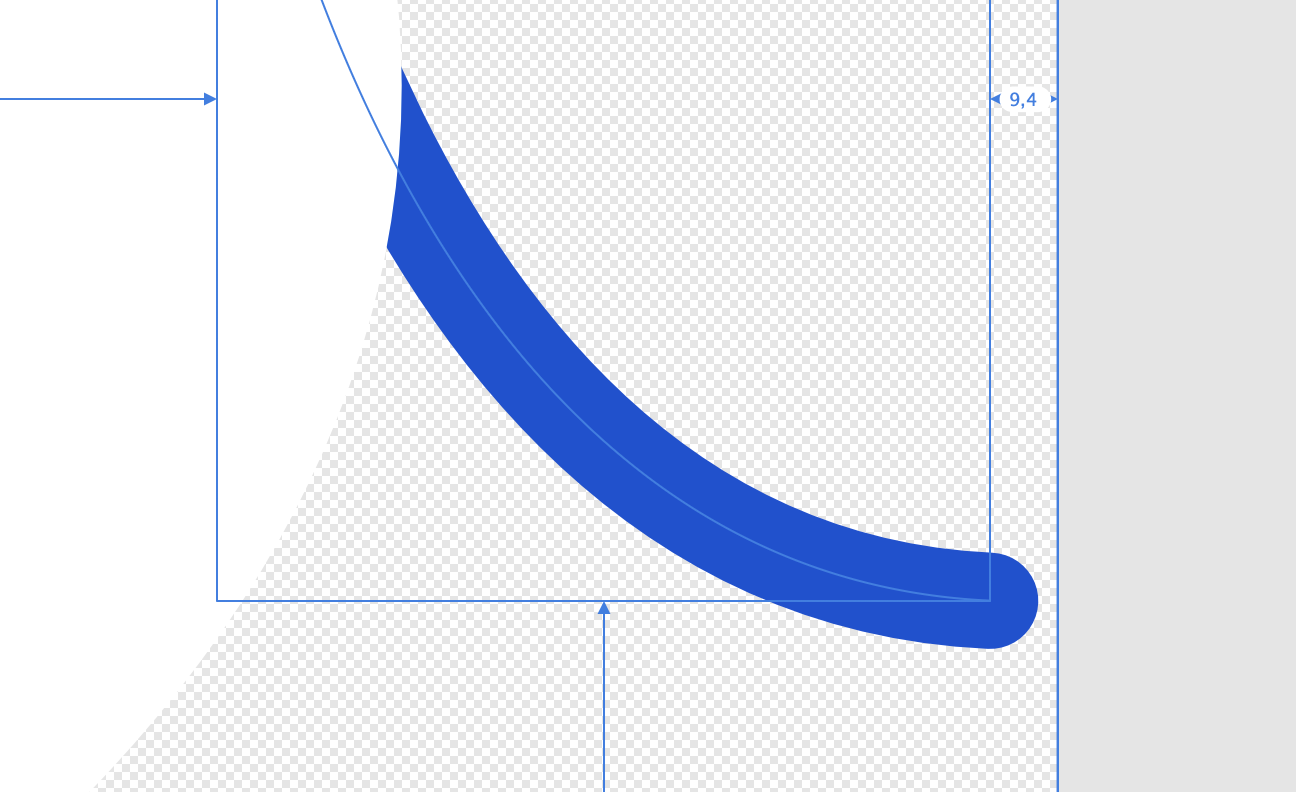Search the Community
Showing results for tags 'alignment tool'.
-
Hello Serif team. I cannot seem to figure this out. See my video where I do the same thing on the V1 and V2 app to compare. Trying to align shapes. And place them completely centered. I've never had issues in V1. But in V2 it sometimes centers object, but sometimes it just "jumps" off center. I've tried different settings and options and compared v1 with v2 to see if I have a box ticked that is causing this issue. But I cannot figure it out. It is probably something really simple. But maybe it is a bug. Hopefully you can help me out. Mijn film 2.mp4
- 2 replies
-
- alignment tool
- centering object
-
(and 1 more)
Tagged with:
-
For a path with a round cap, the alignment is based on the end of the path. In the attached design, snapping the curve to the right means that the cap will be clipped / outside the Artboard. Expanding the stroke is one way to solve that, but then it becomes difficult to edit the path. What I usually end up doing is keeping a copy of the stroke before I expand it, and hide it. Is there a better way to handle this? Thanks
-
While working on a project I could not figure out why the object were not align the way I wanted. In the example video, I want to center object B & C to A. When using the alignment tools of either in the context toolbar or the top main toolbar it keeps moving A to the center of the selection. I made the assumption that setting the alignment order in the main toolbar alignment panel would keep those 'align to' setting until I changed them. I feel this might be confusing. But perhaps this is only me and is not a bug. However I use this feature often and think it an extra step for me to do to get to the tool. Please move if this is not the correct area to post. Thanks Align_VS_Align.mp4