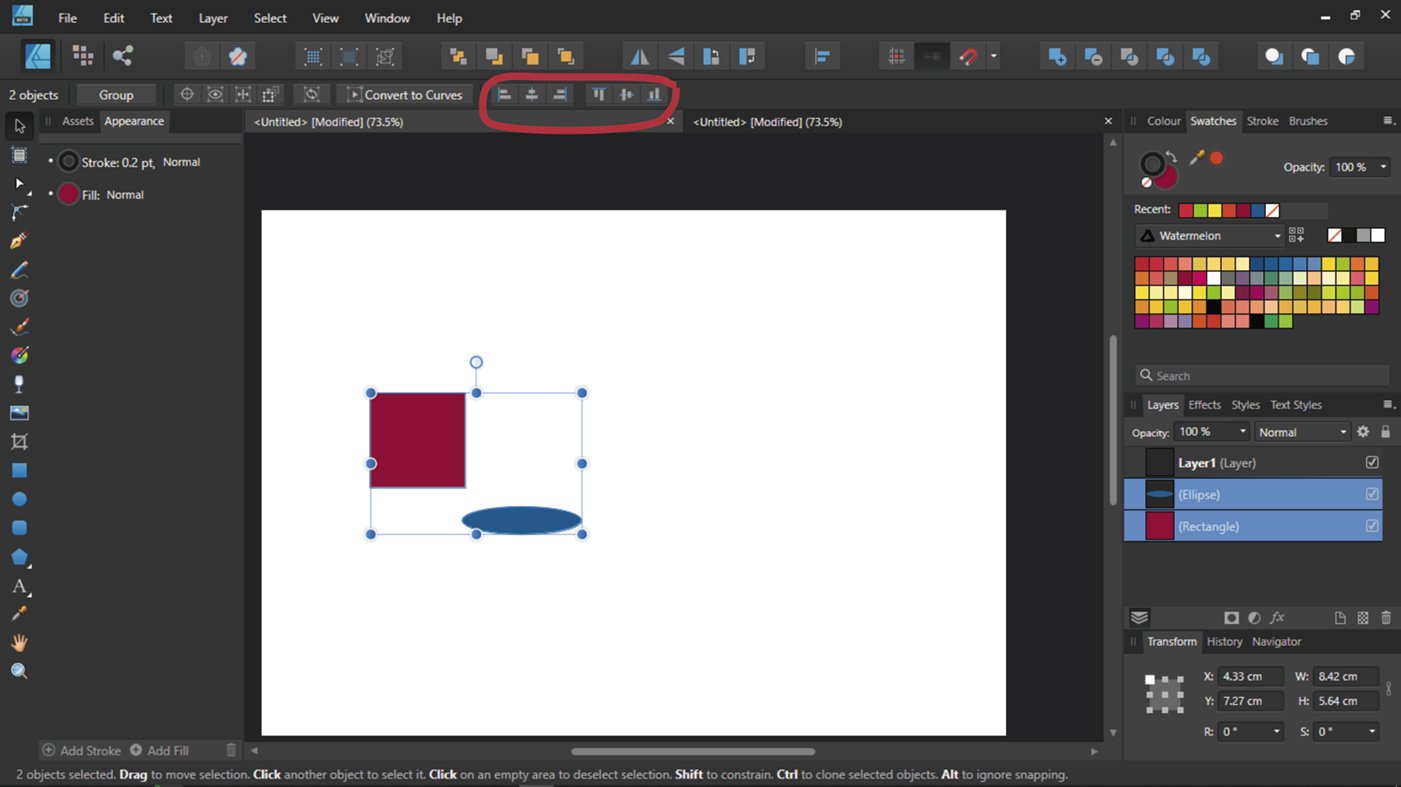Search the Community
Showing results for tags 'alignment issue'.
-
Hi I'm relatively new to Affinity Photo on my Mac and iPad but my question relates to the desktop software ised on my Mac. I like to take multiple shots of the moon and stack to get a better quality image so that I can generate a mineral moon. My problem is that when I create a new stack the resulting image is quite blurry as though alignment is the problem. I've tried each option, perspective and scale and always ensure that alignment is ticked. I shoot with a Canon 7D mk2 with the 70-200 f2.8 mk 2 and a 1.4x convertor so the resultant moon isn't massive in the frame so am I expecting too much and do I need to crop each image before trying to align? Many thanks.
-
Why are the alignment tools not in sync? Scenario: Select two or more objects and from the Align dropdown list choose for instance align to “Last Selected” and click on Left alignment command. This will perfectly align as intended. (Refer to screenshot Alignment ‘A’) Separate the objects and reselect the objects then try to click on Left alignment command (Refer to screenshot Alignment ‘B’). Illogical alignment will take place. Rather than syncing with the command from the other Alignment tools, Objects will align to extremes i.e. align left will align to the object which has an extreme left side, align right, top, bottom, ditto. Align Centre and Align Middle will average the distance between the objects before settling for an alignment position. From the above indicated it’s clear that the two Alignment tools are detached from each other either by design or it was unintentional… Ordinarily when it comes to aligning artwork most users would choose not to go into the dropdown list to pick an alignment option. What if Serif were to sync the two? What if Serif were to extend Align functionality by introducing “Align / Distribute to Key Object”?