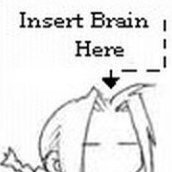Search the Community
Showing results for tags 'afp-4121'.
-
-
Video: https://giphy.com/gifs/bsAW6gYkFJgMNfhEvu Whenever I try to save a new document custom preset the app immediately crashes when I click the "+ Custom" button. I'm not sure this was ever working for me. I can say this has been happening for a few months. I am able to create custom presets for Photo, though I need to close the New Document dialogue after creating one in order to rename it without crashing the app. MacOS 11.1 Affinity Designer 1.8.6 No unusual hardware attached. Let me know if there is any other information I can provide to help. Thanks!
-
Hi there, I'm experiencing crashes in designer and photo since i accepted to update from 1.8.3 to 1.8.6 upon app start. Nothing in publisher which I did not update yet. config: macbook air mid 2013 MacOS 10.13.6. I bought the 3 apps from the affinty store. It seems similar to this thread. Here are the links and crash reports Thank you fo your help! Best, Daniel Affinity Designer_2021-01-11-231029_Mac-Book-Air-de-Dan.crash Affinity Designer_2021-01-12-220328_Mac-Book-Air-de-Dan.crash Affinity Photo_2020-12-28-133705_Mac-Book-Air-de-Dan.crash Affinity Designer_2020-11-22-193646_Mac-Book-Air-de-Dan.crash Affinity Photo_2020-11-25-002022_Mac-Book-Air-de-Dan.crash
-
I'm trying to make Presets (Templates) and every time I hit the Customize button, per video instructions, Affinity crashes. Screen Recording shows what's happening. Screen_Recording_2020-12-20_at_1_12.35_PM.mov
-
Hi Sorry if this has been posted already but running Affinity Photo 1.8.3 on OS 10.15.4 and whilst trying to add a new document to my presets it crashes nearly every time and if it creates the new preset it will crash when I go to name it. Quite frustrating as have many files to create for a new website and any time or actions saved is a blessing. Hope this can be resolved or an alternative time saving routine suggested. Alex
-
Hi I would like the report the following error. I have used the Search facility but not seen anything reported. Affinity - 1.8.3 MacOS - Catalina 10.15.5 Mac is iMac 27in 2019. Open Affinity Photo Go - New Document Presets dialog opens Click on Preset (which should be empty) Change the Values in the Page With and Page Hight (values are imaterial) Tab out of the Value fields Click "Custom" now at the top All of Afffinty Photo closes and you are left on the desktop Apple did capture it and I have saved the log file it and can attach if required. NOTE- Doing the same actions in Affinity Designer worked without the crash.