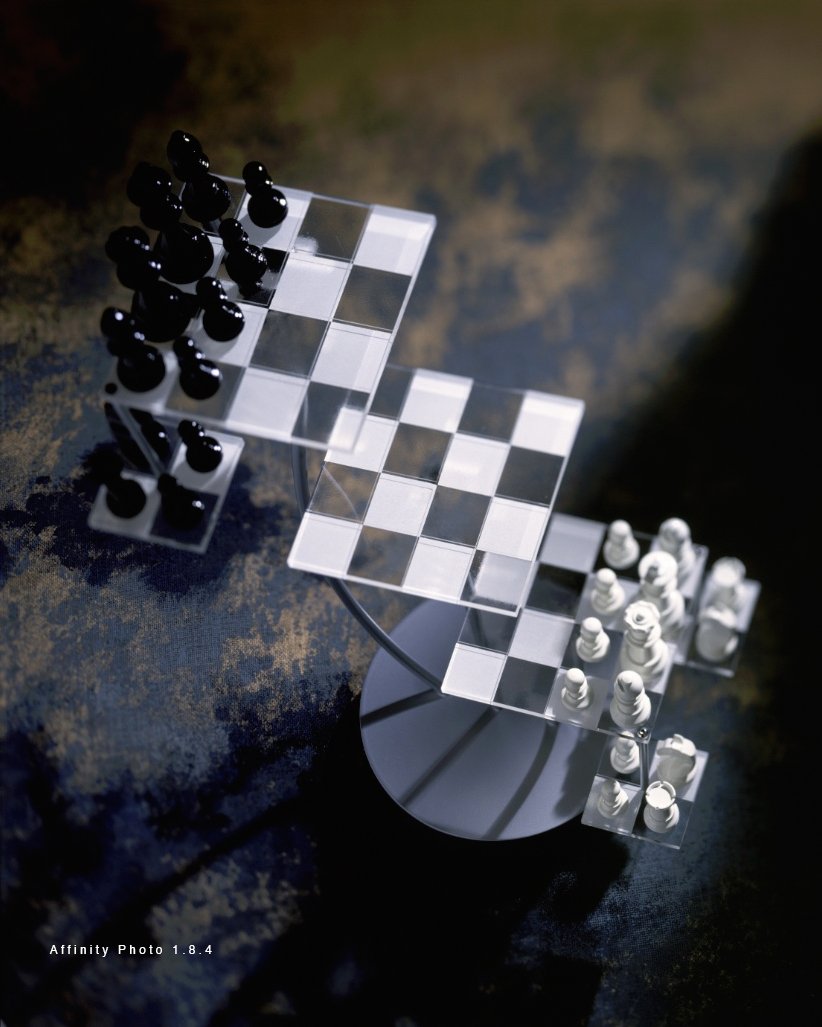Search the Community
Showing results for tags 'afp-3223'.
-
This is a bit of a strange one. Affinity Photo (1.8.4 on Mac OS10.13.6 – High Sierra) has developed a problem of not seeming to honour embedded colour profiles when displaying the image. (Benq SW2700 Monitor, hardware calibrated and using the sRGB colourspace, although this problem is the same with Adobe RGB images in the Adobe colourspace) Images are shown dark – dark shadow areas blocking in – and oversaturated. This is most obvious with images that are rich and dense (I will attach some screen grabs that will show the problem) although it affects all images to a greater or lesser extent. The strange thing is that Affinity Designer and Affinity Publisher display these images correctly as does Photoshop CS6, On1 10, Bridge 2020 and BridgeCS6 . What is even more peculiar if I switch to the Photo persona within Publisher there is no problem with the colour. An old version of Affinity Photo (1.6.7) doesn’t have this problem but a later version (1.7.3) does. I have cleared all of the preferences etc (ctrl on startup), checked that there are no odd colour profiles set for the monitor and confirmed the embedded profiles all to no avail. Unfortunately this makes Affinity Photo pretty much unusable for any colour critical work as the screen image bears very little relationship with the original file. I am now at a loss to know what to do to solve this problem.