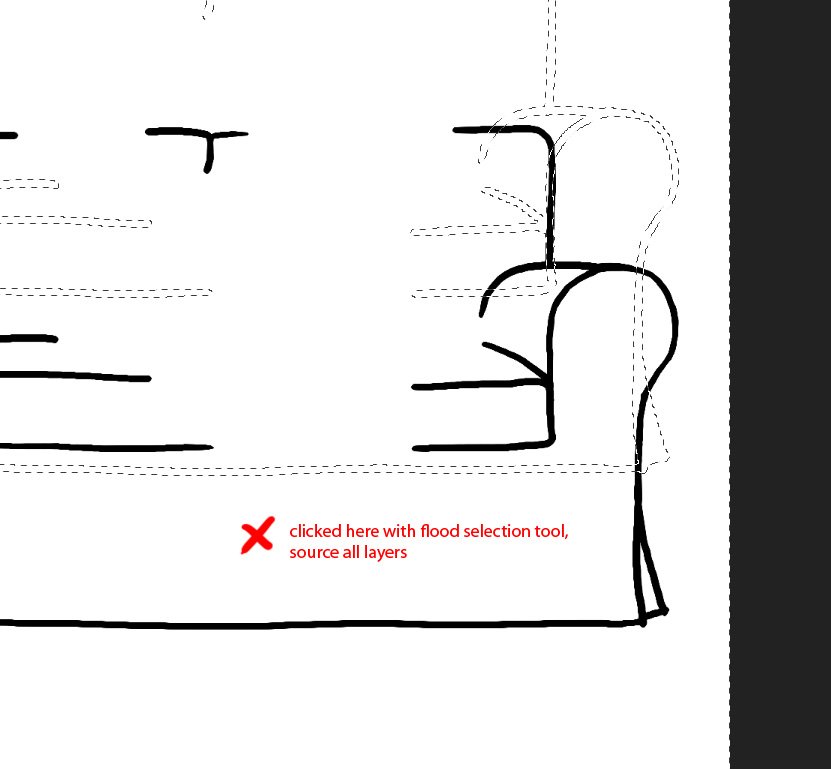Search the Community
Showing results for tags 'afp-3142'.
-
Hello, there is a problem with the flood selection tool when you select "all layes" as source. I have drawn something and then I actually moved what I have drawn on the canvas (I'm mentioning it because maybe that's why the selection turns out the way it does - however I cannot verify that the selection shows exactly where the lines have previously been located). Anyway, after moving the layer and working on it for a while longer I clicked on the white part of the canvas and it actually does select the white part, only in the WRONG place. The whole selection is shifted as you can see in the screenshot! I haven't moved the selection whatsoever, this is exactly how it's being selected immediately after using the flood tool on the white portion of the image. This is a very strange thing, is there a way to make it behave normally? EDIT: forgot to mention that my active layer was empty in the spot where I used the flood tool. When I choose a layer that actually has some pixels on it and try to select these pixels with the flood tool (source "current layer"), the tool works as expected.
-