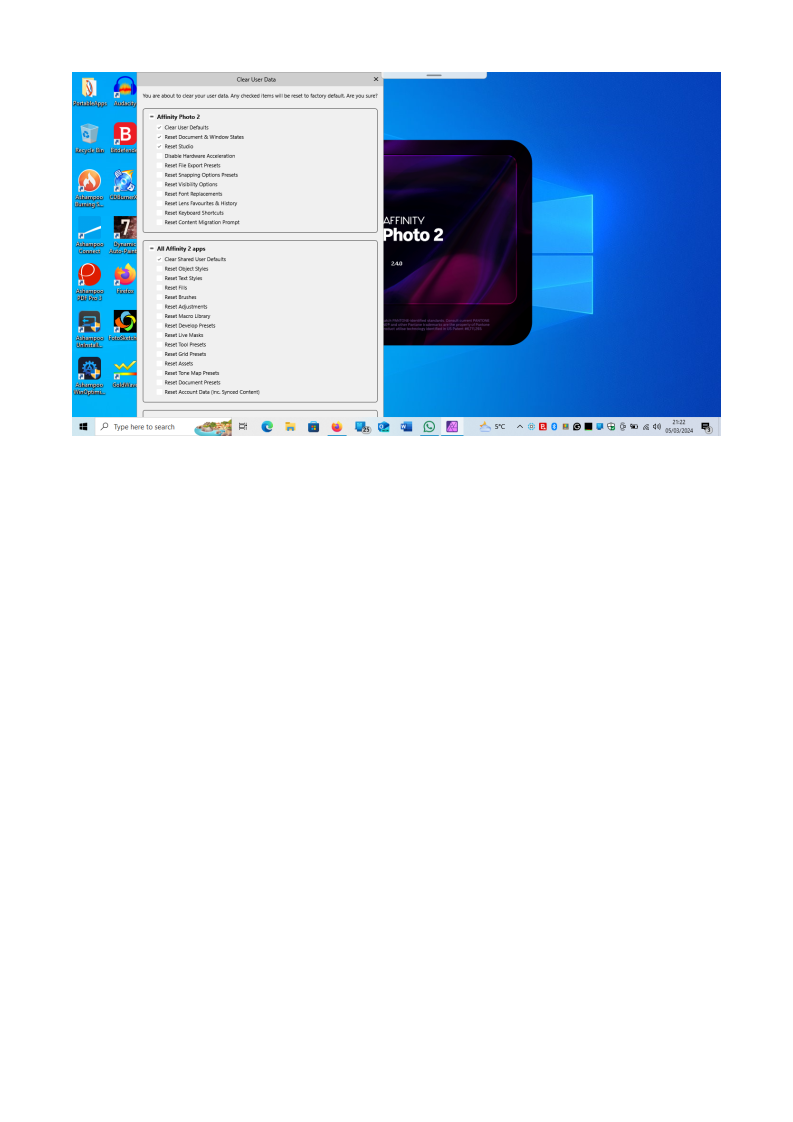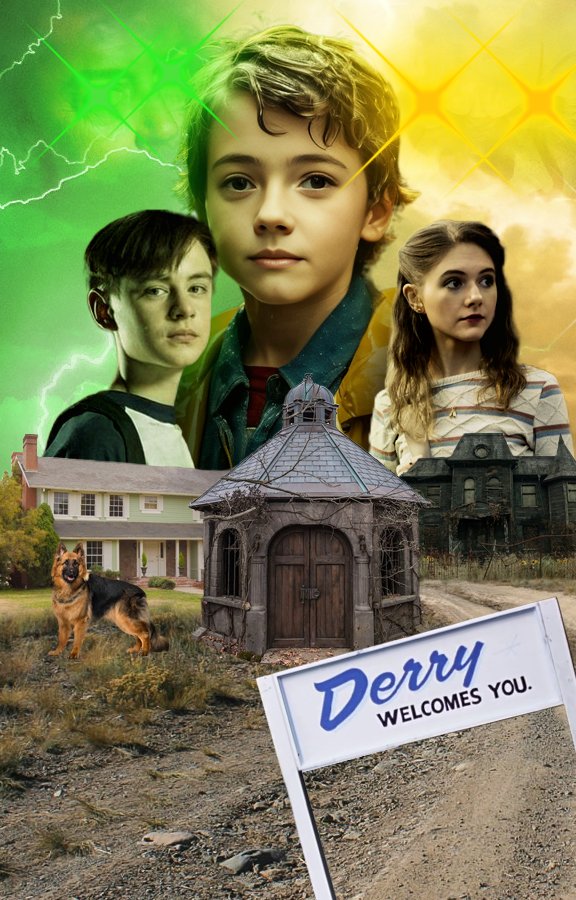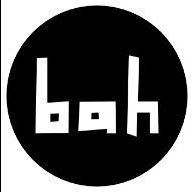Search the Community
Showing results for tags 'affinity Photo'.
-
Another mosaic-style painting which I have created using DAP and Affinity Photo. Based on a photo on Pixabay. The video was rendered in DAP using time-lapse and edited in VideoProc AI. Title "If a Picture Paints a Thousand Words Then Many Letters Speak Volumes." Man of Letters.mp4
- 6 replies
-
- .develop persona
- dap
-
(and 2 more)
Tagged with:
-
So not too sure what's going on. Affinity has been rock solid for me and usually issues can be resolved by a simple restart on the program/machine. After several reboot attempts and digging through settings, I cannot figure out why Affinity Photo is doing this. Does not seem to be an issue during viewing. Attaching program files and images! Revision 2.afphoto
-
If a photo is placed and copied multiple times, it will appear as a group in Resource Manager. After replacing this photo, the grouping will remain if it is linked, and the group will be dissolved if the photo is embedded. It is expected that the group will remain in the resource manager in both cases. Regards Erdi12
-
Is there any logic to the order in which a group of files are opened in AD and AP. I have a group of seven files called, 1.png, 2.png ... 7.png. If I select all from the finder and open them in either AD or AP they always open in a different order, i.e. the order of the file tabs reading from left to right when open in AD and AP is different each time they are opened with the exception of the last file which always appears as 7.png. These are the results showing the tab order in AD and AP when selecting all seven files in the finder and then right-clicking and selecting Open With. It's not a real issue and doesn't really cause any problems though it would be helpful if they opened either in the order they were selected or alphabetically.
- 24 replies
-
- affinity designer
- affinity photo
-
(and 2 more)
Tagged with:
-
Hi everyone, I recorded this tutorial on how to create a vertical skyline text effect in Affinity Photo. I hope you guys find it interesting.
- 2 replies
-
- affinity photo
- vertical text
-
(and 1 more)
Tagged with:
-
Hi, On Mac Monterey, Designer and Photo 2.4.1 don't show newly opened or created documents, after you have closed the background window. 1. Close all the document windows. 2. Close the blank, background window, to avoid it to block seeing everything that is on the back in the other apps. 3. Crete or open a new document. No window can be seen in Photo or Designer. The documents are there, since when closing the app you are asked if you want to save them, but you can't see them. To start seeing documents again, you have to relaunch the app. Paolo (who would like some more love for the Apple UI guidelines )
-
Version 2.3.1 Mac M1 with and without Acceleration repeatable. I placed(File->Place) an PDF File with 4 pages. Made 3 copies with Command-C Command-V Grouped all four. Then I chose pages 1-4 in the ArtBoard setting in the context menu so that each PDF page was visible. After saving, closing the document and reopening it, the page settings are random.
- 5 replies
-
- affinity photo
-
(and 2 more)
Tagged with:
-
Using the CTRL loading option on Affinity Photo brings up the reset dialogue on my Lenovo T430, but unfortunately, the dialogue is too big to fit on the screen. I am unable to access the buttons at the bottom of the dialogue to effect their operation. 1399 x 768 is the maximum resolution on this computer. Is there a hotkey to access the button to okay the reset? I see no other way to achieve the appropriate result.
- 23 replies
-
- affinity photo
- requester
-
(and 2 more)
Tagged with:
-
I copied mine .CSV file in PANTONE directory in all three 2.4.1 apps just about an hour before 2.4.2 appeared. Now, it dissapeared from all 3 apps. Why are you deleting files that are not part of Affinity apps? Do we have to "reinstall" them after every update / upgrade?
- 13 replies
-
- affinity publisher
- affinity photo
-
(and 2 more)
Tagged with:
-
i created these shapes in AD and then raterized in AP. I can't blur them, and I also couldn't use the flood fill tool on them. I am trying to blur that small gradient so that it blends in more to the background. This shape that I am blurring is a clone of the group below. When raterizing, it looks like the whole group was converted to a layer. The blur tool does work however, when trying to blur the shape outside of it's lines (works when dragging the blur tool from the shape to the white. Affinity Blur.mp4
- 12 replies
-
- blur
- affinity photo
-
(and 1 more)
Tagged with:
-
One final image inspired by the Knight vs Dragon vector art, included with DrawPlus X8, this time in acrylics. Further developed in Affinity Photo. Video included and final image. An SVG of the vector art transferred from DrawPlus to Affinity Designer, then recoded as an SVG for export also included. You might want to play with the vector yourself. Knight and Dragon Acrylic.mp4 KnightvsDragon.svg
- 1 reply
-
- dap
- drawplus x8
-
(and 1 more)
Tagged with:
-
Dear Team/Participants I have recently started having startup or loading issues in regarding to both Affinity Photo and Designer, which previously was loading fine. I have followed many forum advise from the net. But to no avail and that’s why I have jointed this group for the first time. I have tried to find solutions through this forum, but found it overwhelming as a beginner on this site. Please advise on other possible solutions other than double tapping with a single finger for the reset mode list. Cuz I have tried different combinations of resets that’s listed. Kind Ragard Edgar
- 4 replies
-
- affinity photo
- affinity designer
-
(and 2 more)
Tagged with:
-
Recently purchased the above pack in the Affinity sale. Does anyone have any tutorials, worked examples or tips showing how to utilise this package? Contacted the developer who could not help.
- 1 reply
-
- add-ons
- affinity photo
-
(and 1 more)
Tagged with:
-
I am trying to tone map a large image. Three attempts. On two it crashed Photo. On the other it crashed Windows 11 - it froze. When it crashes Photo, it shows the progress bar for tone mapping for a few seconds, then closes Photo. I have just updated to the most recent version. I have tried on three other images - same problem. System: i9 14900, 128gb ram, 2070 graphics.
-
CREATE I can create. I will create. It is time to create. MAKE I can make. I will make. It is time to make. SOLVE I can solve. I will solve. It is time to solve. Tools: Affinity Photo, Affinity Designer Let's connect: https://www.behance.net/bah-is-life https://www.instagram.com/bah_is_life/
-
1. It is not possible to set a date taken for old photographs. Try tagging a photo taken in, say, 1926. It will not be saved and will come back blank when the file is reopened. 2. IPTC fields are short, for example, some longer country names must be entered abbreviated rather than in their correct form.
- 4 replies
-
- affinity photo
- metadata
-
(and 3 more)
Tagged with:
-
At one point Affinity Photo started doing this slightly annoying behavior. Repro steps: 1. Use the loop selection tool to select part of the image. 2. Shift-F6 (on my system I use Shift-Fn-F6 because of how I have the F shortcut keys set up). 3. Tab to the pixel input box (it has 0px to start) and type "30px" (for example) in the input box. 4. Press Enter (this is very important- do not click Apply, just press Enter and you will need to do it twice because the first Enter just "commits" to "30px" input in the input itself while the second Enter essentially triggers the default action button which is "Apply" for this dialog) 5. Watch in horror as the dialog just re-appears with 0px as the input once again. 🙂 I know, it isn't a big bug, but it just annoys me that this is really the only bug I encounter with an otherwise perfect product. *Edit: after getting feedback from others below, I'd like to clarify that this only appears to be an issue on Mac OS X with Affinity Photo v2.x (specifically use v2.4.1 so you're on the latest version because it is possible that this bug was only introduced after a minor update to v2- maybe the initial v2 worked fine... I can't recall exactly when I started seeing the issue, but I know that v1.x did not have it).
- 8 replies
-
- affinity photo
- feather
- (and 5 more)
-
Here is a pastel rendition based on the vector artwork created by Ken Cope and featured in the DrawPlus X8 distribution. Never Forget Painted in DAP and tweaked and developed in Affinity Photo version 2. Never forget.mp4
- 1 reply
-
- affinity photo 2
- dap
-
(and 1 more)
Tagged with:
-
-
- affinity photo v2
- tree
-
(and 3 more)
Tagged with:
-

affinity photo It's a Good Ol Boy - Portrait of a Dalmatian
Archangel posted a topic in Share your work
Here is a portrait painting of the Dalmatian picture which came with DrawPlus in vector format. I used a combination of DAP 8 and Affinity Photo to generate the painting. Human-guided brush strokes with computer-generated brushes. The video should show you how I guided the brush strokes to maximize the result. I think it works very well. I finished modifying the image in the develop persona to tweak its intensity. Dalmatian.mp4 -
@AffinityJules @iconoclast @firstdefence @carl123 @v_kyr @TrentL I am trying a new version of the ambulance scene composite I have been working on. I have changed the time of day to a day rainstorm to better match the opening of the film. I have updated the AI elements I created for the characters in the piece. Here is a preview hope you all like it:
- 4 replies
-
- photo composite
- photo compositing
-
(and 3 more)
Tagged with:






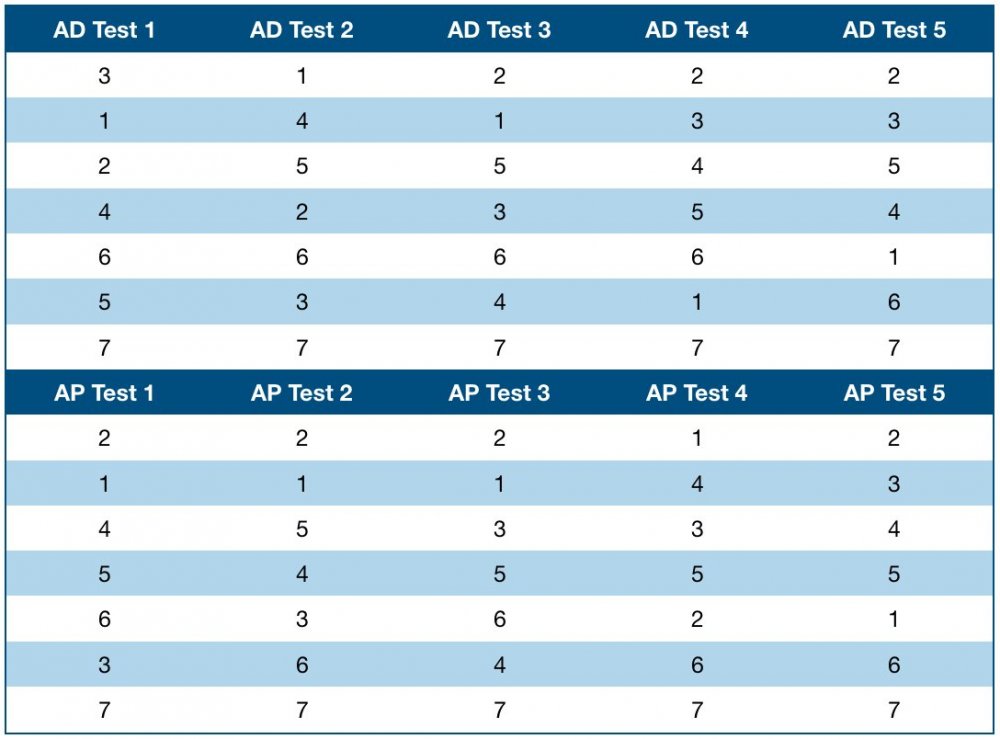
.thumb.jpg.b3dae3329260e9fdf71adef44aae92da.jpg)