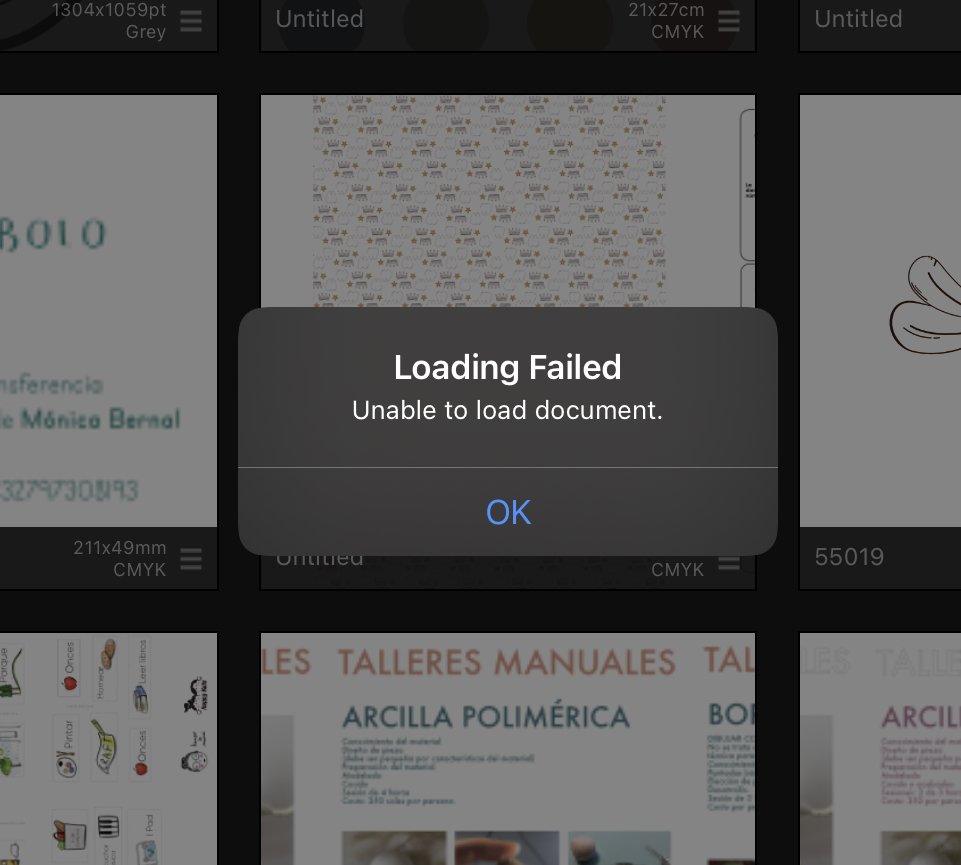Search the Community
Showing results for tags 'afd-5299'.
-
[Specs: iPad Pro 2018 - iPad OS 14.4 - Affinity Designer 1.9.7] I spent roughly 20 hours on a document, in which I imported an .eps file that was then embedded into the document. I was able to edit the embedded .eps to my wishes. After I edited it, went back to the document itself where I positioned it to its designated place, I exited the document too (go-back arrow, upper left). Shortly after that, without closing the app, I was not able to reopen the document. When tapping on it, a note appears: Unable to load document (translated from German - hope it’s the native wording). I‘m not able to duplicate the document. I did not save the document as parallel .eps or whatsoever. Closing and reopening the app won’t solve the issue. As well as switching the iPad off and on again. I‘m a bit lost here and would like to share more Information if needed. Please tell me my work isn’t gone to waste Thanks sincerely, Stefan
- 4 replies
-
- affinity designer
- ipad
-
(and 3 more)
Tagged with:
-
Designer V2 (2.0.4.5) iPad Pro (12,9”, 3. Generation) iPadOS 16.4.1 It’s exactly what the title says… To recreate the issue follow these steps: 1. Open a new document (size doesn’t really matter) 2. Create a simple shape, e.g. a rectangle 3. Export as PDF (PDF for print presets) (“Rect.pdf”) 4. Open another new document (“Test”) 5. Place and position “Rect.pdf” 6. Double click the shape (in this case the rectangle). A new window should open where you can edit Rect.pdf’s content. 7. Return to “Test”, in my case since I am using a keyboard by hitting command-w 8. “Test” is dead: the file can’t be opened nor saved. This is particularly unnerving after having spent several hours working on a project. “You should’ve saved the project outside of Designer” is probably good advice, however I kinda expect the application not to kill my projects if I act on its invitation to work conveniently inside the app’s environment.
-
ENVIRONMENT INFORMATION: 5th GEN iPad Pro with external keyboard STEPS TO REPRODUCE: Create a new document Place an SVG image in the new document Double tap the SVG image in order to edit it Close the document by pressing “cmd + W” EXPECTED BEHAVIOR: The edit window should close and I should see the original document CURRENT BEHAVIOR: The document gets immediately closed and is impossible to open it back, each time I try to open it I receive the error “Loading failed: unable to load document” It is impossible to save, export or duplicate the document, thus blocking me from further work on this file. Please help, the fact that documents do not auto save changes to disk before explicitly giving the “save” command and that intermediate work states can’t be recovered is unexpected and counterproductive. What can I do to resume/recover my original document? Thank you.
-
1、该问题发生在当前文档里存在嵌入式文档时,在当前文档里编辑嵌入式文档后,使用键盘command+W关闭文档后,该文档无法再次加载。 2、这个问题出现在某些未知的情况下,作品库中有两个相同的文件名时,其中一个文件有可能会被另一个相同的名称的文件覆盖。这个问题我碰到过几次,但不清楚在什么情况下什么原因会导致这样。 ——————— 1. This problem occurs when there is an embedded document in the current document. After editing the embedded document in the current document and closing the document with the keyboard command + W, the document cannot be loaded again.The latest beta also has this problem. 2. This problem occurs in some unknown cases, when there are two files with the same name in the works library, one of them may be covered by another file with the same name. I've come across this problem several times, but I don't know under what circumstances and why.
-
I can't open a document anymore ever since the application crashed while modifying an integrated pdf document inside the workboard with most of my logos and my work that I don't have access anymore. I deadly need the data from this document PLEASE SEND HELP !
-
Since I update my app keeps crushing. Some .eps files don’t open. After de update the two document I’ve created don’t open. It says "Loading failed. unable to open the document" It happened twice I worked for at least two hours in the first one, the other 10 minutes later the app crashed and then the loading of the document failed.