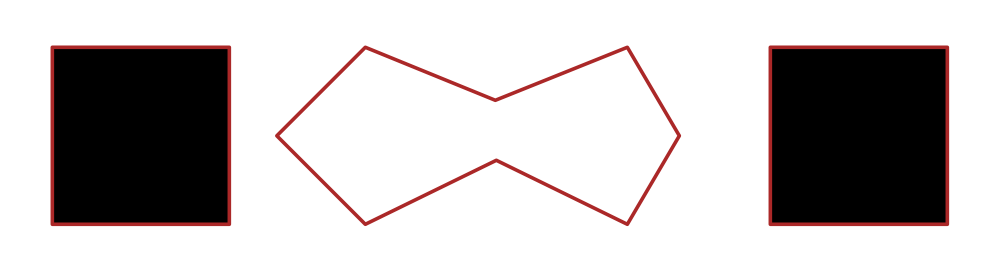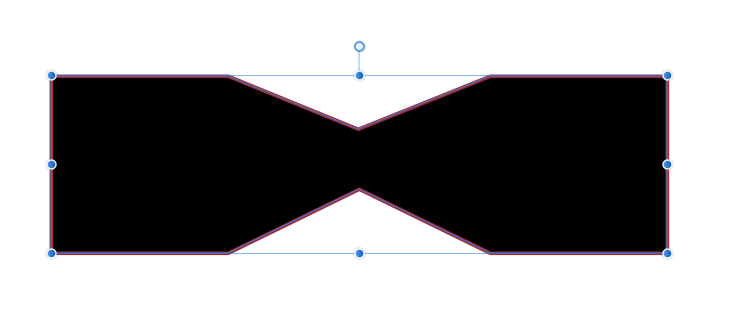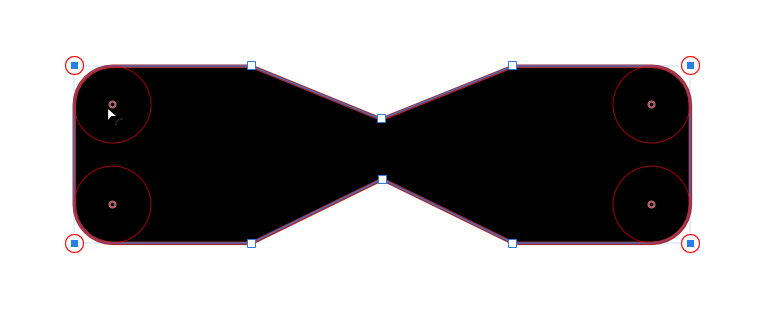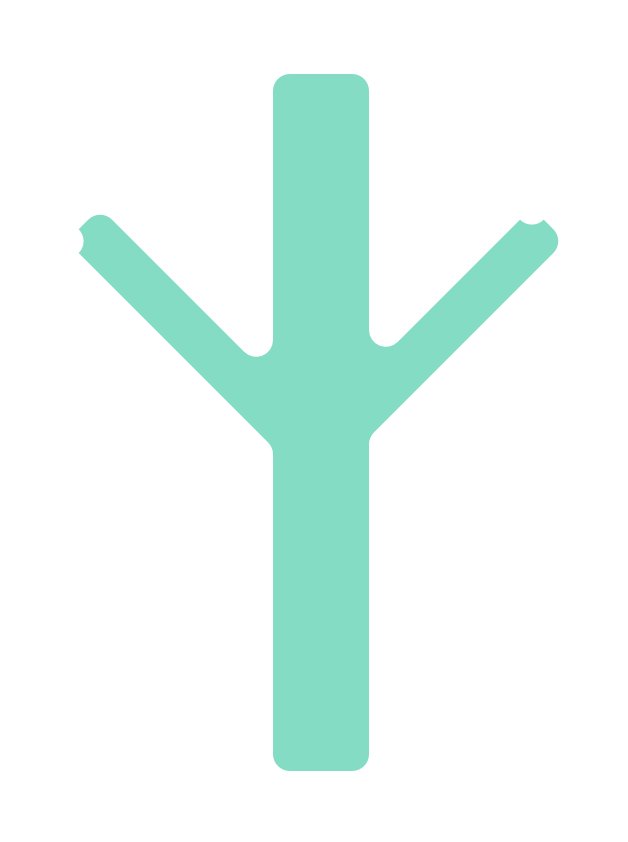Search the Community
Showing results for tags 'afd-3918'.
-
Hi, not sure if this has been here already, but I found some odd behavior when using corner tool. I was designing some drawing witch I copy and mirror on the other side, combine them and round the corners, but one corner keeps flipping around. I attach video. It's not a major problem, since I can still work around this. 2022-11-03 10-57-29-1.mp4
-
1. Draw a pentagon with the Polygon Shape Tool 2. Increase the stroke size to ~12pt, and set joints to Mitre 3. Expand the stroke 4. Using the Corner Tool select all 10 nodes 5. Drag to round the corners Expected: Rounded corners Result: Sometimes crazy glitched corners that point all over the place, occasionally a complete freeze requiring kill Affinity via Task Manager, but most usually a crash to desktop. Same result in 1.8 and 1.8.1.604 Beta
-
So when I'm joining a triangle shape with a rectangular shape and try to round the top right corner (see video). It actually rounds the bottom right one. The left corner is what I'm expecting. Do I do something wrong or is it a bug? Schermopname_2021-03-01_om_15_39_47.mov
-
Hi! As you can see in the attached images, I created a rectangle and wanted to make some sort of label form outoff it. So I created four circles, placed it on the corners of the rectangle and subtracted it. Ater that, I used the Corner Tool to round the corners. But this last step only worked for some corners. Not for all. It seems that some of the corners had become converted to curve points, while others didn't. So these edges could only be formed by using the Node Tool. I tested it in different ways. At first I subtracted every circle, one after the other. Then I added the circles together before I subtracted it and at last I added two at a time and subtracted every pair after each other. As result I got different numbers of edges that were converted to curve points on different places. But it didn't word well in any of this cases. In the first attached sample the lower left corners don't work. The selected one is somehow blocked, the other one is a curve point. In the other sample three corners are curve points, as you can see. Windows 10, Designer 1.8.5.703
-
Hey everyone I found a bug with corner tool see attached video. After combine a triangle and a rectangle I tried to round two points but while rounding the shape one of the corner node disappear and the whole corner deforms. Affinity_Designer_2020-12-22_11-29-14.mp4
-

Artifacts while trying to round corners on expanded stroke (1.8.5.703)
Guest posted a topic in V1 Bugs found on Windows
This started happening randomly about a week ago when I updated to 1.8.5. I'm having a bit of trouble wrapping my head around it because I've tried downgrading back to the most recent 1.8.4 build and the issue persists. (I'm using a 50px grid with 6 divisions if anyone want to try to replicate) Windows 10 (1909) 18363.1016 2020-09-08 02-03-55.mp4 -
I used the corner tool on a simple boolean shape and got unexpected distortions - see movie and AD-file attached. ADCornerProb.m4v AD-cornertooprob.afdesign
-
Interesting thing happening, it's happening in 1.8.3 and 1.8.4 Beta. I did a few screen shots to explain. I create the shapes as per "shape 01" then add them together. (It's the head of a hammer FYI) Then I start by rounding the four 90 degree corners "Shape 03". Next I start to round the next four points in, and that when things get interesting, it changes and rounds un-selected points "Shape 04". Could some one please test this and make sure it isn't some thing on my system messing this up? If it's reproducible, then we have another bug. Thanks. Shape 01 Shape 02 Shape 03 Shape 04
-
Hello Affinity Team, found a problem with the corner tool. If I combine several objects and then try to round off one of the corners with the tool, a change is suddenly made on the opposite side, even though I only selected one point. In addition, I noticed that the point, because I didn't want to round it off, had no function yet. After I want to give this corner point the same rounding, it is not rounded, but concave. If I then click on concave, I get the desired result. I will attach a short video to clarify the problem better. 2020_05.25-15_24.mp4
-
Corner tool is still bugged in the latest release. Unfortunately, I didn't save the file as I rage quit. (1.8.3.641)
-
Hey AD Team, i don't know if this a bug. in some cases the curve Toll tool is not working properly. Video: Bildschirmvideo gehört 2020-03-01 um 14.03.25.mp4 File: Affinity_Designer_Curve_Tool_Bug.afdesign Thanks Kai
-