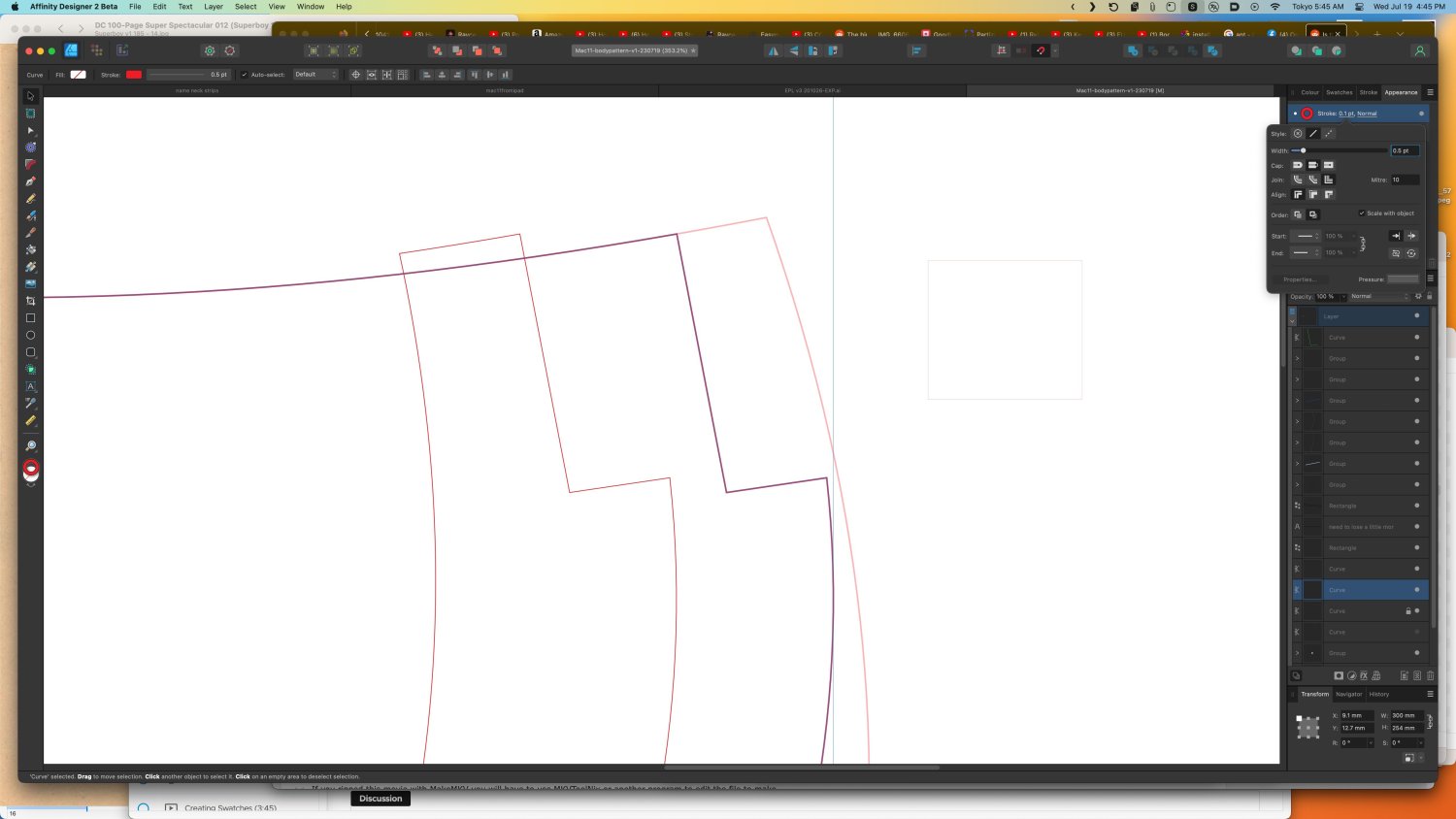Search the Community
Showing results for tags 'afd-3384'.
-
Stroke width is not correctly stored/displayed/applied
smas posted a topic in V1 Bugs found on macOS
create object in Affinity Designer choose object in layer change stroke value chose another object come back to previously edited object observe incorrect value for stroke width -
Running AD Beta v2.2.0 (1903) on a M1 Mac Mini under Ventura 13.4 I was trying to use the Style Picker Tool to copy the stroke attributes from one object and apply them to another object, and it didn't seem to be working at all. Upon looking closer at the Appearance panel, I noticed some inconsistency. In the little summary area on the Appearance panel, it says the stroke of my object is 0.1 points, but if I expand the stroke information to show more detail (by clicking on the underlined stroke weight), the stroke weight is listed as 0.5 points (which is the correct weight.) Clicking the Stroke tab shows the correct weight of 0.5 as well. Interestingly, if I change the stroke weight (either by typing in a new value or hovering over the number and rolling my scroll wheel), both the number in the box and the summary area of the Appearance panel change, but they still show different numbers. (For instance, if I make the width 6 points, the summary area says it is 1.4 points.) This is happening on an object that I have imported from an AI file, and then modified in AD (by adjusting some points and using the Subtract geometry action to cut out a notch in the object.) I tried copying and pasting this object into a new document, and I get the same behaviour with the Appearance preview of the stroke weight and the detail view of the stroke weight showing different values. Shapes created natively inside AD seem to be working just fine. I've attached screencaps of the whole screen and an isolated cap of the Appearance panel.
-

Stroke value displayed incorrectly within Appearance panel.
Guest posted a topic in V1 Bugs found on macOS
In the appearance panel a stroke displays a value of 3.8pt while opening the Stroke panel (or pop-up) displays the correct value of 3.0pt. Changing the value does not seem to force an update. The behaviour makes the Appearance panel far less useful if you can't reliably trust what value are presented. Running Affinity Designer 1.8.6 on macOS 10.15.7. -
This is what I see and it really is confusing. I don't really know what what my stroke sizes are in the app based on this.