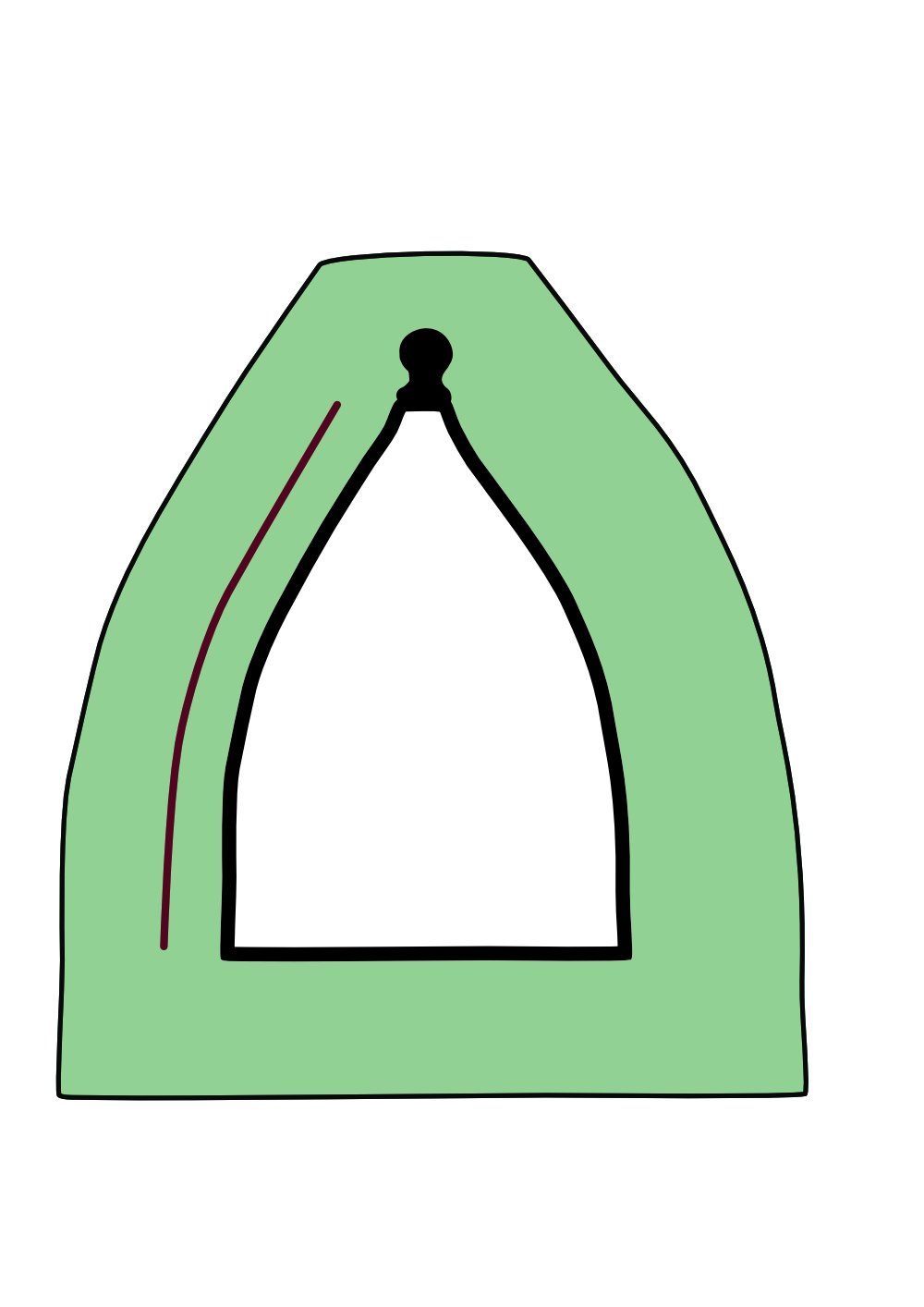Search the Community
Showing results for tags 'afd-3013'.
-
Been pulling my hair out with text on a path.... Made a little dog....after creation he had to be flipped horizontally to accommodate a logo design. Now no matter what I do....the text on path following a curve on the dog is mirrored. Not upside down....but letters backward. Its almost as if designer does not recognize the new position/orientation of the flipped path.... If I flip the dog back...then apply text on path, it works fine until I again have to flip it. Is there any way to bake the current position of the curve....in maya it would be "freeze transforms" as it seems designer only looks at the original orientation of the curve when it was created. Thanks
-
I have a logo that is (almost) symmetrical. I want text on both sides, and having aligned a path to one side I flipped it for the other so that I could add two pieces of text. Adding one word to the first line was just what I wanted; adding a word to the flipped line flipped the text - giving the behaviour I would expect if the text had already been there. I tried reversing the path and pushing the start mark - no help. It feels as if the transform carries over with the path - can I get rid of it? Ideas welcome. And further to this has anyone found an easy way to say 'put the text on the other side of the path' ? I find the examples with a closed path and two sets of start/end markers rather confusing ( that's why I have two separate lines in this case!)