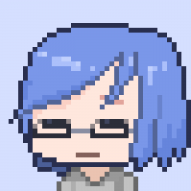Search the Community
Showing results for tags 'afb-4415'.
-
AD 1.9.0.885 Beta hangs when copying objects from one artboard to the next and when I click objects in which a bitmap is clipped. Also when I click to see nested objects in general.
-
A user in another topic posted an eps file that I decided to play with. While playing, I noticed that I can make it reliably crash Designer 1.9.0.885, but works in 1.8.5. Recipe: Unzip and Open the file. In the Layers panel, expand the (Layer). Expand the first (Group). Try to expand the first (Image). After a few seconds Designer becomes "not responding" and then crashes. The forums won't let me upload the .eps file or the crash report. You can get the eps file from the link above. If you need the crash report I guess I'll need a Dropbox link.
-
Environment: Windows 10 Insiders Build 21286 The application crashes as soon as I select anything inside two specific artboards. Possible hightlights from the crash report backtrace: "classifier": "AccessViolationException", "attributes": {}, "message": "尝试读取或写入受保护的内存。这通常指示其他内存已损坏。" // ^ Trying to read or write in protected memory. This usually indicates other corrupted memory // ... "backtrace": [ { "funcName": "DocumentInspectorNode.GetVisibleIndex", "line": 0, "il": -1, "metadata_token": 100688723, "column": 0, "address": -1, "sourceCode": "9ab8f0b9-24f5-4932-a948-ee3a0335aaf4", "library": "unknown" }, { "funcName": "Serif.Affinity.UI.Controls.LayerView.OnUnrealizeItemCommand(Object parameter)", "line": 0, "il": 7, "metadata_token": 100669798, "column": 0, "address": 7, "sourceCode": "a2cfc014-dce4-43cd-aeda-de0521ff0126", "library": "Serif.Affinity" }, { "funcName": "Serif.Windows.Data.CommandHelper.ExecuteCommand(ICommand command, IInputElement element, Object parameter)", "line": 0, "il": 49, "metadata_token": 100665517, "column": 0, "address": 49, "sourceCode": "3d88be7c-c40c-4d8c-ab40-2e542f7edc08", "library": "Serif.Windows" }, { "funcName": "Serif.Affinity.UI.Controls.VirtualizingTreeView.ClearContainerForItemOverride(DependencyObject element, Object item)", "line": 0, "il": 14, "metadata_token": 100672854, "column": 0, "address": 14, "sourceCode": "6e459fa5-96ee-4b4b-80b7-2c3815fbef02", "library": "Serif.Affinity" }, { "funcName": "System.Windows.Controls.ItemsControl.MS.Internal.Controls.IGeneratorHost.ClearContainerForItem(DependencyObject container, Object item)", "line": 0, "il": 18, "metadata_token": 100683926, "column": 0, "address": 18, "sourceCode": "5d4b9e49-2f3c-4d93-acf7-9ef5545e2c5c", "library": "PresentationFramework" }, // ... ] The crash report is in the attachment. I will upload the related file if it's needed to resolved the issue. CrashReports-lynzrand-2021-01-09.zip