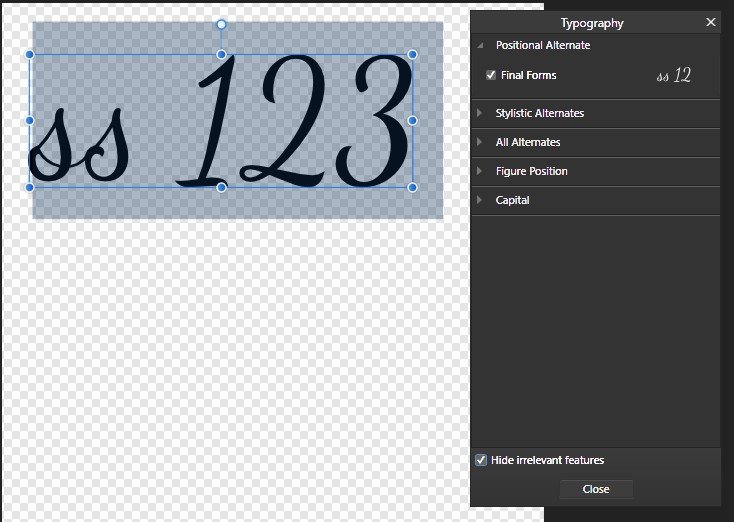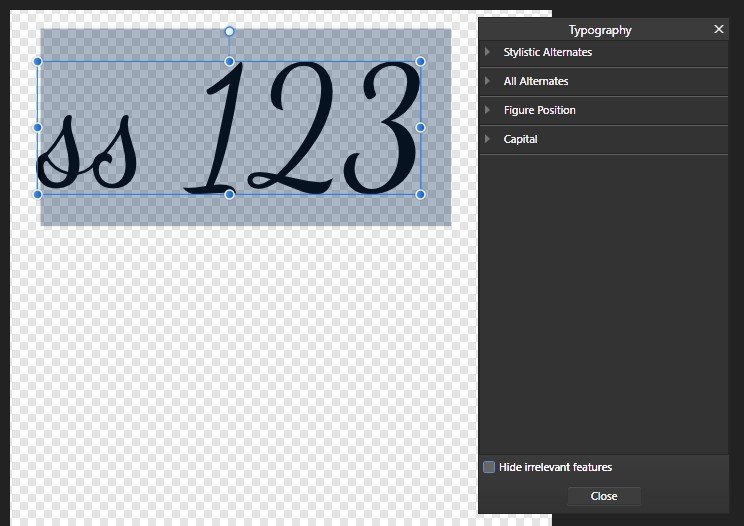Search the Community
Showing results for tags 'afb-3858'.
-
Affinity Designer 1.8.3.641 on Windows 10 create a simple artistic text, e.g. "ss 123" select the whole text set font to Dancing Script (free download: https://fonts.google.com/specimen/Dancing+Script ) open he Typography panel (Text - show Typography) the "Positional Alternatives" group is only shown when "Hide irrelevant Features" is selected (see screenshots) In my option if "Hide irrelevant Features" is not selected, all font features should be shown. I learned that Positional Attributes should only be used for Arabic text. I was able to reproduce the issue using an Arabic text and the font "Noto Sans Arabic". The issue can also be reproduced with Affinity Publisher 1.8.3.641 and Affinity Publisher 1.8.4.687 Beta
-
Using AfPub 1.8.3.641 on Win10 x64 When I type something with the "Salsa" Font, freely available e.g. here: https://raw.githubusercontent.com/google/fonts/master/ofl/salsa/Salsa-Regular.ttf , the text always uses the contextual alternatives for word beginning and ending. The behavior is the same whether I turn "Swash Letters" (Schwungbuchstabe) in the typography panel on or off. To test, get the font and try with AAA HHH SSS NNN MMM... May be related to