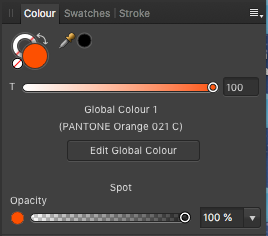Search the Community
Showing results for tags 'afb-1625'.
-
As part of a test to learn about the behavior of spot colors in Publisher, I just tried to use the Gradient Map adjustment layer to recolor a Greyscale image in Publisher, and then to export a press-ready PDF. I uncovered a number of issues that need immediate attention: Pantone spot colors do not display accurately in a CMYK Publisher document. Appearance seems to be fine in either CIE Lab space or in RGB spaces. Working with the Swatches Panel is a very tedious and fiddly experience. The number of clicks required to add a spot color to one's document palette should be reduced. Although I applied Pantone 173 to my Greyscale image, Pantone 021 got added to my document palette. Spot colors added to the document palette are identified generically as "Global Colour x" rather than by their proper name. When one highlights the generically named spot color in the swatches palette and then selects the Pantone swatch book from which the color came, the color chip is not highlighted or identified in any way among the thousands of other Pantone color chips. The only indication of the spot colors actual name comes if/when one switches to the Colour Panel. There doesn't appear to be a Channels Panel or a Separation Preview Panel that would enable one to check color separations prior to exporting to a press-ready PDF. And FINALLY, I exported my test document (wherein I applied a spot color to a Gradient Map to recolor a greyscale image) as a press-ready PDF, opened the PDF in Adobe Acrobat, used Acrobat's tools to inspect the color separations and found that an empty frame filled with Pantone 021 separated onto a spot color plate for Pantone 021, but the spot color applied to the greyscale image using the Gradient Map adjustment got separated into the four process color plates, CMYK. All of this needs immediate attention prior to the official release of Publisher. Please rethink the behavior of the Swatches Panel in terms of efficient workflows, accurate spot color labels, highlighting selected document spot color swatches within corresponding spot color swatch book. Correct the display of the spot colors on screen, regardless of the color space of the document. Make sure that spot colors separate to a corresponding spot color color plate. Give the designer the means to determine within the document swatch palette whether or not a used spot color should be preserved as a spot upon color separation or should be converted to 4-color process plates. Please provide a set of print preview tools within a Print Preview Panel that would allow a designer to check things like color separations prior to sending press-ready PDFs to a professional offset printer. Please ensure that spot colors applied to greyscale images using the Gradient Map adjustment separate properly onto the corresponding spot color plates. Thank you. Spot Seperations.mov
-
I know this issue has been around for a while but is there a way to output a pdf to separation studio for screen printing while preserving the separate spot colours as you can when exporting from Illustrator. When i try to export from Affinity i aleays get gradients exporting as cmyk and showing incorrect colours. I have attached an image to show what i mean.
- 8 replies
-
- separation studio
- illustrator
-
(and 2 more)
Tagged with:
-
Working with Publisher 1.7.0.227 I've placed a greyscale image in Publisher. I've used a Gradient Map filter to map two Pantone spot colors to the image (one spot for the dark tones, one spot for the light tones). I've also drawn two rectangles on the page and filled each with the respective spot colors used to recolor the greyscale image. Having exported the document as a PDF with "Honor spot colors" selected, I get a PDF document where the colored image separates out onto the four standard process color plates (CMYK) rather than onto the expected spot color plates. The spot color filled rectangles do however separate correctly onto their respective spot color plates. This appears to be an ongoing bug in Publisher. Generally, I see nothing in the help files for any of the three Affinity apps (Photo, Designer, Publisher) that clearly explains how to apply spot colors in such a way that the colors will correctly separate out onto the correct spot color plates for offset printing. Please give special focus to spot color handling and control in the Affinity apps prior to releasing the official 1.7 versions. Test 02.pdf