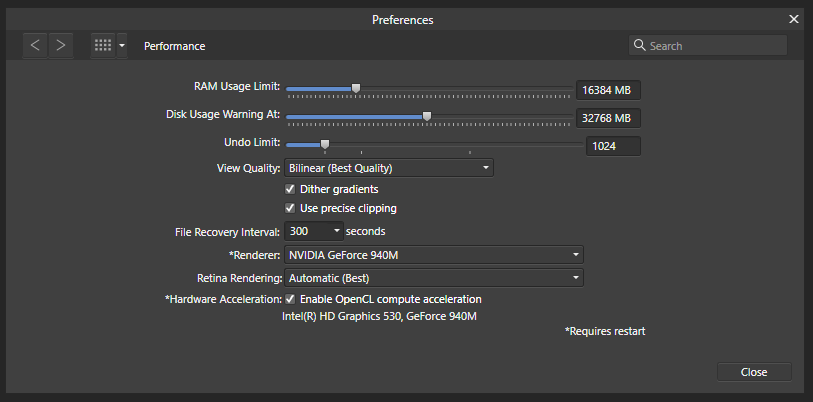Search the Community
Showing results for tags 'acceleration'.
-
Hi everyone. For some reason, moving even a single artboard around with a couple of shapes and text layers in it is pretty slow and lags a lot. My system specs are the following: Intel Core i9-9900K, AMD RX 580 8GB, 32GB RAM, NVMe SSD 512GB, running macOS Catalina 10.15.7 and Affinity 1.10.1. Metal acceleration is fully supported and I’m getting good numbers in all kind of benchmarks and other apps, but artboards in Affinity Designer seem to be very slow for me. Tried all settings, Metal, OpenGL, OpenGL (Basic). Metal seems to be the fastest out of all (as it should be I suppose), but still not acceptably fast. It feels like 5-10 fps which is strange to me. Situation shown on video became even worse when moving group of artboards. I should mention that any other actions I do in Affinity Designer are remarkably fast and smooth (after many years of using Adobe apps). Color corrections, transforms, vector tools all of these are just flying. But artboards... Here’s a quick screen recording I made. You can also see detailed CPU and GPU load during performing this operation. I’m also attaching project file. Appreciate your thoughts and opinions. Artboards.mov Performance Analysis.afdesign
- 14 replies
-
- artboards
- performance
-
(and 8 more)
Tagged with:
-
-
Windows 10 Home 2004, Designer 1.9.0.734 (all drivers up-to-date). Watch the video to see what happens. With OpenCL acceleration switched OFF everything looks fine. However, after switching OpenCL acceleration switched ON, I get some very strange things happening. 2020-09-19_08-47-52.mp4 I've attached a screengrab of my preferences dialog. (Video is from external monitor but laptop screen shows the same issue.) I've also attached the file for testing purposes. parallelogram.afdesign I’ve attached another video showing the same problem when manipulating a simple rectangle. 2020-09-19_09-26-29.mp4
- 13 replies
-
- opencl
- acceleration
-
(and 3 more)
Tagged with:
-
Hi (Bonjour), I’m currently use a brand new iMac 5K 27 mid-2017 4.2 Ghz 32 Go RAM, latest High Sierra updates. The video card is a Radeon Pro 580 8192 Mo VRAM. I’m using Affinity Photo 1.6.7. What are the performance settings to get the fastest user experience with this iMac? Under DISPLAY: What to choose: Software, OpenGL (basic), OpenGL or Metal ? Should I use only integrated graphic GPU? Despite all my tests, I get constant similar performance with OpenGL or Metal or use GPU only? And the internal fan kick in very often. My Late 2012, top end iMac 27 doesn’t do worst. Does Affinity Photo is really optimized for Metal 2 ? FCP X rendering is two time faster on iMac 5K 2017. Thank you Michel
- 9 replies
-
- mac
- high sierra
-
(and 3 more)
Tagged with:
-
Hello, yesterday I bought and installed Affinity Photo and I'm quite happy with it... However, now I looked into the preferences and there I read (in German, of course ;-)): "No compatible GPU" (I attached a screenshot) That would be a surprise for me, because the Radeon Pro 580 is the fastest in the iMac-lineup, with the exception of the iMac Pro, of course. Is that normal? Will it be fixed with future updates? Greetings from Hamburg, Sören P.S.: macOS High Sierra, 10.13.3
- 5 replies
-
- metal
- acceleration
-
(and 1 more)
Tagged with: