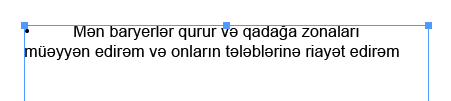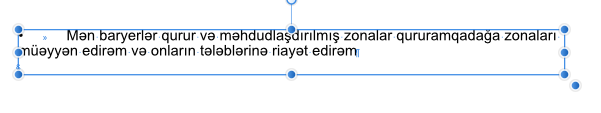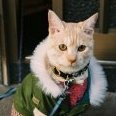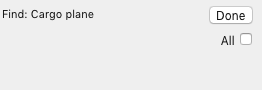Search the Community
Showing results for tags 'Word'.
-
Affinity doesn't recognize some font names that are treated as a font trait in Affinity other than predefined traits such as Bold. Many apps including Word treat traits as a individual font. so the name is different between Affinity and others. When I paste text with those fonts, the question mark appears on the font selector. Such as these fonts: Calibri Light (Calibri and Calibri Bold have no problem.) Yu Gothic Light / Yu Gothic Medium (Yu Gothic and Yu Gothic Bold have no problem.)
-
Jut installed Affinity Publisher v2 as trial and started a new document, 8"x10" 150 pages, as a test and then File > Place... , open the files dialog and no .doc documents where visible in the list. I selected all the options to no avail. (Screen capture 1). Then I write the file in the file name of the Place files dialog and it throw me an error. Apparently Affinity Publisher do not imports(Places) Word files. Is that an error? or it needs the full version to work or what happened? (Affinity Photo and Designer are not installed yet.) Thanks for any help.
-
Hi all, Wondering is there an option to clean imported text from word? I mean to remove extra paragraph marks, tabs for indentation, double spaces itd... InDesign have this script FindChangeByList which done same thing and it is huge time saver. What you guys do to clean the imported text? Thanks. M.
-
Hi all, I am new to Publisher. I have written my autobiography in Word 2007 but am having trouble with Word rendering images correctly in the document, mainly brightness and colour. I purchased Affinity Publisher as it is a colour managed application. I have tried importing the Word document into Publisher, however the layoout is completely wrong in Affinity, the images are all in the wronlg place. Is this what I should expect, then have to adjust in Publisher, or is there a way to import the Word document and maintaind the same layout? Regards, Steve
-
A really useful feature that would be a boon in a desktop publishing app it the ability to link document files from word processing applications to text frames in the publishing app. This may be a difficult thing to implement due to the many formats out there but certain word processing applications could be supported, as could text file editors. Also supporting RTF and TXT formats would be quite helpful. The Open Document format would be one to support, also Microsoft Word, Google Docs, Corel WordPerfect. Then we could edit the text in the word processing package of our choice and save it. When we load Affinty Publisher our document could then go about linking and loading each of the files from the save text files. A sort of text version of the way images can be linked. It would be an interesting feature to implement which could increase the DTP packages versatility no-end. Maybe after adding a story editor into Publisher we could link the files there aa well.
- 10 replies
-
- affinity publisher
- word
-
(and 7 more)
Tagged with:
-
I'm working on an ~170pg book for an author. I'm new to Affinity Publisher. I auto flowed the word.docx following a YT tutorial. Great, however: Here's my question: I discovered I really need to tweak the margins to take into account headers and footers, pagination, etc. Is there a way to change the margins so I don't have to fix each page individually? I need to be able to see how large the book is in two book sizes as well, (ie 5 x 8 and 6 x 9). I created two master pages, am planning on doing sections and such, heading styles - and I don't want to proceed yet until I know if I have to make separate sizes or whether I can duplicate with different margins.
-
Hello, I will be formatting an anthology (novel) using stories given to me by 5 authors in Word. Suggestions how to import them all into the same document would be great.
- 6 replies
-
- affinity publisher
- format
-
(and 3 more)
Tagged with:
-
Dear Friends, I have been using Affinity Photo and Affinity Designer and I like them very much. I also like Affinity Publisher but it will not be particularly useful to me (and I will not be purchasing it) unless/until it can import microsoft word documents. Is this planned and, if so, when? Many thanks, Cory Sea
-
Below: Word document tracked change example Below: InDesign document tracked pasted example (matches visible copy in Word) Below: Publisher document tracked pasted example (includes all the 'deleted' copy from Word) I have recently hit a new problem in my transition of workflows to Publisher that when using a tracked changes Microsoft Word document to cut and paste amends to Publisher (and Designer) it seems to bring all the detritus of the tracked changes with the word clipboard, therefore including all the deleted content that should be ignored. After working this way for many years in InDesign this has caused a couple of embarrassing slip ups - not so much in native English but in translated docs such as the example included. So where is the problem and is there a cure? Content pasted into InDesign appears as the corrected text in Word - obviously the desired effect, but as far as I can tell an automatic scenario and not a preference in either InD or Word. Certainly I can find no preference or pasting method in Publisher that offers a solution. Yes I can Review and accept all changes in Word before cutting and pasting, but then I lose all indication of where the changes are/were in the Word doc, so need to have 2 word documents open to flick between. If I'm missing a trick please let me know. If not, this is a problematic issue/bug in a regular workflow.
-
I am loving Affinity Publisher, but I am hoping you can add an Affinity Word App to challenge Microsoft Word. Affinity Publisher feels great for the design aspect of ebooks, but what about just simply writing an ebook? I would love an Affinity Word Processor. Just like Adobe Microsoft has become Subscription based, it annoys me having to pay money every month to use Word. I would like a one time payment of Affinity Word, an app where I can just simply write, import and export as pdf or word document etc I could write with Affinity Word, then place the finished document into Affinity Publisher where I can add pictures and art, design etc Think about it Affinity, I know it is more work for you guys, but because you already have Affinity Publisher it shouldn't be too hard to turn this into Affinity Word. Rather like we have a Microsoft Publisher and a Microsoft Word. Also would love to see an Affinity Font app in future, an innovative font creation and font viewing tool and Affinity Video, an innovative video editing tool.
-
I don't want to create a new style when I copying and pasting text around in one textbox and would love it if I had a button like Paint format in google docs so I could grab some text in a section of text and click the format button and then drag it over other text to apply that format to other text, it would be nice if the colors, font, and formatting carried over so I could quickly format sections of text the same but still be flexible enough to change the format later without creating styles I don't know if I'll use. And yes copy and paste fx or style does not work in this case, it doesn't even show as an option as I'm not using either FYI. So tl;dr in one text frame it would nice if I could grab one styled text and apply it to other text in the same frame without creating a whole preset for something I don't know I'll use. This is for testing how different fonts look together in paragraph form. Google docs has something called Paint Format, Word has something called Format Painter that works the same. It's a super-fast way to make mock-ups which I can then decide to make a style if I choose.
- 1 reply
-
- paint format
- format painter
-
(and 3 more)
Tagged with:
-
I have a potential bug to share. I have been going through the Studio Index panel to check and see if each Topic's words are all check-marked, as needed. In several topics, the panel shows many words that are indexed under the topic. However, if you perform a right-click "Find" on the topic, the list there is empty. Normally, the same words shown under the topic will show up under the "Find" as well. It seems to be more often than not, a two-word indexing situation. Note: in the examples, the two words "cargo plane" are indexed separately from "cargo" and "plane." Attached two screen shots of the before and after the "Find". Any ideas?
- 7 replies
-
- studio index panel
- index
-
(and 1 more)
Tagged with:
-
Hi, I am using Mac and come from Quark (since 2002), considering Publisher as a serious alternative. My aim is b/w scholarly publications (text, drawings, charts, some photographs) with a degree of control over the text flow that goes far beyond Word. We make use of a lot of not-so-common Unicode regions and strange fonts. Most files are delivered in Word and contain lots of legacy data going back to Word4, odd fonts and in-line formatting that is time-consuming to rip out and redo. I make use of a very limited amount of the options that a DTP offers but cannot rely on Word for making books. On the other hand, I need to stick to a version of a program for some time for economic reasons, and -- as I am a scholar in the first place, not a designer -- I am unable to switch to every new version instantaneouly. I rather jump. Keeping up-to-date with Quark was impossible, I got stuck at 2015 and present something of a tech dinosaur. My experience with Publisher Beta oh High Sierra so far: It feels a lot like Quark but is more comfortable for my purposes. In comparison to Quark X and 2015 it is more stable and robust (surprise). It still runs old home-made TT fonts that Quark 2018 refuses for some reason. Files from authors come 99.9% in Word with a lot of legacy data and in-line formatting. Converting to RTF before input is not comfortable but an acceptable work around. I need a feature to strip paragraphs of all formatting leaving in-line italices, bold, superscript and subscript in place (it is impossible to use nested styles for it, language transcriptions look much different form normal text), otherwise I have to redo them one by one. I need heaps of footnotes, short and very long ones (this is the typical thing in old-style European humanities where they contain side-arguments and annotations to literature and they are to be read with the main text). If possible, they should stay on the page with the line they belong to. Flowing to the next page should be avoided whenever possible. The system that Quark and Indesign offer is pretty useless. They consider it an advantageous feature when footnotes run over to the next page. At the same time they give us no tools to manipulate the distance between text and footnotes at page level. All you can do is move the separating border up and down. Therefore I still need to use my old work-around that I have been doing for 20 years: 1. Add next to the footnote markers in Word in both the main text and in the footnotes normal figures and assign some style to them. 2. save text and footnotes in different files. 3. remove Word’s footnote markers in both files. 4. import main text and footnotes into Quark or Publisher in two different sets of linked frames. 5. manipulate the text flow of both frames by hand; if necessary adjust leading in incremments to fit text in the best possible way. 6. Allow overflow of footnotes to the next page only if unavoidable, preferably from left to right page. In most book I have done, this happened once or twice. Being able to manipulate the distance between main text and footnote is of the essence (after all, footnotes are meant NOT to run over). Overall smoothness or eveness of appearance is not the issue. I still prefer to have control over the text flow to any automated feature. There is one draw-back, of cause: you cannot change footnote numbering after conversion into DTP. And most authors do this at some point after typesetting started. The obvious solution is to add footnote 62a or to declare footnote 85 as "deleted". On occasion I renumbered large quantities by hand. Therefore, before Publisher implements some footnote system, I urge the developers NOT to imitate Quark or Indesign. All that is needed is two separate text flows with the option to add or delete footnotes with automatically updating the footnote numbers. Ideally, a footnote converter from Word to Publisher at the import level should be available. I am aware that I am an outsider when it comes to typesetting but in contrast to other media our books have a lifetime of 50 plus odd years. We are struggling against a few commercial publishers that offer their services at outrageously large expense for authors and libraries. Affinity Publisher looks like the solution to my most pressing problems. Thank you
-
Dear Affinity developers and users, As a professional writer/publisher I need a facility to easily import large amounts of text in text frames. And with automatic page / text frame generation dependent on the amount of text and default or imported font size. It is impractical to import all text into one frame and create pages manually, create text frames and link them all together to have text spread over the pages. Imagine a 500 plus illustrated novel. That's almost 100.000 words and numerous paragraphs that need manual di- text frame creation is availablestribution over the frames. Totally unworkable and that means that without such a facility Publisher is not an appropriate publishing solution for publishers. Of course this is different for illustrated works with little text, but a DTP solution is about publishing, not about page design alone. So how about this scenario: - text import is available - page creation is available - text frame creation is available - text frame connection is available Then, please just automate the lot in an auto page/text frame and text distribution feature allowing imports from Word, OpenOffice, plain text and Scrivener (this last one would be a nice extra). If there is some sort of scripting possible it could even be scripted. We need a proper and feasible workflow! Without this Publisher will not be workable for publishing of text books like novels, scripts, scientific work, etc. Hope to receive some response on this as I would hate to trash a nice software package days after it's release. Cheers, Anna A. Ros www.woordenstorm.nl
-
Dear developers, I use PagePlus, and can import Word documents directly, and export to EPUB and MOBI too. I'm a book creator, but I cannot use these functions in Publisher. I see can import TXT and RTF to text frame tool (read in this topic too), but I can use clipboard too for paste. Export to only "Affinity standards", nowhere EPUB/MOBI export option. Will be these import and export options in final version? PDF is not enough for ebook publishing... And I hope I will import PagePlus projects too.
-
I tried to import a .docx file and it locks up every time.
-
I would like to have these improvements and additional features: Tables: 1. Create tables from selected texts with tab stops. 2. Convert tables to continuous text. 3. Can share single cells at any time. (Helpful for complex tables and subsequent cell division changes) 4. Can change cell size by moving the dividing lines. Import (placing) of further text files: Word .docx, .doc Excel .xlsx, .xls The copying and pasting of the texts is only possible if you have a program with which you can open these files. Diagram tool (was there in PagePlus) Calendar tool (give it in PagePlus) Create QR code and EAN code Open Indesign and QuarkXpress and PagePlus files Export Indesign and QuarkXpress files
-
Hi all- New here! I'm trying to figure out how to write words in my logos (I know, the typing tool). What I mean is how do people write the words of a company name- do you usually download custom fonts from online websites, and if not, how does one make their own font? Maybe @ostrysharpcould help- I really loved your work in this feed.
-
Affinity Designer 1.6.0.86 + Microsoft Office 2016 Word Case 1 Steps to reproduce: create a new Word Document enter some lines of text insert an image select all text and the image copy create a new document in Affinity Designer paste Expected: Text and image(s) are pasted Actual behavior: Only text is pasted Case 2 Steps to reproduce: create a new Word Document insert an image select the image copy create a new document in Affinity Designer paste Expected: The image is pasted ad seen in Word Actual behavior: The image is pasted as flipped vertically Additionally The Image is wrapped inside a Group + Curve + Pixel Layer
-
I've been using Affinity Photo extensively for almost a month now and I like it a lot, both the software itself and the company. This got me thinking about the upcoming Affinity Publisher. Desktop Publishing software has never really been on my radar, however looking at a couple of PagePlus video's it shows editing PDF documents and creating ebooks too. Therefore, unless I'm missing something, if it could export in a Word Processor file format is there a reason why Affinity Publisher couldn't be used as a Word Processor as well? So, the feature request is to allow Affinity Publisher to both open and export documents in Open Document Text format (*.odt) too.
-
Hi I have some problems about my Thai language on tone marks float ( like grave accent) you see in attached photos here. There are 2 steps above the character in Thai. I need to have the tone mark in a lower position when the character has no vowel. You know what I mean? Please help me.. I don't know how to figure out.. Thank you in advanced. Pannily from Thailand
-
Hi. I have just started using Affinity Designer after being a (non expert) PhotoShop user. After working on an image successfully, I pasted it into Word, but thousands of random characters similar to some e-mail attachments appeared. This happened several times. The only way around it was to paste into PhotoShop, copy it into clipboard again, then paste into Word. That worked first time. I was disappointed, and rather surprised. Is there a way to solve this? Thanks, Sarah (Mac OS X 10.10.12)