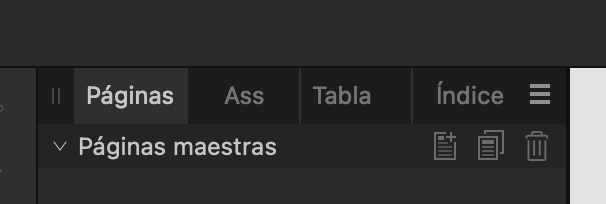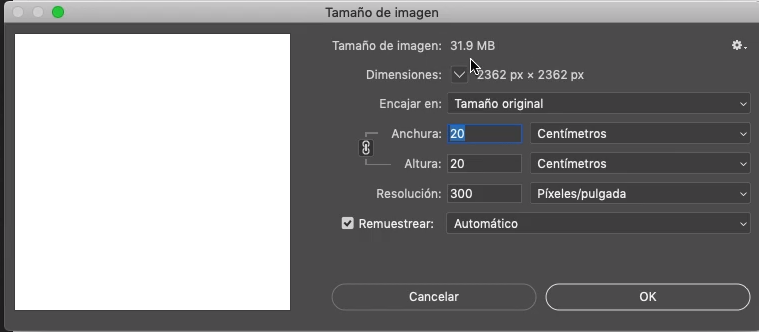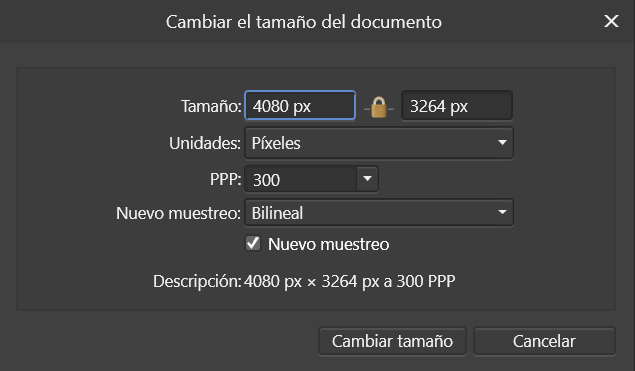Search the Community
Showing results for tags 'Spanish'.
-
Hola!!. He realizado un manual en español de Affinity Designer basado en la ayuda del programa. Espero que sea de utilidad. Saludos. ----------------------------------------------------------------------------------------------------------------------------------------------- Hi. I have made a Spanish manual of Affinity Designer based on the help of the software. I hope it helps. Greetings. Affinity_Designer_-_Manual_de_Usuario.pdf
-
Hi. As far as I understand, for the supported languages, Affinity apps use Hunspell dictionaries (included inside the app). Please, correct me if i'm wrong. Is there any possibility to use the system ones? Because the included Hunspell Spanish (es_ES) dictionary seems to have serious issues on hyphenation, causing a lot on incorrect/forbidden partitions, and we are receiving a lot of corrections from our customers and a lot of time wasted on reviewing documents and manually sorting those errors (which can amount to hours on some long documents). We are not talking about obscure terms not included in dictionary, but pretty basic partitions in very common words, like partition in the middle of syllable, which is a clear NO-No in any language. We have tried to download the last updated dictionaries but those issues persist. We have verified that this only happens within Affinity apps. No other app in our computers makes these hyphenation errors. Also we have checked that this is not a local issue, as all five macs in the studio have the same issue. And yes, we checked to be using Spanish spelling and hypenation languages in Character panel settings. Also, by checking the installation instructions for dictionaries that Affinity offers, it only seems to talk about the .dic file, not mentioning the .aff file if the language offers it. May this be an issue of Affinity not using the .aff information, which includes gramatical instructions complementary to the .dic? Just guessing here.
- 16 replies
-
Buenos días. He realizado un nuevo manual de Affinity Photo basado en la ayuda del programa v1.6.0. Espero que os sirva de ayuda. Un saludo. Affinity_Photo_-_Manual_de_Usuario.pdf
-
Hi there. When doing a sentence case capitalisation in Spanish language, there is a constant error on which the "Y" is always set as uppercase. Reading you official description of the sentence case function, it seems that… is it considering "Y" as a proper noun? Example: NOVEDADES EN LAS NUEVAS VERSIONES DE AFFINITY Y OTRAS COSAS INTERESANTES results in: Novedades en las nuevas versiones de affinity Y otras cosas interesantes (On a merry anecdote, Affinity does not think Affinity is as a proper noun ) It is not a terrible error, but having in mind the hideous trend of our customers to write all titles and subtitles and even paragraphs in all caps, it adds extra work to check for the rogue Y's. Cheers to the team!
- 6 replies
-
- spanish
- capitalisation
-
(and 2 more)
Tagged with:
-
Hola! Perdón por escribir en español, pero mi nivel de inglés no llega para preguntar esto y a falta de un foro en Español… ojalá alguien pueda ayudarme! SITUACIÓN: Quiero hacer un cómic en vectorial. Para ello quiero crearme varios pinceles que tengan un grosor fijo. Así todos los dibujos tendrán el mismo grosor de trazo, el mismo grosor en líneas finas… Ok. PROBLEMA 1: Creo mis propios pinceles y en la opción "ANCHURA DEL PINCEL" pongo 2.5. Hago el trazo y la línea que me sale tiene un grosor de… ¡de 0,6! (¿¿??) Además, si abro ese mismo pincel en otro archivo con diferente resolución… ¡ese mismo pincel también cambia! PROBLEMA 2: Quiero un pincel que varíe su anchura por progresión (Tengo una Wacom, pero me apaño bien así) Lo defino de esa forma en el propio pincel pero el trazo no se hace más pequeño. Con la herramienta lápiz sí, pero con pincel… nop! INTENTO DE SOLUCIÓN INFRUCTUOSO: He puesto de grosor 11 para que la línea tenga la anchura que quiero. Y además he creado un ESTILO para que ese grosor se mantenga pero… ni siquiera así el grosor es estable! El mismo ESTILO aplicado a tres trazos diferentes me salen con grosores diferentes.Y si creo una forma, un rectángulo por ejemplo, y le aplico el estilo para que tenga el grosor de trazo que quiero… me sale un grosor pequeño si el rectángulo dibujado es pequeño y un grosor de trazo grande si el rectángulo es grande! LO QUE QUIERO: Predefinir MIS PINCELES y que estos tengan un grosor predefinido y estable. Quiero "mi caja de rotuladores", por así decirlo. Tengo otras dudas sobre la gestión de los pinceles pero si alguien puede ayudarme con esto… le estaría muy agradecido, porque facilitaría mucho la creación de mi cómic. GRACIAS!!
-
Pregunta simple, pero que no le he podido dar una solución: ¿Cómo puedo ver la información del tamaño del archivo? Es decir, saber si mi documento pesa 200MB o 1GB sin tener que ir a la sección de "Exportar". Sino más bien algo como el apartado de "Tamaño de Imagen" de Photoshop, que en este caso es "Te amaño Documento" en Affinity Photo. La diferencia es que en Tamaño de Imagen de PS sí te dice cuánto pesa el archivo, y en Tamaño de Documento de AP no te dice esa información. Me gustaría saber si hay alguna herramienta o panel para poder consultarlo. Gracias por leer.
-
Hi. I have made a Spanish manual of Affinity Photo based on the help of the software. I hope it helps. Greetings. Affinity Photo Spanish Manual.pdf
- 19 replies
-
Affinity Forums Hello friends, greetings from Honduras, now will share a link to download vectors and more. link: http://es.all-free-download.com The site is ideal for use with Affinity Designer. greetings To You
-
Hi. Since upgrading to 1.8.4 Spanish hyphenation has not been working. Despite having hyphenation panel adjusted even to force it (up to 7 consecutive hyphens, zones to 0, prefix and sufix at minimal, etc…) not a single hyphen is generated anywhere. On language section on character pane, whenever I choose Spanish as Hyphen language, hyphen stops working. As soon as I choose any other language, it works. Just now i'm having to use Latin hyphen because is the most similar to Spanish rules. Crap, I get correct hyphen even with the English US hyphen dictionary. It is clear that there is something strange with the Spanish Hyphen dictionary. Also, app crashes if I mouse goes over AUTO on the hypen language drop selector. Ouch! Spanish: Not working English and Italian, works perfect.
-
This is a Spanish translation error on the three apps of the suite. In Preferences > General: the "Automatically hide extension" setting string has been incorrectly translated as "ocultar selección automáticamente" (which means "automatically hide selection" ) It must be translated as "ocultar extensión automáticamente" I've been getting crazy because I could not find the hide extension setting, until I set the apps on English and realized it was incorrectly translated. Best regards and have a nice weekend.
- 1 reply
-
- translation
- localization
-
(and 1 more)
Tagged with:
-
Hello, friends of Affinity Photo. I make a suggestion for your affinity book, I believe that on behalf of the entire Latin - Spanish community, we would like to have your book in its Spanish version. Since that would help us to get 100% of your program. Thanks for reading my suggestion and keep going.
-
Hi. Is it possible to translate the menu window into Spanish?. Currently in English Float = Flotante Float All = Todas flotantes Dock = Acoplar Dock All = Acoplar todas None = Ninguna
-
Just thought I might ask you good people in the Affinity forums, if anyone here knows a font similar to ‘Apple SD Gothic Neo’ that will allow the use of Spanish accented characters, i.e. é, ó, ñ etc…? I'm working with the same text in Spanish & English and would really like to keep said font in both versions.
-
Although I use my Mac and Affinity Designer in standard English, I often work with Spanish text. I’ve noticed that if I type a character that uses a Spanish accent, for example; é. in a font that dose not support them, Affinity Designer will automatically replace said letter with the equivalent from the ’Lucida Grande’ font. Even if other fonts might be a closer match in style to the original font. Is there any way for the user to specify which replacement font Designer reaches for in these situations?
- 3 replies
-
- Character Substitutions
- Fonts
-
(and 1 more)
Tagged with:
-
Hi; Found a little language error in the menus. The option associated to cmm-Z, Undo, is correctly written when there's nothing to undo: 'deshacer'. But when an action has been performed, for example 'transformar', it changes to 'rehacer transformar'. It should be 'deshacer transformar'. It happens in both apps (and in the MAS version too). Regards; Val
-
Today I downloaded the new version of beta AFF-Photo. This is spanish-localized (good job!) BUT...... not all has been translated and WORSE...... some of the UI mini-buttons have texts/literals into them that exceed its size........ very disapointing so I PROPOSE: -- either use mini-icons and the text explanation as a help bubble when mouse is on it (mouse enter) -- or use symbols (a "+" or similar) with the same text bubble as before This can be also useful in the mini-tabs of the tools in the right side (layers, effects, styles, colour, histogram, history, etc)...... better mini-icons or symbols and help bubbles than shrinking text literals. Thanx Emilio
- 1 reply
-
- spanish
- localization
-
(and 1 more)
Tagged with:
-
good morning know if affinity designer will have Spanish language in the future?
-
Hello! I wanted to know if you are in your roadmap of publication of AD When you will make the localization in Spanish. I will be one of the first buyers when you release the final version. BTW, Only will be available via MAS to purchase? I have contacted with a guy that has been translated other apps like Yazsoft, Unsanity, BatCHMod, etc... And he has offered to translate your grrrreat application!! ------------ Hola. Me gustaría saber cuándo localizaréis AD al español. Seré uno de los primeros compradores de AD en cuanto se publique. Por cierto, sólo estará disponible vía MAS cuando salga de estado Beta? He contactado con un traductor que ya ha localizado otras aplicaciones de Yazsoft, Unsanity, BatCHMod, etc... Se ofrece para ayudar a localizar vuestra fantástica aplicación.
- 1 reply
-
- Localization
- language
-
(and 3 more)
Tagged with: