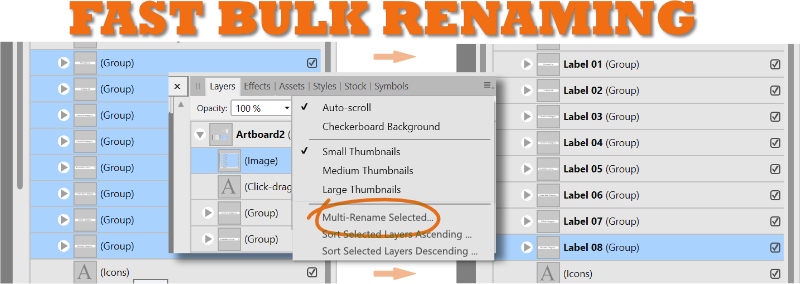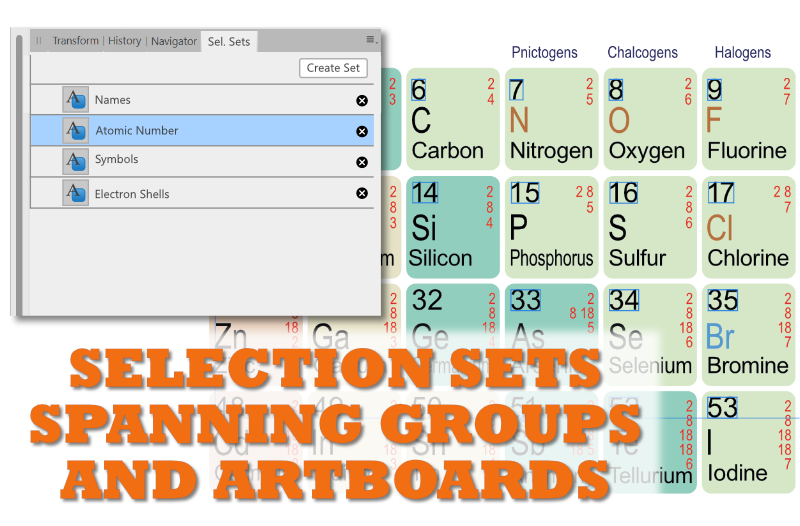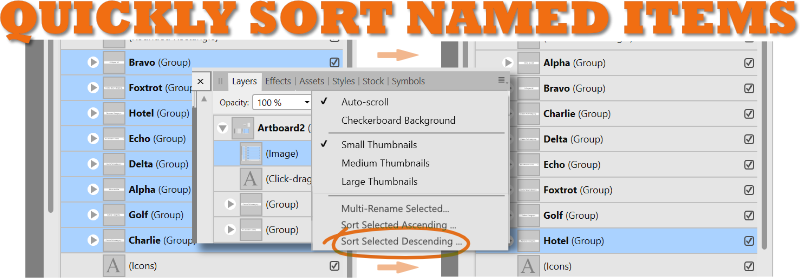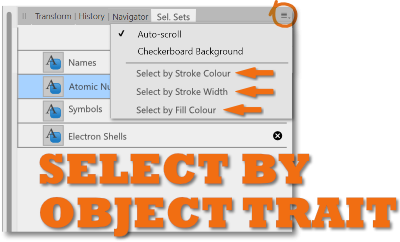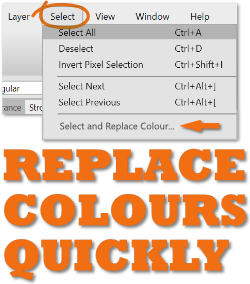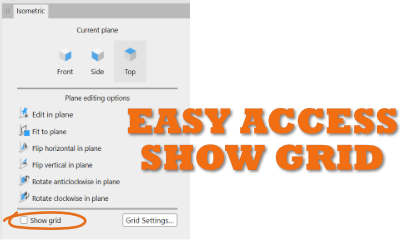Search the Community
Showing results for tags 'Sort'.
-
Search by layer type (pixel, group, vector, mask, adjustment filter, live filter)Search by blend modeSearch by name/layer descriptionSearch locked/unlocked layersSearch visible/hidden layersSearch all layers with "x" FX applied to themSearch by opacity level If possible, multiple search queries: Search all layers with name "(Rectangle)" and containing FX "Inner Shadow". Please. Thank you.
- 1 reply
-
- search layer
- sort layer
-
(and 2 more)
Tagged with:
-
Feature request. I notice with the Table tool, Publisher can sort things in ascending or descending order, but doesn't give you the option to manually click and drag rows to reorder them. This is a handy feature in Adobe InDesign that I would love to see in Publisher as well. Currently, it appears the only way to manually change the order after the text is placed is to add extra rows, then copy and paste the text into the correct order.
-
I wanted to thank the Serif team for adding what I called "Select Object by Trait..." (listed as #6 in last year's post) to Affinity Designer 1.9. It definitely helps speed up the workflow. I certainly appreciate the added functionality; great job!!! Hopefully we can see a few more of these remaining 8 features. I listed them here again and would love to hear people's thoughts on them. Most of these suggestions can span all the affinity desktop products, but some are Designer specific: 1. Organize Assets, Swatches, Brushes, Style Libraries with an edit mode, using an interface like the the "Presets Manager" in Shapes, to allow for re-arranging, renaming, moving between categories. 2. Stoke Pressure Profiles can be saved on an application level. Organize and manage, with an interface like the "Presets Manager" in Shapes. It’s all about efficiency, and not having to reinvent the wheel (stroke!) every time. 3. Layers Panel – Select objects and groups and rename them with a multi-rename tool. Instantly get organized so you and even other people can understand the layer groups and objects in your Affinity document. Interface would allow the user to add a numerical counter as a prefix or suffix when renaming. Handy before using Export Persona to create some basic naming conventions. 4. Sort Layer Groups or artboards in the Layers Panel alphabetically, ascending, descending. Yes, it will change the arrangement order, but properly organized groups can make complex file layers much easier to navigate. Handy for PDF Exporting where the order of pages depends upon the artboard order. 5. Save selection sets that can select items spanning multiple artboards and also within groups. Often similar objects need to be adjusted or moved, but they are on multiple artboards or nested in other functional groups. This can quickly solve that problem. 6. Select by object trait (stroke color, stroke thickness, fill colour). A handy way to quickly select and adjust objects with similar properties. Otherwise selecting these can be a nightmare in complicated projects. YAY! THANKS FOR ADDING THIS AND MORE! 7. Select and replace non global identical colours. Does your client want all the red elements blue? What would they look like in teal or taupe? Play rapidly to your heart’s content. 8. Search Assets Panel ACROSS BOTH categories and subcategories, results displayed as filtered choices. Do you have multiple categories/libraries and need to find the right icon fast? This can save you time. Currently a search has to be made within each asset category, which can take some time if you have multiple asset categories. 9. Handy Show Grid checkbox in Isometric Studio Panel. True, you can use a keyboard shortcut, but it would be nice if this button was upfront. Handy when you are working in Isometric view you have to turn on and off the grid to see the artwork uncluttered. Chances are you have the panel open to constantly switch planes anyways… I hope this helps to add votes for the unsexy underdog features. 😊
- 2 replies
-
- asste organization
- layers
- (and 4 more)
-
After using Affinity products professionally for quite some time and observing the development team’s patience and openness to new ideas on the forums, I have a few “unsexy” suggestions to enhancements to take the tedium out of repetitive tasks and keep designers organized. I am truly impressed with Affinity’s products. In gratitude for that, I am inspired to create this Wishlist with some new ideas, and to chime in with some support for the classic, already-suggested ones. Thanks for reading/listening! Most of these suggestions can span all the affinity desktop products some are Designer specific. 1. Organize Assets, Swatches, Brushes, Style Libraries with an edit mode, using an interface like the the "Presets Manager" in Shapes, to allow for re-arranging, renaming, moving between categories. 2. Stoke Pressure Profiles can be saved on an application level. Organize and manage, with an interface like the "Presets Manager" in Shapes. It’s all about efficiency, and not having to reinvent the wheel (stroke!) every time. 3. Layers Panel – Select objects and groups and rename them with a multi-rename tool. Instantly get organized so you and even other people can understand the layer groups and objects in your Affinity document. Interface would allow the user to add a numerical counter as a prefix or suffix when renaming. Handy before using Export Persona to create some basic naming conventions. 4. Sort Layer Groups or artboards in the Layers Panel alphabetically, ascending, descending. Yes, it will change the arrangement order, but properly organized groups can make complex file layers much easier to navigate. Handy for PDF Exporting where the order of pages depends upon the artboard order. 5. Save selection sets that can select items spanning multiple artboards and also within groups. Often similar objects need to be adjusted or moved, but they are on multiple artboards or nested in other functional groups. This can quickly solve that problem. 6. Select by object trait (stroke color, stroke thickness, fill colour). A handy way to quickly select and adjust objects with similar properties. Otherwise selecting these can be a nightmare in complicated projects. 7. Select and replace non global identical colours. Does your client want all the red elements blue? What would they look like in teal or taupe? Play rapidly to your heart’s content. 8. Search Assets Panel ACROSS BOTH categories and subcategories, results displayed as filtered choices. Do you have multiple categories/libraries and need to find the right icon fast? This can save you time. Currently a search has to be made within each asset category, which can take some time if you have multiple asset categories. 9. Handy Show Grid checkbox in Isometric Studio Panel. True, you can use a keyboard shortcut, but it would be nice if this button was upfront. Handy when you are working in Isometric view you have to turn on and off the grid to see the artwork uncluttered. Chances are you have the panel open to constantly switch planes anyways… I hope this helps to add votes for the unsexy underdog features. 😊
-
Hello, My first ever entry in a forum... I have recently purchased Affinity Photo, which I am extremely pleased with. My aim is to get away from 'Adobe rental' with PhotoShop and Lightroom. Is there a Serif Lightroom alternative to allow photos to be organised with menus? Thank you for any replies.
-
Hi Affinity Still love your program I have a request for a feature. Right now I can only choose in the Fontmanager if a font is a favorite or not. So I have the problem that whenever I have to be aware of license issues I either have to look up the font for the license or the way I do it right now is to just put license free once in my favorite tab. I have a number of otions that could be done to solve this. 1. Have an Icon that shows if a font is license free or not 1.1 Best would be if this is set by Affinity itself but that is probably not possible since the license is not part of the font-file itself 1.2 Let the users set the icon themselfs--> Maybe collect the information in a DB to let affinity be able to give the information in the future?? 2. Give the possibility to create your own Font category, this would have the advantedge that you could not only sort your fonts by license / no license but also sort them for different styles like modern, vintage, crazy......whatever you would like to call them. 3. Do both the icon and the license icon, since both information do not exclude themselfs The way I see it there are only different lists behind the buttons --> All, Recent ,Favorite and used. So why not give the opportunity to create more that one of your own lists keep up the good work Peet@MD
-
The problem is there is no program that does just the sort and catalog for easy retrieval of assets. DarkTable is great, LightTable, Photos, even Aperture ALL have the premise of doing the photo correction within, and the sorting is a "second thought" as it were. It must be possible if it were implemented: What we would like to see in a Photo Organizational Program: Not a photo manipulator, no adjustments needed = we have programs for that. No need to copy photos into the program, just thumbnails Similar to Apple’s Aperture, but only vaguely similar. Within the Folder of Photos: we create or program creates subfolders as directed. The program is more a script to move photos from the “primary” or “imported” folder where they reside temporally till they are tagged and relocated into the appropriate “home / category” folder. This means that even with the program not running, the user can go to “photos” folder and see the sorted tree of folders; (this is not a clear description) The primary purpose of the program is simply to sort and group into folders and smart collections. Making accessible the original file for manipulation. Ease of locating, and grouping. If Affinity would do this, all documents, videos, as well as photos would be available to sort and group. Projects and tasks, as well as archive, would be made easy and direct.
-
As brilliant features tend to extend, I am increasingly worrying about some ordering of menu list items. Right now, they are just added to the end of the list when imported. For instance, the items shown in attached screen prints could benefit from some sorting (at least for me). Something automagically alphabetic would already work better for me, but ideally, I´d just like to drag them where I´d like them to be, so a manual way of doing it would serve me quite well. As an example, if you look at the long list for the pixel brushes for instance, I´d love to be able to drag all DAUB brushes to where I´d like them to be, all together close to the top but below the default ones coming with the product. Not only cosmetic AFAIC, it´s also that I just use some more than others. Thank you for reading!
-
Hello everyone, I would love to see a way to organize open windows by name. When you have quite a few open windows, it is difficult ot keep track of which window / tab is where. I think a solution for this could be either a right click menu on the windows / tabs or a sort option in the window main menu. Best regards
-
I've just installed the font 'alpha kufi regular' to troubleshoot a question about it. When I looked for the font in Affinity Designer on Windows, I had to scroll all the way to the bottom of the list to find it because it has a lowercase name. The sorting of the list of font names should not be case sensitive.
- 6 replies
-
- fonts
- alphabetic
-
(and 1 more)
Tagged with:
-
Is there a way to order brushes, styles and the like? I´d probably like alphabetic sort, if possible after the default lists coming with the product. However, I´d really like a manual sort order: they always add to the end on import, but I like and use some more than others... Looked in both AP and AD, performed forum searches, didn´t find any clue alas.