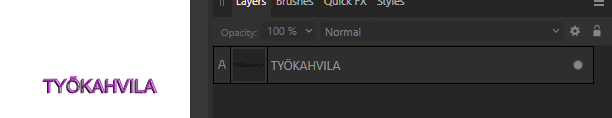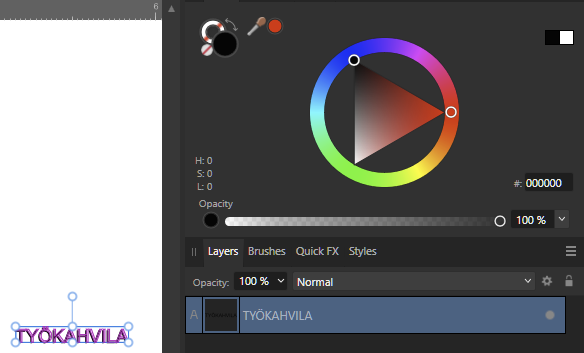Search the Community
Showing results for tags 'Selected'.
-
Win 7, Designer 1.9.1.979 It seems the bounding box changes depending on whether two objects are grouped or not. I haven't tested with Publisher or Photo.
- 2 replies
-
- designer
- bounding box
- (and 4 more)
-
I would like you to improve presentation of the channel panel. Currently it's hard to know which channel is selected at glance, especially for spare channels. Highlight color or an icon is need for them.
-
Is there any way to change the color that reveals the path of a curve? In checking thousands of river beds on a map in AD I would like to visually see what is selected when using the move tool. The node tool, of course, shows this but this gets crowded. The only solution I have found is to change the colour of the path to some colour other than blue so that the thin blue line along the selected path show up. However, it would be nice to be able to change this default blue to a red. I think I saw this option once but perhaps not.
-
Hi all, I noticed that if I drag any image from the explorer, or Adobe Bridge or anywhere to my current document, the new dragged layer is not selected. Is this an intended behavior? Cheers, Juan
-
Hey everyone! It would be useful if there was an option to only show the selected slice. Personally, I need to export slices at full file resolution and having hundreds of slices on top of each other overlaps their header, so I cannot read it. Besides that, I ran into performance problems at about 100 slices, which may be somewhat better without so much overdraw. Best wishes, Shu
-
It seems that when we select multiple separate text objects in Affinity Designer that the align tools, etc appear, and replace the ability to change the font settings for multiple selections. This is a huge deal, and incredibly annoying as I tend to bounce around between different fonts, and sizes during UI design projects. Normally I use Text Styles, but in the early phases I do select multiple text objects.
-
In one of my current projects I'm working on my company's new brand identity (logo, title fonts, etc). In the past I've been accustomed to placing several of those brand graphics in the same document, editing them individually, and then exporting them to separate .eps or .svg files. It doesn't look like "Export Selected Item" is an option right now, but it would sure be a time saver versus creating different files for each graphic element. What do you think?
-
This should work in both Designer and Photo. When you click on a layer to have the layers panel scroll to, and highlight, the selected layer. It's very inconvenient to scroll up and down looking for the object you've selected especially with more complex documents.