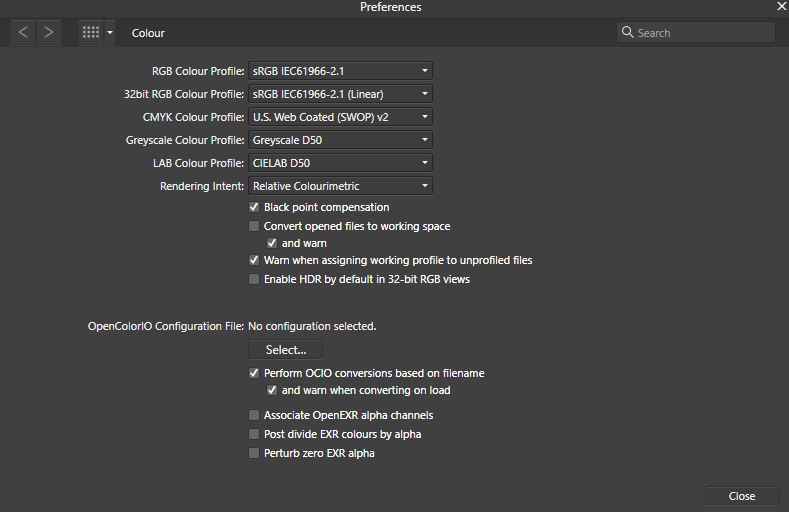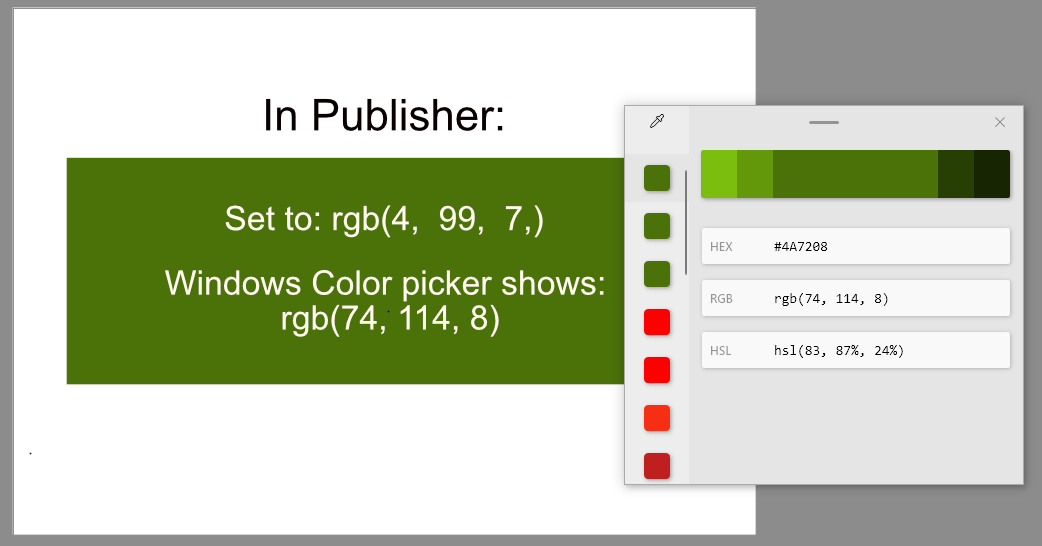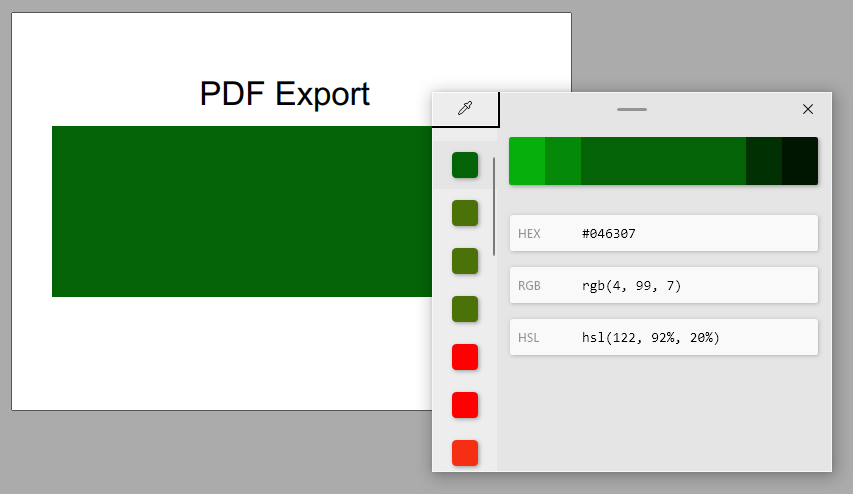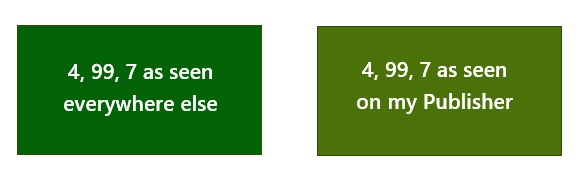Search the Community
Showing results for tags 'Render Error'.
-
Affinity Publisher workspace recently started rendering colours differrently to all other apps on my PC. For example, if I set the RGB sliders to 255, 0, 0, i.e. red, the resulting swatch colour is noticeably orange and a colour picker such as Pixie or the Windows Powertools picker shows the swatch as RGB 246, 47, 20. Colours are consistently "off" across the spectrum and across sessions. The problem doesn't appear to be caused by instability. The same problem appears in Photo and Designer. Example: Here's how Publisher renders a fairly cool, mid-dark green colour: RGB 4, 99, 7. As you can see the external picker reads it as rgb(74, 114, 8). The document's colour format is set to RGB/8 and the colour profile is sRGB IEC61966-2.1. Below is the above Publisher file exported as a PDF, using the digital high quality preset with colours set to RGB/8 and sRGB IEC61966-2.1. The green is rendered how I'd expect RGB 4, 99, 7, to look like. Windows' colour picker agrees. Lastly here's the two colours next to each other in MS Word to illustrate that it seems to be Publisher that's having a problem with colour rendering, not other apps or necessarily my monitor. This is my Publisher's colour setup in Preferences (Publisher default I believe): My graphics card is an ATI Radeon HD 4300/4500 Series with the most recent driver available. The monitor is a Dell SP2309W on the standard preset. Windows colour management profile is sRGB IEC61966-2.1 profile. This is the same setup under which Publisher rendered colours reliably before. However, I have tried just about every combination of colour profile, monitor preset, contrast/brightness, Publisher colour management option and software calibration to see whether it made a difference. Unfortunately it didn't. Does anyone have any ideas why it's only my Affinity apps that render colours in a way that means that colour pickers show different RGBs to the one set in Affinity's colour Studio, whereas all my other apps render the expected colour consistently? Could it be a workspace rendering issue, since exported images and PDFs show the colours correctly? If it was a monitor problem, surely I'd be seeing inconsistencies with colours everywhere, not solely in the Affinity apps? Could this be related to the "washed out colours" issue reported in the past? Were any of those users able to resolve it?
- 8 replies
-
- colours
- render error
-
(and 2 more)
Tagged with:
-
I have experienced a strange error. The first screen dump is a scanned TIF raw file (from Canonscan 9000F, using Vuescan) and this is viewed in Photo Mechanic 6. When I open the TIF file in AP 1.85 it renders quite strange. If I export a copy of the TIF file from Photo Mehanic it opens up correctly. Don't know what to make of it, but I stumbled upon it.
- 2 replies
-
- affinity photo
- render error
-
(and 1 more)
Tagged with:
-
Hi Affinity Team Have finally jumped in the deep end and am having loads of fun "learning while creating" in Affinity Designer. An amazing bit of software which I'm already enjoying far more than Illustrator! I just wrapped up creating some simple illustrations for my kids school, but have run into a serious PDF rendering issue of my files. Each PDF saved, displays strange blocks across my illustrations or has sections where content is missing. This is very troubling, as I have no way of being able to export a vector version of my work. My only temporary solution is saving the images as high-res PNG files, which thankfully do render correctly. I have included a side-by-side comparison of a PDF and PNG export of one of the illustrations, so you can see what is frustrating me. The PDF illustration was saved as PDF (digital - high quality) Is there a simple fix for this problem? Have currently tried all the different PDF saving/exporting options, with the same results. I am running version 1.8.3.641 of Designer on my PC. Hope you can help!
- 11 replies
-
- pdf render
- render error
-
(and 1 more)
Tagged with: