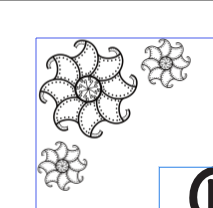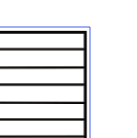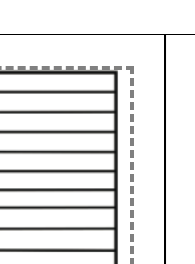Search the Community
Showing results for tags 'Page Size'.
-
Hi. I am re-arranging my cv/portfolio in Publisher. As it is right now, I am using A4 next to each other, but I would like the cover to be an A3. Is it possible to convert "Page 1" to an A3? I know I could have two A4, but I do not want the middle division in the PDF document. Thank you
- 2 replies
-
- affinity publisher
- spreads
-
(and 2 more)
Tagged with:
-
So here's a problem I didn't expect to have. I have a multipage Publisher document that bleeds on all 4 sides. The size is 2.5" x 3.5" with .125" bleed all around. You can see from the image the the crop marks do not align with the page size except the first, upper left, marks. Can't figure out why it's doing this or how to fix. The images show the page and the master page. The black outline is the bleed size, the gray outline is the actual page (trim) size. Only the first set of crop marks are correct. Any thoughts on this? Thanks
- 4 replies
-
- crop marks
- publisher
-
(and 1 more)
Tagged with:
-
I am getting a fail trying to load a PDF to Lulu, Error message enclosed here : (Page Layout: The page size or orientation differs within your PDF. Please ensure that all pages are the same size and oriented the same way (Portrait or Landscape).) The PDF appears to look OK, but Lulu says there are page size inconsistencies. Please don't say it doesn't work BOOKx.pdf
-
Question: I am trying to get the layout for a KDP Amazon paperback book. I have done 8x8, 8.25X8.25 and even 8.5x8.5 and I can't seem to line my page upright. In Affinity after you set your page, it comes with little boxes on the page and as long as you should stay in the box you should be good. Is that correct? because I have kept in the lines and it looks like it has too much white border or it will go out the lines. It is a 2400px squared and 129 pages. I have also have used the magnet to snap to guide to help me. The first picture is in Affinity the 2nd is the results in Amazon. (PS I am still 2 weeks new so don't get too technical.
-
Hi there, I have a 120 page document with an odd/even spread, so have used 2 master pages. I copied master A, edited the resulting master B, and applied one to even pages and one to odd pages. But, when I look at the file, the odd and even pages are different sizes! I have cut down the file and attached it here - can anyone tell me: (1) what I have done wrong, and (2) how can this be fixed without having to re-do all the text flows! Many thanks Garry small file.afpub
-
New to the forum, I have by now purchased, downloaded and installed all three Affinity programs (Win 7), and am hoping that Designer can do what both Acrobat Pro and ABBYY Finereader refuse to do. I have a 200-page PDF document that apparently was created, by someone else, in some sort of automated scanner-to-OCR-to-PDF application. The original paper document's pages were 4.25" wide by 7.0" high, but throughout the PDF document they vary somewhat in both directions - in some cases larger, in other cases smaller. The font color throughout is a medium-to-dark gray - notwithstanding that the font color in the original was black. Acrobat Pro XI and DC both are able to correctly crop the over-size pages in both dimensions, but both versions of that program absolutely refuse to increase the under-size values. ABBYY Finereader, OTOH, can be finagled to generate new pages of the correct size, but in doing so it screws up the line justifications on almost every page. So, in addition to needing to make sure all pages end up the desired 4.25" wide by 7.0" high, I need to change the font color to solid black, throughout the document. Acrobat can only do this a single page at a time, which would otherwise be barely tolerable; but in making these labor-intensive color changes it often royally screws up the line justifications and general fit of the text blocks on each page. My version of ABBYY Finereader can change font color only one line at a time, which basically makes the program worthless for my purposes. Bluebeam eXtreme can do what I need to do, but its $549 (US) price is way beyond my current budget. So, before I wade deeply into Designer and risk even more "manual hair loss," does it sound as though the program can be made to do what I need to do? Thank you! MarkT
- 8 replies
-
- font color
-
(and 1 more)
Tagged with:
-
I started with A4 page size in the Master. After creating some 12 pages I decided to change to 12" x 12". So I changed the Master to those dimensions. No matter how I did it, I could not get that change "applied" to any of the following pages (context menus "Apply to" at the Master itself, and context menus at each page or multiple pages). I had to manually change the "old" pages to the new size. After making the change to the Master all "add"ed pages have the correct size. Maybe I'm missing something?
-
When i set up a new document in designer iPad , no matter what size , the grid is always smaller by almost a third. than the page size. how do you get the page size and the grid size to be the same. Also can you set a master page so you don't have to set up a new page every time with the same settings that i always use? 12.9 Ipad Pro running IOS 12 and affinity Designer 1.6.2.42
-
Hi, Just tried to set up two different master pages, one Letter size, the other A4 size, otherwise same layout. Worked on some pages in Letter format with the Letter master page applied. Duplicated a spread and applied the A4 master to it. I was expecting that the settings of the master would be applied to the spread, ie. changing the size from Letter to A4. Should it apply the size setting from the master as well or is this expected behaviour? Bert
- 1 reply
-
- master page
- spread
-
(and 1 more)
Tagged with:
-
I'm brand new to Mac and to Affinity Design. I was a CorelDraw user since ver 1.0, and was very familiar with it. When my Windows laptop imploded last week, the entire family (literally) persuaded me to make the big switch. I'm now the proud owner of a 15", SSD, Retina Display, Intel Quad Core I7, MacBook Pro. It's just like my son's and he's very happy with it. Mac means "NO CorelDraw". I downloaded the trial copy of AD tonight and have been getting familiar through the videos and trial and error. I can't seem to make the page size that I input stick. It keeps resizing the pages smaller. I need vector software to design models for laser cutting and 3D printing. Therefore I need to scale drawing and output precise objects. I was able to work in any scale in CD, and see most of the same functionality in AD, but I'm unable to adjust the unit size in the rulers. When I input in the document set up for a custom page of 12" X 12" inches, it takes it, but as soon as I manipulate the drawing, the page size changes to something smaller and the imported bitmap that I'm tracing falls off the end of the page. What am I doing wrong?
- 1 reply
-
- Page Size
- Image Size
-
(and 1 more)
Tagged with: