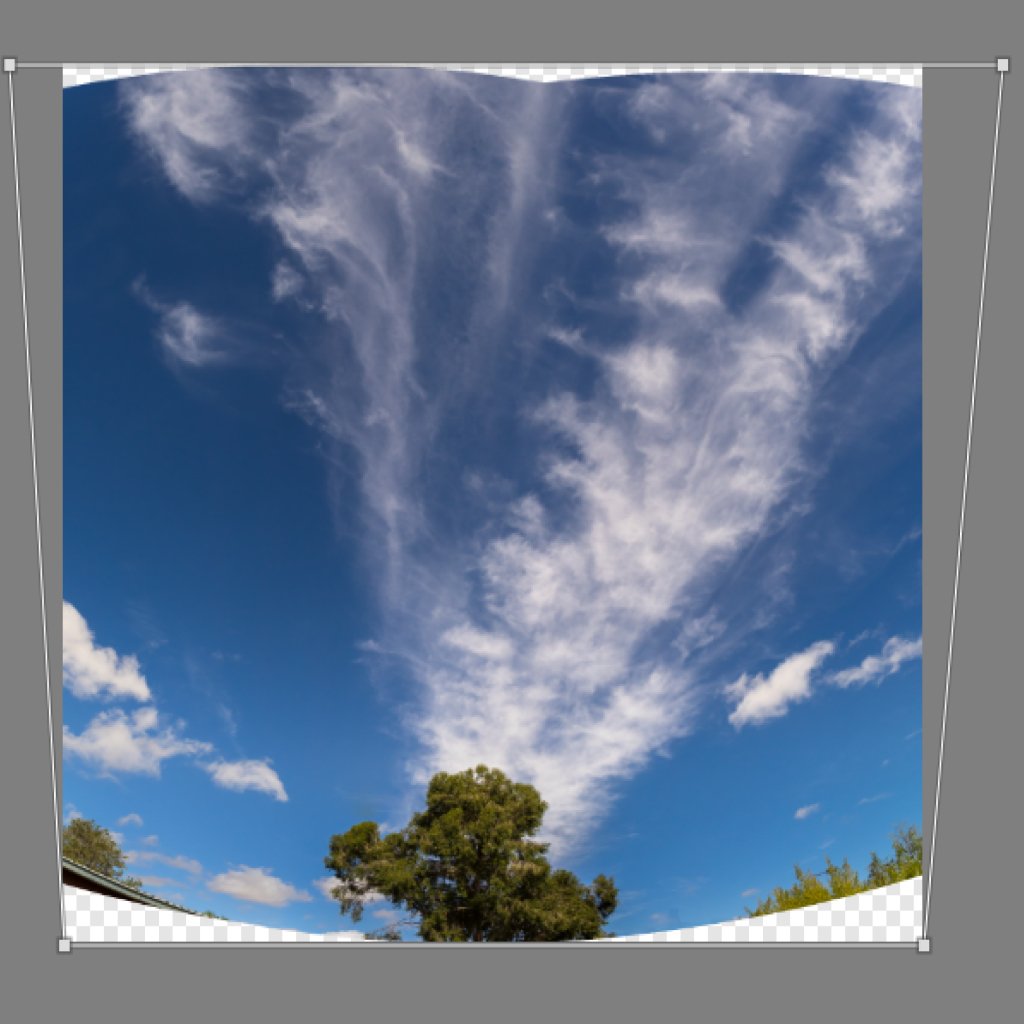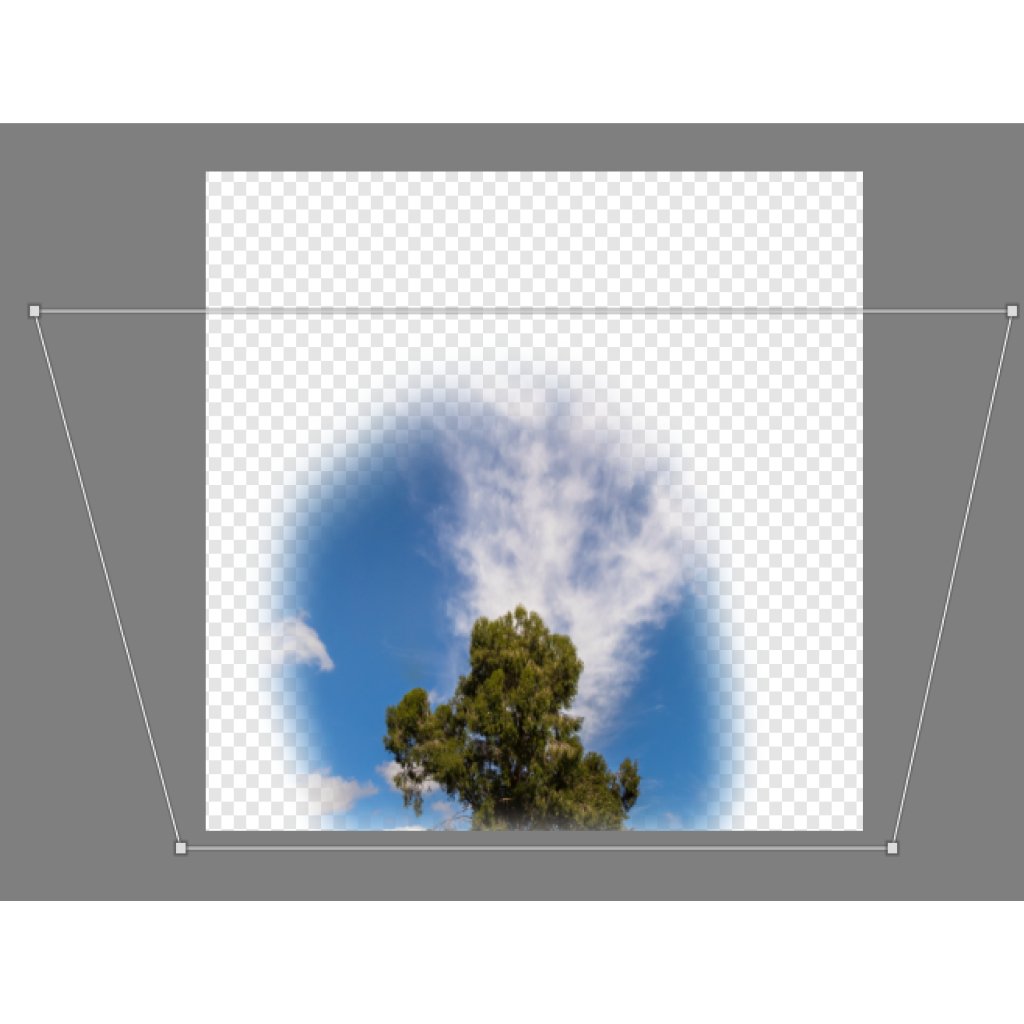Search the Community
Showing results for tags 'Mesh warp tool'.
-
This is a work in progress trying to create Photorealism from vectors using Affinity Design. Unfortunately not having a mesh warp tool is proving difficult but we are getting there slowly
- 13 replies
-
- mesh warp tool
- photorealism
-
(and 1 more)
Tagged with:
-
I have recently shifted from Adobe to Affinity. Most of my work is related to Designer, I use Photo occasionally. I’m very satisfied with it overall. I can do pretty much everything on Affinity which I could do on Adobe. But I have noticed that there are some very basic tools which are missing in Affinity apps. Here, I’m making a list of those tools. My request to Affinity decision makers & developer team is that, please include these tools in Affinity 2.0 as designers are desperately waiting see these in Affinity (Most of them are just related to Designer but some are missing in Photo too): Freeform Gradients Gradient Mesh Tool Vector/Pattern Fill Shape Builder Tool Live Tracing Perspective Distort/Free Transform RTL Languages Support Blend Shapes Inefficient Boolean Operations 3D Text Tool Simplify Curves Live Mesh Warp Filter
-
Hello; the new facebook is annoying me no end so I popped over here to annoy you This was originally shared in facebook to help the newbies Not sure how this will work out for you ---- hopefully you will pick up a tip or trick ; or pass a tip onto me First SS is how affinity photo stretched the three hand held 24mm vertical files . The camera was basically pointing overhead from the back yard to record this cloud that stretched from the western horizon to around 1/3 from the to eastern horizon. 1-4 screen shots shows how the affinity mesh warp tool was used to save most of the data rather than cropping it off. The more I use the tool the more I learn and find other ways to often fix bad photography 5] making the tree and clouds bigger "finished" (never really finished) one of the original files Small warning: not suitable for every photo and you cannot go totally crazy as the image will look real weird. I had to redo this photo as the tree was starting to distort too much. Tip: click on the icon >you can make square inside the photo and that part of the photo is protected. Doing it will explain it best . your questions, honest comments/CC, and tips or tricks are welcome JAMES!! I would love someone to make an advanced ''mesh warp tool'' video as I have not been able to find one so it's been all trial and error Yep; I agree -- the amount of work done and time spent to this point of typing was not really worth it but all good practise Cheers PS Long time since I used a forum and added photos
-
Hi, I've had a good search but haven't found an answer to a problem I am having. Hopefully someone can shed a bit of light on it. If you rotate an image using the 'Crop tool' when you then use the 'Mesh Warp Tool' or 'Perspective Tool' the warp grid and mesh have also been rotated by the same amount. Is there a way of rotating the warp mesh/grid separately to the image? Attached image shows an example. Thanks in advance
- 3 replies
-
- perspective tool
- mesh warp tool
-
(and 1 more)
Tagged with:
-
Hi, Paint Brush Tool does not respond correctly anymore after using Mesh Warp Tool. Steps to reproduce : - Paint something on pixel Layer - Use Mesh warp tool to deform it - Go back to Paint Brush Tool, and try to draw anywhere on a layer. You'll start to draw something only on certain areas, randomly. I'm using AF 1.7.3 on Windows 10
- 11 replies
-
- mesh warp tool
- paint brush tool
-
(and 3 more)
Tagged with:
-
Hello, Would be great if the Mesh Warp Tool could be created with a default number of nodes. Actually only 4 nodes (one on each corner) is not a lot, i'd like it to behave like in Photoshop where it creates 4 nodes on each line of the mesh. I know i can add nodes manually, but it'd quicken the workflow if by default there was already 4 nodes on each line of the mesh.
-
These tools have probably been requested already but I'd thought another member asking can only speed things up. I loved the blend tool in drawplus, and always craved the mesh warp tool, but it never arrived, although it was in pageplus for some reason. I've only had Affinity for one day so I'm sure there are work-arounds I haven't found yet, but please Serif, bring them back soon. Thanks.
-
- tools
- Blend tool
-
(and 1 more)
Tagged with:
-
Hello, I'm new to this app. I have a situation where I need to warp a series of images in the exact same way. I believe I can setup a mesh warp and apply it to a layer then repeat the same mesh warp on one or more layers. That is a good thing. The problem is the series of images I need to warp are not all available now. So is there a way to same out the mesh warp grid to a library file that can be loaded up at a future date? If not, adding such a feature would make this tool even more powerful and productive. Thanks in advance. Brian
-
It would be great to have the option to save a Mesh Warp setup to a library of folder that could be loaded back in at a later date for provision replication of deformations. Thanks. Brian