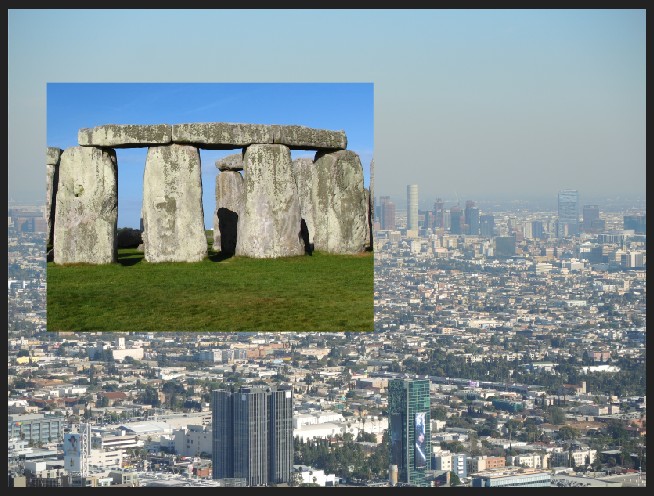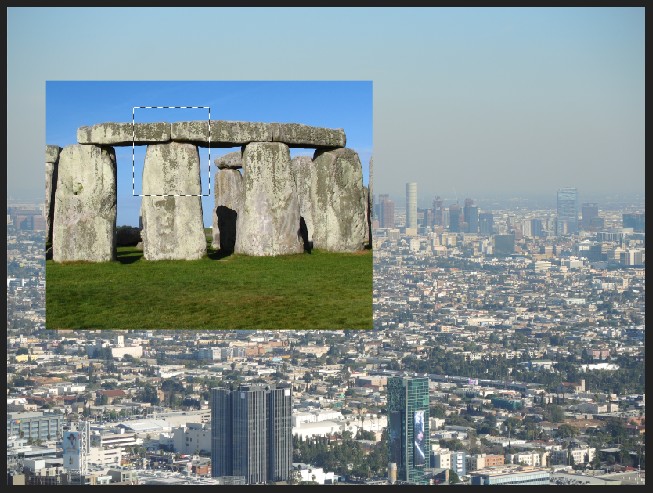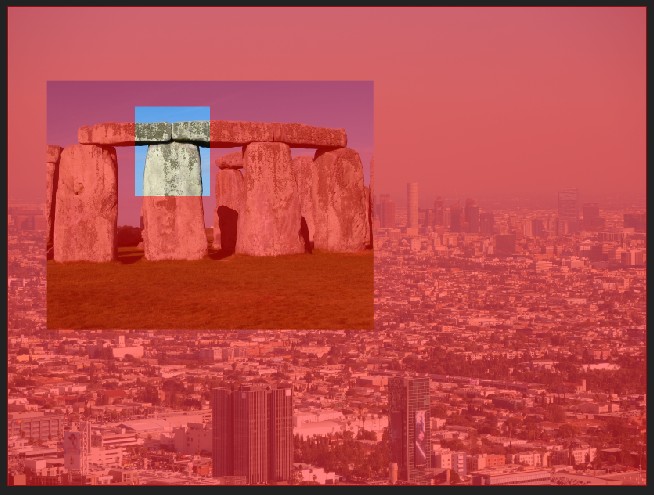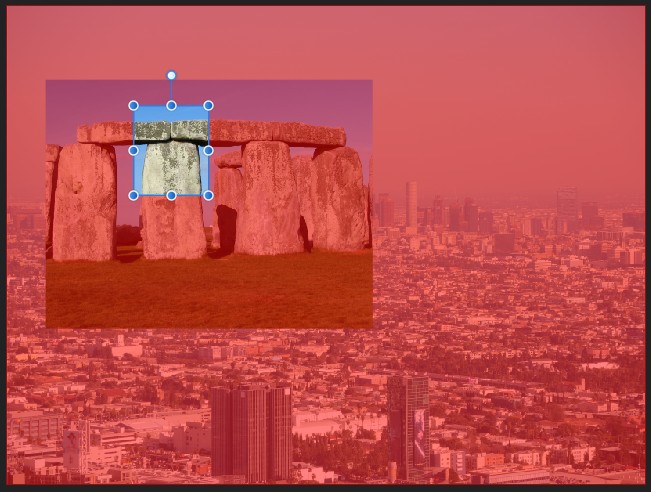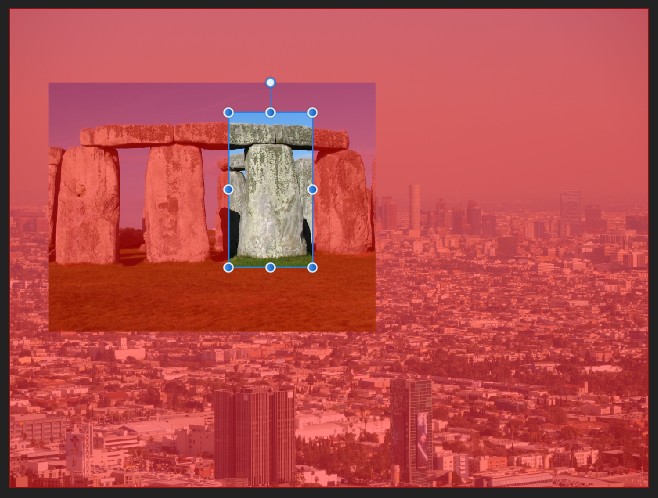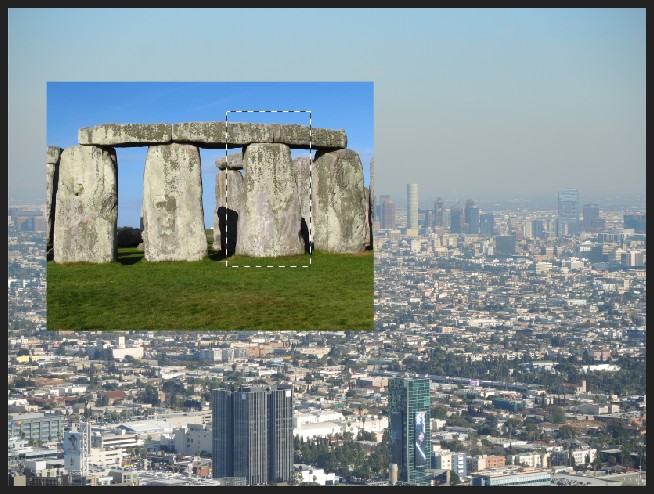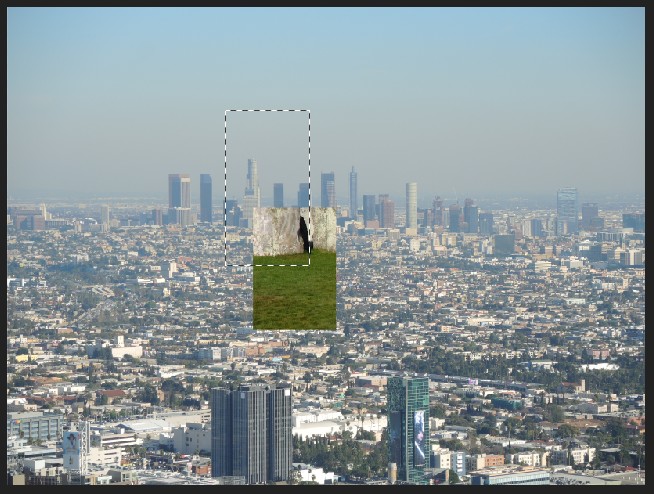Search the Community
Showing results for tags 'Marquee Tool'.
-
I am working on three different multi-layered images in Affinity Photo 1.9.3 and using the Freehand Selection Tool without any issues until, suddenly and only with one of the three images, the FST will only make selections like it is in Polygonal mode. Regardless of what I do with the settings, it will not make any selections in Freehand mode. This does not happen with the other images I am working on, just this one particular image. I have tried closing/re-opening the file, copy/pasting all the layers into a new document, restarting AP and rebooting the Mac – all without any success. The FST still does not work in freehand mode in that one particular file only. Am I missing something really obvious?
- 14 replies
-
- affinity photo
- marquee tool
-
(and 2 more)
Tagged with:
-
Has anyone else had issues with their marquee tool not working? My rectangle marquee snaps into place with rounded edges and the elliptical marquee doesn't work at all. I am using a Mac (Big Sur), as well as a wireless Wacom tablet and version 1.8.6 of Affinity Photo. This is my first time posting on a forum and I'm a novice when it comes to photo editing so I've attached a video to demonstrate the issues I am having. In the video, I used the track pad to try rule out my issue being with the Wacom tablet. Thanks in advance :) Video_Jan_26,_16_50_40.mov
- 2 replies
-
- marquee tool
- marquee tools
- (and 2 more)
-
I usually use paint.net for editing and am used to be able to refine a selection by dragging handles on the selection edge. I can't find a way to do this in AP. The only thing I see is the option to use the column selection, which is rather cumbersome. Is there something I overlooked or is that way of selecting not possible? Thanks!
- 3 replies
-
- affinity photo
- selection
-
(and 1 more)
Tagged with:
-
I can't seem to get the marquee tool to snap to a grid. I have enabled snapping and checked snap to grid in the snapping mgr. I can snap to a guide but not to a grid. Help please - this is a big issue for me.
-
Hi, I don't know why but the marquee has always have display issues, at least in the Windows version of Affinity Photo/Designer. It got a bit worst in version 1.7 (latest one). The marquee is not rendered at all if - Select a layer and change its opacity below 50%. - Ctrl+click on the layer thumbnail to marquee select it. Result: Marquee is not visible. But the layer is marquee selected though. Click on other layer and Ctrl+J, it will copy the 'invisible' selection. Hope repro steps make sense. Thanks
-
Shift to add selection Marquee Tool
jc4d posted a topic in Feedback for Affinity Photo V1 on Desktop
Hi all, Would it be possible to add support for Shift key to add a selection for the Marquee tool? We have the Add Mode button over the tool bar but sometimes is much faster to hold Shift and continuing selecting than jumping to the tool bar. And we have the hold right mouse button while adding but that workflow is not ergonomically at all it prompt to mistakes. Moreover, for people with carpal tunnel syndrome (like me) forcing one finger down while trying to click with another finger is a big big no. Cheers, Juan- 7 replies
-
- shift
- add selection
-
(and 1 more)
Tagged with:
-
Hey there, I was wondering how i can do such things with the marquee tool in affinity photo
- 1 reply
-
- reactangle tool
- reactange
-
(and 2 more)
Tagged with:
-
Copy bug using Marquee Tool and Quick Mask Starting with a file consisting of 2 layers (whereby the top layer is of another photo then the bottom layer), I want to select a part of the top layer using the Marquee Tool and paste it to a third layer. To achieve this, I do the following… I activate the Marquee Tool, make a selection and subsequently use the Quick Mask tool and Move Tool to refine the selection. As you can see I moved the selection and changed its size. By activating the Marquee Tool again and deselecting the Quick Mask, I have now my refined selection which I can copy and paste. Doing that results in a totally wrong copied area. In the example I have included, I have the second layer de-activated, so that you can see the selected area (marquee) and the result of copy-paste.
- 1 reply
-
- marquee tool
- quick mask
-
(and 2 more)
Tagged with:
-
When I copy an area using the Marquee Tool and subsequently paste, then the pasted copy lands up in the upper left corner. See attached photo.
-
Hi, I have noticed that the transform tool box is not always "active" when I try to change the size of a rectangular selection. When I switch the layers a few times, the input boxes suddendly become active... Tested on Version 1.5.044 (RC) Have a great day and many thanks for that great piece of software! I can't wait to switch from Adobe ;) Cheers, Mike