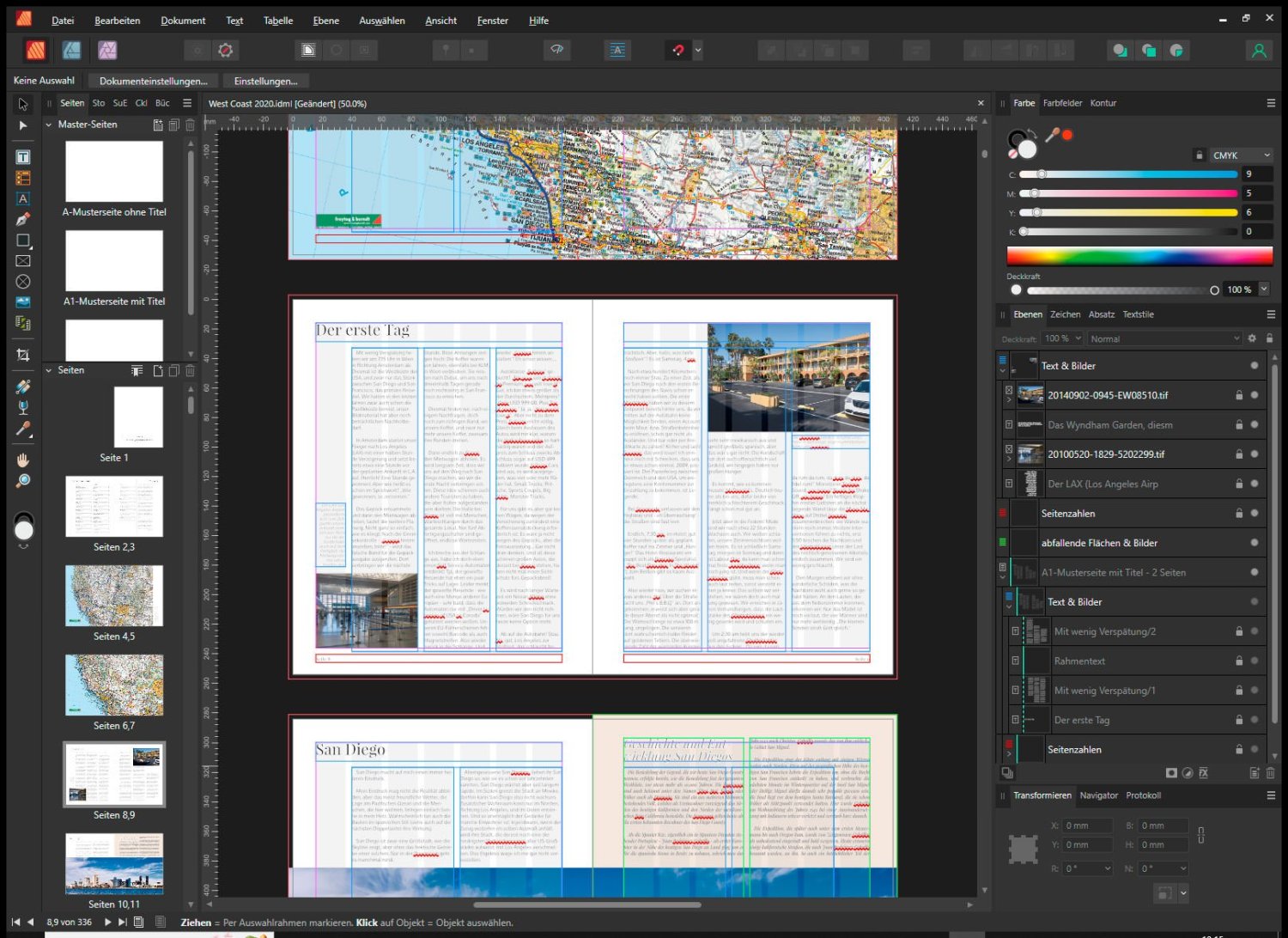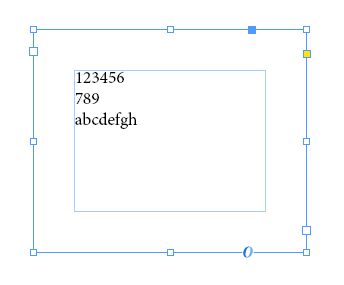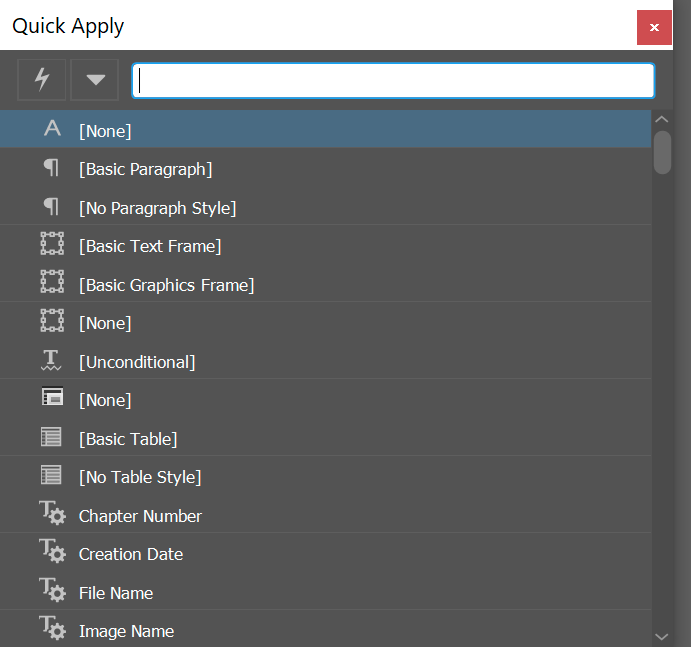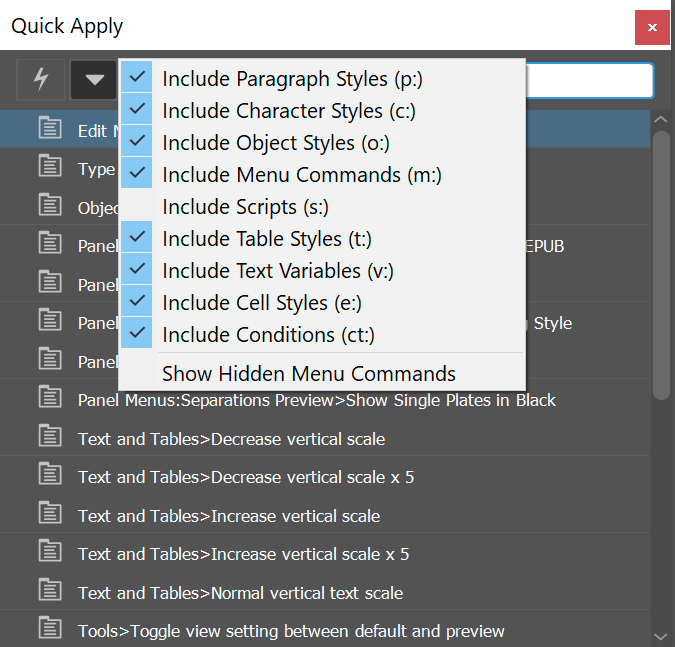Search the Community
Showing results for tags 'InDesign'.
-
In these unique times, we want to help users transitioning to and from other DTP applications. We know that many designers are having to make budget cuts, and many are moving from Adobe to Affinity. We want to help you guys move your existing work to Publisher. So, we are giving away the full version of IDMarkz for usage through the end of May 2020. This is not the freebie version that locks out the IDML export; it's the full version with all features enabled. There are no charges or signups required to take advantage of this; it's how we feel we can help during these unprecedented times. If you are already using the freebie version of IDMarkz you can use the following license details to activate the full version to be used through May 2020: Email Address: doingourpart@markzware.com License ID: bf2f3a43-8466-4861-b5e6-2e0e00e4ac83 If you don't have the freebie, you can get all the information you need to get started here. Please feel free to share this with your friends and colleagues. We'll be monitoring how this pandemic affects those in our industry, and we may extend the free usage beyond May 2020. Sorry Windows users, I can't give a timeline, but we are actively working on a Windows version.
-
New Publisher 2 user here, and I'm thoroughly impressed by it and especially its ability to open IDML files so accurately. One thing, though, is making it a bit difficult to move completely to Publisher: keyboard shortcuts. I've been using InDesign since version 1.0 and the keyboard shortcuts are now a part of my DNA. I've been able to customize them as much as possible, but there is still a number of shortcuts that I use a lot in ID that aren't available in Publisher.
-
A two-part about importing text. Can I import a Word document into Publisher, where all of Word's ¶ and character styles have styles of the same names in Publisher, but with Publisher's formatting, rather than the original document's? And, related, I'm losing italics when I apply a paragraph style, even if the definition is to leave italics alone with the formatting. Or am I misunderstanding the little dash in the box next to "Italic" in the paragraph definition? Thanks much.
-
Affinity Designer Latest release version 2.1.0. ALSO occurred in 2.0.0 Always occurs (New doc:) Sorry, I only have the original PDF (attached), and not Windows InDesign 17. See attached original and exported documents. Created by: Windows InDesign 17 + PDF Library 16.0.3 Hello! And thank you for the neat apps! (FIRST ISSUE) Affinity appears to "lose" color information at import for certain drawing elements of the attached PDF. Also (SECOND ISSUE, same doc, minor concern) Affinity misaligns an element of a Group at import, when the group contains a Mask and a Rectangle, resulting in previously unseen hair-lines along the top and left of the group. Please find attached an (1) ORIGINAL PDF, an (2) AFFINITY EXPORT which shows an issue, and a (3) SCREENSHOT for additional information. Details: The Original PDF correctly includes several differently-colored, masked, layered drawings on a single page. [Green, Blue, Red, Yellow, Green] The Affinity-2.1.0 export (issue also at import) incorrectly loses colors of the elements of these drawings. [White, White, White, White, White] Based upon the Layers of the imported document: certain Curve, Curves, and Ellipse elements are missing colors at import. Affinity 2.0.0 also shows this issue. For the SECOND issue, I am able to workaround the unexpected hair-line drawn by the Group of Mask + Rectangle at import by moving the Mask by -1, -1 points The Screenshot confusingly shows correct colored Original drawings in the "File > Open > Recent" preview thumbnail. I speculate Affinity's "previewer" PDF library differs from its "importer" PDF library (my terms). Please let me know if I am misusing the app. Best regards, Nick Benefits Lights - affinity-2.1.0 - stripped.pdf Benefits Lights - original - stripped.pdf
- 8 replies
-
- indesign
- import pdf
-
(and 2 more)
Tagged with:
-
i had a pretty intensive course in indesign for the last few months. but since i wasn't a big fan of adobe even before the course, i wanted to transfer the knowledge i gained to affinity publisher. Unfortunately, I quickly discovered that many important functions are not available, or are extremely cumbersome to use. 1. spot colors If you want to make a spot color, you MUST create a new global color. There is no option to convert an existing color to a spot color. 2. overprinting In InDesign you can select an object and mark it as "overprint". In Publisher, you have to set up a swatch and mark the color itself as overprint. 3. delete a global color When you delete a global color, you should be able to replace it with an existing global color. 4. add global colors automatically When adding a vector graphic, the colors it contains should be added directly to the document palette. 5. create palette from document since point 4 does not apply, this function is useful. however, even colors from images are added, so you have to disable it first, otherwise this function is useless again. 6. quality of life A big help would be that when you double click a color in the swatches, the "Global Colors" window (which opens when you create a new global color) opens. This small change would fix point 1. I would love to work 100% with affinity. But these points make my decision difficult.
-
Hi, when I import a .idml with the following background pattern in Affinity Publisher 2.0.4… Is shows like this in Affinity. Lines get much thicker. Also in the round forms. Is this a known issue?
- 4 replies
-
- indesign
- idml import
-
(and 1 more)
Tagged with:
-
Hi, I´m absolutely surprised of this software. So quick, smooth and powerfull. There is only one reason why I can not change Indesign for Publisher :( It´s database publishing. I use "easycatalog" plug-in from 65bit for catalogue production. Implement database publishing like this plug-in and I will immediately change bugy, slow and extremely expansive InDesign change for Publisher :-)
-
What is the target market for Affinity Publisher? Is it intended for professional typesetters or only enthusiastic hobbyists? If the former at what stage do you intend to offer multiline composition? This was the key feature that won me over from QuarkXPress 4.1 to InDesign from the day version 1.0 was released in the UK. And I suspect its continuing omission from XPress is central to Quark's failure to win back disgruntled users of InDesign, despite the current upgrade offer (upgrade to XPress 2015 via Xpress 10 for £299 from XPress 3 or later).
- 22 replies
-
- Typesetters
- InDesign
-
(and 1 more)
Tagged with:
-
My main problem at the moment: My documents are/were previously created in Indesign CS6. After having successfully implemented some smaller projects in Affinity Publisher, I wanted to migrate other projects as well. And in doing so, I encountered problems that I a) didn't expect and for which I b) didn't find any explanations or help in the form of tutorials. The tutorials and also the help files probably explain some of the affected details like master pages, layers, frame texts, but without addressing my problem or even touching on it. To migrate documents from InDesign to Affinity Publisher, I created IDML exports and opened them in Affinity Publisher. These are layered documents, with various, even hierarchical, master pages, with basic text frames on them, activated on the effective pages of the document using [SHIFT][CTRL] and then used. For InDesign, these text frames are then editable on the relevant effective page. Affinity Publisher apparently sees this quite differently. After IDML import, I can edit all text frames inserted directly in these pages (e.g. for image texts, info frames, etc.) that are on "regular" layers, but not the text frames that I have brought into the page from the master page. I hope this is understandable for outsiders. These text frames, which in my case contain headings and the main text respectively, I see on a strange layer, which on the one hand is labeled with the name of the master page, but on the other hand is grayed out. My question: How can I move these frame texts to one of the "correct" layer ("Text & Images")? And this in the whole document, not manually page by page; after all, these are documents with 200 to 450 pages, but they should be adapted to new circumstances year by year. Additional question: After using optical kerning in InDesign for text, I feel now like wet-shirted in the wind with Affinity Publisher. I would have to reformat or rewrite to appropriate length every single text on every single page. Is there a solution here? Because it looks like ignoring optical kerning for Sans Serif is almost a matter of faith. Which makes a feature update in this direction not likely. My considerations for switching to Affinity Software were: I could continue to work on these documents with Adobe InDesign until CS6 stops working at the current OS level. I could, but only very theoretically, afford an InDesign subscription from Adobe. But since I don't want to support subscription models at all, and on the other hand I've been financially supporting Sans Serif with the Affinity palette since the first version without using the products in any meaningful way so far, I thought the moment when my first InDesign tool no longer supported version CS6 was the right one to switch completely. This works quite well with Affinity Photo with a few sacrifices and some tedious conversions in terms of operation. Affinity Designer, like Adobe Illustrator, I will hardly use. And with Affinity Publisher, I'm quite far along, although the changeover is much more complex than with Affinity Photo. I'm still a bit behind there.
-
I have a document that is a 1920x1080 px presentation that has 89 slides, all images that I have used are linked, except for some simple vector icons. Those shouldn't add up to over a couple Mb. I have some, but only very few layer adjustments and only one slide that is masked with a pixel layer. The file is 384 Mb when I do a Save As. But, if I do a regular save after moving a detached Masterpage text frame, the file becomes 511 Mb. Undo history is set to 256 steps, but I only did one adjustment, so what could be causing this major file inflation? My 200 page Indesign file that contains many more images and way more text is just 100 Mb, so I don't really understand why Affinity uses this many resources.
-
When working on design presentations, I find it helpful to link in files, so that I can edit them and have the edits reflect in my presentation. This also allows me to keep the file-size manageable for large A0 and up posters. In Indesign, it is possible to change which layers are visible from linked Photoshop or Illustrator files. Thanks to this, I don't need to export five individual files that I need to manage separately. Each update to one file, means I have to relink multiple others (if I am not planning to overwrite them). So could we get the ability to change visibility states of linked Affinity files without having to edit the source file? A source file I have is 23 MB, whereas each of the exports is 10 MB as high quality JPEG (which is half the size of a compressed tiff). So this also helps reduce disk space.
- 1 reply
-
- visibility
- states
- (and 5 more)
-
Hey guys, I can't seem to find a way to convert process colours to spot in Affinity Publisher Beta. Not quite sure if there is a way yet. When I'm doing a print job that has a die-line, perf, fold line, etc, I usually set them up as a spot colour. In InDesign I usually convert one of the colours (either cyan, magenta, yellow, black, or whatever) from Color Type: Process to Color Type: Spot and then assign a name to each (like die-line). Is there a way to do something like that in Affinity Publisher at the moment? Thanks!
-
Hi, sorry for my english 🙂 My question/problem: In InDesign I can see those inner padding/margin lines I'm missing them in Affinity Publisher - or do I have to activate them in the settings? Thanks in advance Rainer
- 4 replies
-
- affinity publisher
- indesign
-
(and 1 more)
Tagged with:
-
I am a publisher and editorial designer. I've been working with In Design (before Quark X Press) for more than 20 years. Lately tried Affinity and bought the whole package, in order to replace adobe. Must say that every day gets better but I lack the possibility of creating books, in other words compilations of the single documents created separated in one only document, what in In Design is called indb formats (books). When designing magazines, normally we design each feature, reportage or editorial separately, but at the end is very helpful to create one single document, specially when the issue is finished, before print or digital publishing. Can I do that in Publisher, how? Also can I open indb formats (books)? I have tried with opening pdf´s but to does not keep a lot of things, like master pages, text boxes interconnections... Thanks for your help.
-
I have Affinity 1.10 ... My old Adobe Creative Suite CS3 software (which I had to reinstall) apparently can't be activated. I'm getting activation prompts, but apparently all the activation acceptance on the Adobe website is gone. So, with the days falling away (30 days to activate), I suppose I only have 22 days left to use my old Adobe Creative Suite software. How can I begin opening some of my InDesign Files in Affinity (and convert them to the new format) so I can keep on publishing and leave Adobe behind (more of less)?
-
Description In Indesign, you can apply any character or paragraph style and setting to text through a search box (set to ctrl+Enter). This allows for making text bold, align it vertically, horizontally, insert text variables (date of creation/ last save), etc. Note that this is not exclusive to text, and could also be used to alter the appearance of frames and more. Additional options The search window has a checkbox which filters the search results based on categories. These filters are persistant, and will be applied through each subsequent search. Advantages The advantage hereof is that if you work on a book with 10+ character and paragraph styles each (some of which are nested), it can become difficult to memorise keyboard shortcut assignments to each of the styles (especially when there are multiple large projects). The idea here is that, if the styles are named according to a convention, you will only have to type (a part of) the name of the style, hit enter and it is applied to the selected text or text frame. Since it can be used to execute menu items it reduces shortcuts that need to be memorised (and can be forgotten). It is rather quick, as you don't need to search through the application, but instead just type in what you require, which could take as little as a few characters. When typing text, it does not break the flow of typing.
-
- quick apply
- quick
-
(and 8 more)
Tagged with:
-
Hey guys. Is there a screen mode like in InDesign? Can't seem to find something similar in the Affinity Publisher Beta. Thanks!
- 14 replies
-
- screen mode
- normal
-
(and 3 more)
Tagged with:
-
Hey there, I am currently having an issue importing IDML files into Affinity Publisher that is bugging me a lot. I have been working on a document for quite some time now in InDesign and want to continue work in Publisher. So, I exported the file as IDML and imported it into the Affinity software. My problem is that all font sizes are wrong now. E.g. a text with 11 pt font size which fitted perfectly into its frame in Design will now not fit into the frame at all since the font size is way too big. Am I overseeing a conversion step or something? I would be thankful if you guys could help me out here Thanks a lot!
- 4 replies
-
- affinity publisher
- font
- (and 5 more)
-
Hello, I just switched from the Adobe CC to Affinity and i run into a problem withing Affinity Publisher. In InDesign I'm used to making a mockup of my document using wireframes, and then filling it with text and picures. When i wanted to do the same thing within Publisher, I can't type in a picture frame. I seem to have to make a seperate textframe for typing. Can an empty pictureframe be used as a placeholder before filling the document with text and pictures? Or is it just an empty placeholder for pictures?
- 1 reply
-
- affinity publisher
- text
-
(and 4 more)
Tagged with:
-
Hello everyone, This is driving me nuts and I'm sure that there is a simple answer... but I can't seem to find it. I have imported a 32-pages .idml document into Affinity Publisher and the text boxes appear with 4 x's at the 4 corners of the frame... and this is making it impossible for me to select with the Type Tool, Move Tool or Selection Tool. I have included a small video showing the problem. Hope that you can help me -))) Screen_Recording_2021-03-28_at_5_16.17_PM.mov
-
A few days ago I posted my initial query and did it wrong and the title came out as "PLP" so I haven't had any responses. I have used an old version of InDesign for 12 years or more from CS3, and I am retired and do a monthly publication for an HOA. I never thought to look at the size of the pdf before submitting to the publisher. In January I started using Affinity. Before Covid I was doing 16 pages with 20 or more color photos. Now I'm doing 8-12. Had a problem with the 2nd issue going over 20 MBs! Would barely go out on email to be proofed and published wouldn't accept it. I had 3 HDR photos in it so thought that was the problem. No. I'm working on this new edition last week, 12 pages, only 4 photos, Easter graphics, and nearing the end it was 23MBs! I created a new document and brought over one page at a time; saved it and exported it to see the total MBs. It was going fine; just a little over or under 1 MB per page. And then I got to one that was nearly 6MBs. I took out the graphics and 1 photo; still 5+. I thought "it couldn't be the text" but I brought that over alone and yes, it was the text. Why?????? Only maybe a half page. Deadline was approaching, tearing my hair out, I sat down at the computer and opened my email and what was staring at me was "Try InDesign for one week free". So I did that, redid the whole publication again, put the photos and graphics back in. And InDesign's pdf was 5.1MB. I looked back at an issue a year ago before Covid, which was 16 pages and probably 20 photos, all color, and the pdf was 14.7MBs. A friend read where Affinity 'bloats' the photos somehow, or a word to that effect, but in this case it wasn't the photos. Soon we'll be out of Covid and back to 16 pags with photos of the activities and I need the finished document to be under 20MBs like InDesign. Is there something simple I need to click or check or something? I paid UDEMY for instructions, and I've just gotten accustomed to it and I'd hate to have to find a new program....or pay $20.99 a month for InDesign when I'm not being paid for my work. Thanks.
-
I have no idea why this problem occurs but when I export a file (tested with jpg, pdf and png) in Affinity Designer on my macbook pro (High Sierra) and send it to my coworker who works with InDesign CS5 (Windows 7) she can't place my files. When she tries to place a document it says "The file does not exist or is being used by a different program, or you don't have the proper access rights." It never happens with other files. Only with the ones I exported with Affinity. The craziest thing is it even happens when she makes a desktop screenshot! But only if my file is seen. It doesn't make any sense to me. She can place the files in Word so they are not actually broken or locked or something! I would really appreciate any help. I'm going mad.
- 5 replies
-
- affinity designer
- indesign
-
(and 1 more)
Tagged with:
-
Is Publisher going up against newish tools like Sketch and Adobe XD? In many ways those tools are layout software so it seems like similar to what Publisher would do. I have spent far less time with Publisher then I have with the other Affinity tools so it's hard for me to know how much it competes with prototyping. What I have seen so far it looks like it is more of a competitor to ID and Quark.
- 44 replies
-
- prototyping
- sketch
- (and 7 more)




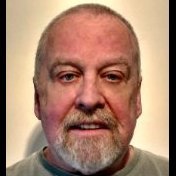

.thumb.png.9663d6c4ad597b7da870ab7227bdd172.png)
.thumb.png.7ed0309c1f2850434ce42f0f8283ba84.png)