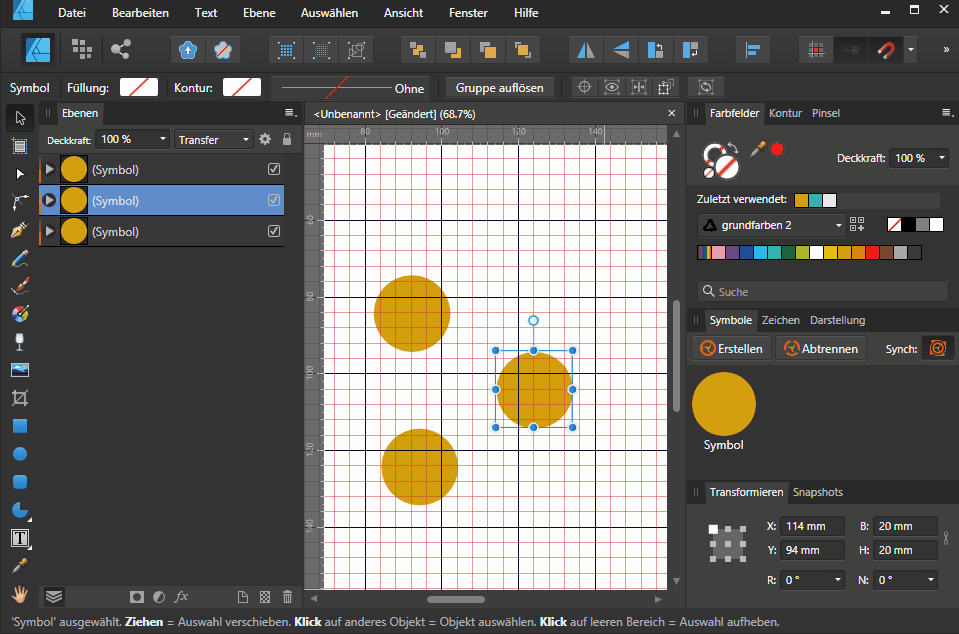Search the Community
Showing results for tags 'Hide'.
-
I would like to have a layer visibility toggle that toggles layer states between show and hide. In complex layer structures, this helps to see the effect of the current layer. It would help to have a hotkey for this, so I won't have to leave the canvas. I also use Designer as a quick file viewer for large files that I link in. I then need to show/hide certain layers as way to compare and evaluate them. In that case two shortcuts for showing and hiding is not as efficient as a single toggle. Others requested this in support topics, which is why I create this feature request.
- 1 reply
-
- visibility
- show
- (and 4 more)
-
Hey Folks! i wanted to ask if there is a way to show which object in publisher already has a hyperlink. So i have many many "Buttons" that are hyperlinked but at some point i don't know which one already has a hyperlink. Is there a way to show it? Or should i make a suggestion? Greetings from Germany Stefan
-
In Affinity Photo on iPad 8th generation I find the extra menu at the bottom very distracting when I don't actually want to use it. Is there any way to hide it? I can hide all the other toolbars, but that box is always visible, and it's driving me nuts. Thank you for helping me out. - Rora
-
Hey! I am not sure this is a bug or this is by design but for me it seems to be an inconsistency. See the animation. If you hide an instance of a symbol all others get hidden too. I don't expect this to happen because if you delete an instance of a symbol all the others don't get deleted. Should be the same with hiding in my opinion. Sometimes I have to hide only a single or several instances of a symbol but I can't do it and have to delete it instead... Maybe this could be changed in future? All the best, Chris
-
Hello, I'm trying to mask curve shape to hide part of it but I don't know why it's not hiding the selected part entirely. Here is sample file where I added black brush and select with fill primary black color, as You can see there is still slightly visible part of shape. What I'm doing wrong? Greetings. sample.afphoto
- 2 replies
-
- affinity photo
- shape
-
(and 3 more)
Tagged with:
-
I have only been using Designer for about 2 weeks. There is an issue that I can't figure out. In almost every art program I've ever used there is a way to hide a selection, aka marching ants. Is there a way to do this in Designer? The visible selection can be very distracting. Thanks.
- 11 replies
-
- ants
- marching ants
-
(and 4 more)
Tagged with:
-
I just have two questions (and probably more later) 1. how do you temporarily hide selections? in Photoshop, you can do this by pressing Ctrl+H. I often use this feature when i'm painting and prefer not to constantly ticking boxes or selecting something. its much faster if I can just assign a key to it so I can use it on my drawing tablet's express key. 2. when using the color picker, a big sphere/circle will appear in order for me to get a good view of what the color i'm selecting. is there a way to disable this sphere/circle? or atleast maybe reduce it size? cause unfortunately its too distracting as it blocks a large portion of whatever drawing/image is behind it.
- 5 replies
-
- questions
- selection box
- (and 5 more)
-
Hi there, Would anybody else find it useful to have a key command to hide all vector outlines & nodes (& bounding boxes too) without deselecting the item, nor changing tools? It's easier to judge your final result without the distraction of the "back-room mechanics" on top of your stroke. I remember using that kind of Hide command back in Adobe days. Just pressing Spacebar for a momentary Hand tool _almost_ does the trick. But not if you're adjusting the item's stroke or brush or layer fx properties in a dialog – then Spacebar doesn't work. So you have to judge your adjustments with the nodes & outlines obscuring your edges (with Pen or Node tool selected, at least). And if you switch to a different tool that hides outlines & bounding box, then your pen or node tool parameter ribbon goes away. All these issues would be resolved with an additional View ->View Mode: Artwork/Result Only. Thanks in advance for considering it!
-
Serif Team! - Killing in in 2020! - Just a couple of ideas I had today and the context for them. I have been doing experiments comparing the pressure curves and response in Affinity vs that of Procreate. In my old workflow, i was doing most of my drawing and inking in Procreate, and moving my inks or pencils over to Affinity to complete any color or vector work that I was doing. I have come to enjoy the tight control I am able to achieve using Affinity Designer's brush settings and customization and want to start completing my entire workflow from start to finish in Affinity. That being said here are my ideas. 1. I enjoy being able to hide the studio, and I even like the tap patterns set up to operate it; but it seems sensitive. I often reveal it by accidental touch even though "touch for gestures only" is set to on. - Why not put another tap option there once the studio is hidden? - I envisioned a "lock" icon. So that I could hide the studio - then lock it. That way I can focus on drawing, and not be interrupted by the reappearing studio, and accidental touches. 2. The Palettes. Procreate really did a great job in the last update; allowing users to move the palette around on the canvas. - Why not do the same, using a similar interface method. - A handle at the top of the window, allowing for it to be moved around the spread. - Maybe even appearing on the screen as the studio is hidden? - So I cold minimize my distractions while I am changing colors etc. - I just want to paint, tap and select a new color, and paint some more. That's my two cents for the day! - Keep it up!!!!!! Enjoying the heck out of this app, and all your apps every single day! Cheers, Robert
-
If I draw or select a shape, its handles and bounding box are active as long as it's selected. Okay so far. But when I elect to add a Layer Effect, the handles and bounding box should be temporarily hidden, as they can obscure the very effects I'm carefully applying. I realize that, unlike Photoshop, AD allows me to edit/deselect a shape even while the Layer Effects window is in the foreground. It's not really a modal window! So what's the solution? Well, a compromise might be to hide the handles and bounding box, when the Layer Effects window is present, unless my cursor explicitly moves over the active shape -- making those things more sensitive to my actual intent, in other words. Otherwise assume that I need those to be hidden until I've dismissed the Layer Effects window.
-
Two critical bugs when exporting a file as a PSD file. 1. Any layer marked hidden in Affinity Photo shows up in the exported PSD file as empty. 2. In the exported PSD file, all layers are clipped to the size of the canvas in the Affinity Photo document. The first bug can be worked around by unhiding the layer before export. A pain but doable until fixed. The second bug is fatal. We are looking at buying about 10 licences to deploy Affinity Photo to our team but we have to maintain compatibility with Photoshop as some work will go outside where that is their design package. So any layer that extends beyond the canvas in a document is rendered useless by Affinity Photo clipping to the canvas. This means we will have to look for an alternate application. Which is a real frustration as AP does so many things so very well. Can you hyper-escalate this bug to the development team and provide some kind of workaround in the interim? By the way, importing of PSD files—some with some pretty esoteric filters, adjustment layers, masks, etc.—works very well in Photo. Kudos for that guys. Affinity Photo 1.7.3 on macOS 10.14.6.
-
Hey everyone! It would be useful to be able to hide the menu on the lower part of the screen (especially in full screen mode). I know it hides when I move there, but most of the time I don't know if I need to move there since it's blocking the view. Best wishes, Shu
-
Is there a way to hide a selection (marching ants) created with the lasso or marque? So you can work on a selection (with feather) without the marching ants getting in the way of seeing what you are doing to the photo? (H, command H, and space bar don't do anything)
- 37 replies
-
When an object is selected it has the blue transformation handles. When moving an object with the keyboard arrows, or nudging it, is there a way to have those handles disappear so that I can see finer details about where I'm placing the object? I feel like this functionality was working when I first installed Affinity, but now it seems to have disappeared. Thanks!
-
Hey everyone! It would be very helpful if, when using tools, all of the UI, except for the icon on the top right that lets users enable the UI again, could be automatically hidden. There could be a timer, which shows the UI again after a period of time. The amount could be set in settings. Procreate has this automatic full screen mode and it's very useful. Best wishes, Shu
-
How can I hide the bounding boxes of frame text elements, two of which are shown in magenta in the attached image? The boxes (not the text) come and go willy nilly. I would like to be able to hide them when I want to. I have looked all over and have not seen any mention of them whatsoever. Thanks, john OS X - 10.11.6 AD - 1.5.5
- 3 replies
-
- designer
- frame text
-
(and 1 more)
Tagged with:
-
Hi guys any plans for locking or hiding selections? (as opposed to layers) When working on large complicated files, I often need to hide or lock items temporarily. In fact the most useful thing I find I use all the time is the ability to lock everything except my current selection. Ie: select an object, keyboard shortcut lock everything else, make adjustments, unlock all, done. I can't tell you how much time I've saved using this over the years... would be a great feature for AD too! Maybe I should have posted this in the feature request section...?
-
Hi, I seem to remember from my PhoSho days that Adobe had a command whereby you Option-Clicked a Layer, to make all other Layers go invisible – i.e., "Hidden". Like the way a musician "Solos" a mixer or sequencer track. It saved a bunch of individual hidings clicks. Is there an equivalent command for Af. Photo & Designer Layers? (I already know you can select contiguous Layers and then hide them with one click, but that requires first selecting them and then exluding the layer you want to stay visible) Thanks in advance, - Peter
-
I need to hide the pointer (central cross with big 1024px tool-size circle round it) while applying the liquify turbulence tool in Affinity photo. I'd like to be able to drag the tool down the screen from top to bottom, filming as it causes its effect, without seeing the tool pointer/cursor. I know pressing space bar turns it into a much smaller hand, but that's still no good and acts as a view tool, pulling the artwork down too. I suspect it can't be done, but will be very happy if someone here can prove me wrong.
-
Hello, I'm seeking a Hide Edges feature to toggle on and off. I relied heavily on this function in Illustrator, with the keyboard shortcut Command-H. It was immensely helpful to not have to always see handles or selected edges highlighted, distracting me from making decisions. Can you tell me how to find this feature, and if it is not in AD, please will you consider adding it in the future? Many thanks for a great program!
-
Hi! It would be great to be able to hide artboad labels. For instance, if you want to zoom out and look at your artboards, the labels are overlapping and don't look good at all. Plus, hiding the labels gives you a better idea of what the design looks like.
-
I got really used to a similar feature in Sketch – when the color picker is activated, all the guides and gridlines are automatically hidden. When you click and pick a color, they reappear. That's a little touch, but it makes picking colors quicker and error-proof. I'd love to see a similar feature implemented in AD. :)
- 1 reply
-
- color picker
- colors
-
(and 3 more)
Tagged with:
-
Hi, I am today only install the trial version and looks good to see a software like this. Already we used Illustrator but they are not considering their customers and making money by collecting subscriptions. Soon all will going to use AFFINITY DESIGNER. ACTUALLY I HAVE ONE QUESTION CAN I HIDE ANY PARTICULAR OBJECT (like we use in Illustrator Ctrl + 3) because we use that frequently for hide and unhide an object.
-
Hi, In Designer I'd love to see a key command to hide the geometry (nodes and Bézier curves/lines) of the selected object, and just show the printable art. Without deselecting. I used this all the time with The Competition. Pressing Spacebar is ok for a quick look, but when you're experimenting with effects or different brushes/strokes/gradients, the curves & nodes are just distracting. Thanks! - pbass