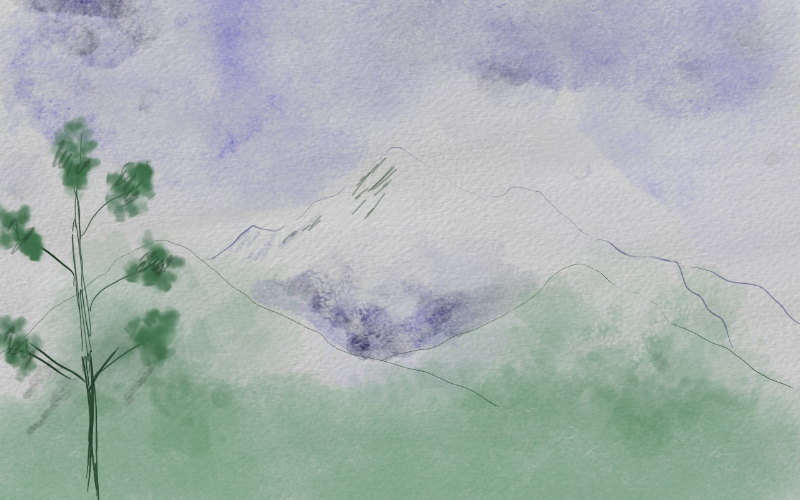Search the Community
Showing results for tags 'Digital'.
-
Affinity Photo: To the Executives at Serif. Should you choose to search the forums using the title of this post, you'll get at least 20 hits. Some of those hits include statements about a Digital Asset manager (DAM) in development. These requests/discussions go back to 2015. That's 7 YEARS at the time of this writing. Sooooooo, come on now; what's really going on? Taking 2 covid years out of the timeline still gives you 5 years to respond. Would you not agree that you owe your loyal users a DAM product by now? To the Executive in charge, please give us a release date (some hope). We're getting anxious.
- 59 replies
-
- dam
- digitalassetmanagement
-
(and 3 more)
Tagged with:
-
Hello! My name is Mikołaj but you can call me Mik. I've been using affinity software since first release in 2014 for graphic design(any kind of user interface design and visual identity assets). Lately some idea popped in my head – I am using the same tools in the same way all the time, so to prevent some kind of stagnation I want to challenge myself to create different kind of artwork that I usually do. Goal: Creating artwork from scratch in a poster format using every tool that is available in the software. I invite you to enjoy this journey with me. 001
- 10 replies
-
- affinity designer
- affinity photo
-
(and 7 more)
Tagged with:
-
Are there any thoughts from Serif for a digital version of the Affinity Photo Workbook? Downloading the book would avoid the high S&H cost and improve it's practicality ( I can have the book in one monitor while I'm working on others! ) Thank you.
- 7 replies
-
- photo workbook
- monitors
-
(and 1 more)
Tagged with:
-
I would like to learn digital compositing (in general, but with Photo specifically) and have found a book https://www.amazon.co.uk/Art-Science-Digital-Compositing-Techniques/dp/0123706386/ which seems to be highly recommended (9 reviews, all 5 stars) but I’m concerned that it might not be what I need. I’m looking for a book that will take me through things like: * How to “read” an image and understand how it was taken/produced and under which circumstances; * How to better understand how an image is coloured and what I can do with it (and what I probably can’t); * How to manipulate images so they go better together; * What I need to understand and modify in an image before I start to integrate it with others; * How to better understand the pros and cons of different techniques and when they should/shouldn’t be used. I realise the above things are fairly ‘wishy-washy’ as requirements but I don’t really know what I need to learn. There are plenty of articles and videos on the web about “how to do this” and “here’s a great trick” etc. but they are normally very specific to a certain image/result and I would like to learn the basics in general first – in a progressive manner building up my knowledge, rather than flitting here and there learning disparate techniques – before moving to more complex projects. At the end of the day I would like to be able to look at an image and be able to say things like: “Okay, I’ll need to do this before I can use it”; or “Ah, they’ve done this with the image so I need to do this other thing”; or “Shame, I won’t be able to use that image because of so-and-so”. Has anyone read this book and, if so, do you think it will be useful to me, and, would you recommend it for use with Affinity Photo?
- 14 replies
-
I would love it if Affinity Publisher outputted all standard eBook formats and allowed for interactivity in eBooks where supported by file type. Interactive features would include: popups with texts animation sound files ability to turn features on or off within the book page jumps on choice Since Affinity is the future and interactive books are the future, seems a perfect match to me. Right now, there are some add-on interactive features programs or software that are limited to very specific outputs; Kotobee, iBooks Author, Aquafadas, inkling, Interact Builder, DemiBooks, Atavist, Talespring and others. My perfect workflow would be to draft the book, illustrate it in Designer (with Designer allowing frame animation), design in Publisher including any interactivity, and export across a wide variety of formats. I realize this is a huge technical challenge, but it is my fantasy workflow. Thank you.
-
So, I just recently purchased Affinity Photo in hopes to have a software like photoshop to draw and paint on and the reviews looked pretty good. But, when I try to draw using the paint brush it pixelates first and then becomes a line and I have no idea what to do and there was no guide as to what can be done. I saw a video where it said the software needs to be set up in a certain way to draw and paint efficiently. If there is set ups to this please let me know. Also, there seems to be some color glitch where i select the color but still can't paint it on the canvas. Help Me.
-

affinity designer Affinity Designer - Fan Art - Love Is a Danger
Dreyko posted a topic in Share your work
I am not a professional artist or designer. But I really like the digital art I share my second work done in affinity designer -
Hey guys, just want to gather some experiences from people who might be using this software as a substitute for Photoshop on the go digital painting wise...and an idea on if it's worth the investment or not. since the release of the iPad Pro version i have been constantly looking through sites and forums for peoples experiences and the usual outcome is critical praise along the lines of a great substitute for PS but usually based off of the perspective from someone who used it with editing photos and not so much with illustration & painting. Basically my Cintiq is down and much of my work has fallen onto the iPad pro i'm not too interested in Astropad and i do have Mediabang and Procreate but both are always lacking many functions i love from using Photoshop i love concept art, texturing, sprite-work and animating so i'd absolutely love anyone else's input on personal experiences before i make the jump. Thanks! :)
-
Hey Guys, I just got Affinity Designer and Photo for my windows surface. Firstly, I'm not a professional, neither in Affinity nor Photoshop. What i want to do: I just want to make some easy sketches in AP, but it turned out to be quite "edgy". When i'm starting drawing with my stylus pen, its not a smooth line (using the brush tool), it's more like little pixel "steps" into the line. In PS i dont have this problem. I will attach some pictures to make it visible for you. I Hope someone is able to help me, maybe i have to do some settings first? The documents used, was 600 x 900 mm sized with a DPI of 300 (in AP) . It would be great getting out of this trouble, thank you! Cheers
-
Companion to an earlier piece I did in a similar vein. Just to reacquaint myself with AD after a long hiatus using nothing but Ad*be :angry:
- 7 replies
-
- ufo
- illustration
-
(and 3 more)
Tagged with:
-

affinity designer Spotter's guide to stereotypes #9
giantlobsterprd posted a topic in Share your work
- 15 replies
-
- illustration
- digital
- (and 4 more)
-

affinity photo Acne Character Illustration (kinda disgusting!)
Cgko posted a topic in Share your work
Hey guys! i coloured a doodle in Affinity photo using my wacom and thought it would be cool to share! You can have a look at the process here: http://www.behance.net/gallery/49651381/Acne Thank you! :D -
Big fan of Affinity, and I'm loving all the updates and community support! I've been using Affinity Design for sketching, and am having problems with small, quick strokes. These simply do not appear, as though Affinity is assuming they were mistaken taps. I've tried other programs, and haven't had this problem (and have checked my pen settings -- Huion tablet -- and it's picking up plenty of pressure). I'm using the Paint tool in Pixel Persona. Is there a way to turn off any pen assist features? No editing, filtering, etc? ( This is similar to a question I'd asked a while ago (about "smoothing" problems), but I could never solve that one either. ) Thank you!
-
This illustration was a work for a(n) sci fi / fantasy book cover (graphics tablet). http://b-bertuleit.de/illustration-dino-planet/
- 4 replies
-
- illustration
- digital
- (and 5 more)
-
Hey there! My name is Benjamin, and I just started to use the marvelous piece of software by Serif today (even though AD is a world for itself). Never did serious stuff in Photoshop, so it's kind of a double debut. I started arts 2 years ago and I still suck, so I'd love some critique. I will also use this thread to keep on publishing my work. Cheers!
- 7 replies
-
- digital impressionism
- painting
-
(and 3 more)
Tagged with: