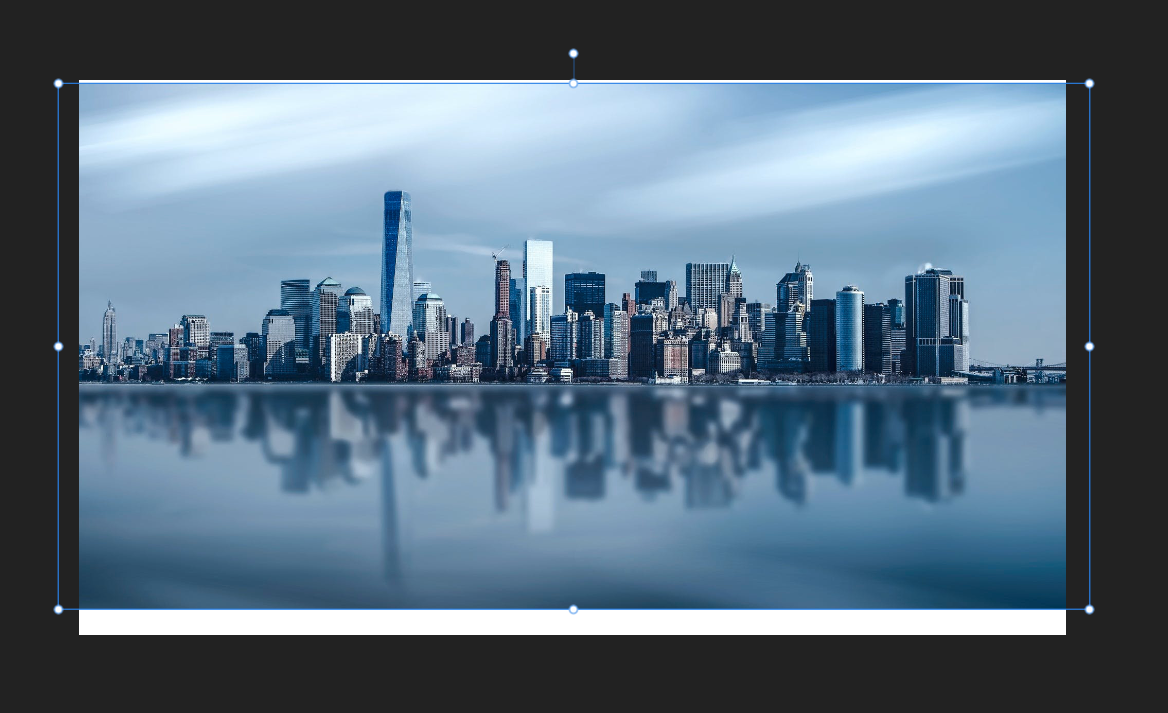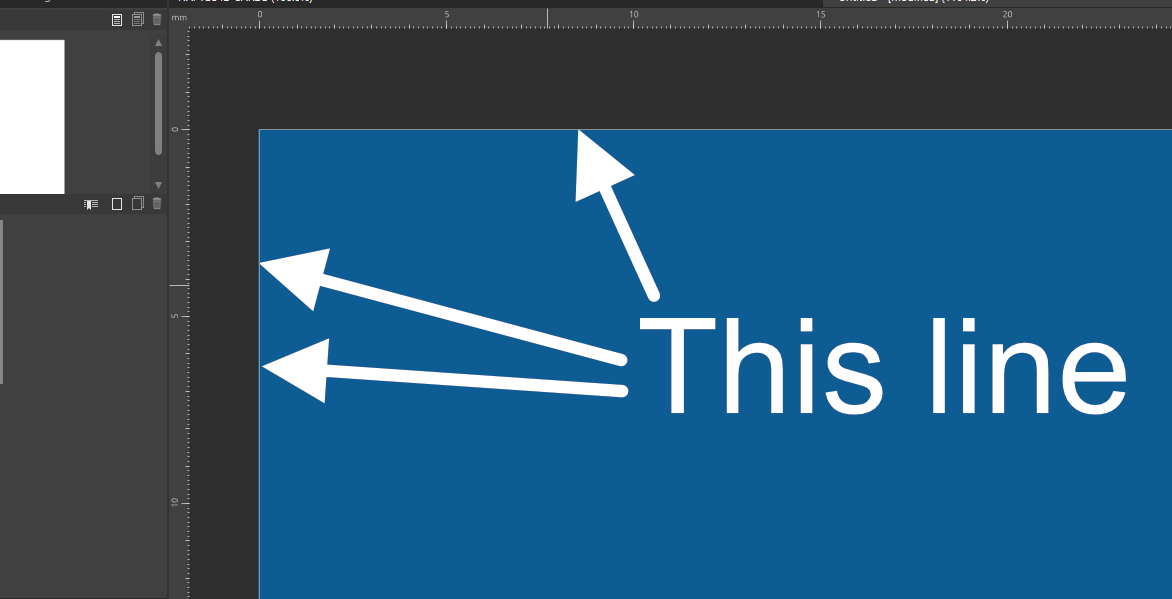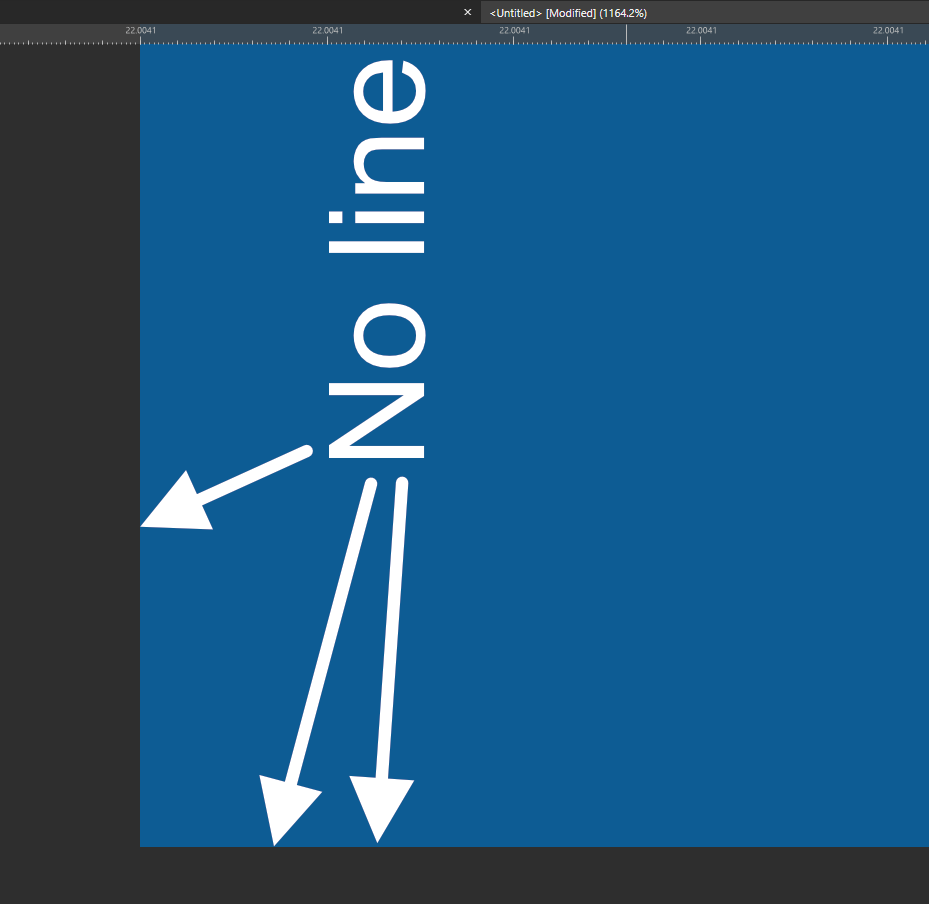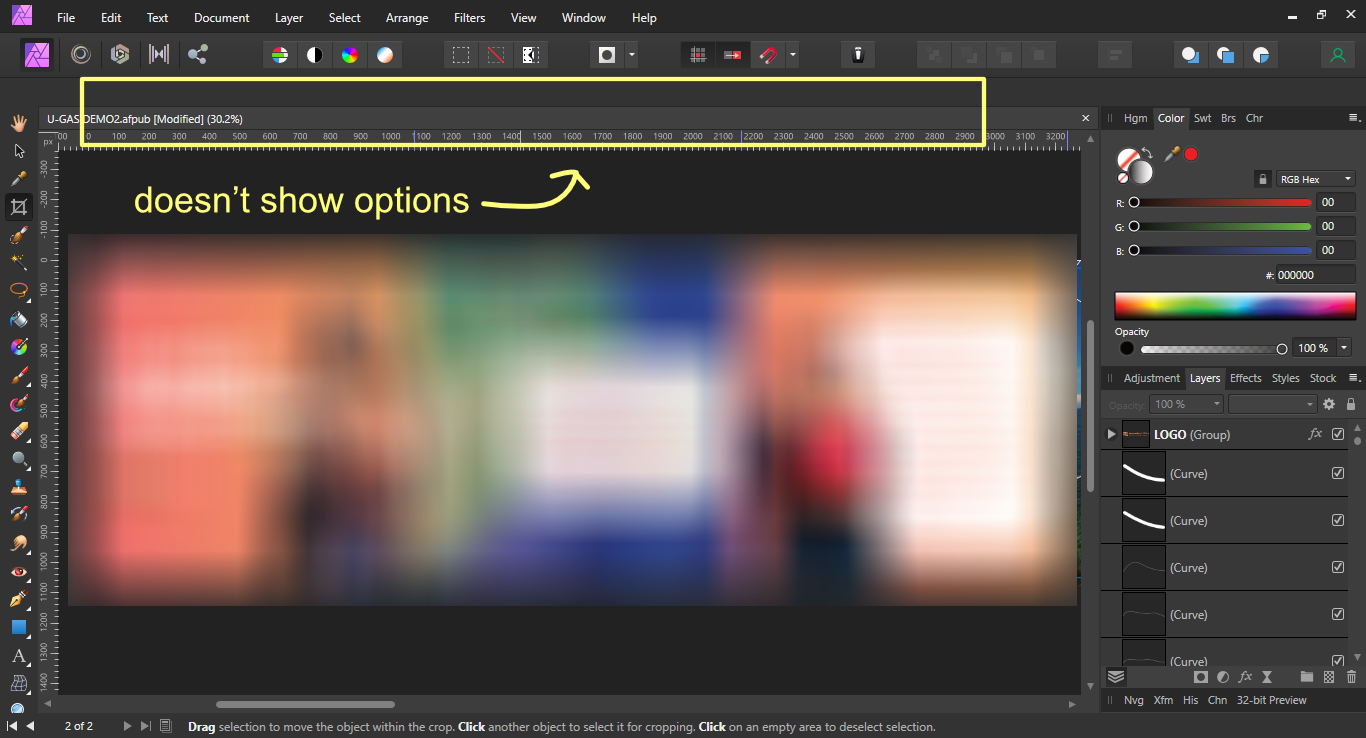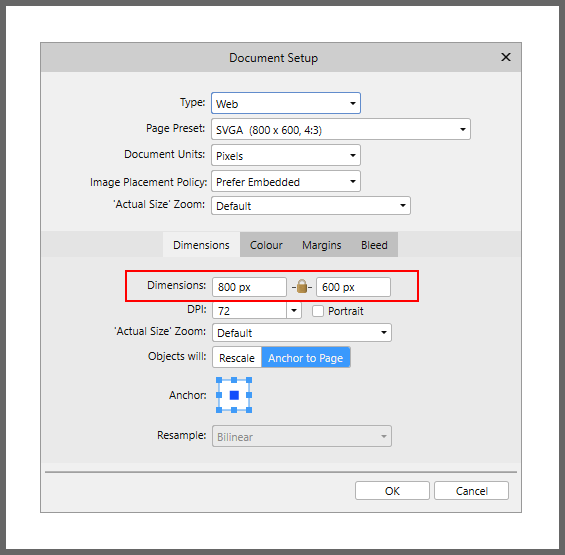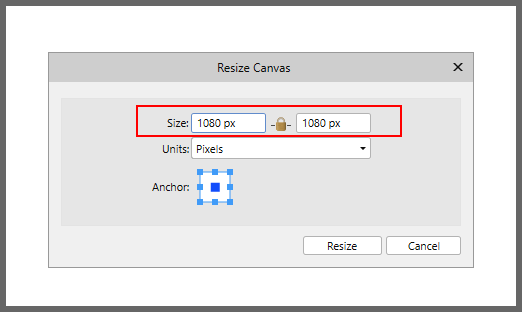Search the Community
Showing results for tags 'Canvas'.
-
Hello, everybody, I'm new to graphic design. I've been using Affinity Designer V1 for a couple of years now only for a special project, and have more or less figured out enough of AD on my MacBook to be able to do what I am trying to do with my project. I use the vector persona exclusively. So today when I went to open the app I found that every single file I've created is blank. I can see in the Layers panel that all my content is still there but nothing is showing up on the canvas, aside from those thin blue outlines showing the selected vector curve. I seem to remember that yesterday when I was using the program my laptop battery may have run down before I could close the program properly, and I'm wondering if now the app software is corrupted. If so I guess I would have to reinstall V1 or upgrade to V2, but I thought I would check here first in case it's merely a matter of some setting. I've tried opening AD files that were not open when the computer powered down, they are the same (blank canvas). I tried opening AD files I had previously saved onto a thumb drive, and they also have nothing but invisible content in them. I tried restarting AD, no change. I tried restarting my computer, no change. I've looked at the Dark/Light mode and that seems to have nothing to do with it. I've looked closely at the Swatches and Stroke panels and verified that the Stroke width is greater than zero, and has color applied. I can make changes to the Stroke and see the changes show up in the thumbnails of the Layers panel but not on the canvas. Of course then there are the Art Boards which seem to be missing. I've tried adding an Art Board to the canvas and just like the vectors, I can see the outline and it shows up in the Layers panel but I cannot make them visible. I've tried creating a new file and it does the same. Any suggestions?
-
Hi everyone!! When you cover the canvas/document with say a photo or colour, there is a white border/edge around the document. Though it doesn't appear when you export the work, I find it intrusive and it bothers me so see it there. However, when you rotate the whole canvas/document say 90 degrees and make sure the canvas intersects the panels past the rulers the white border disappears (see attached images). Is there any way to make this disappearance permanent? Any way to disable this white border (as sheen on the second photo below)? Thanks.
-
Hi, Sometimes I'm assembling components on a page, but I'm working on a canvas that is sized towards the end result. Is there a way to keep objects dragged off-canvas visible or do I have to switch to a "canvas + artboard" model to keep track of those objects? If, for instance, I create an A4 landscape canvas and drag an object outside the canvas area it basically becomes invisible and can only retrieved by either block selecting the whole area and dragging it on the canvas again or highlighting the relevant layer and dragging it back onto the canvas. Is there a setting for the off-canvas border to remain behind objects dragged off-canvas? Attached: example circle partly vanishing when being off-canvas Cheers!
-
In any given programs there is the ability to crop the canvas, however in Affinity Designer you have to go all the way to the Document Setup and do the guess work if you're cropping at a specific size. Is there any possible ways to crop the canvas on the canvas itself, like in Photoshop or Illustrator you can just resize the canvas with the artboard tool, however that doesn't seems to be the case in Affinity Designer, unless I am missing something here. Thanks!
-
Hi, im new to Affinity and I like it a lot. In photoshop when you drag a file from folder directly onto a canvas youre working on - it resizes to the same size as canvas which is very convenient In Affinity photo when you drag it it keeps its original size and its very painful to resize it each time. Also sometimes it simply gets pasted somewhere outside the canvas and its not even easy to locate it. Is there any way to drag the file onto canvas and make it resize to fit it?
-
Hi does anyone have any idea how to stop (or disable) the document (canvas) from moving around. It can be a bit annoying when you slightly touch the mouse and it would cause the document to move. This issue also happen when click and hold the mouse to select objects in the document, but when you release it to confirm your selection, the document would sometime jump a little bit. May I request for the next update to allow users to disable the document from moving around? :)
-
This problem also appears in designer too apparently- exact same problem on that persons iPad Air 3. My problem is that the anchor points box is not visible completely. It forces me to resize utilizing the 3 top points in the square. If I want to resize my pic ( ie creating an equal border) I cannot select the Centre of the box cause it’s obscured. It may only be a problem with iPad Air 3- which I have. Real drag as I used this for boarders pre 1.9 thanks
- 21 replies
-
- anchor points
- canvas
-
(and 2 more)
Tagged with:
-
Hello Serif Team ! This message to submit a suggestion : The ability to work with out of canvas elements displayed. Right now, we are able to see out of canvas elements by clicking on the "crop" tool and, next, by enabling the display option. That's good, but you can't continue to work in this mode, it's just a "preview". The ideal implementation would be to add an option in the preferences under the "user interface" section to allow to realy work with every element displayed. In this mode, the canvas wouldn't crop anything anymore. This option exists in Gimp. Best regards, Sébastien
- 1 reply
-
- suggestion
- feature
-
(and 4 more)
Tagged with:
-
Bicubic resampling is a good, universal resampling method and definitely should be made a default choice (or at least an option) in Affinity Photo. While we may found it in export window, next to more advanced Lanczos options, it seems logical to include it on a canvas level, in View Quality settings. Also it would be great to see it being added as an option in Designer and Publisher as well for the sake of consistency. As of now, in all three apps, we're limited to use Bilinear which doesn't provide the same level of visual quality and details precision especially while zooming in and out, resizing objects.
- 9 replies
-
- resampling
- canvas
- (and 6 more)
-
The selection tools do not take into account the orientation of the canvas. As a result, the selection window becomes rather unpredictable and therefore difficult to use. 2022-10-02 15-01-28.mp4 This is on Windows 10, Affinity Designer 10.5.1342.
-
When rotating the canvas (View - Rotate Left/Right) the artwork previews/appears pixelated and distorted on the artboard - almost like the strokes and objects get fuzzy outlines. I'm not sure if it's a bug, but its been present since the day I started using Designer and Photo - even vector shapes get jagged edge previews when the canvas is rotated. I've attached a preview to show what I mean (you may need to zoom in to have a better look), but I'm sure anyone who has used the canvas rotation feature is aware of this. Is there a way to fix this? Any help would be appreciated.
-
Hi, I'm new to use Affinity Photo and Affinity Design. Till now I used Photoshop. I'm missing some function in Affinity. Can someone tell me how to rotate the canvas in Affinity Photo and how to change the Brush size with the mouse like Photoshop.
-
Hi everyone! I'm having trouble quite frequently that I can't crop the canvas of my project. Here's to notice that the "show context toolbar" on the view menu is already on. And for the app itself, I did reset it. As the solution for some projects I've worked on, I decided to make a new project whereas in the previous project I moved to a new project. That's how I do crop it. But now it happens again to me. I appreciate every suggestion and advice. Thank you!
-
Hello guys, I have some control issues. Is there a way to rotate the canvas from the touchscreen other than clicking through the menu or using a keyboard - If not, is there a plugin API to realise such a plugin or a plugin already? It is very annoying if you can't rotate your canvas from a shortcut. Usually if I am drawing I have my Surface standing which means I can't rotate my whole tablet. (On my stationary tablet I got the same issue anyway, but that one hase buttons). In photoshop there is a tool for that. Thank you in advance.
-
I'm sure this might be a niche request, but hopefully not a complicated one to implement. It would be nice to constrain the tools to the screen rather than the angle of rotation of the canvas. For example, if I wanted to make 45 degree straight lines by holding shift when using the pixel brush, I want to be able to rotate my canvas 45 degrees and hold shift to make them. Currently, if your canvas is rotated, the tools are still constrained to the canvas, so if I rotated my canvas the lines would be horizontal or vertical to the canvas. Hopefully I'm making some sense here! It would alleviate the need for some third party 'ruler' apps like HejStylus. Let me know if you need some clarity here, it's a bit tricky to explain.
-
To Serif team. May we please know, in the end of 2021, why canvas rendering algorithms are still so terrible in all Affinity apps? It's just not pleasant to see at all. Lots of glitches, fps drops, screen tearing, jumping objects and visible tiling/blocky artefacts during any changes being made. While searching here on forums, I found lots of topics covering all these issues. Some of them are five or six years old. But some of these topics are much more recent. Various configurations, pretty good CPUs and GPUs of all sorts. But same screen tearing, artefacts and visible tiles. For a such long period of time. And there are still no fixes for that. In some of those topics I've found official responses, that "this is done by design", "it's the way our apps render the canvas". Well, it's not a good design then. And certainly not a good way to render the canvas. How you, at Serif, find it acceptable? Are you ok with seeing canvas rendering like that in your apps? How it passes QA and being shipped to your customers? Why there are headlines on Affinity website: "fast and glorious", "pan and zoom at 60fps", "handle 1000s of objects with no lag", "optimized for documents of any complexity"? When it is simply not true, but rather false statements. At least it is not true as long, as such core performance problems still persist for so many people, including myself. Why not consider implementing something like v-sync in your canvas rendering pipeline? Or something else that will prevent visible artefacts appearing during canvas updates. So it will wait for all the tiles to finish calculating their image data and then the whole visible part of the canvas will be composited and painted in a single (at least on the visible to user level) draw event. It will significantly reduce overall performance? Well, maybe, but then you'll need to find a solution for this as well. Now it looks like the best idea for you was to throw all these tiles at your customer's screen as fast as possible. Because who notice that mess? They'll be fine with that. But I do notice that. And I want to avoid any screen tearing and tile artefacts in my experience with apps even on the most basic and simple tasks. So, where is mine "smooth and glorious 60fps experience"? I'm not even starting doing any serious graphic design work because I don't like your canvas in its current state. Sorry. Second, why mouse polling rate plays such significant role in your apps canvas performance? Recently I discovered this myself, and it was confirmed with your team members, that reducing mouse polling rate to default 125Hz significantly improves screen canvas performance. Significantly, but still not perfect yet. So why not restrict any user input events and sync them with dispay refresh rate / gpu redraw cycle? Just an example. The latest Safari has new option in their Debug menu: "Prefer Page Rendering Updates near 60fps". It ignores the display's refresh rate and throttle all in-window paint events down to commonly safe and achievable 60fps. So why not consider something like this and limit overall fps and user input event processing for the sake of overall performance improvement? Maybe then we'll get a better canvas? My main question is: is it an absolutely impossible to seamlessly refresh the canvas without all these tiles flickering around constantly once anything is changed in the viewport? I'm just wondering why it is still being considered as normal in Affinity apps to have a canvas behaving this way? Sorry if my post seems to be a rant or offended you in some way. I had no intent of doing that. I'm really wondering if Affinity suite can be made better for all of us. Or we shouldn't expect anything better being done in this direction. Maybe it's really a one big "pain in the a.s" problem for any software developers to make CPU and GPU properly talk to each other? Maybe there are lots of problems with major OS developers ditching OpenGL and moving towards Metal/DirectX? Also, we've seen this recent Apple's movement from separate CPU and GPU with dedicated memory to SoC solutions with unified, shared memory. Yes, I can understand that your apps should greatly benefit from that. Obviously, lower latencies, less memory copy operations, overall faster access to data. All things being done in one place. But... But at the same time I feel that it's just wrong to keep telling anyone on Twitter how good and fast your apps perform on those recent Apple SoCs, while its canvas (which is the main working and the most important area) lags and glitches in general for anyone with more traditional system configuration, even on the most simple scenarios like moving an artboard or a single layer around. I couldn't be the one who notices that. And my system is pretty powerful and it's clear that it deserves better performance and smoother visual response. What I see now is simply unacceptable for me. To be completely honest, I must say that I love your apps. Overall, they are much, much better for me than anything I've seen in this field. There are so many great features and innovative decisions, little details, that make it truly great. Every time I discovered these in your apps I was so excited and happy, because I remembered how bad the same thing was in Adobe's products. I remember lots of annoying, terrible things that made me leave Adobe's universe once and forever. Vast majority of these things remain unchanged for many years. Because they don't care about their software and customers at all. I found your company and your products to be a complete opposite. Small and passionated company with people really interested in their products. I don't want to be disappointed with you guys. I believe in you. I believe in Serif. Just can't stand this canvas tiles flickering and tearing. Sorry.
- 10 replies
-
- performance
- canvas
- (and 8 more)
-
The flippening of the document window, happens if you almost or totally squash the window with the UI frames and then you create or open a document. Is not permanent, it will stay like that until the document is closed and is given enough room to "expand" properly. This also happens on Affinity Photo. Affinity_Designer_2021-04-04_06-49-29.mp4
-
There was meant to be a new feature in 1.9 where you can hold CMD to rotate the canvas with the scroll wheel - I noticed it as an option in the "Tools" preferences too. For some reason this feature doesn't work for me at all. Am I doing something wrong, or is this a bug? I'm using a Logitech MX Master 3 mouse on an iMac.
- 4 replies
-
- rotate
- scroll wheel
-
(and 4 more)
Tagged with:
-
Is there any way to enable canvas rotation with hand gestures on the touch screen? For instance, in Photoshop, you can place two fingers on the screen and rotate them, and the canvas will rotate in that direction. I can't seem to find any setting to enable it and its very frustrating not being able to shift my canvas around freely when I'm drawing. I end up just turning my whole tablet around, which is very inconvenient.
- 28 replies
-
- canvas
- hand gesture
-
(and 3 more)
Tagged with:
-
I wonder if I just screwed up a setting without realising - or if there's been a change in the beta in comparison to the release: The background (canvas) of the layer thumbnails now shows up as a transparent checkerboard - instead of a solid surface as in the main window. Very irritating. Is there a way to turn this of again? Cheers, Timo
- 3 replies
-
- thumbnail
- background
-
(and 1 more)
Tagged with: